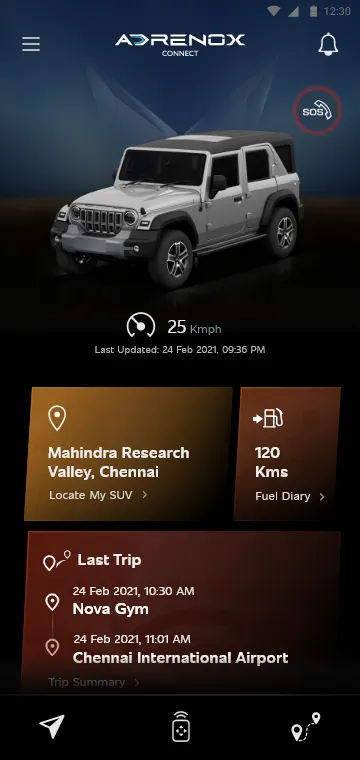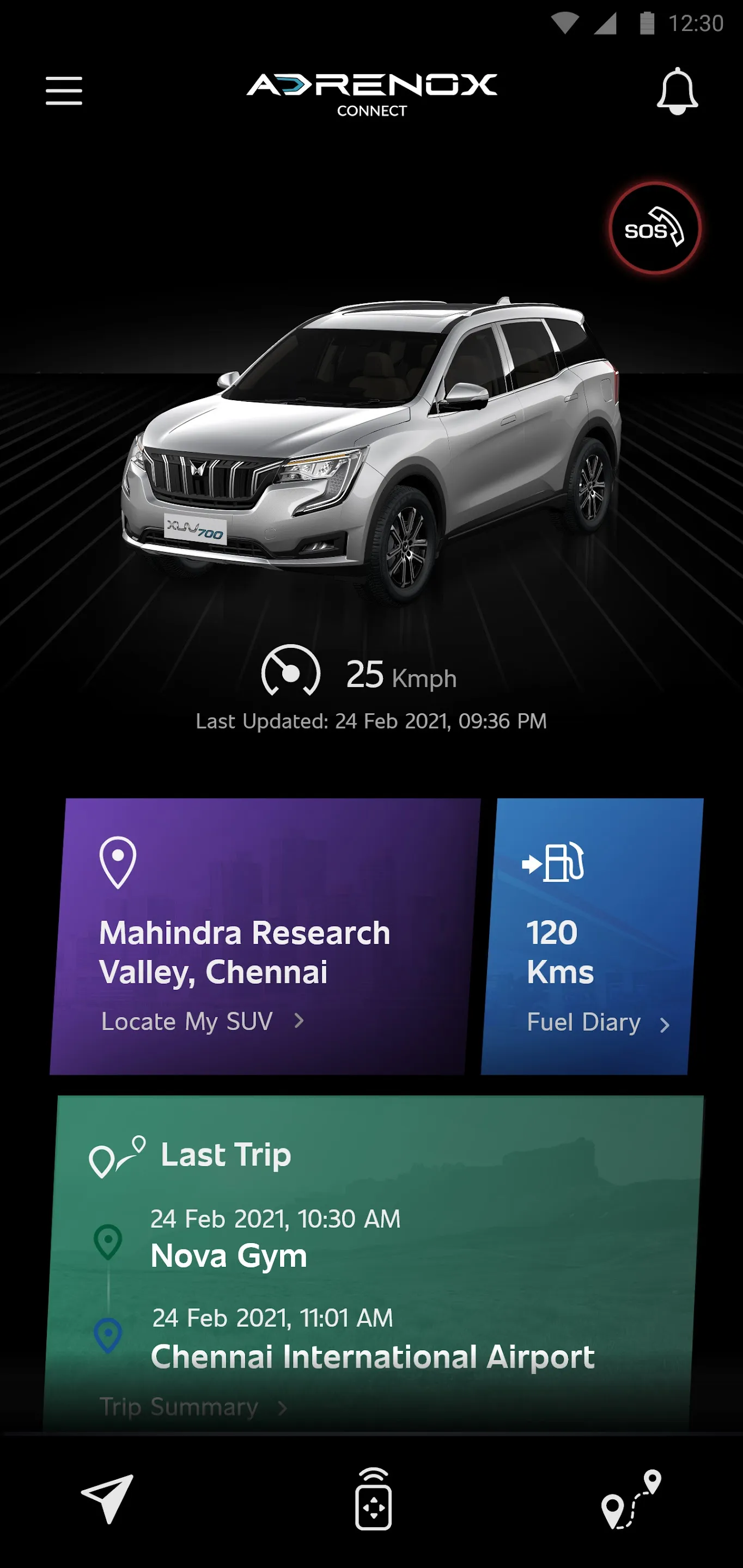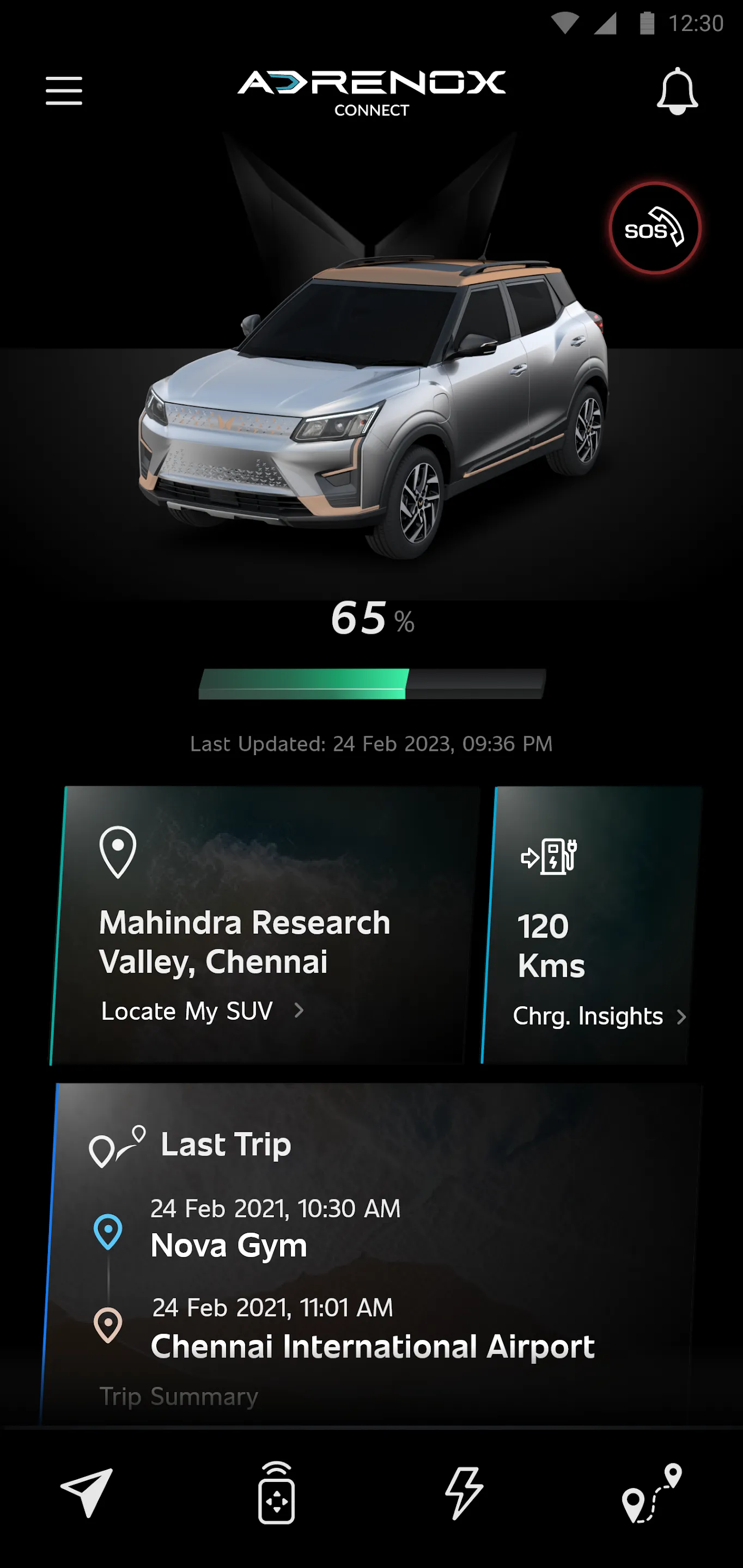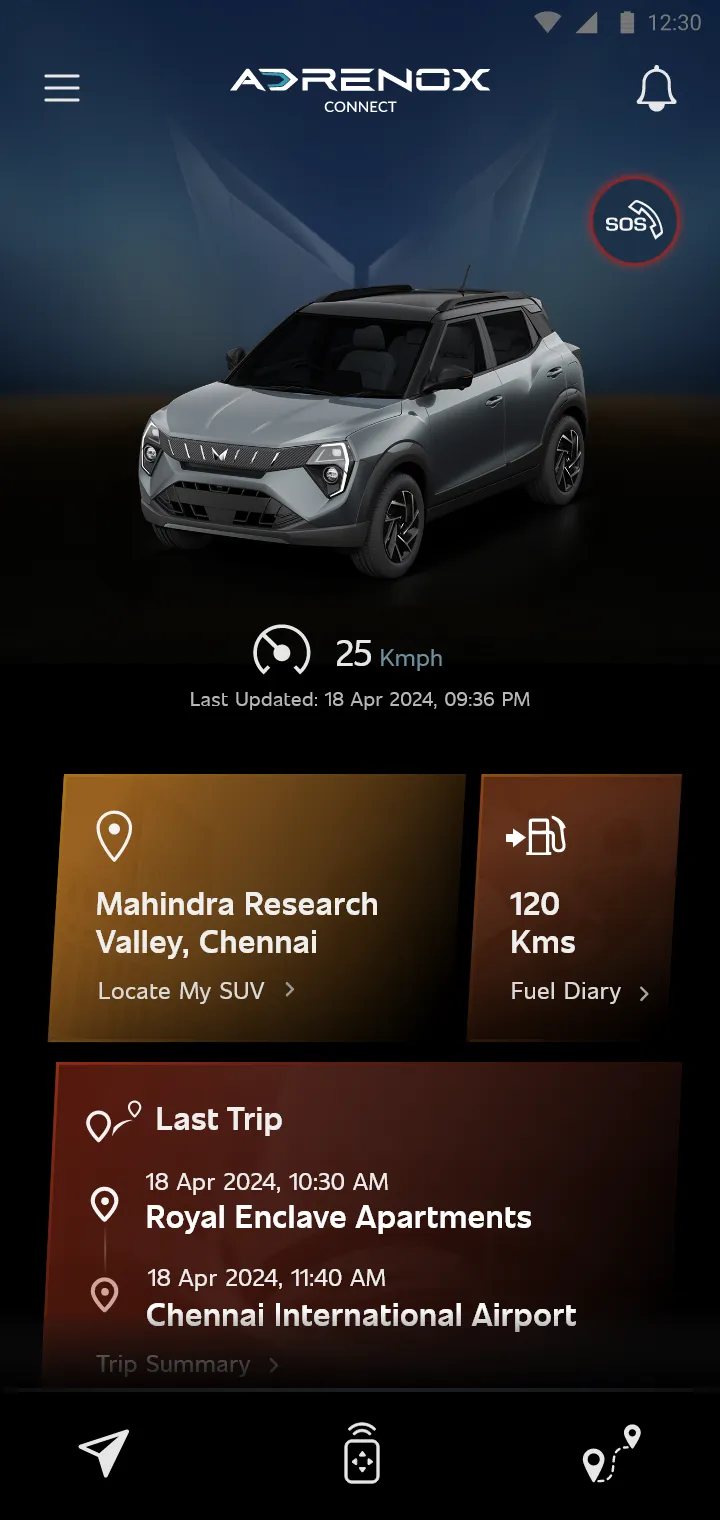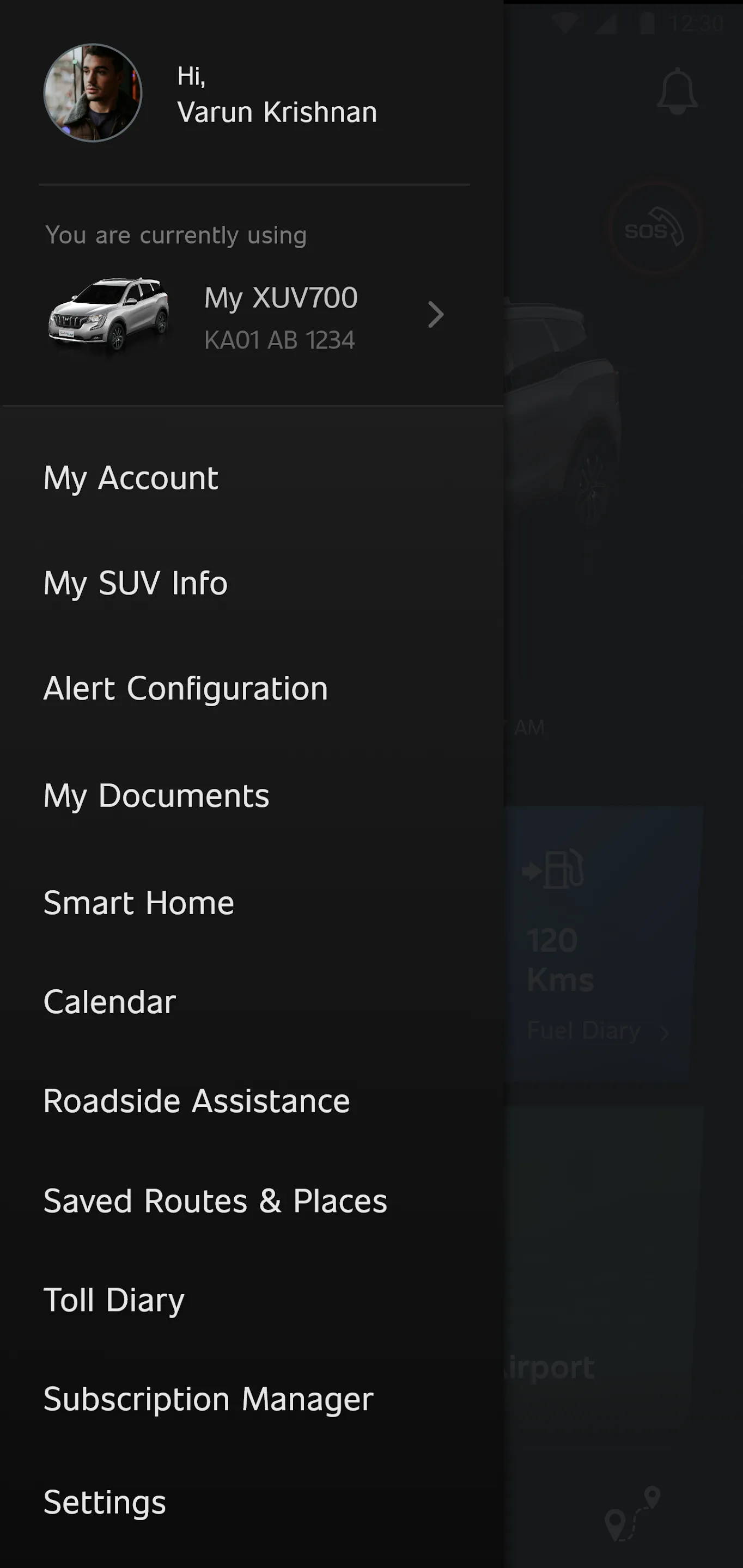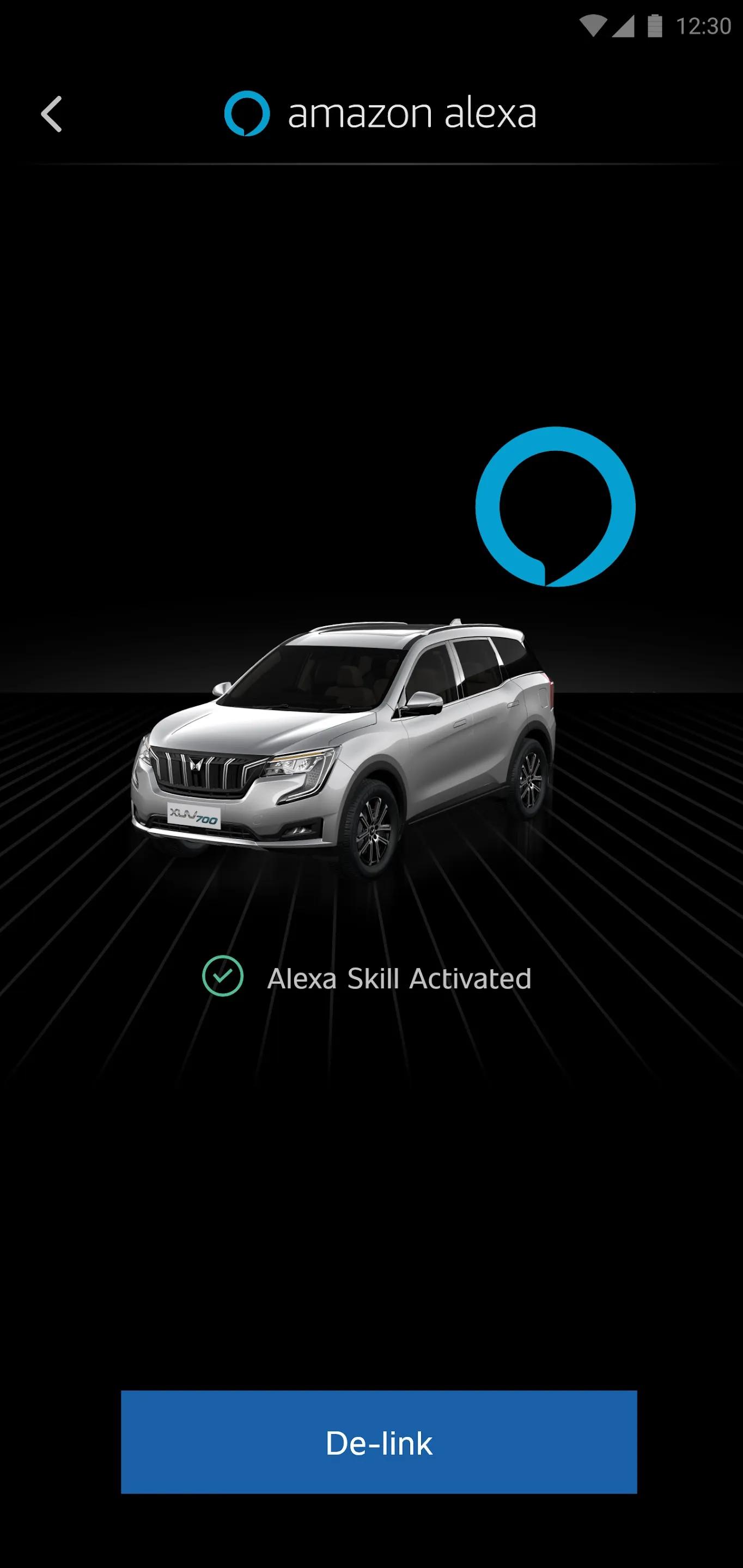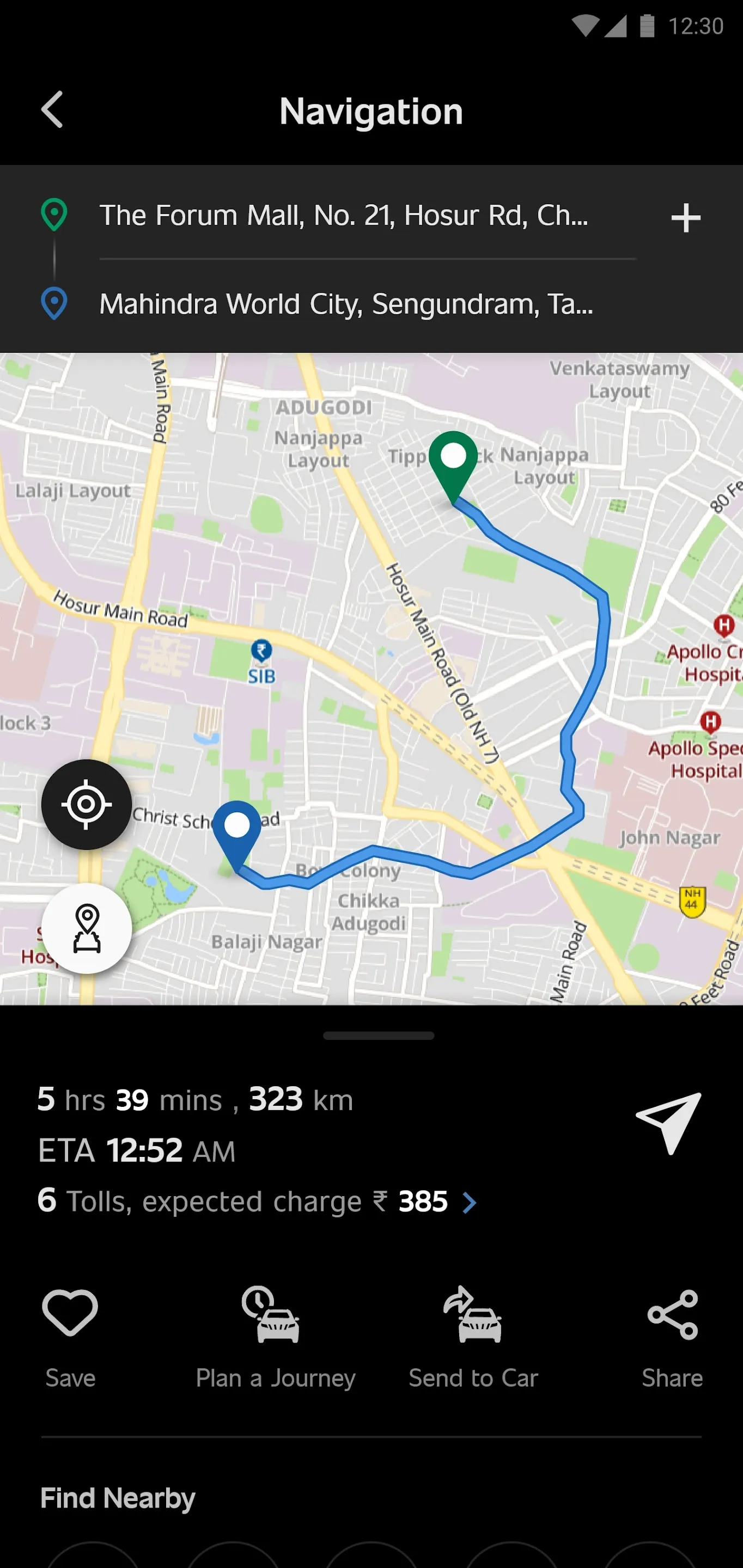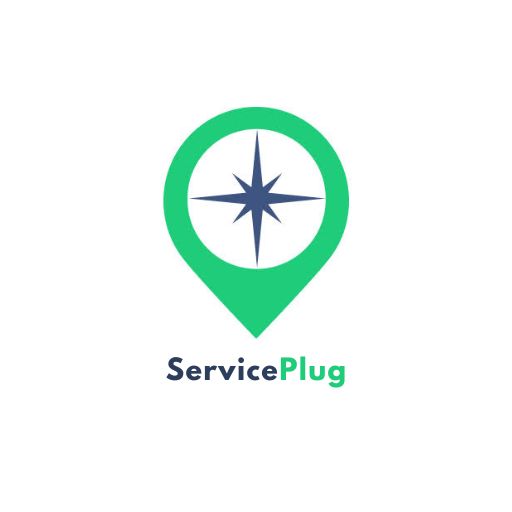Adrenox Connect
adrenox-connect
About App
Adrenox Connect is Mahindra's connected SUV solution that keeps you connected to your vehicle. Adrenox Connect opens a whole new way of experience using your smartphone! Get ready to dial up the adrenaline with Intelligent technology at your fingertips. Track your vehicle in real-time, lock & unlock it and also turn on the AC remotely and much more – All possible with just a few taps on your smartphone and smartwatch screen. Alerts Vehicle Information Remote Functions Safety Functions Locatio
Developer info