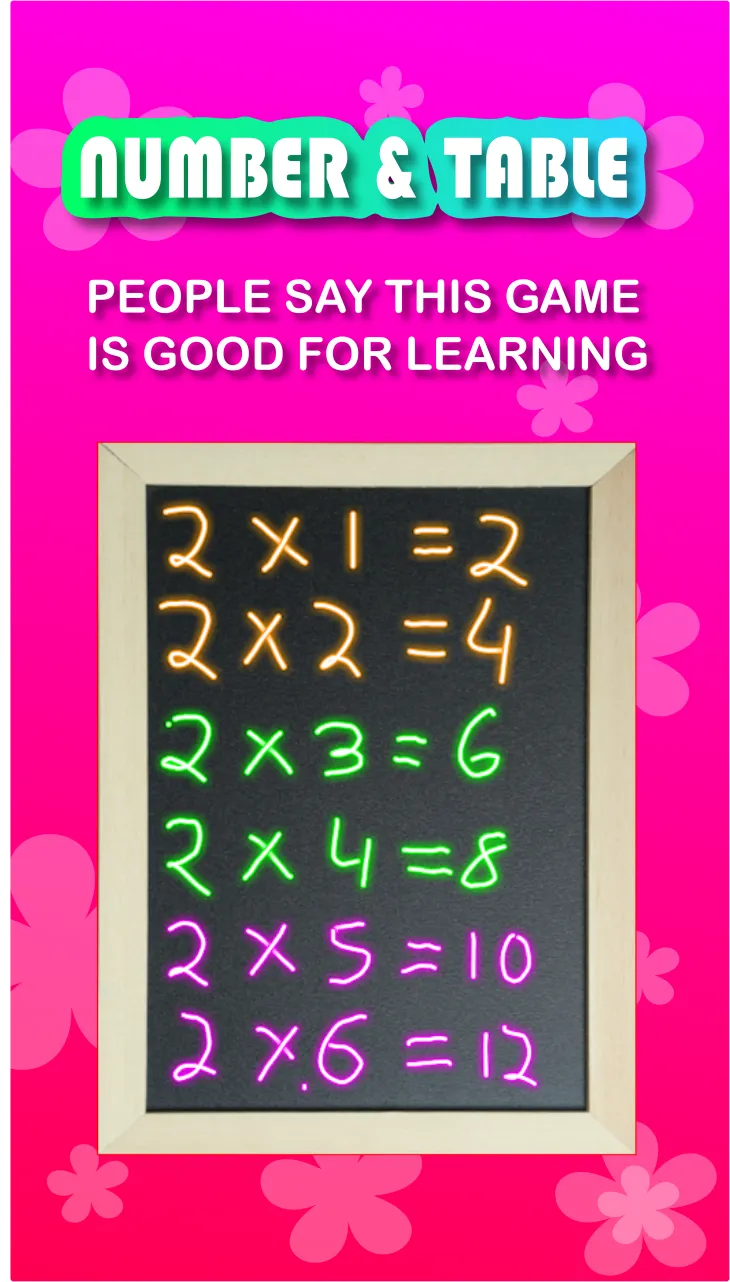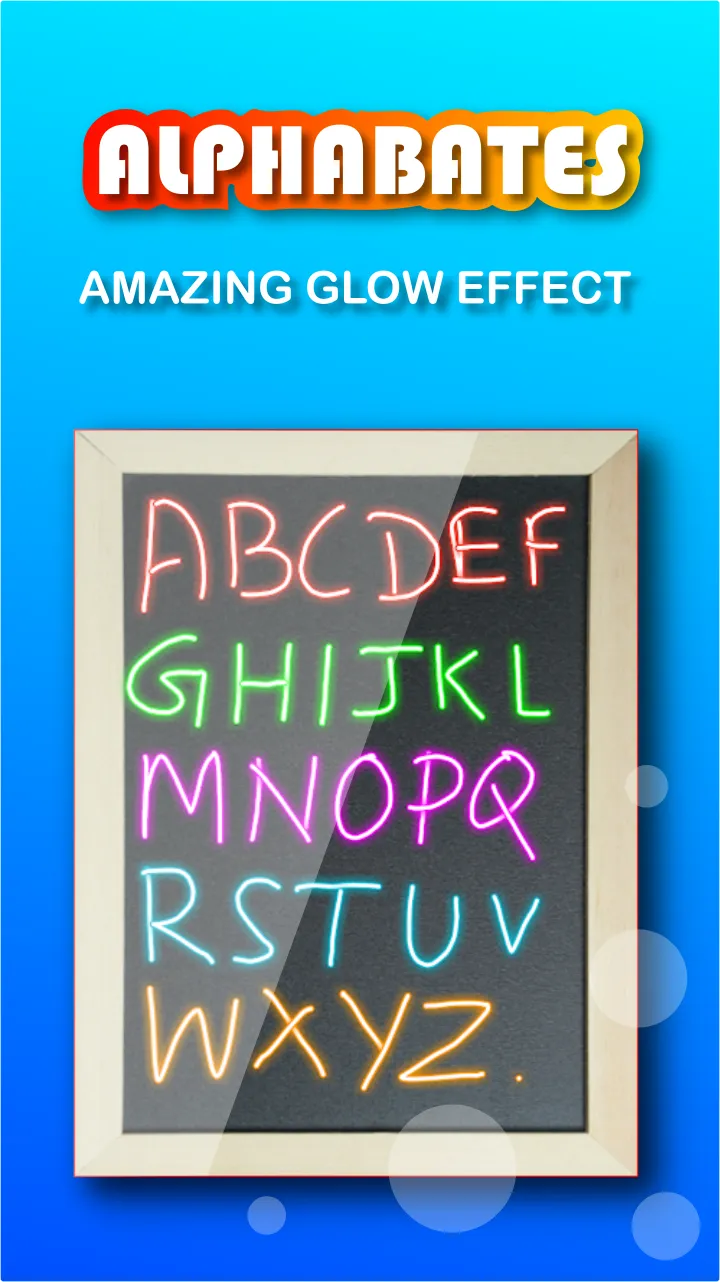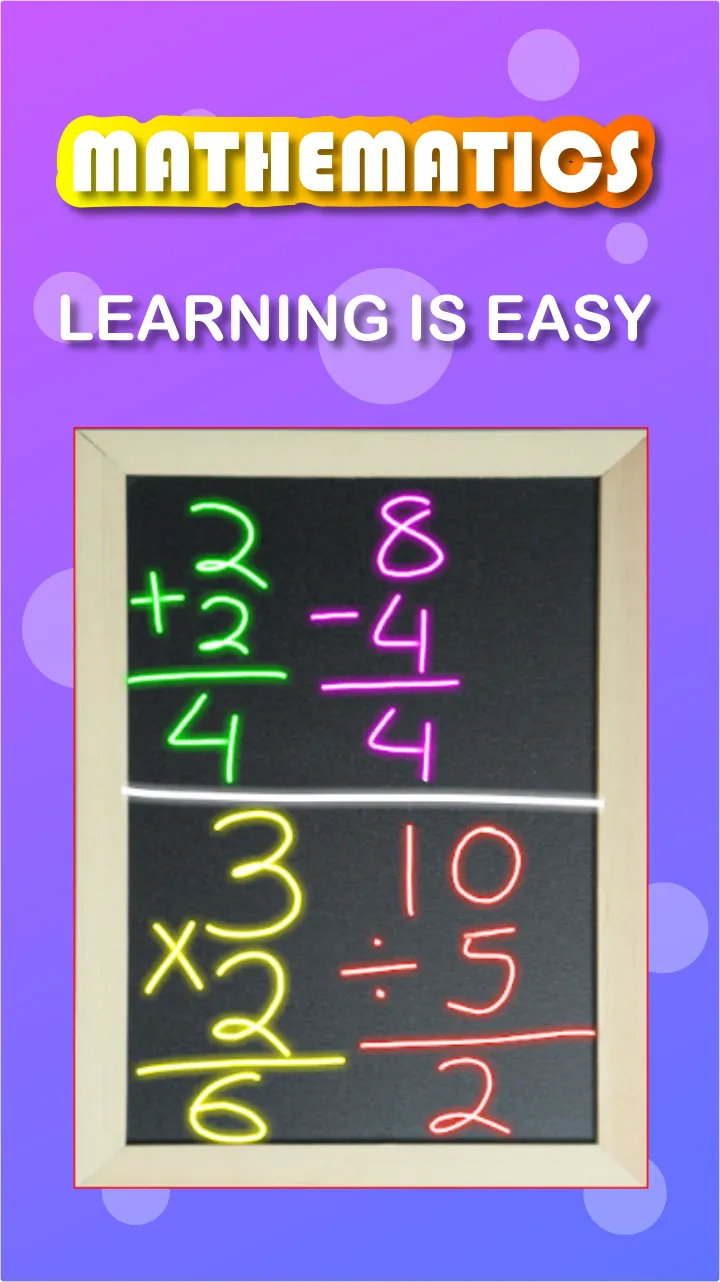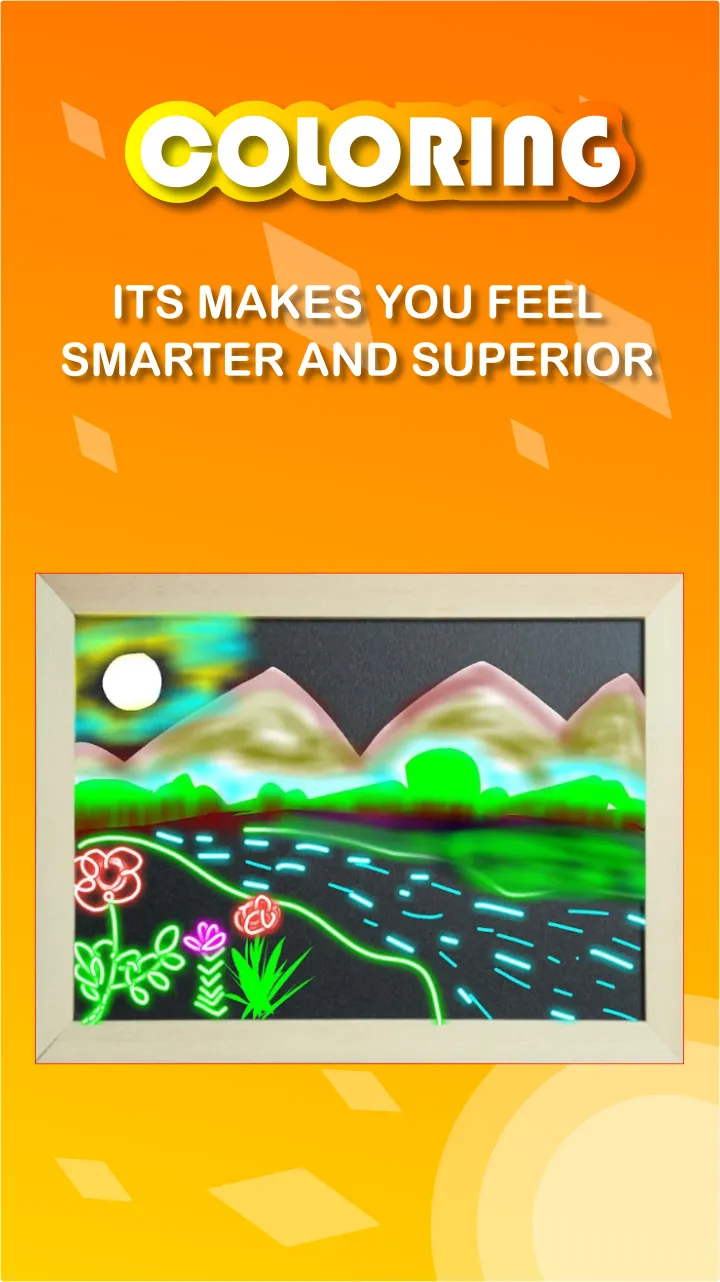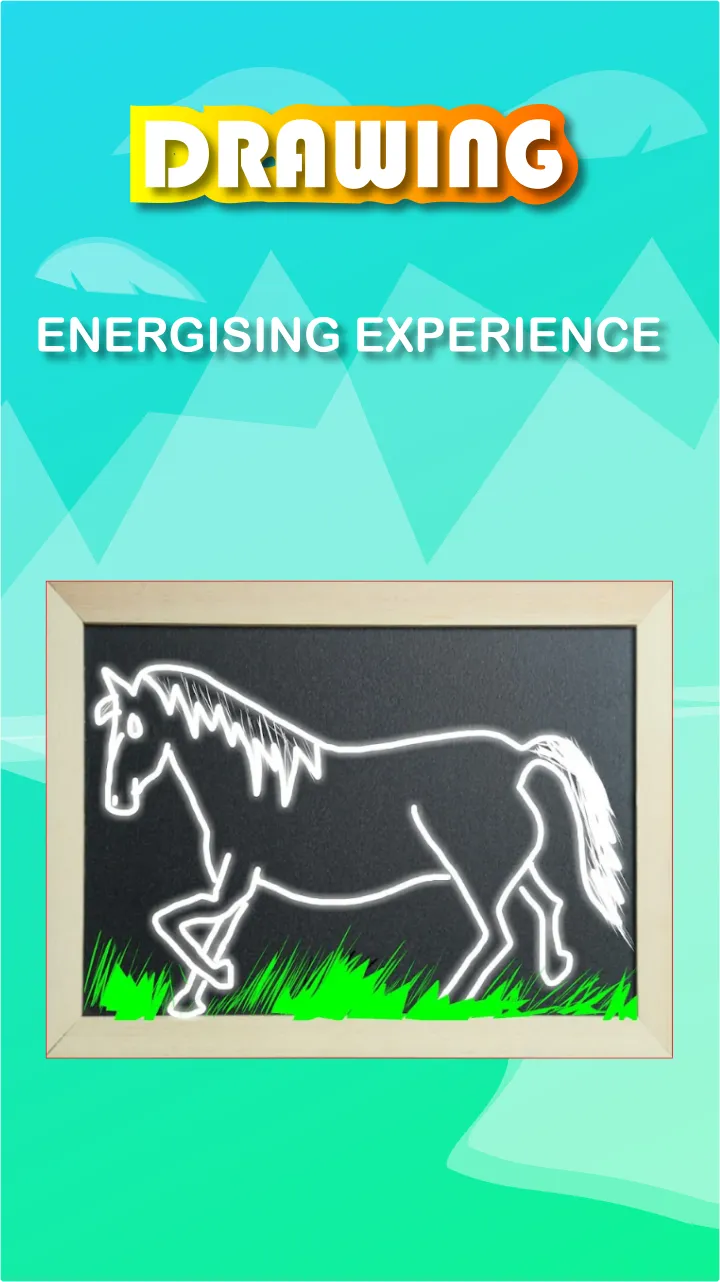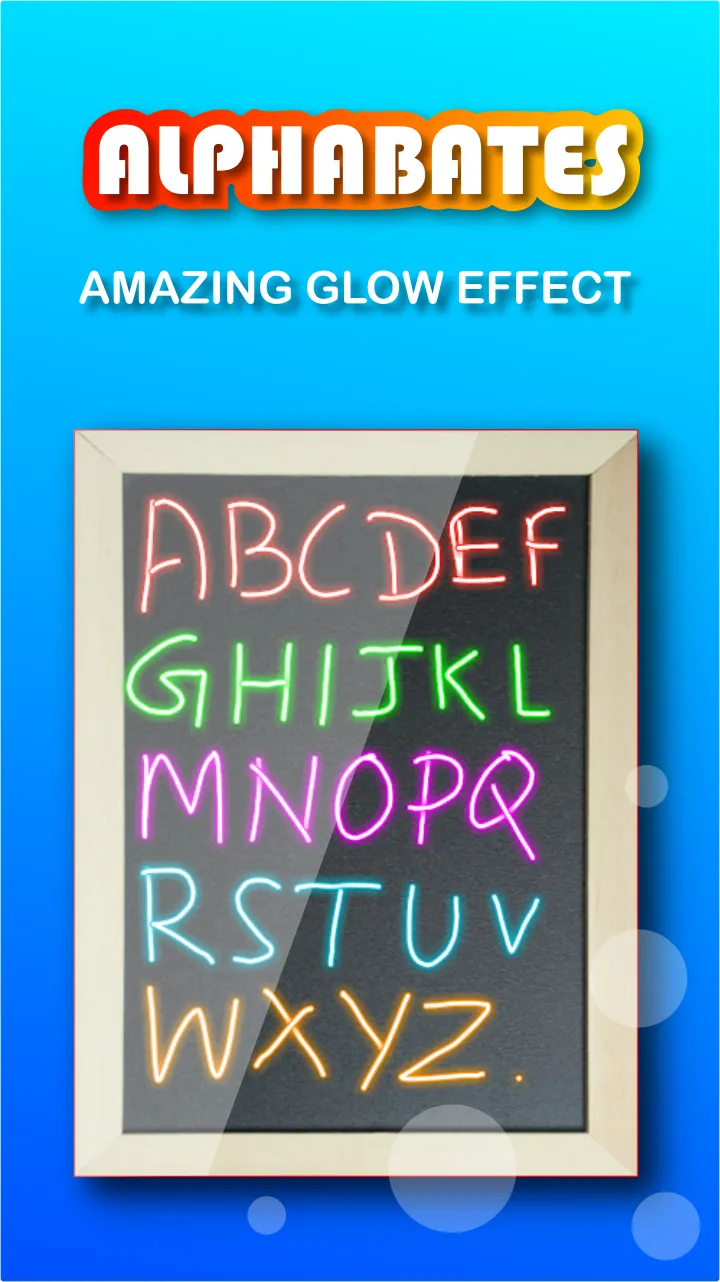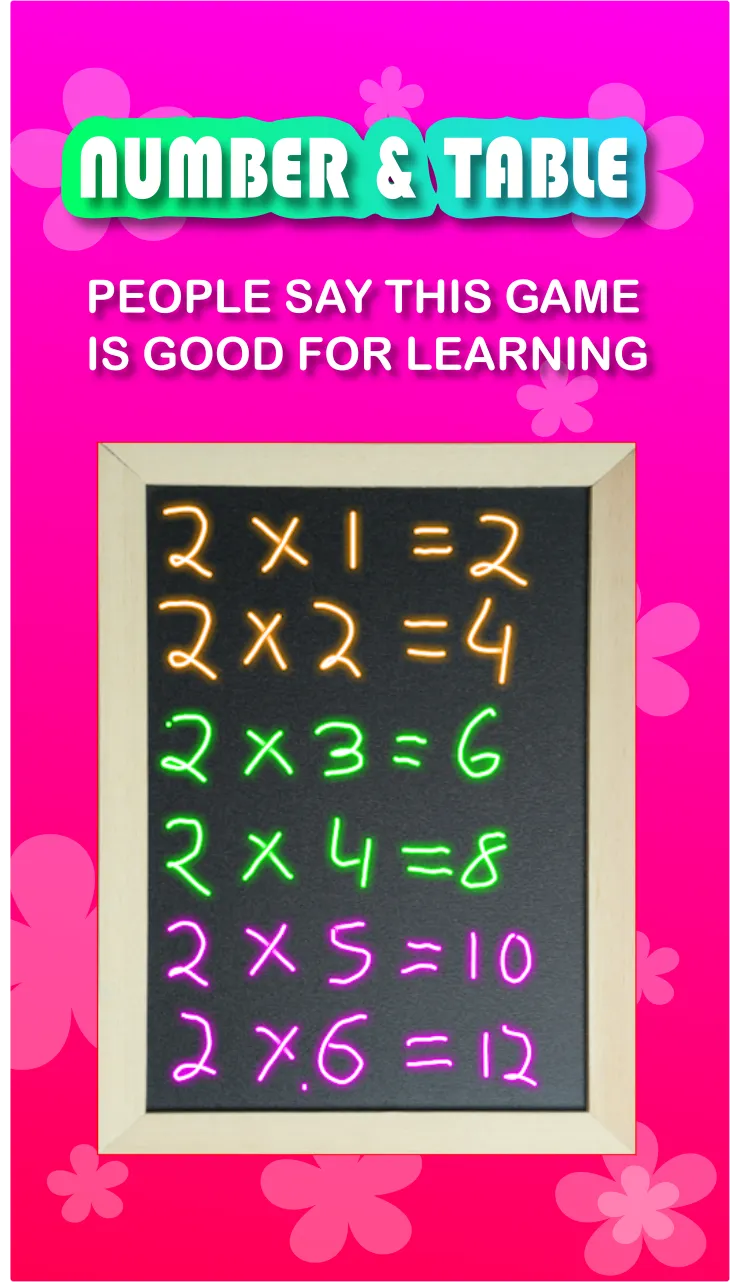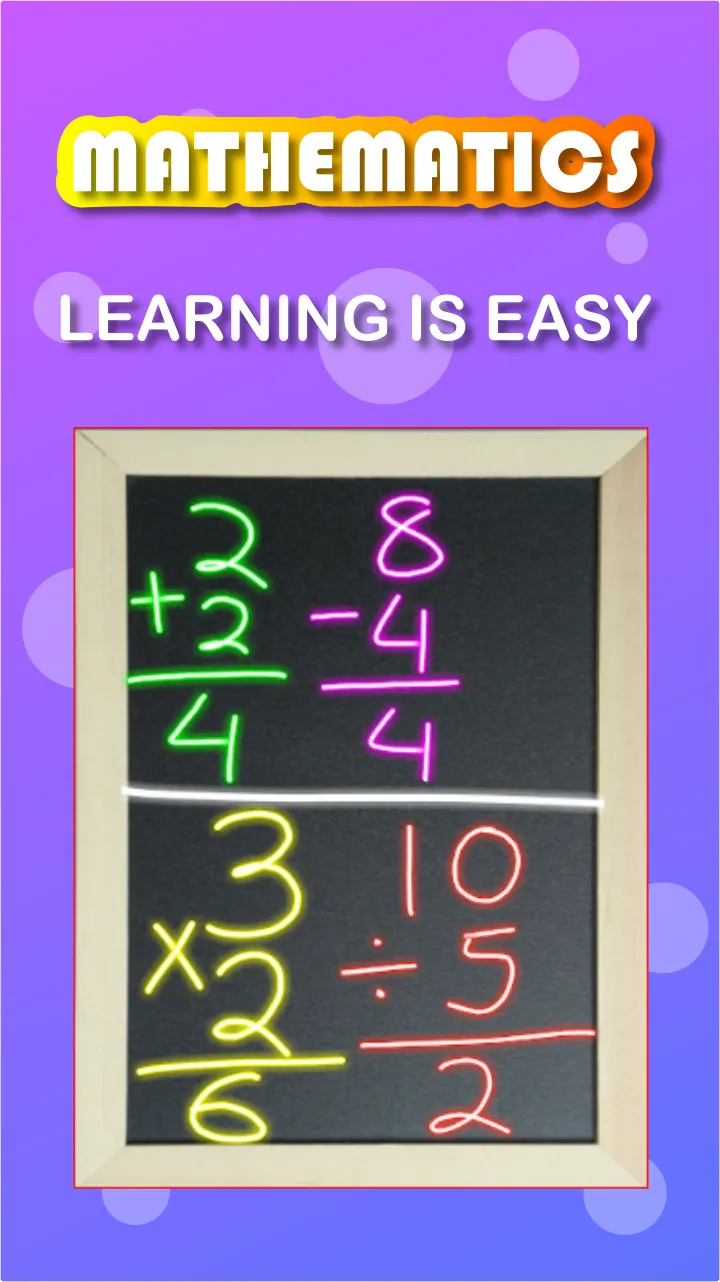Magic Slate Prime
slate
About App
Real slate to practice for adults. Now you will have feel of writing on the slate. The colorful magical effect on the slate makes it an extraordinary Magic slate. Enjoy writing. Features 1. Simple and easy to use 2. Variety of colors 3. 10 different brush types 4. Glow -> This has a special feature which makes it Magic Slate which is GLOW. Anything written on the slate will shine and glow. Test it. 5. Undo & Redo 6. Delete or erase or clear the content 7. Save image in Gallery 8. Set the imag
Developer info