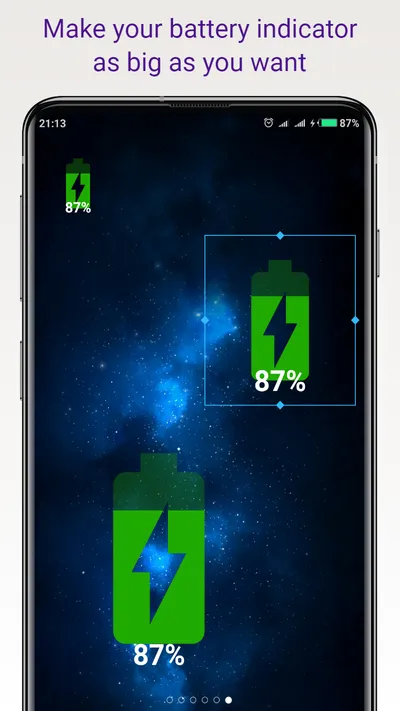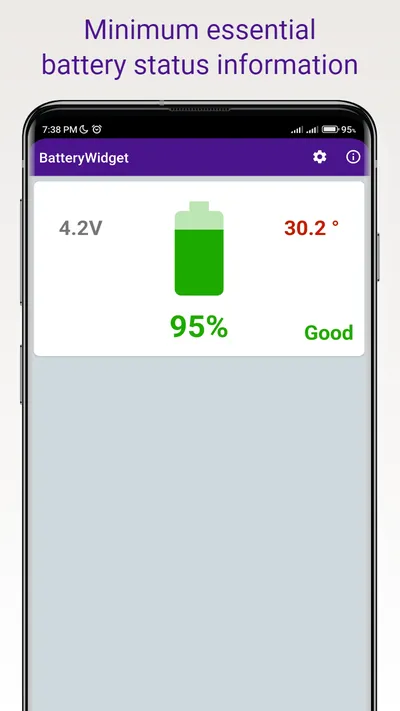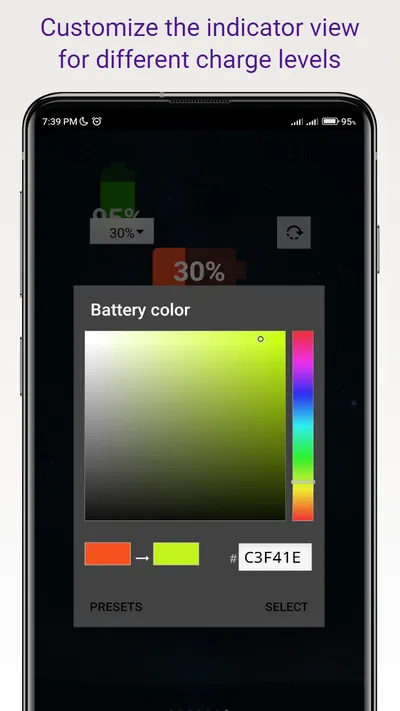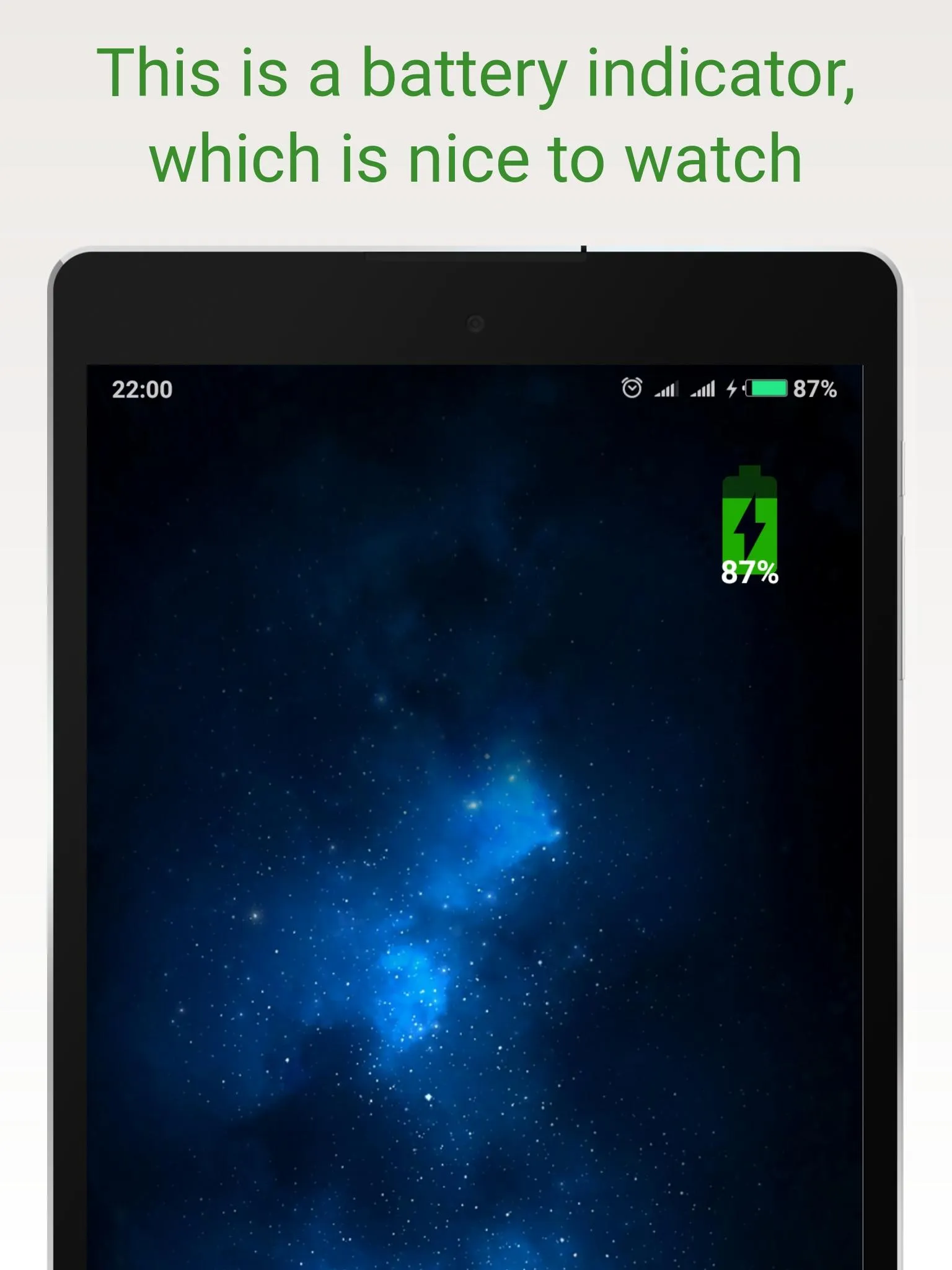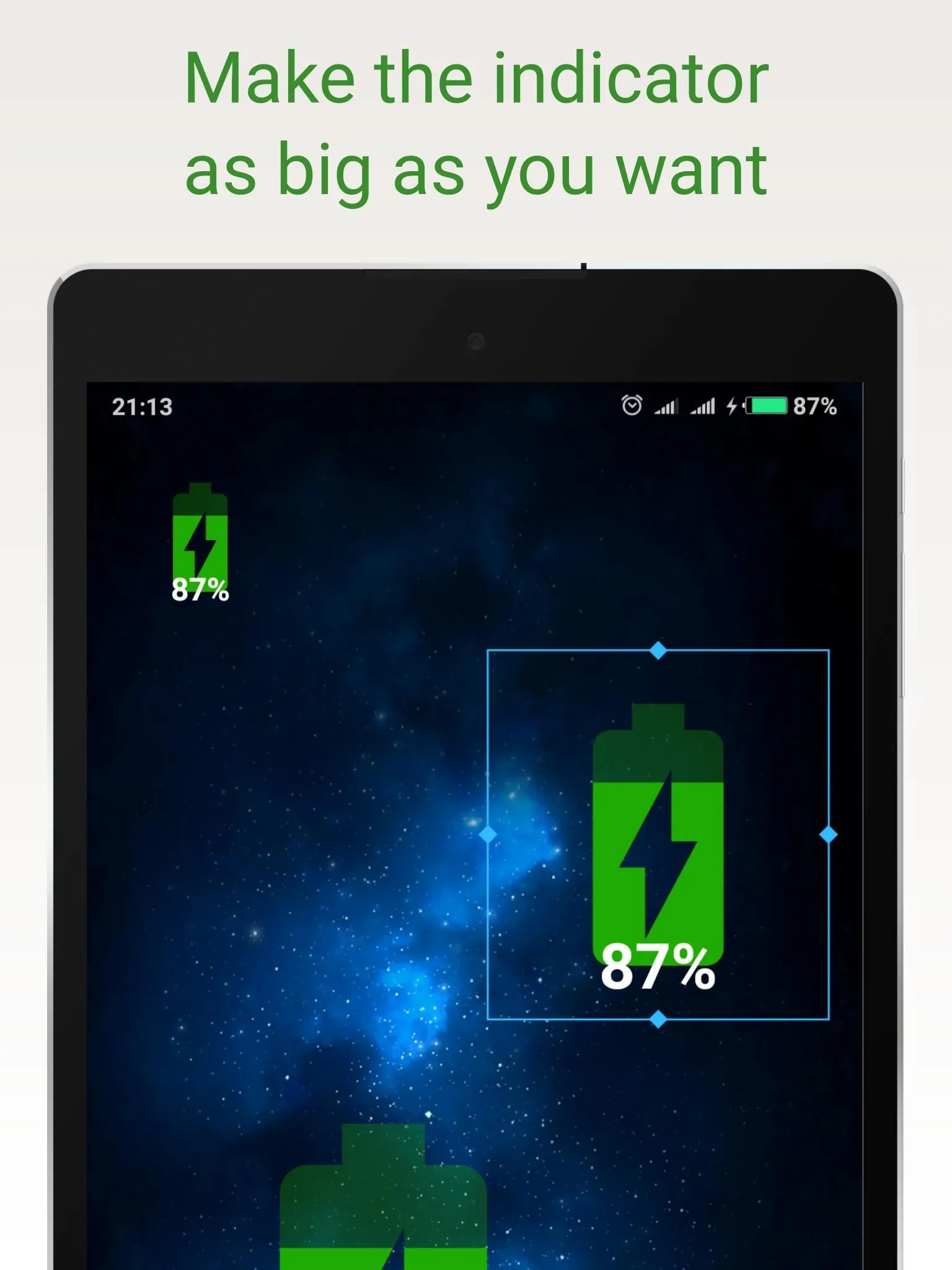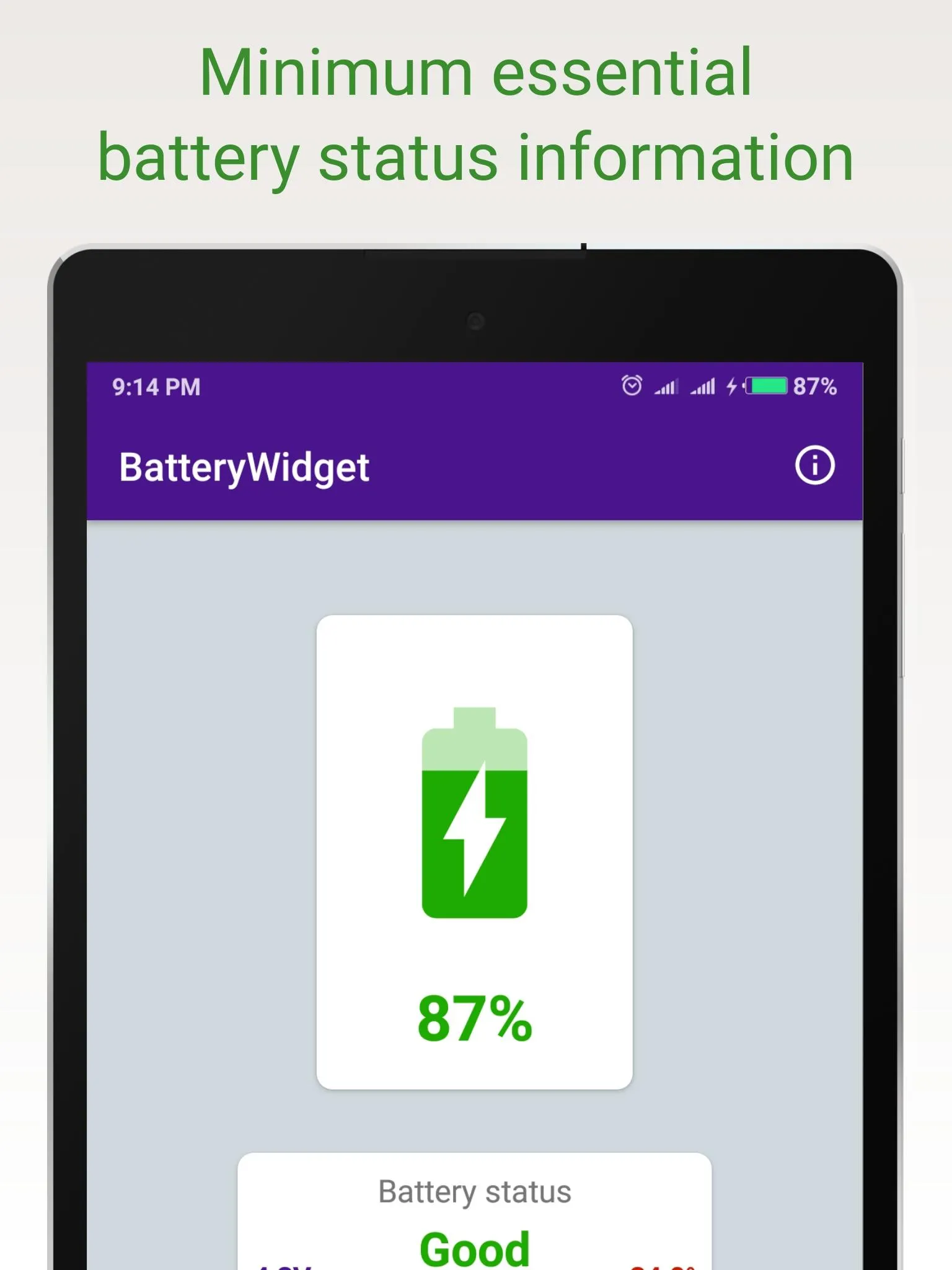Simple Big Battery Widget
battery-widget
About App
Modern smartphones have small, barely visible battery charge indicators. Meanwhile, a mobile phone has the annoying property of quietly running out of charge at the most undesirable moment. This app provides you with a simple and visible indicator of your phone's battery charge. And the size of this indicator can be as large as you want. Install this application on your phone and tap on any free space on the phone screen until the “Widgets” menu button appears at the bottom of the screen. In t
Developer info