Verifed
3
Rating
3.32 MB
Download Size
About App
ANB Tawtheeq is a new service provided by ANB to increase security while using ANB electronic banking channels.
ANB Tawtheeq enables the customer to get Login, Transaction and Beneficiary Activation codes directly through an application installed on his/her mobile without the need to wait to receive a SMS on the mobile.
Benefits:
1. Activate beneficiaries faster.
2. Does not require internet connection in the mobile.
3. Does not require a SIM card in the mobile (no need for telecom operator).
4. Works inside the kingdom and abroad.
5. No dependency on SMS.
6. Getting authentication codes faster.
Registration Steps:
1. Login to ANB NET service www.anb.com.sa
2. Go to "ANB Tawtheeq Service" and click "ANB Tawtheeq Registration".
3. Follow the registration steps.
4. After 24 hours you will receive a SMS confirming your registration.
5. Download the application from Apple Store.
6. Login to ANB net, Go to "ANB Tawtheeq" menu.
7. Open the application on your mobile and activate it either by:
Entering Serial Number, Activation Code and registration Number which appear on ANB Tawtheeq page.
Scanning the QR code displayed on ANB Tawtheeq page.
8. Input a pin code to protect the application.
If you are already registered in the service but re-installed the application or installed it in another device, please follow steps 6&7 above.
Note:
- You cannot use this application in more than one device of your own.
- If prompted, make sure you update the application.
ANB Tawtheeq enables the customer to get Login, Transaction and Beneficiary Activation codes directly through an application installed on his/her mobile without the need to wait to receive a SMS on the mobile.
Benefits:
1. Activate beneficiaries faster.
2. Does not require internet connection in the mobile.
3. Does not require a SIM card in the mobile (no need for telecom operator).
4. Works inside the kingdom and abroad.
5. No dependency on SMS.
6. Getting authentication codes faster.
Registration Steps:
1. Login to ANB NET service www.anb.com.sa
2. Go to "ANB Tawtheeq Service" and click "ANB Tawtheeq Registration".
3. Follow the registration steps.
4. After 24 hours you will receive a SMS confirming your registration.
5. Download the application from Apple Store.
6. Login to ANB net, Go to "ANB Tawtheeq" menu.
7. Open the application on your mobile and activate it either by:
Entering Serial Number, Activation Code and registration Number which appear on ANB Tawtheeq page.
Scanning the QR code displayed on ANB Tawtheeq page.
8. Input a pin code to protect the application.
If you are already registered in the service but re-installed the application or installed it in another device, please follow steps 6&7 above.
Note:
- You cannot use this application in more than one device of your own.
- If prompted, make sure you update the application.
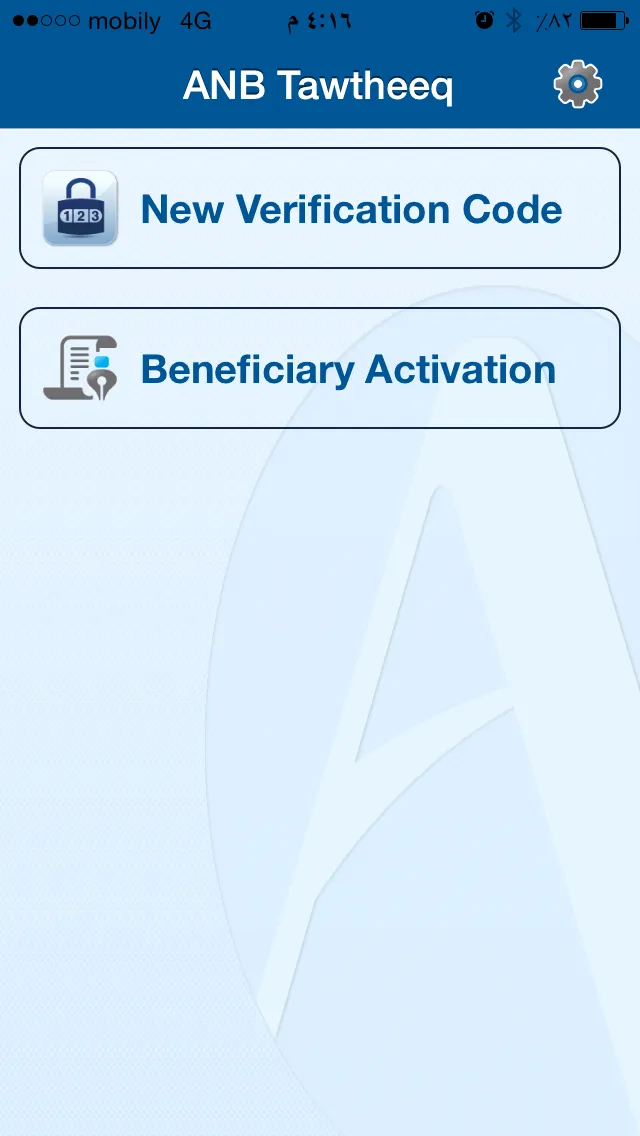
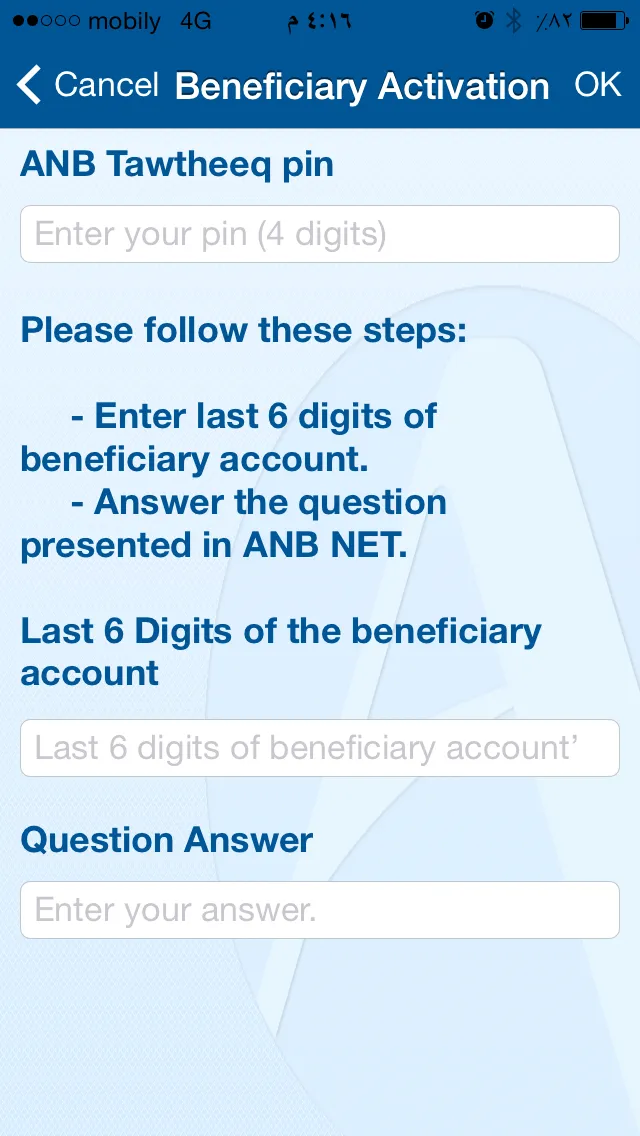
Developer Infomation
Safety starts with understanding how developers collect and share your data. The developer provided this information and may update it over time.
Email :