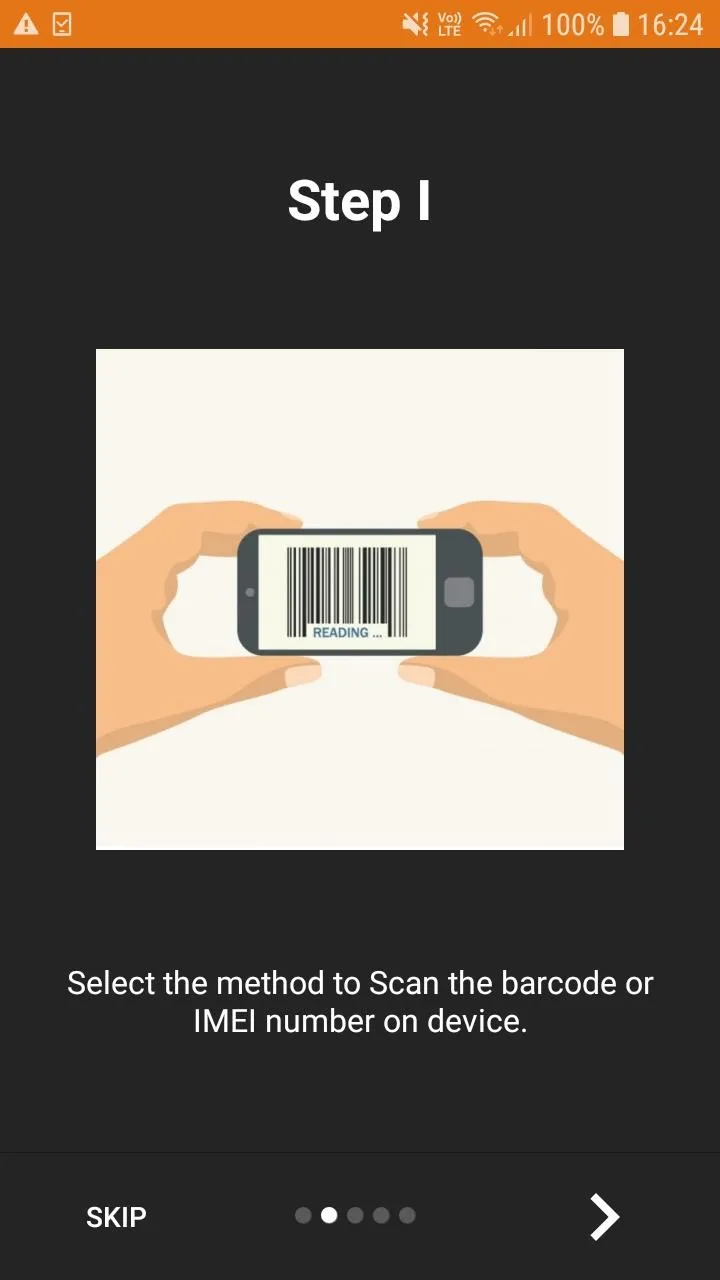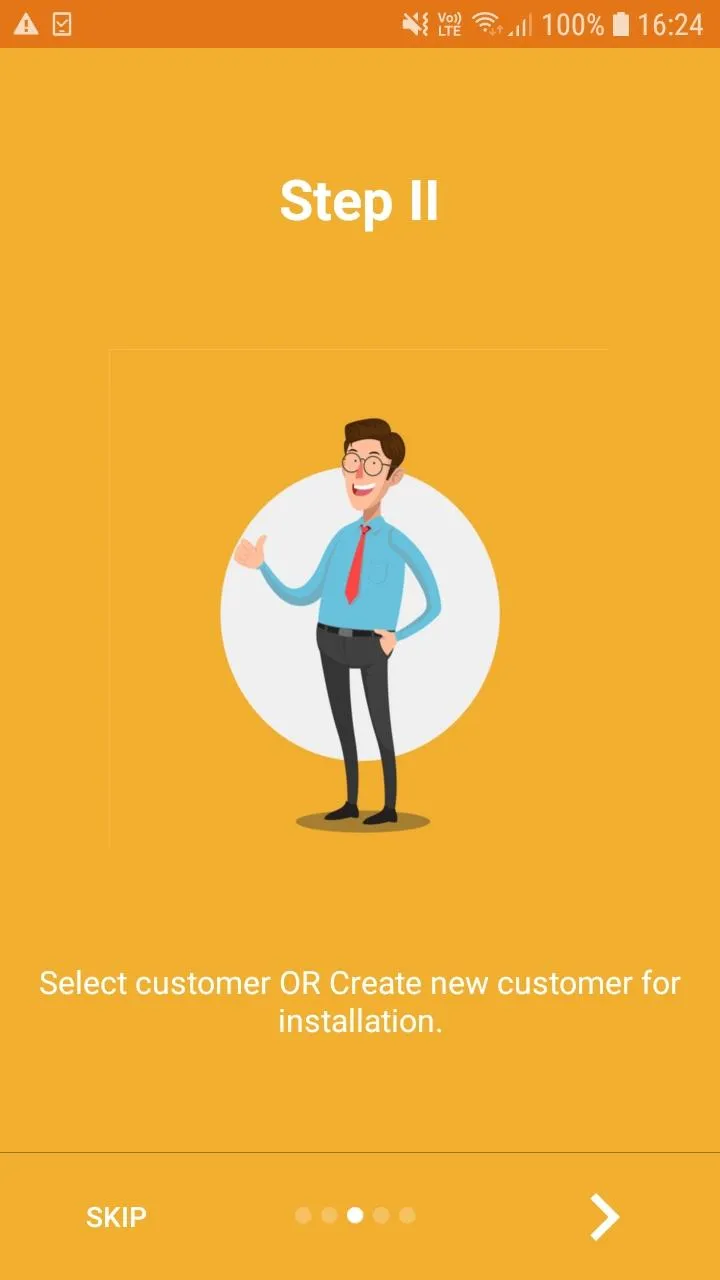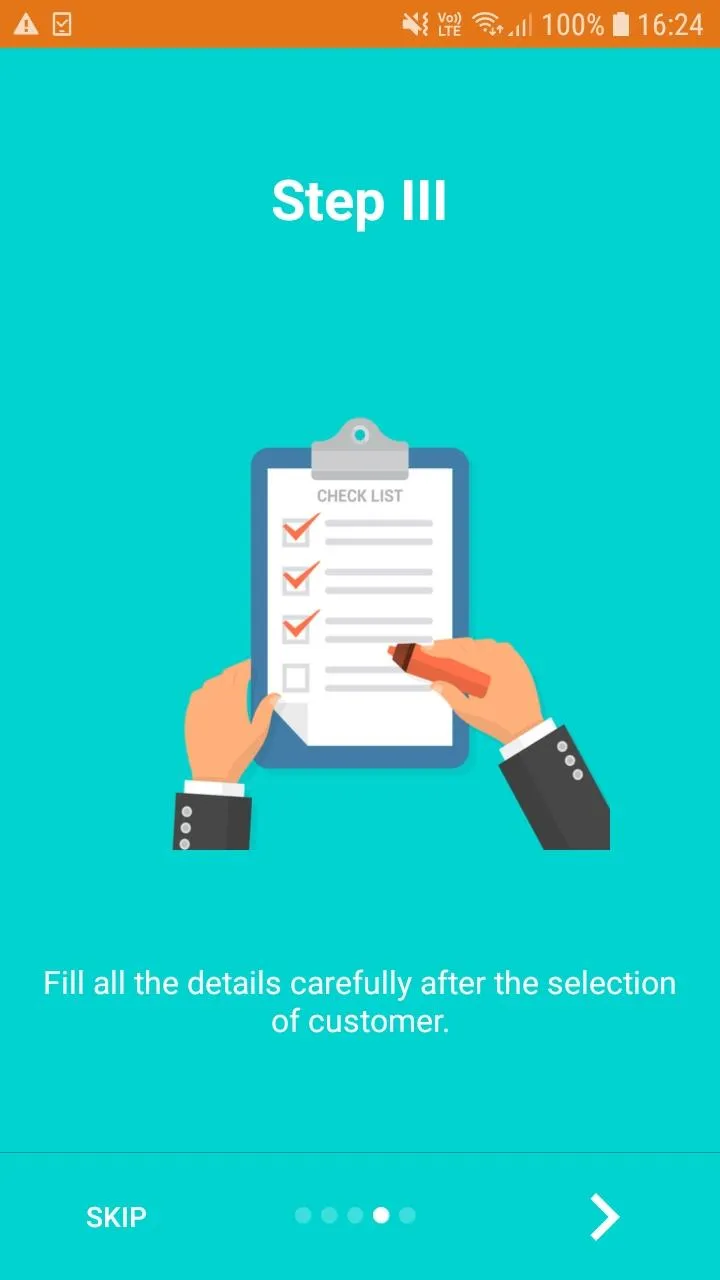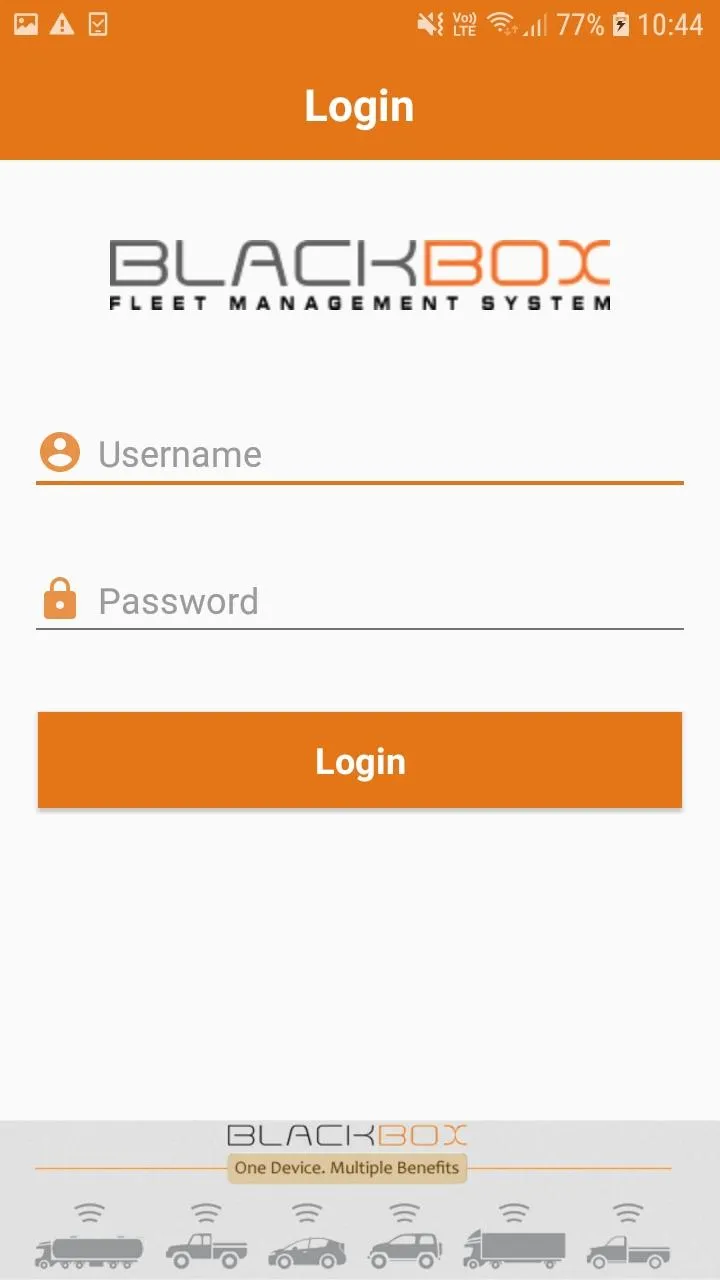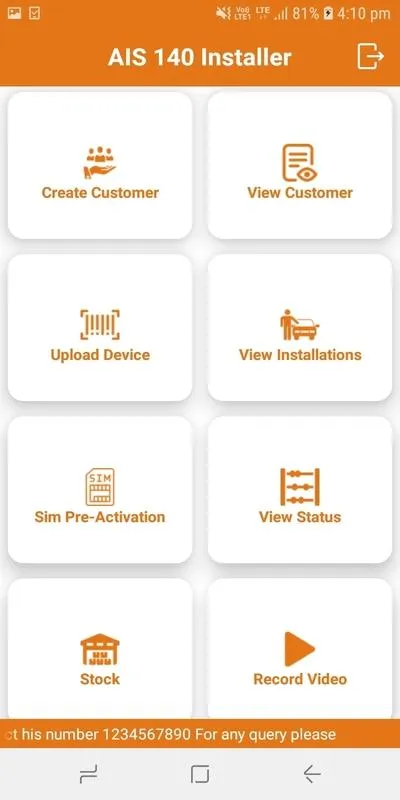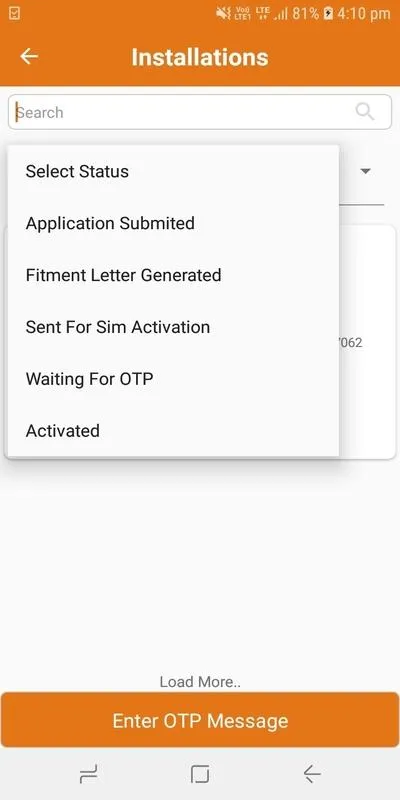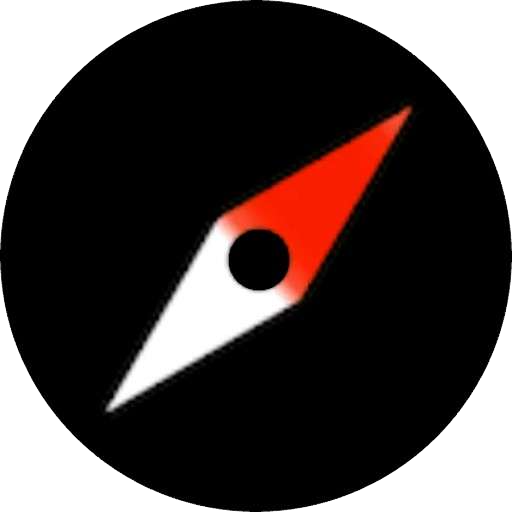AIS 140 Installer
ais-140-installer
About App
AIS-140 IRNSS Installer to configure Blackbox device in your vehicle. -Steps to configure Blackbox AIS-140 device >Login with username and password >Scan or Enter the barcode or IMEI number on device. >Please fill all the vehicle details carefully . Once the Device is configured then Vehicle will show in Blackbox VTS app
Developer info