Verifed
4.5
Rating
6.63 MB
Download Size
About App
★ Notification bar notes. This application shows the simple notes on status bar.
☆ You can change icon of the note.
☆ More than 1000 icons
☆ You can change background color of the note.
☆ You can change text color of the note.
☆ You can change text size of the note.
☆ You can expand size of the note.(from Jelly Bean)
☆ You can turn on/off the note by widget.
***Notes notification content display guide***
As it is updated to the latest version of Android
The notification function is basically hidden
About the problem of not being able to see the content until you click it
We will tell you how to fix it by setting it yourself.
1. Enter the setting menu of your smartphone.
2. Select an application.
3. Select Notepad on the status bar.
4. Select a notification.
5. Click the "Status Bar Notepad" text in the notification type item.
6. Turn off the minimize notification switch.
7. Select the lock screen.
8. Select "Show notification content".
9. Finish setting.
10. Relaunch Notepad on the status bar.
11. From now on, the notepad contents will be shown in the status bar.
☆ You can change icon of the note.
☆ More than 1000 icons
☆ You can change background color of the note.
☆ You can change text color of the note.
☆ You can change text size of the note.
☆ You can expand size of the note.(from Jelly Bean)
☆ You can turn on/off the note by widget.
***Notes notification content display guide***
As it is updated to the latest version of Android
The notification function is basically hidden
About the problem of not being able to see the content until you click it
We will tell you how to fix it by setting it yourself.
1. Enter the setting menu of your smartphone.
2. Select an application.
3. Select Notepad on the status bar.
4. Select a notification.
5. Click the "Status Bar Notepad" text in the notification type item.
6. Turn off the minimize notification switch.
7. Select the lock screen.
8. Select "Show notification content".
9. Finish setting.
10. Relaunch Notepad on the status bar.
11. From now on, the notepad contents will be shown in the status bar.
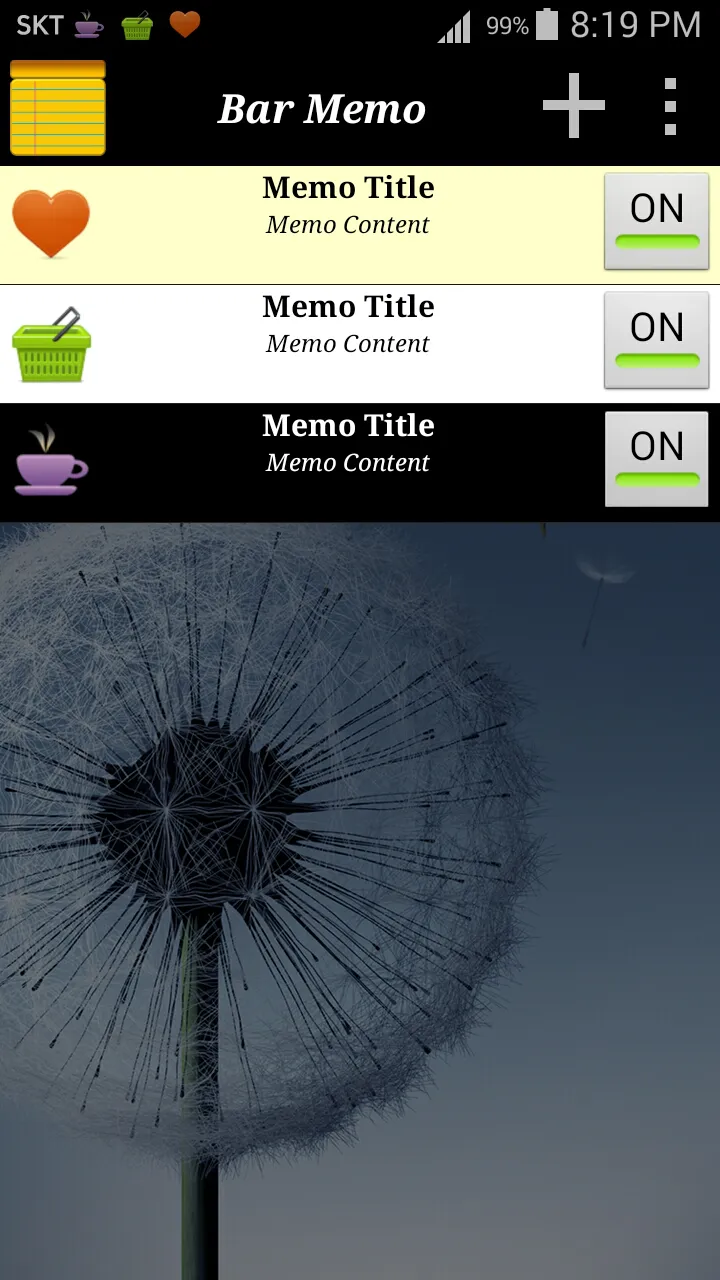
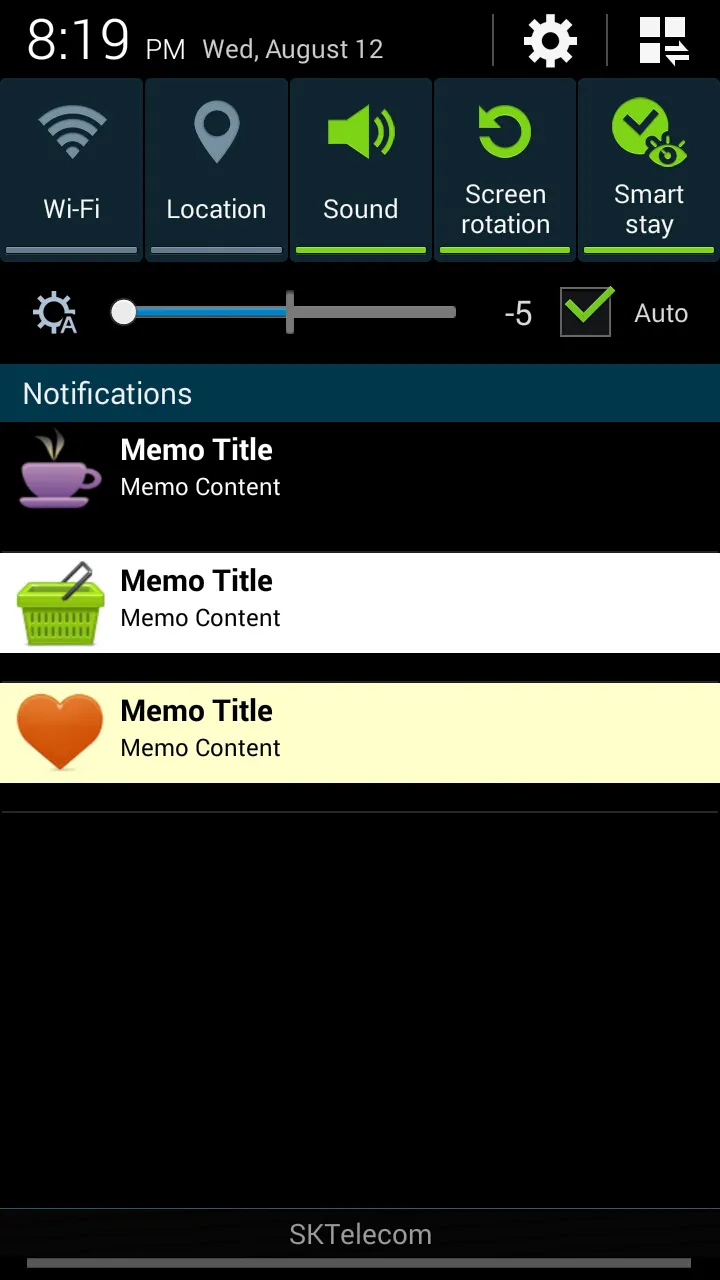
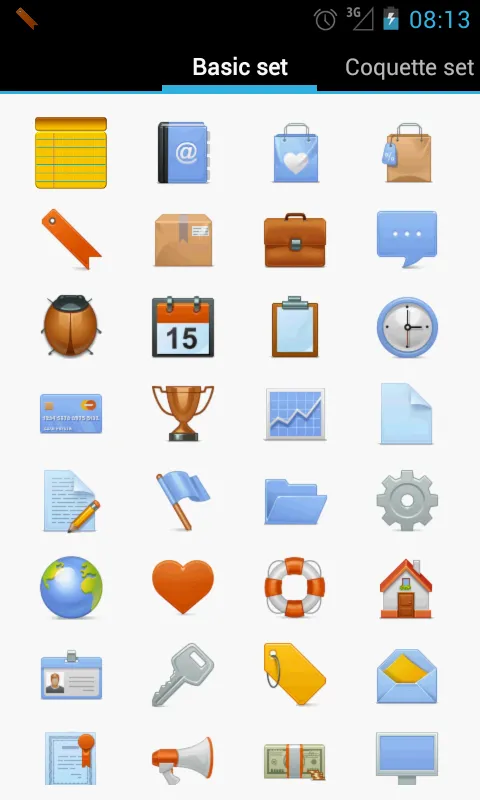
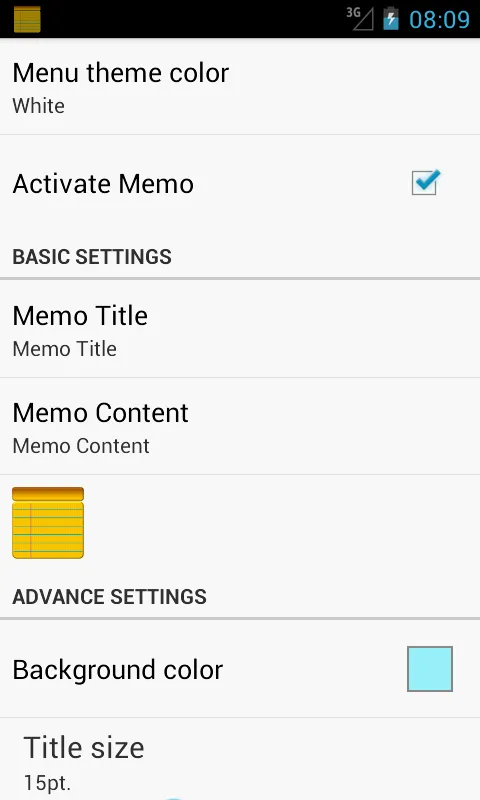
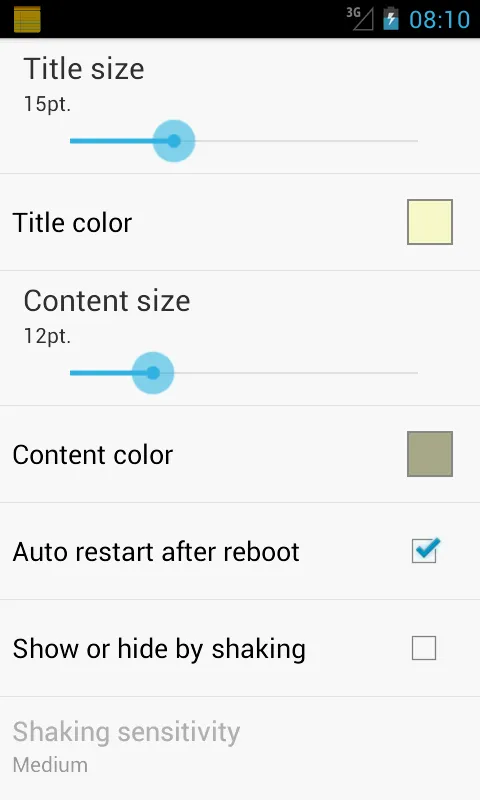
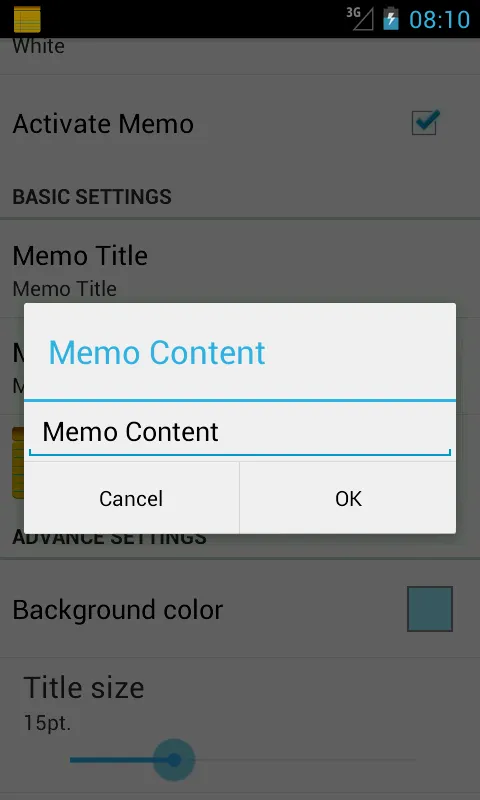
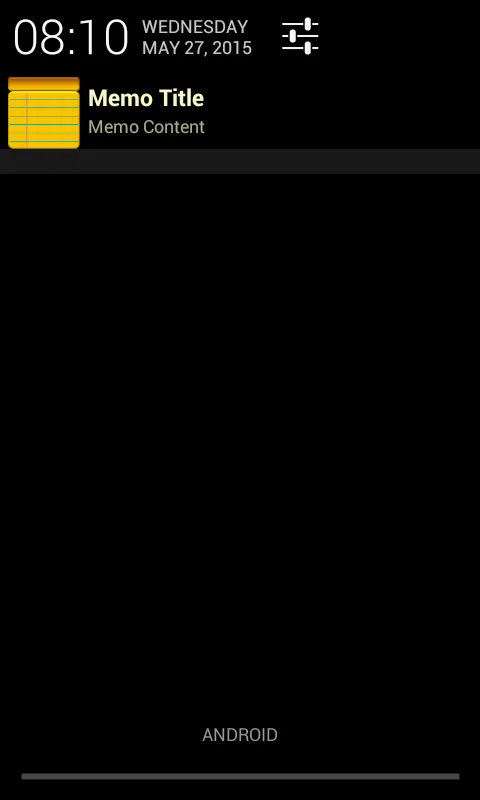
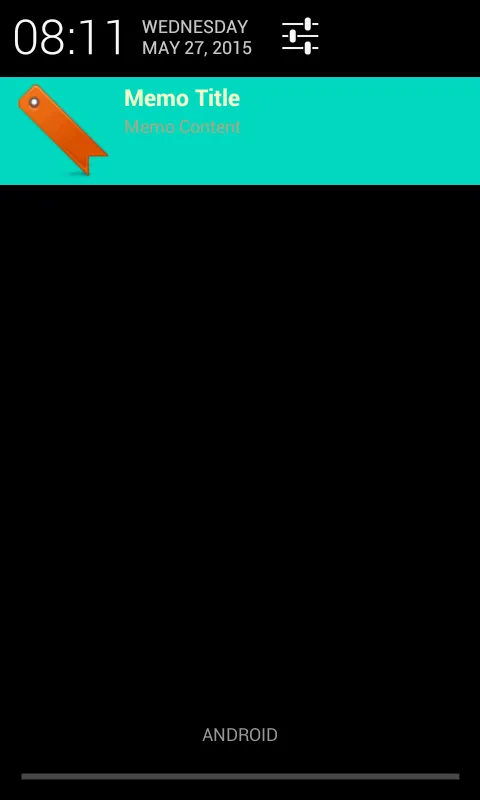
Developer Infomation
Safety starts with understanding how developers collect and share your data. The developer provided this information and may update it over time.
Email :