Control Center iOS 17 Phone 15
control-center
Verifed
4.63
Rating
12.73 MB
Download Size
13.98 MB
Install Size
Verifed
4.63
Rating
12.73 MB
Download Size
13.98 MB
Install Size
About App
Control Center iOS 14 help you quickly turn on/off settings, control music, media player, access to your favorite apps.
Flat & Modern design like IOS, X, XS, Pro Max.
FUNCTIONS:
+ Quick settings : WIFI, BLUETOOTH, SCREEN ROTATION, Do not Disturb mode
+ MUSIC / MEDIA CONTROL: play & pause, next & previous track
+ Change Device BRIGHNESS
+ Change system VOLUME, music Volume & alarm volume separately
+ Quick access favorite functions: FLASH LIGHT, CLOCK, CAMERA, CALCULATOR
+ Place your favorite apps
+ Easy capture screenShot with one tap
+ SCREEN RECORDING easily with options
How to use Control Center:
- If tap bar is locate at BOTTOM edge of screen, swipe up from the bottom edge to open.
- If tap bar is locate at RIGHT edge of screen, swipe up from the right edge to open.
- If tap bar is locate at LEFT edge of screen, swipe up from the left edge to open.
To Close Control Center iOS 14:
- You can Swipe up, swipe down, swipe right, swipe left or tap the top of the screen to close.
ACCESSIBILITY SERVICE
This app uses ACCESSIBILITY SERVICE
To use screenshot function, please allow Accessibility services. The service is only used to allow this app to capture screenshots.
If you have any problems or questions with Control Center application, please contact to me with email: [email protected] !
Flat & Modern design like IOS, X, XS, Pro Max.
FUNCTIONS:
+ Quick settings : WIFI, BLUETOOTH, SCREEN ROTATION, Do not Disturb mode
+ MUSIC / MEDIA CONTROL: play & pause, next & previous track
+ Change Device BRIGHNESS
+ Change system VOLUME, music Volume & alarm volume separately
+ Quick access favorite functions: FLASH LIGHT, CLOCK, CAMERA, CALCULATOR
+ Place your favorite apps
+ Easy capture screenShot with one tap
+ SCREEN RECORDING easily with options
How to use Control Center:
- If tap bar is locate at BOTTOM edge of screen, swipe up from the bottom edge to open.
- If tap bar is locate at RIGHT edge of screen, swipe up from the right edge to open.
- If tap bar is locate at LEFT edge of screen, swipe up from the left edge to open.
To Close Control Center iOS 14:
- You can Swipe up, swipe down, swipe right, swipe left or tap the top of the screen to close.
ACCESSIBILITY SERVICE
This app uses ACCESSIBILITY SERVICE
To use screenshot function, please allow Accessibility services. The service is only used to allow this app to capture screenshots.
If you have any problems or questions with Control Center application, please contact to me with email: [email protected] !




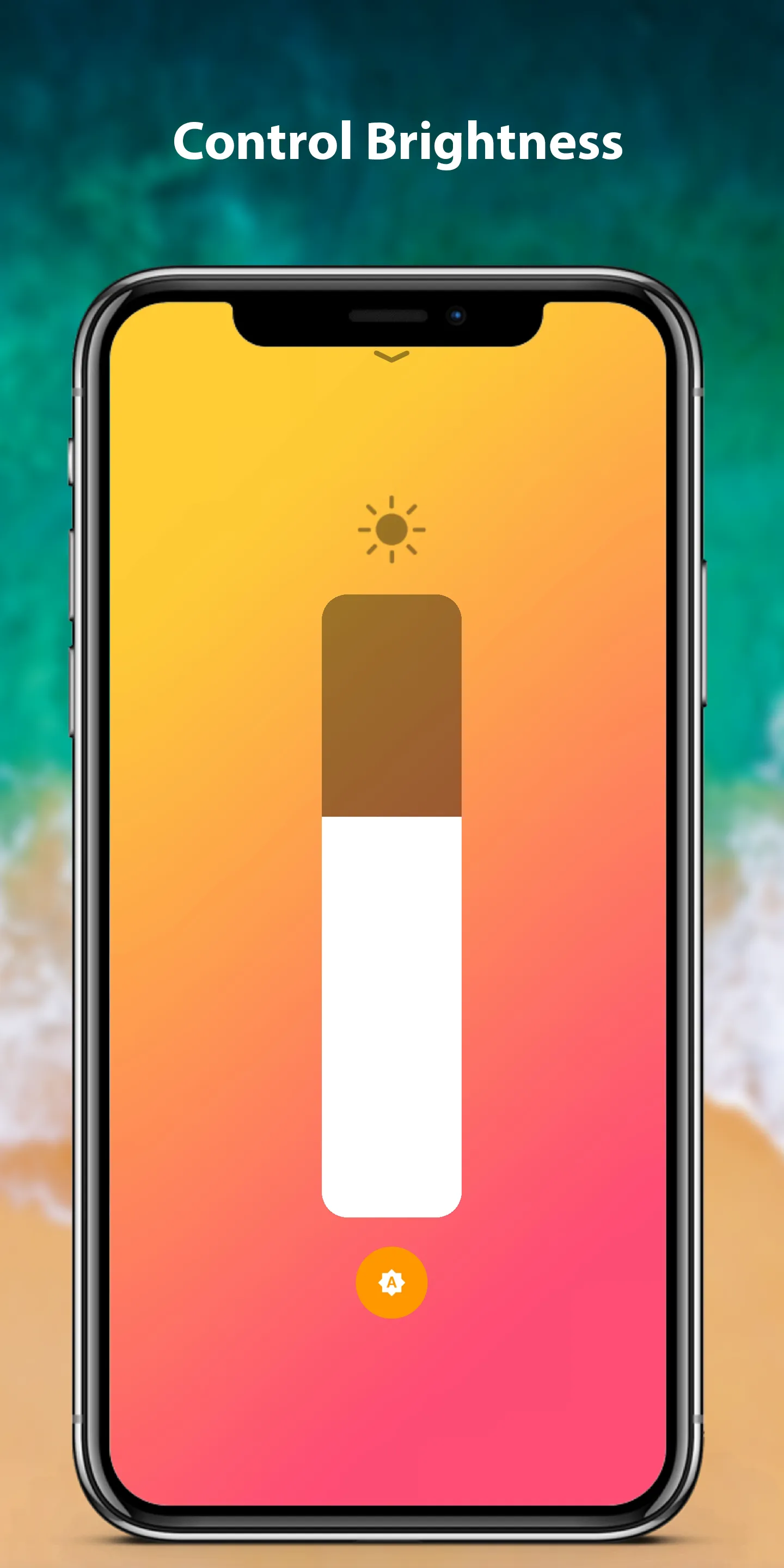

Developer Infomation
Safety starts with understanding how developers collect and share your data. The developer provided this information and may update it over time.
Email :