Verifed
3.12
Rating
13.78 MB
Download Size
18.89 MB
Install Size
About App
Turn your smartphone into a gamepad with the best interface ever made!
Play your favorite games with your phone.
To start using RealGamepad make sure you have installed the desktop client on your computer.
To download the desktop client go to the following Public Link:
https://drive.google.com/file/d/1T_o_F8nlgyt18Us1JKFd6VUuxMJmD0g-/view?usp=sharing
Once it is installed, all you have to do is run the client as Administrator and make sure that your PC (Windows and Linux) and your cell phone are connected to the same wifi network.
RealGamepad is designed for gamers by gamers!
Play your favorite games with your phone.
To start using RealGamepad make sure you have installed the desktop client on your computer.
To download the desktop client go to the following Public Link:
https://drive.google.com/file/d/1T_o_F8nlgyt18Us1JKFd6VUuxMJmD0g-/view?usp=sharing
Once it is installed, all you have to do is run the client as Administrator and make sure that your PC (Windows and Linux) and your cell phone are connected to the same wifi network.
RealGamepad is designed for gamers by gamers!



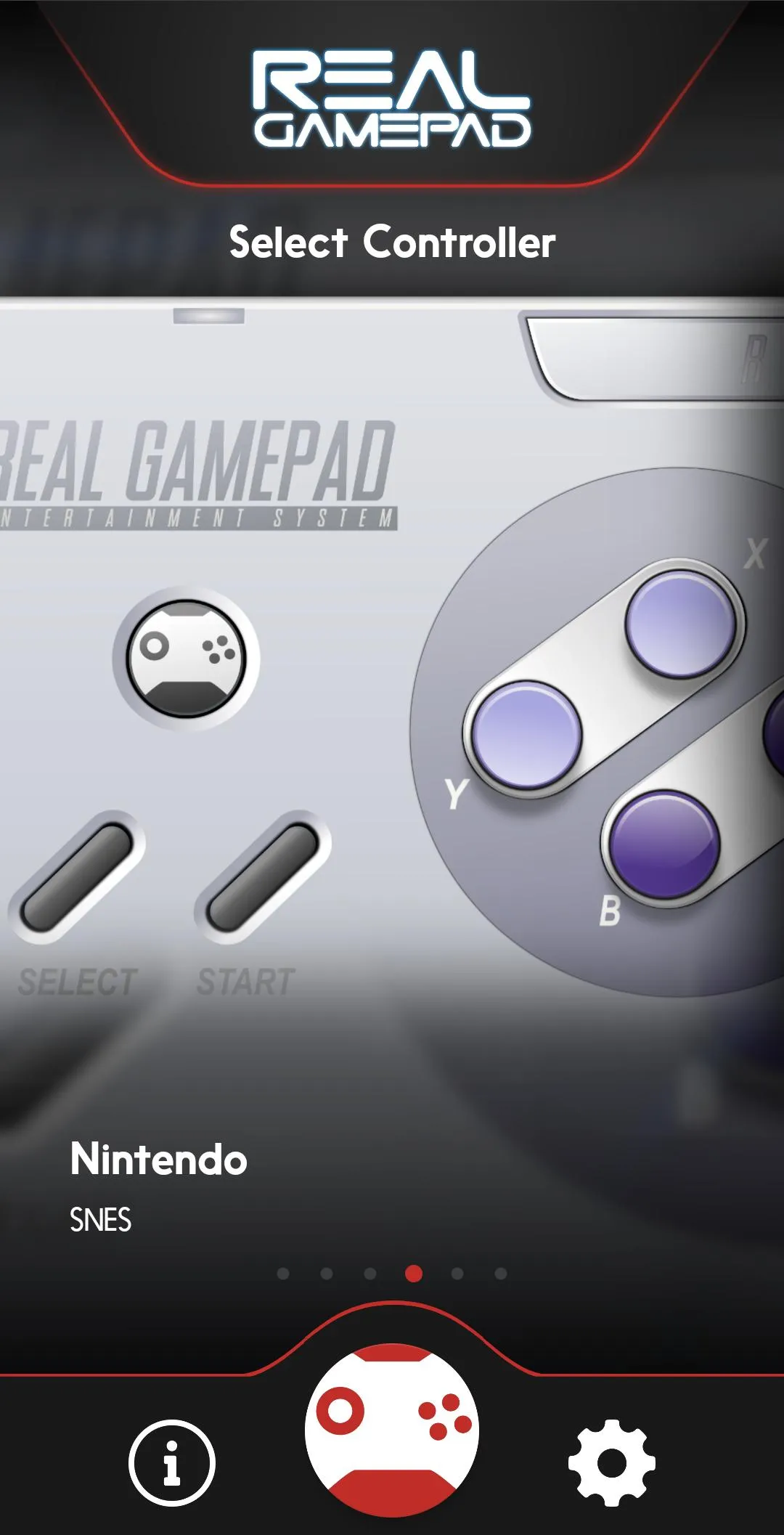


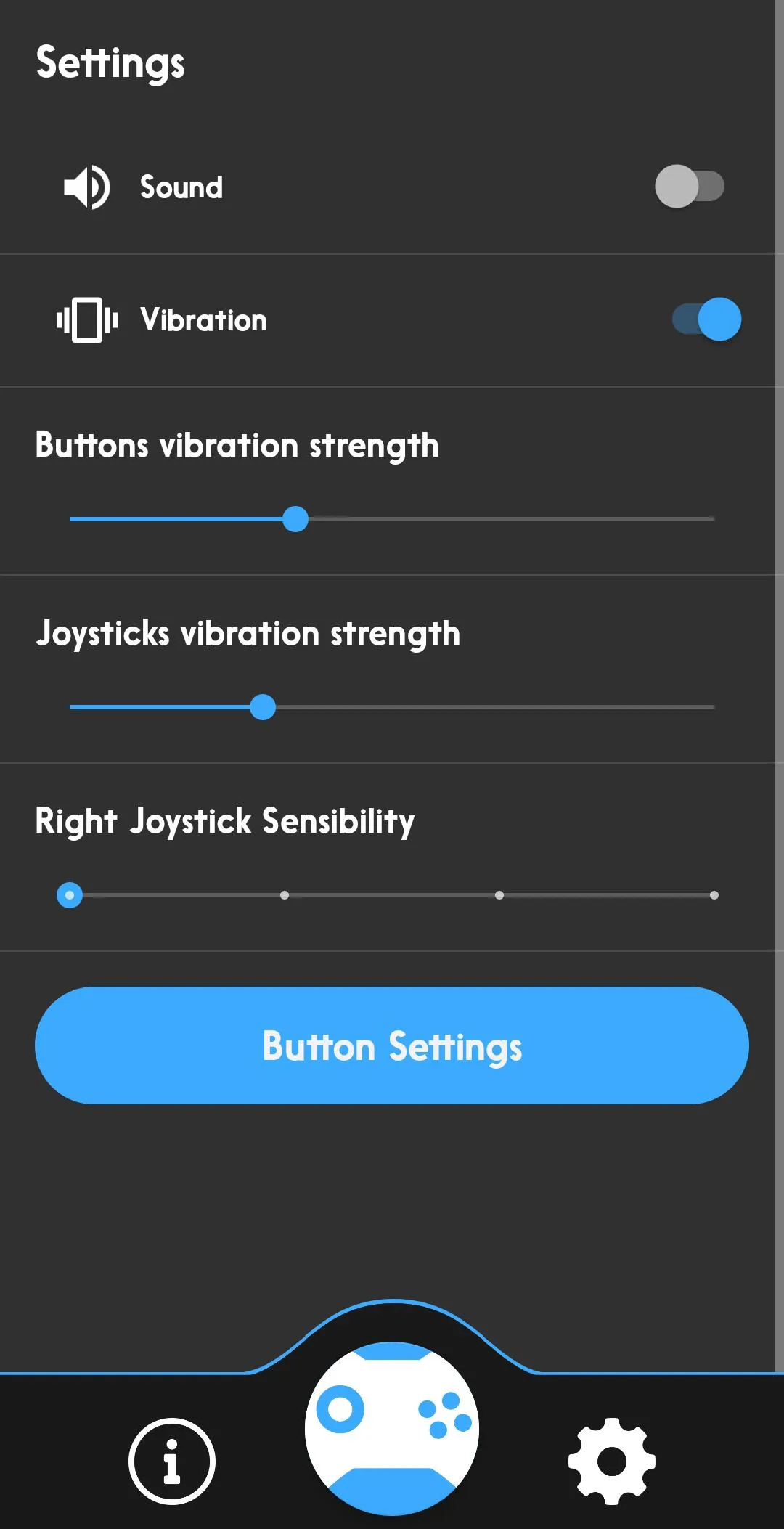

Developer Infomation
Safety starts with understanding how developers collect and share your data. The developer provided this information and may update it over time.
Email :