Clock Widget
Clock Widget
photography
About App
Clock Widget is a home screen digital time and date widget for Android.
Features:
- Supports Android version 4.1 and above.
- Google Material Design
- Lots of customizations
- Many fonts for clock and date
- Select widget click actions
- Tap on widget to load up alarm/widget settings page
To use the widget on Android:
- Open the app drawer
- Tap the "Widgets" tab
- Find Clock Widget and drag it to the home screen
NOTE: If you are using a Task Manager, make sure to add Clock Widget to the ignore list. When the app is killed, the time will stop updating.
Features:
- Supports Android version 4.1 and above.
- Google Material Design
- Lots of customizations
- Many fonts for clock and date
- Select widget click actions
- Tap on widget to load up alarm/widget settings page
To use the widget on Android:
- Open the app drawer
- Tap the "Widgets" tab
- Find Clock Widget and drag it to the home screen
NOTE: If you are using a Task Manager, make sure to add Clock Widget to the ignore list. When the app is killed, the time will stop updating.
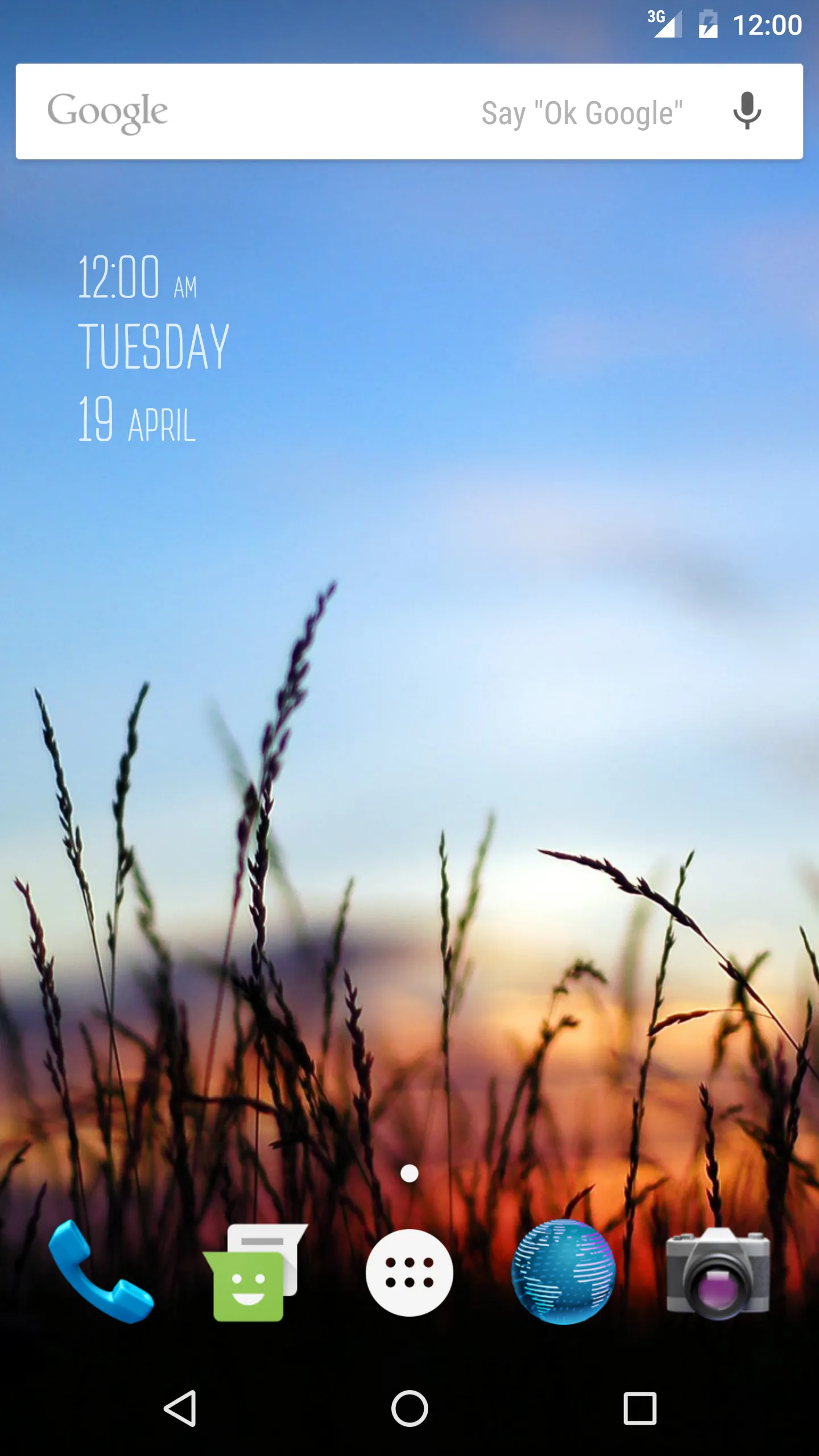

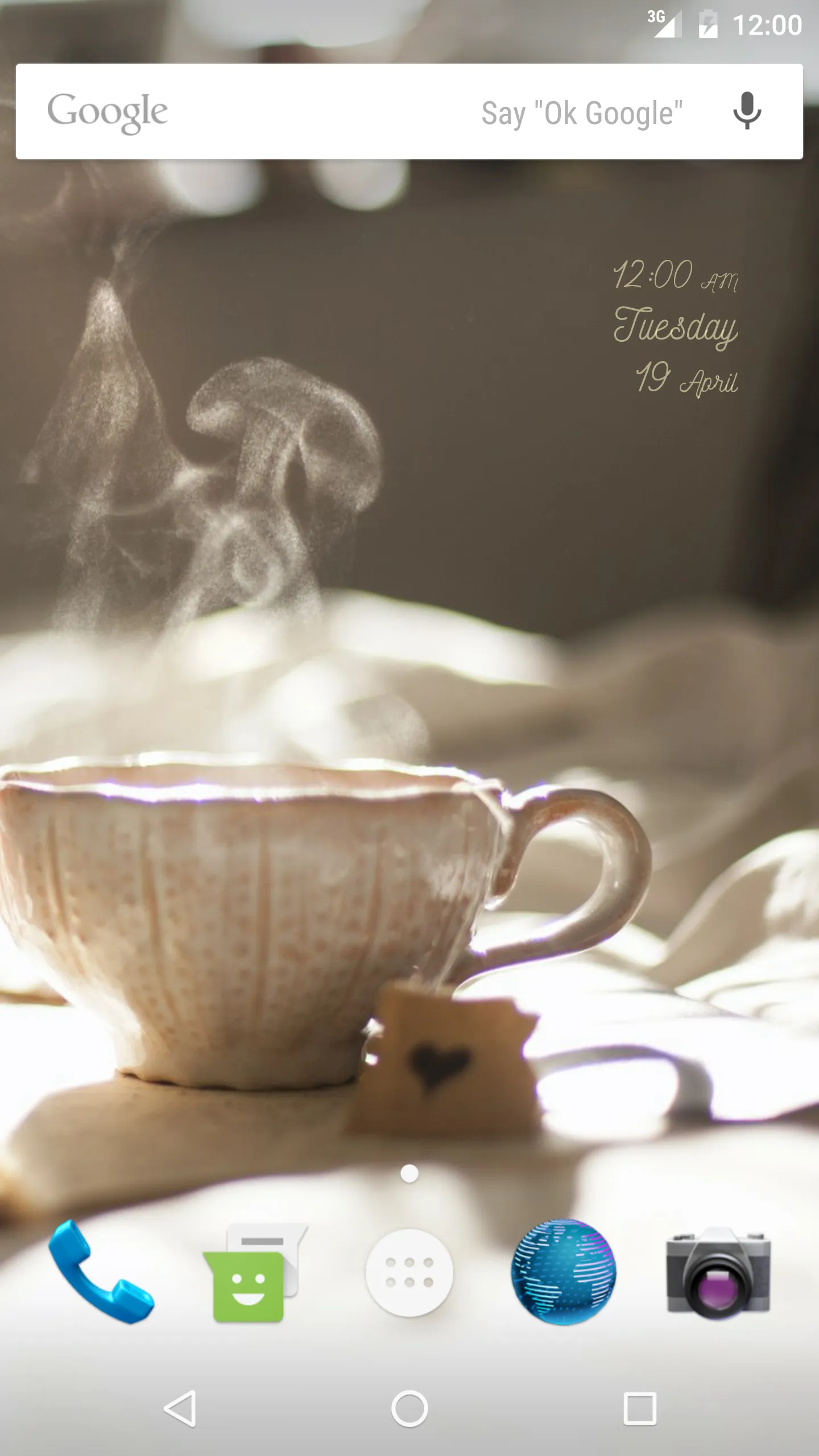
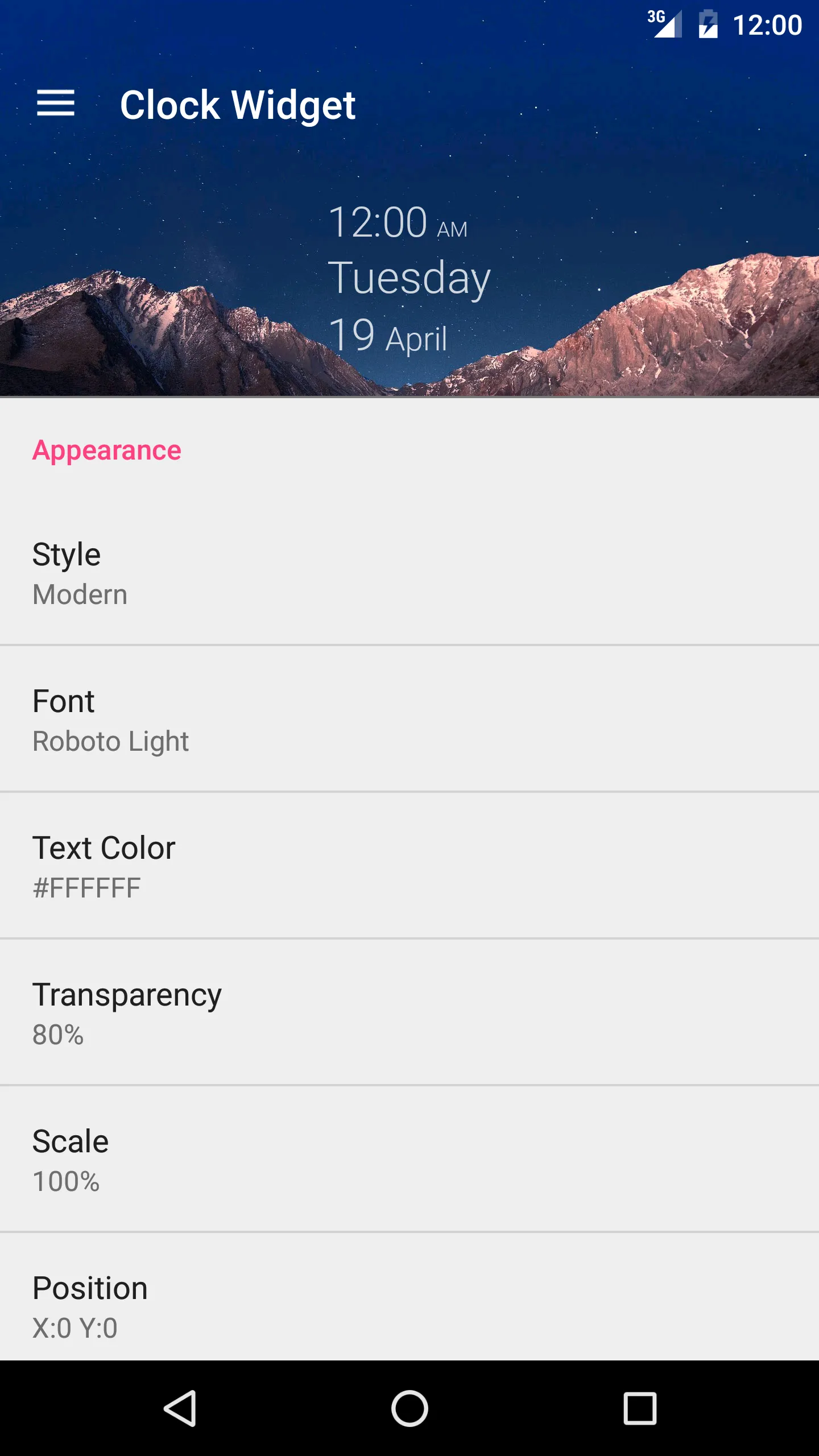
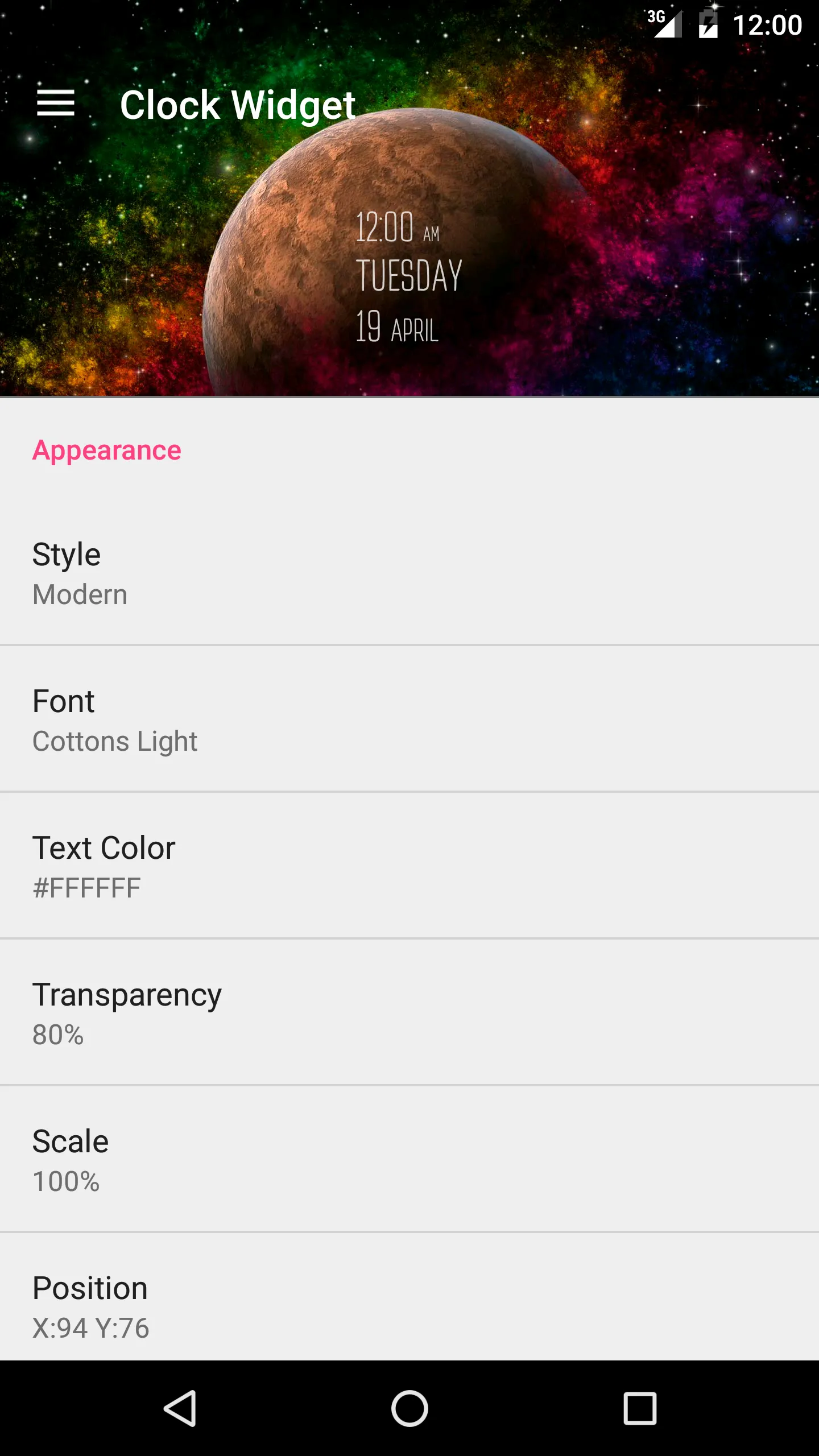
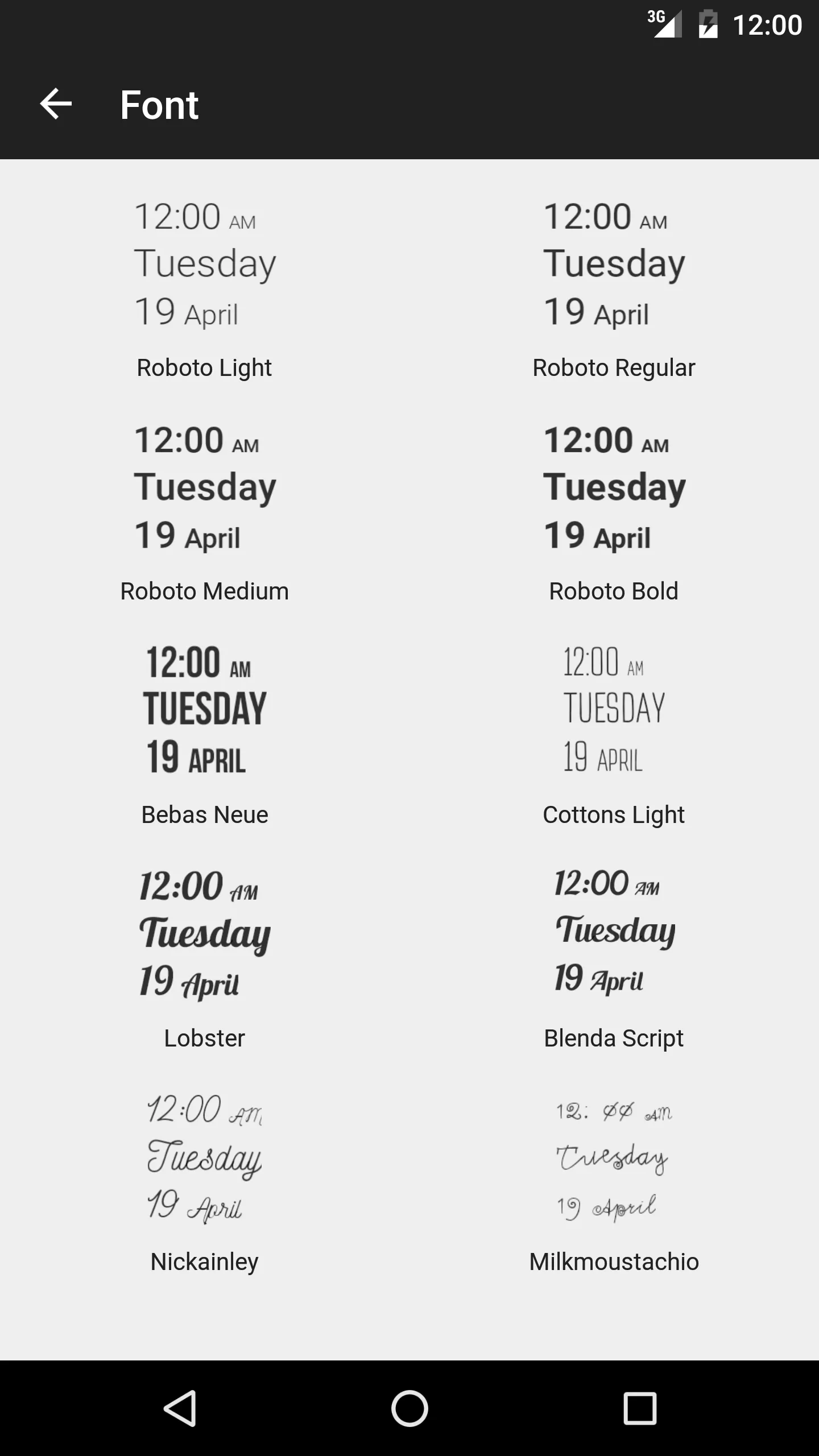
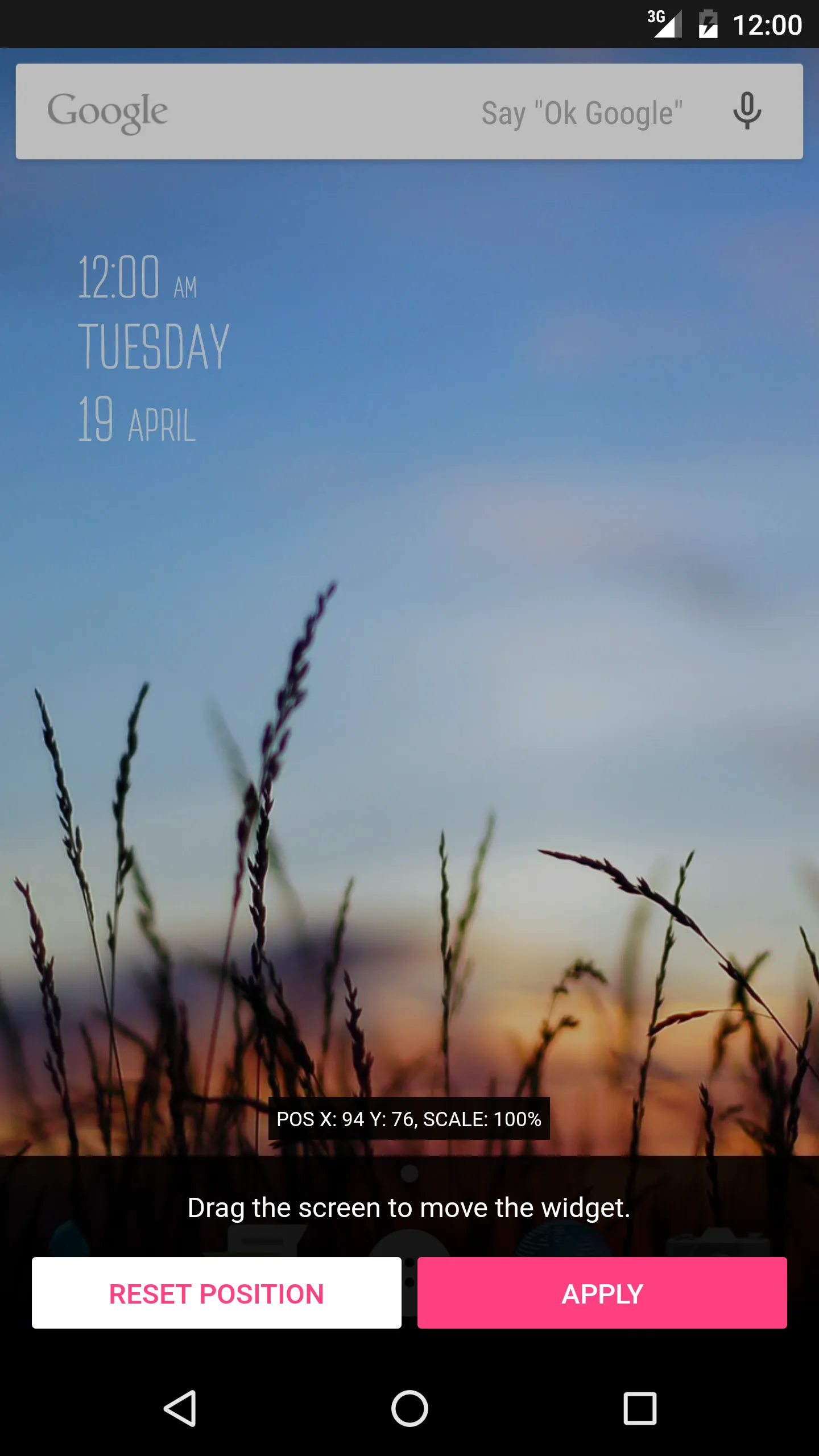
Developer Infomation
Safety starts with understanding how developers collect and share your data. The developer provided this information and may update it over time.
Email :