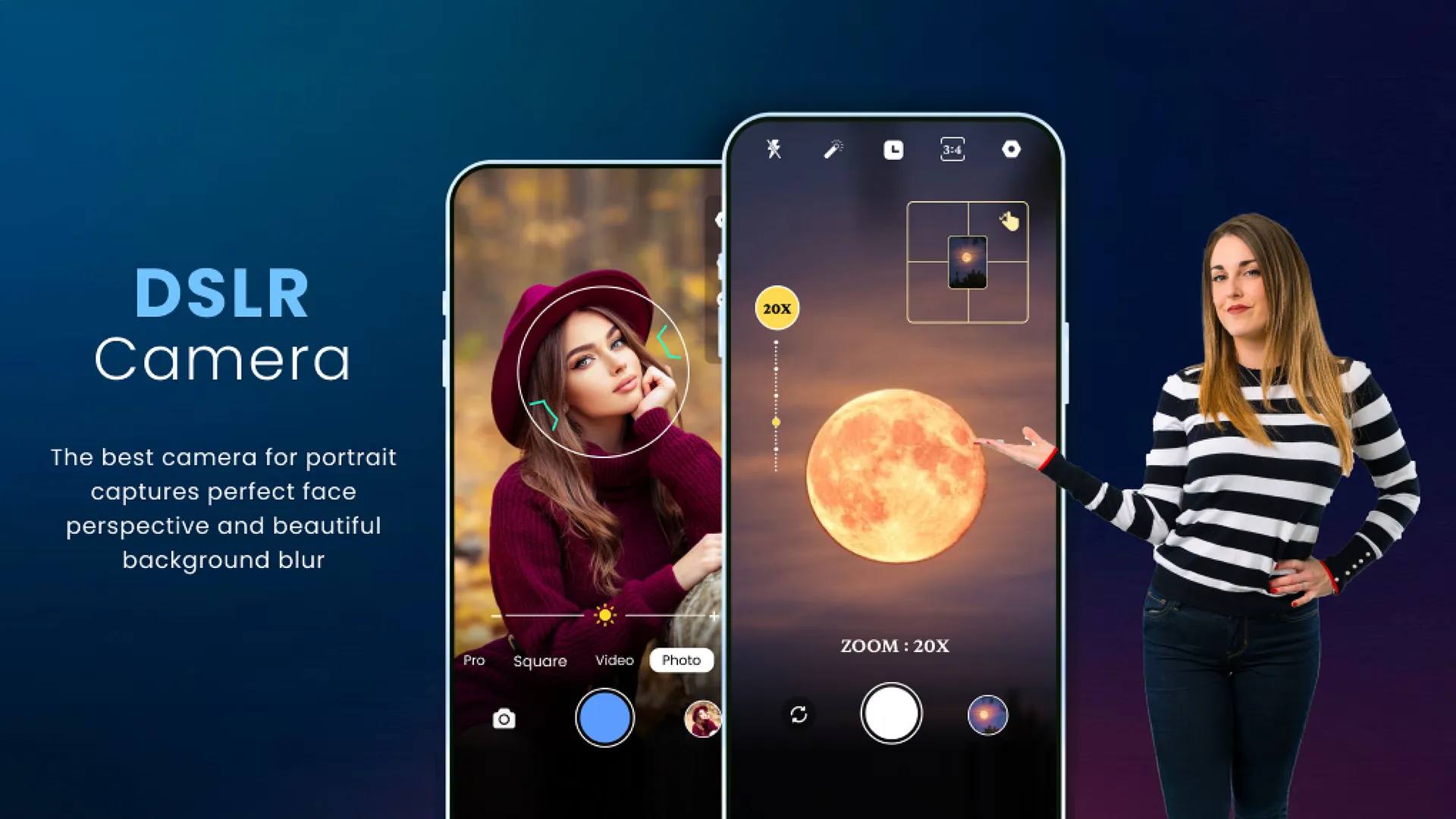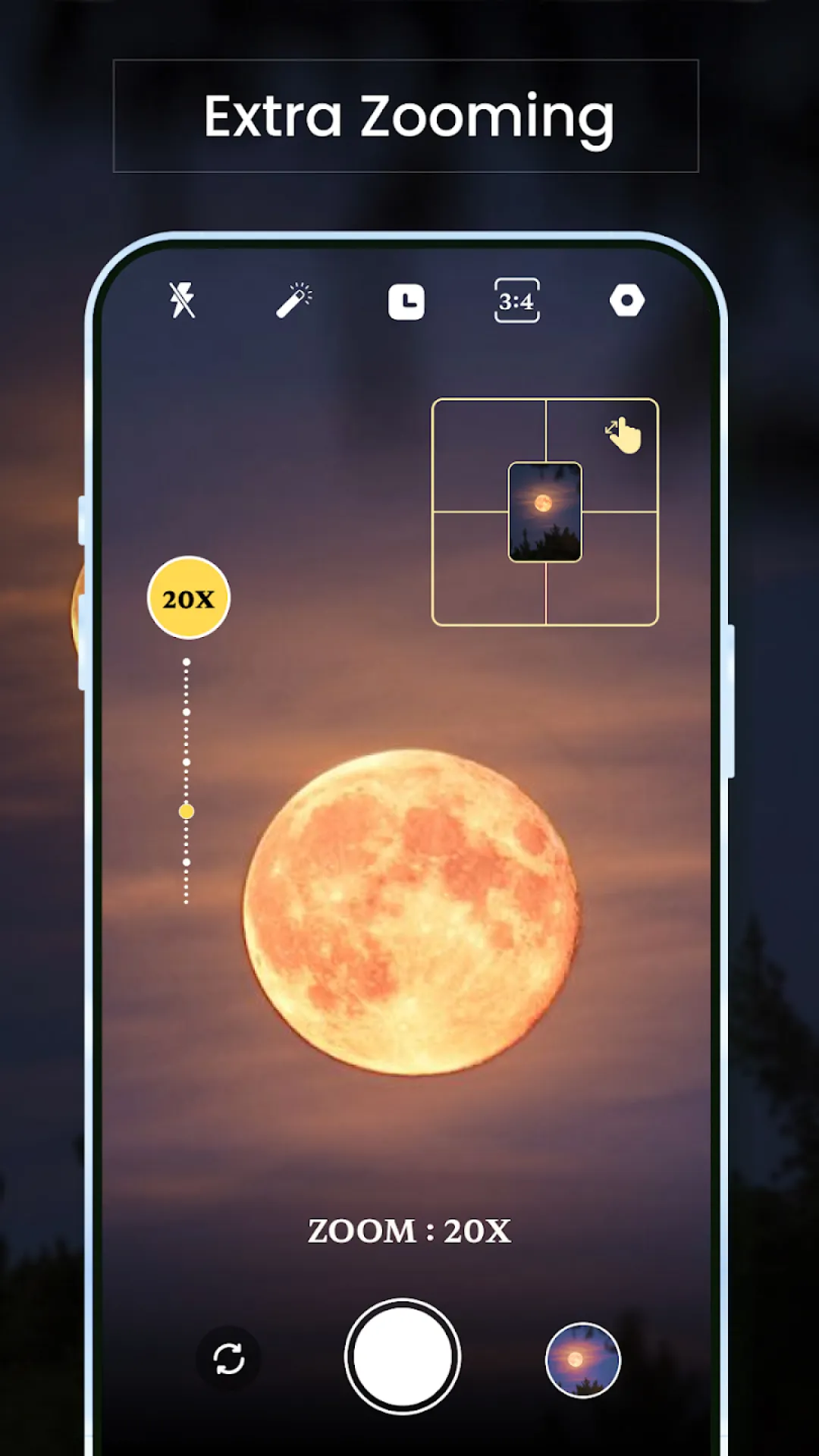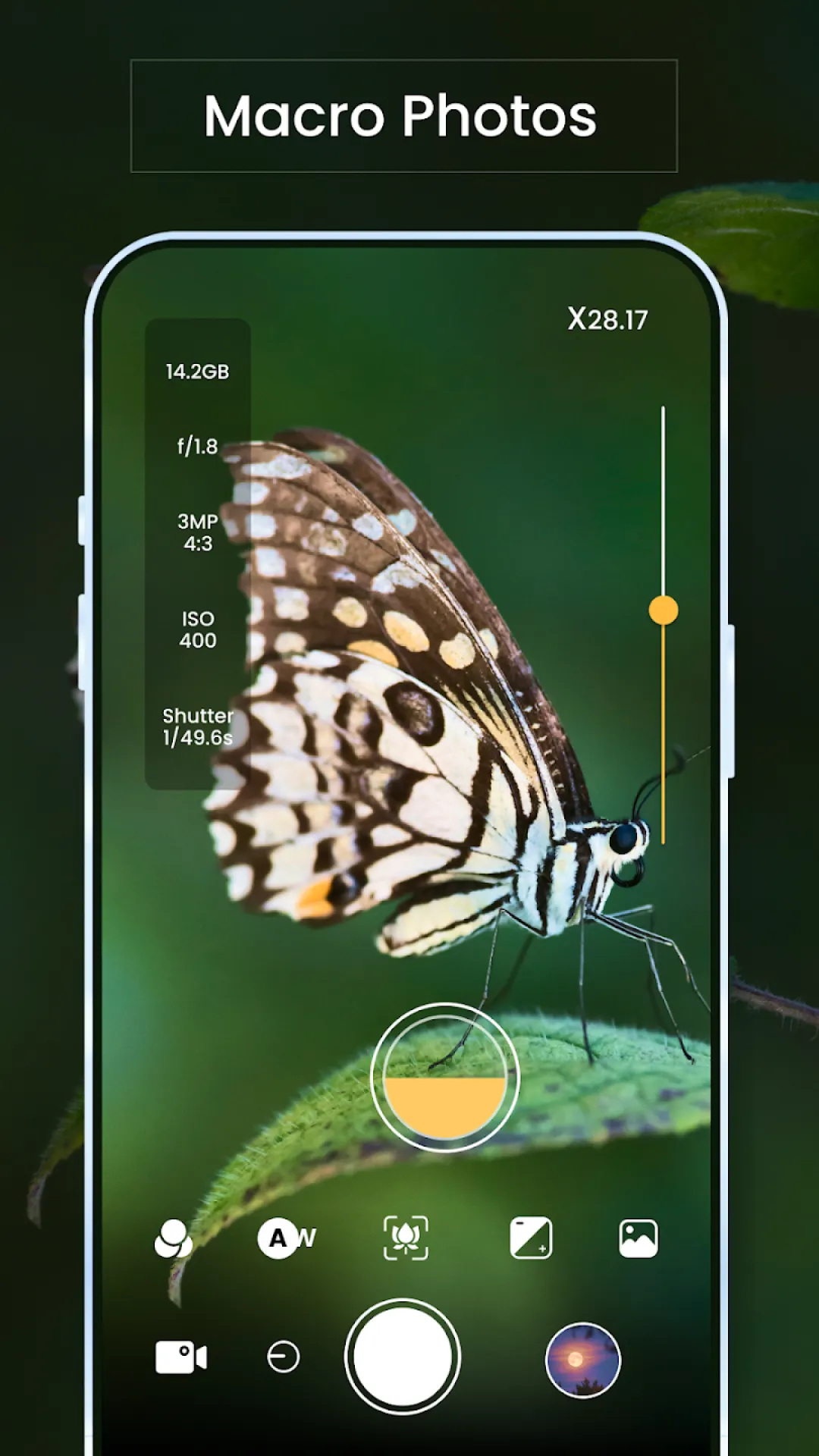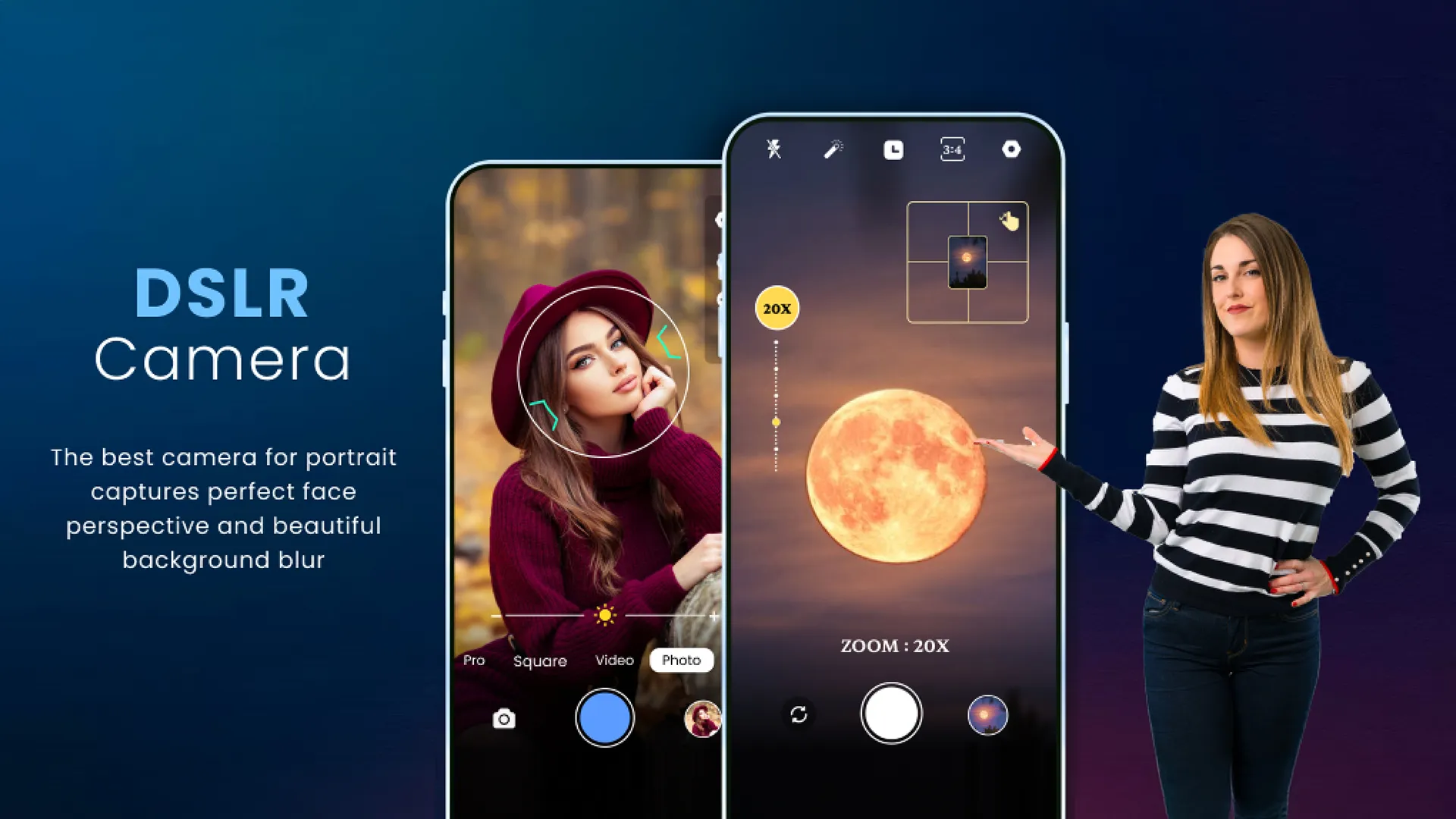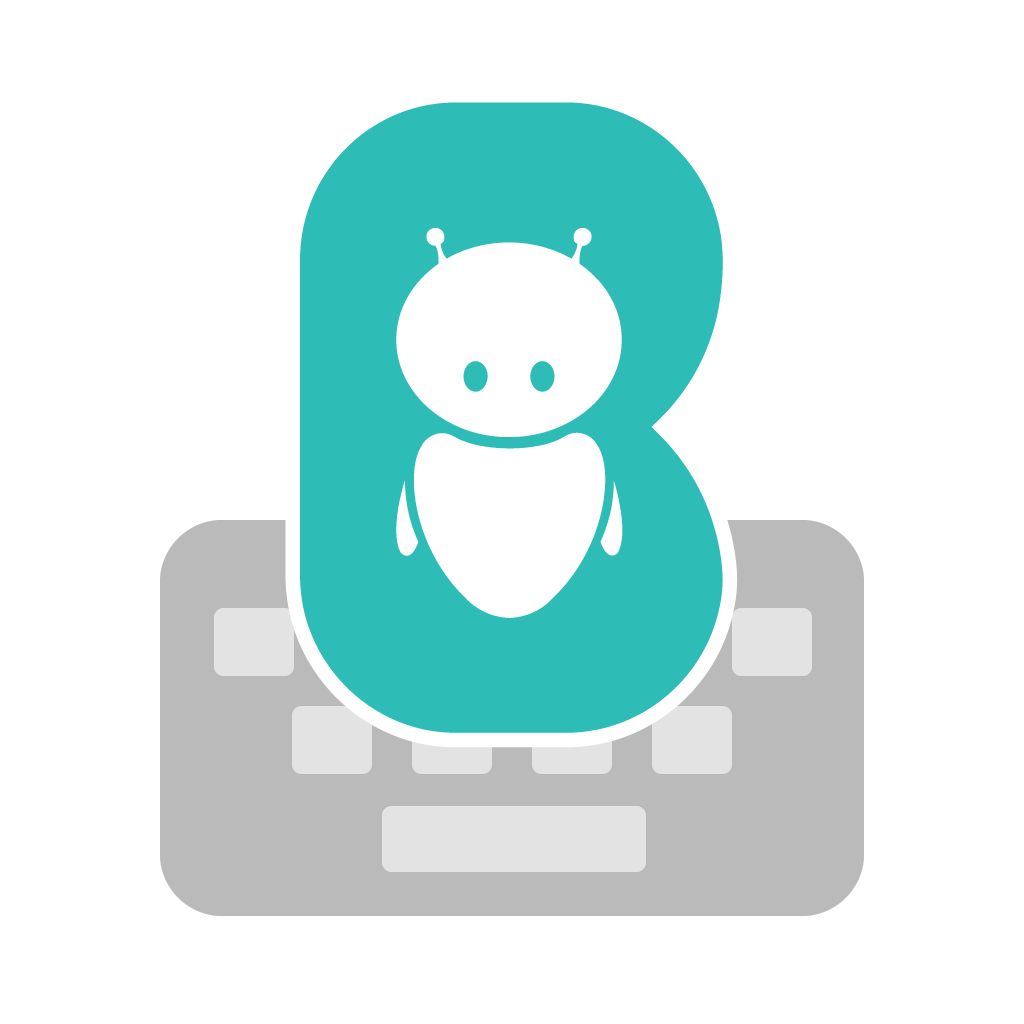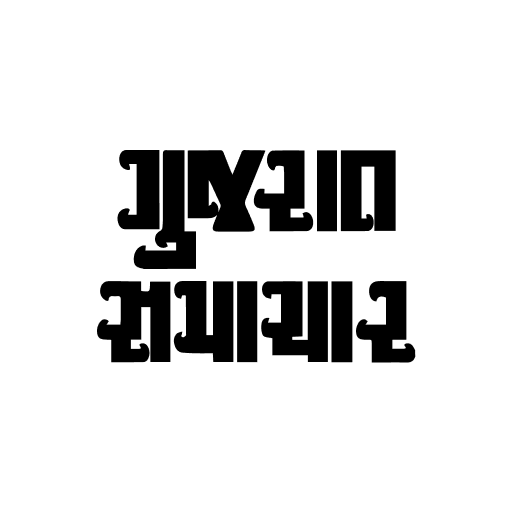DSLR Camera - HD Camera 2025
dslr-camera
About App
📸 Your Ultimate DSLR Camera App - Professional Photography in Your Pocket! 📸 Hey, photographers and camera lovers! Dreaming of DSLR-level photo quality right from your smartphone? Look no further! The HD DSLR Camera app brings professional-grade features straight to your phone, so you can capture stunning, high-resolution images without needing an expensive DSLR. ⭐ What Makes the HD DSLR Camera App Exceptional? ⭐ The DSLR Camera app is designed to mimic the advanced functionalities of a profe
Developer info