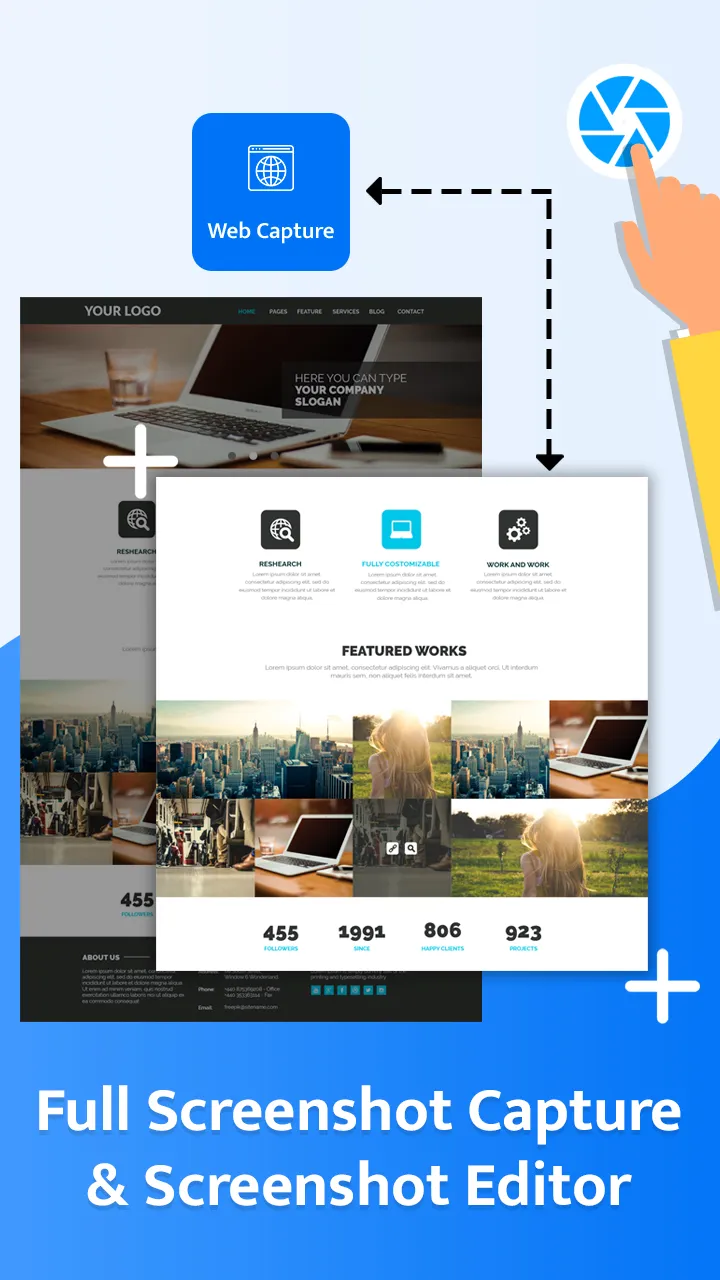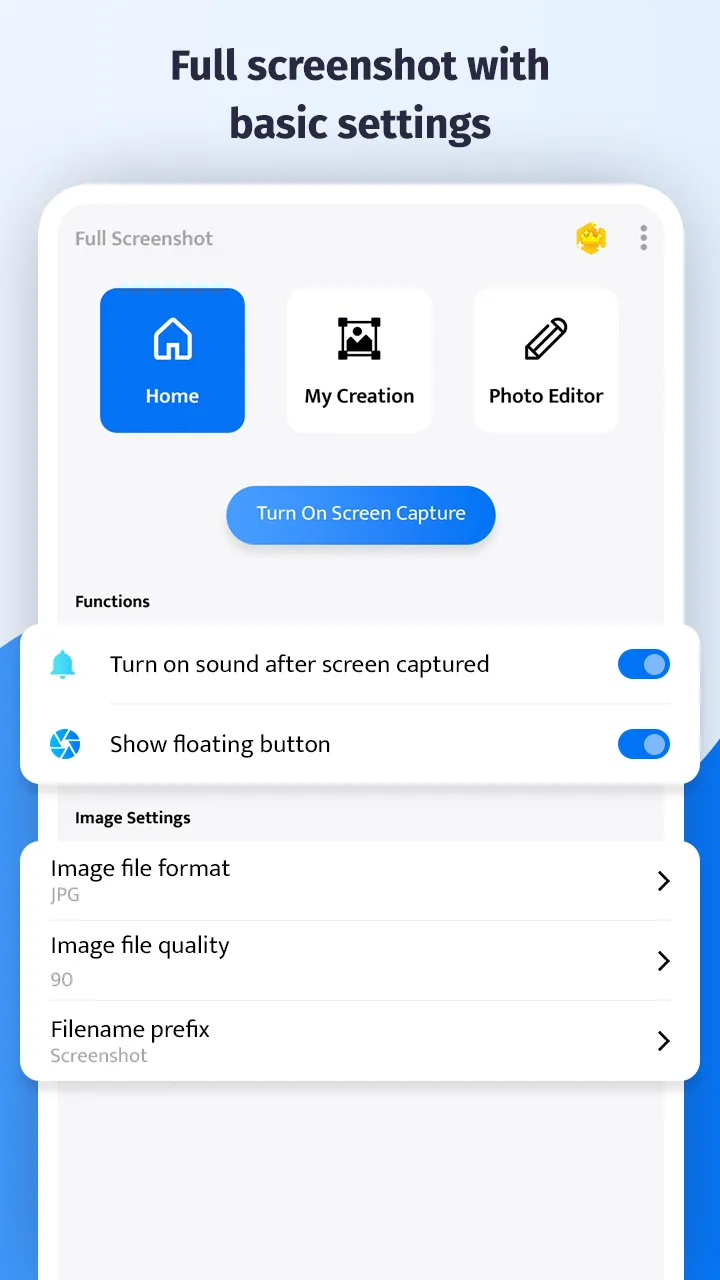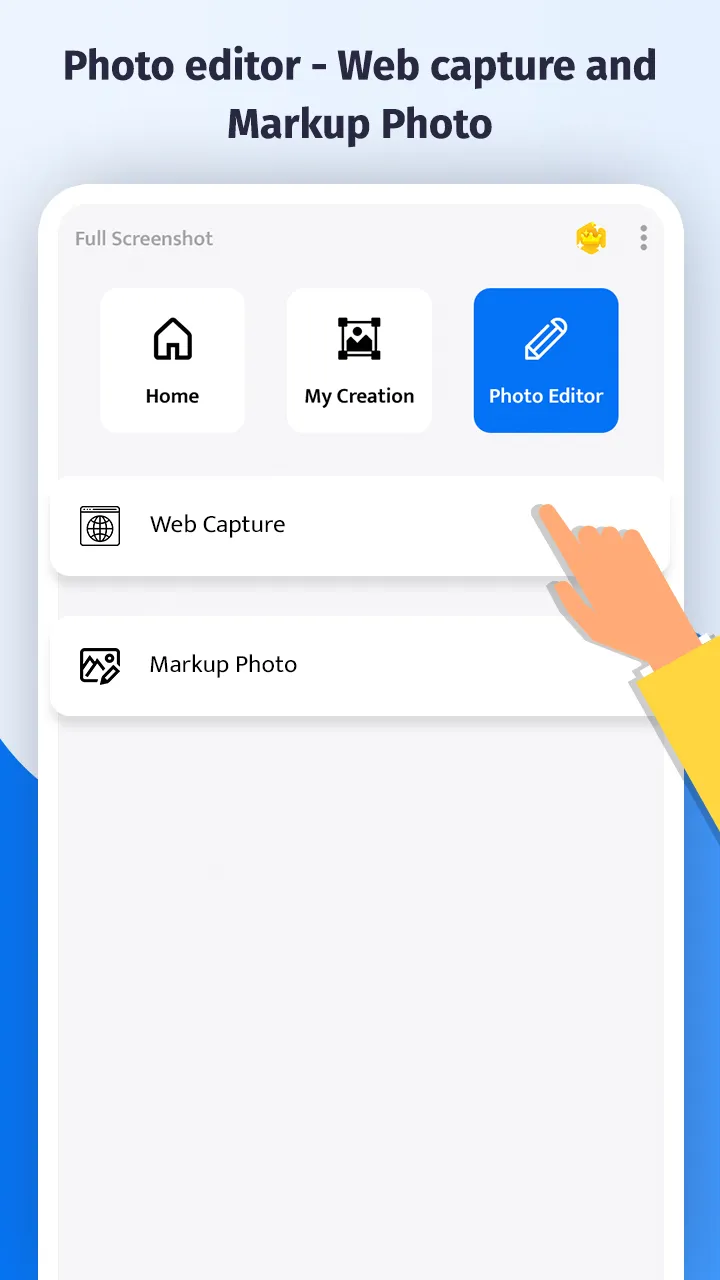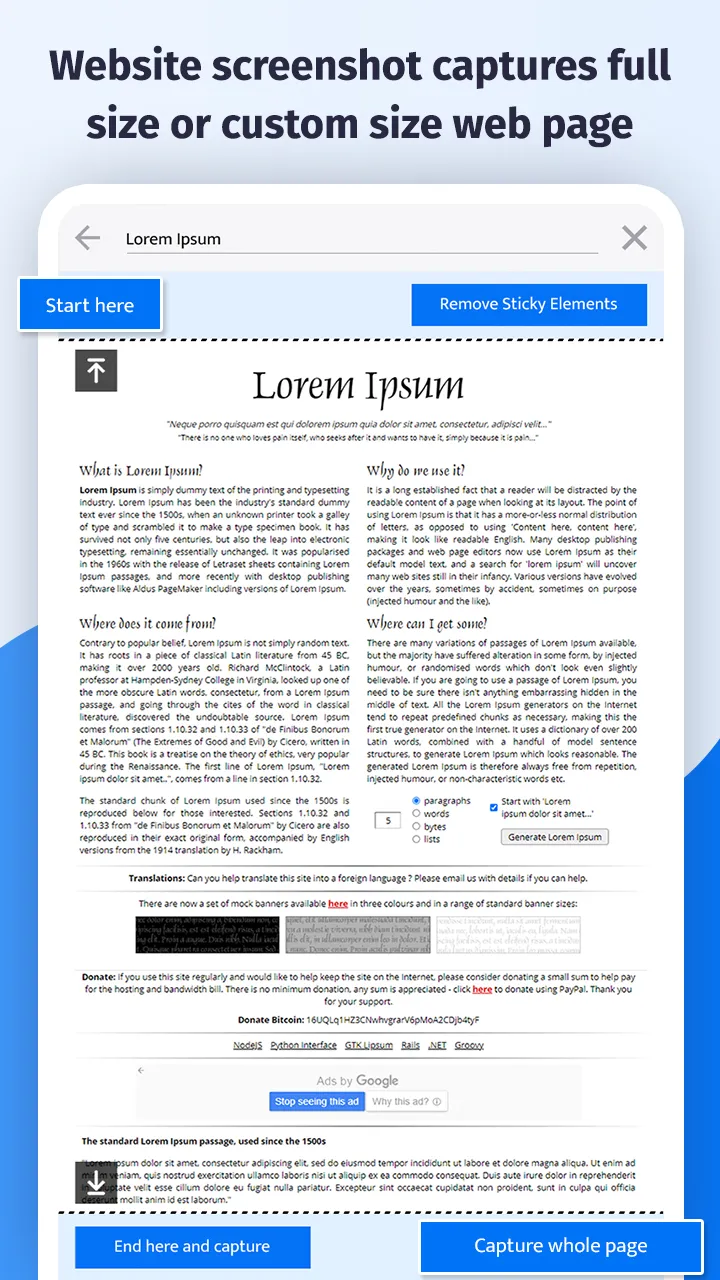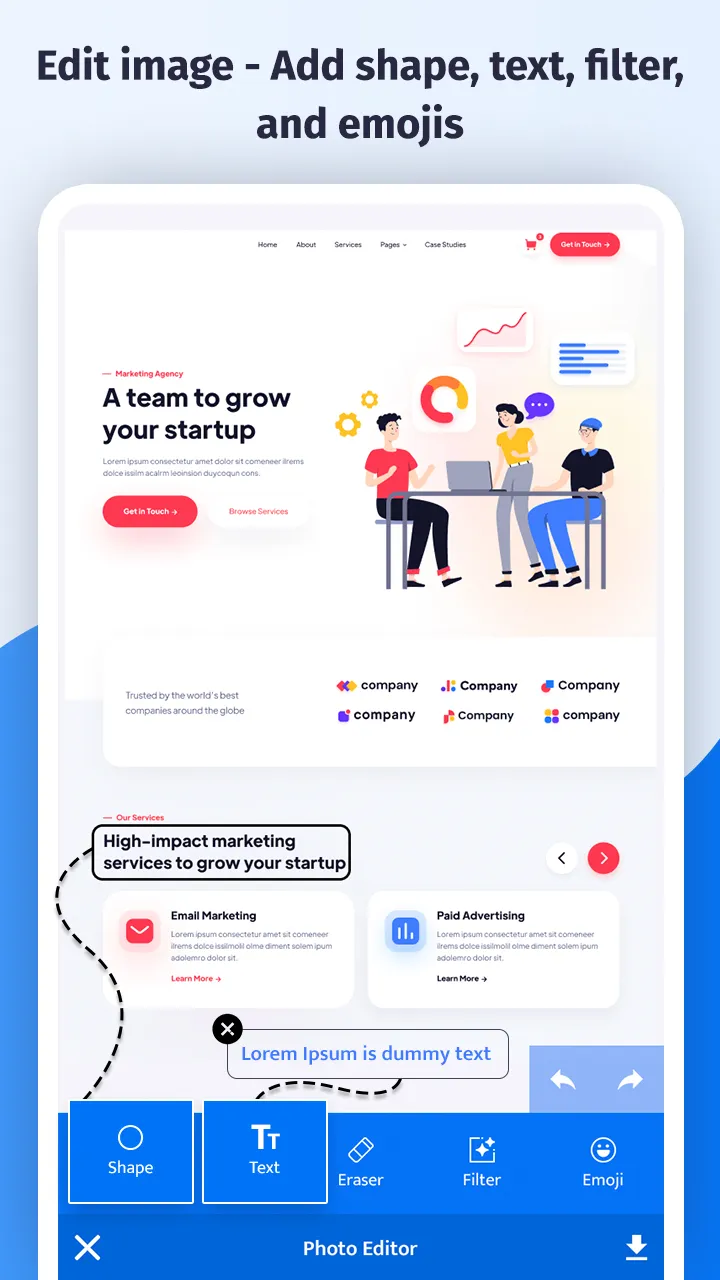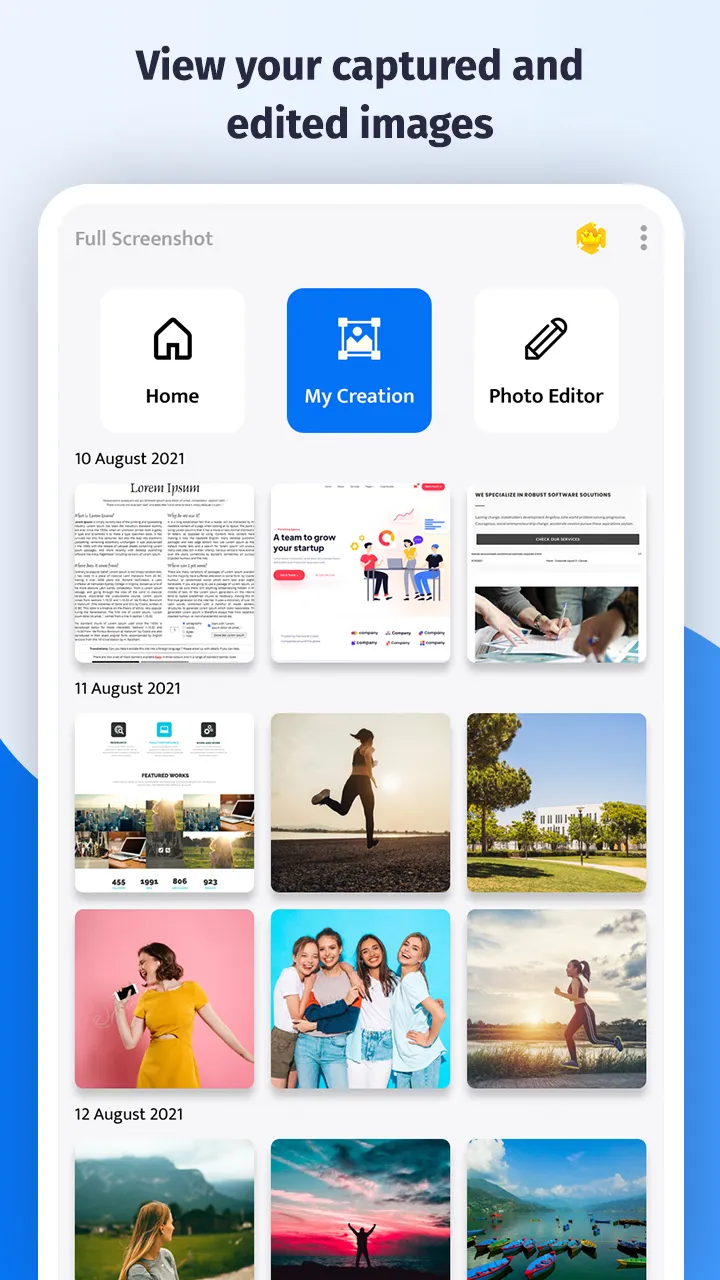Long: Full Screenshot Capture
full-screenshot
About App
Long: Full Screenshot Capture: Just tap on the icon and our app will instantly capture screenshots. Floating button/gadget always remains on the top of the screen, so that you can capture easily at any time. Edit the captured image and share it. Drawing or Add Text: Add meaning to the screenshot by drawing text and shapes on top of it. Long: Full Screenshot Capture app powerful editing features : ★ Support saving full-screen capture images as PNG and JPG. ★ Full-Screen capture: Image qualit
Developer info