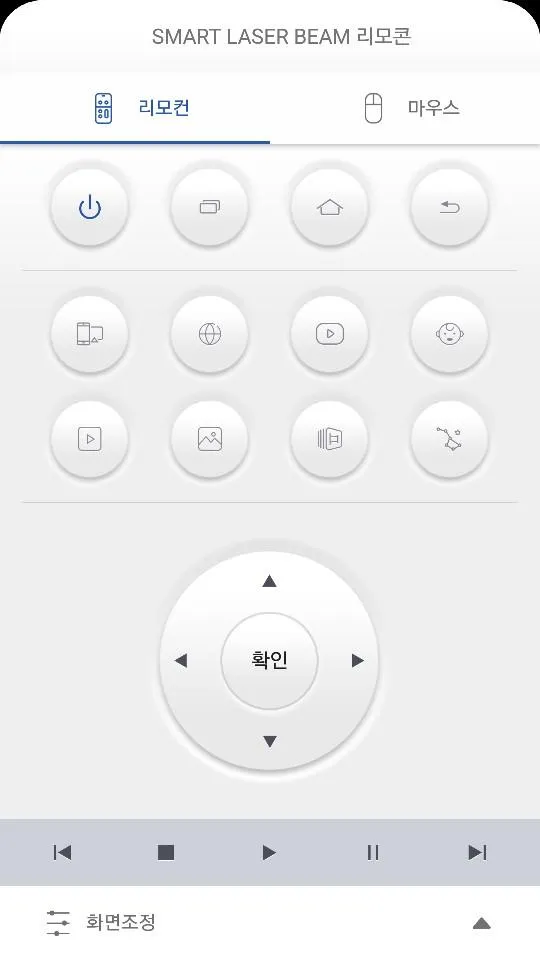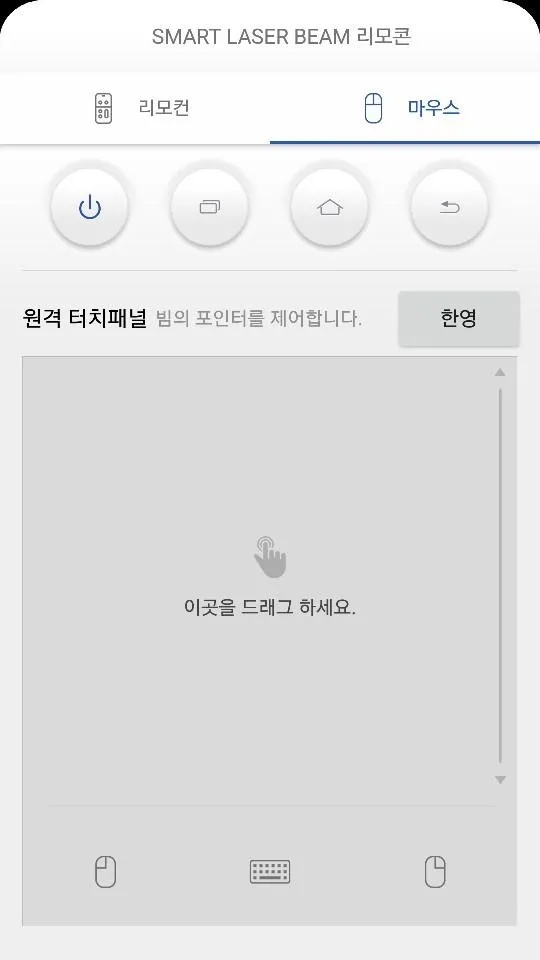삼성 스마트 레이저빔 리모콘
smart-beam-remote
About App
This application is for the user to use the projector beam. ※ This app only works with a laser beam profile projector. How to use 1. Connect the phone to the router. 2. Attach the beam to the same router. 3. Open the Remote app 4. The app will locate the projector automatically. 5. Select the projector to connect to the projector. function 1. You can control the projector by using the virtual mouse. 2. You can control the projector volume and keystone. 3. Home (home), you can use the function
Developer info