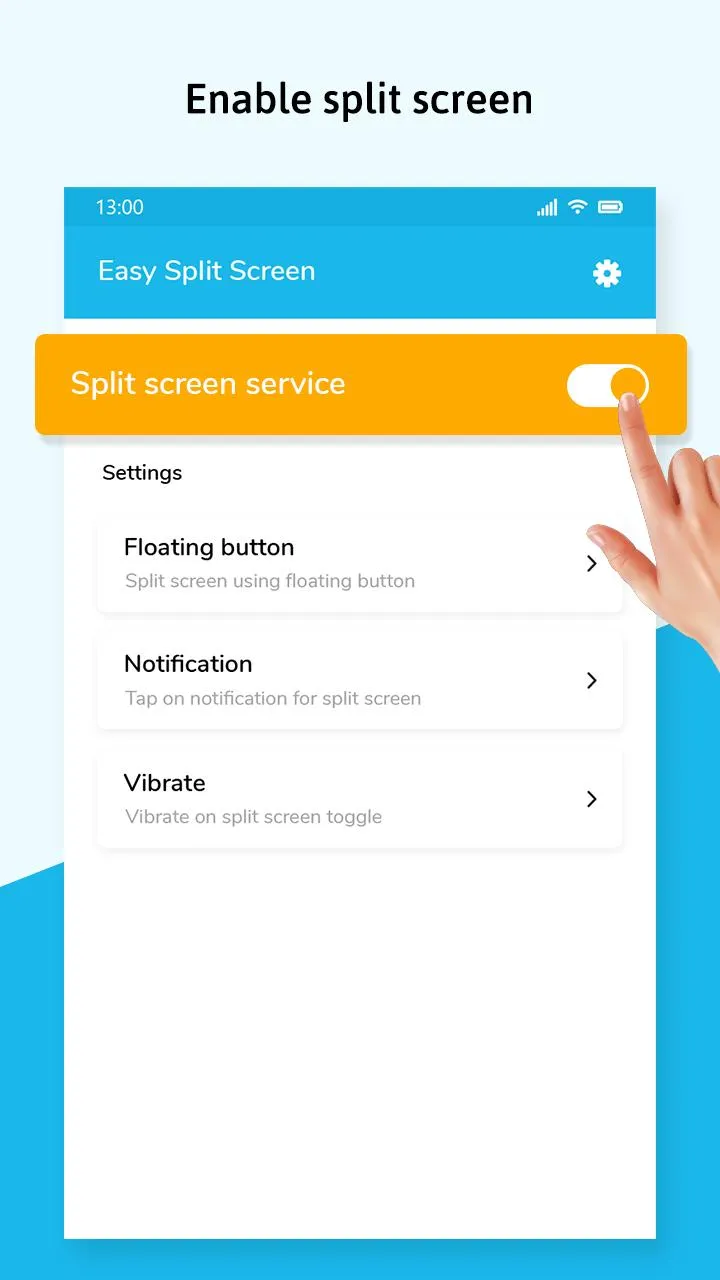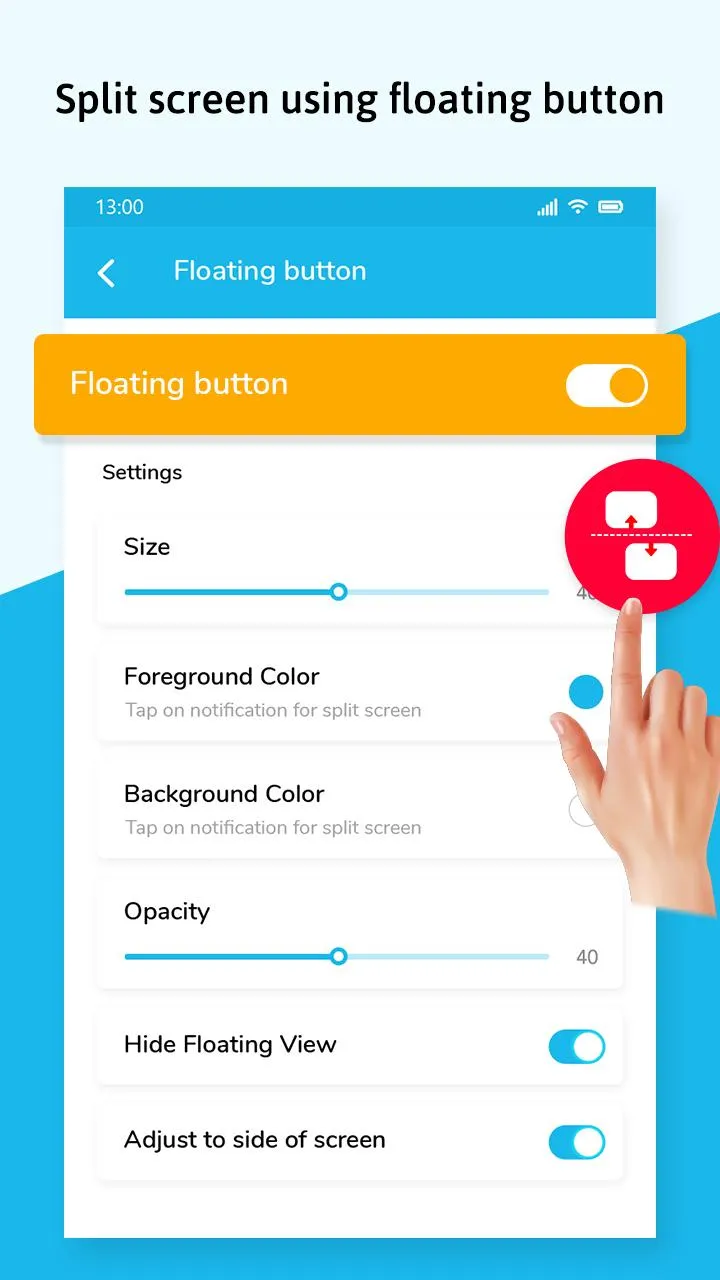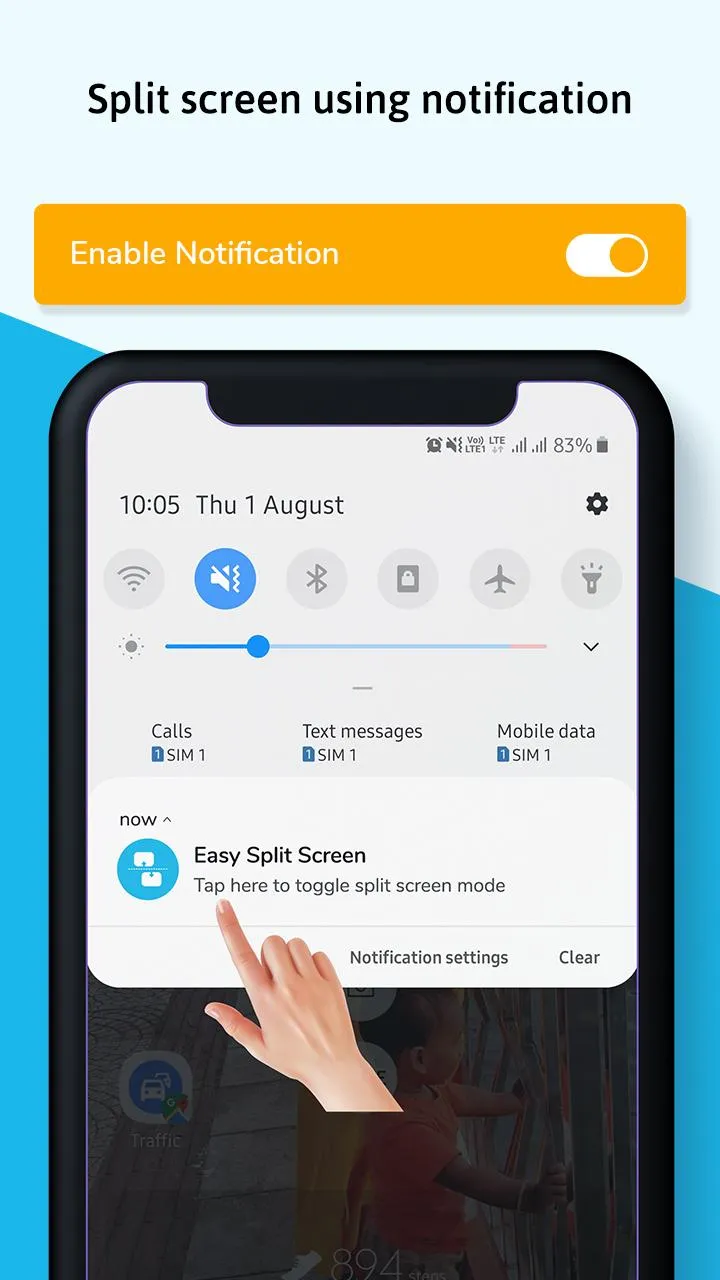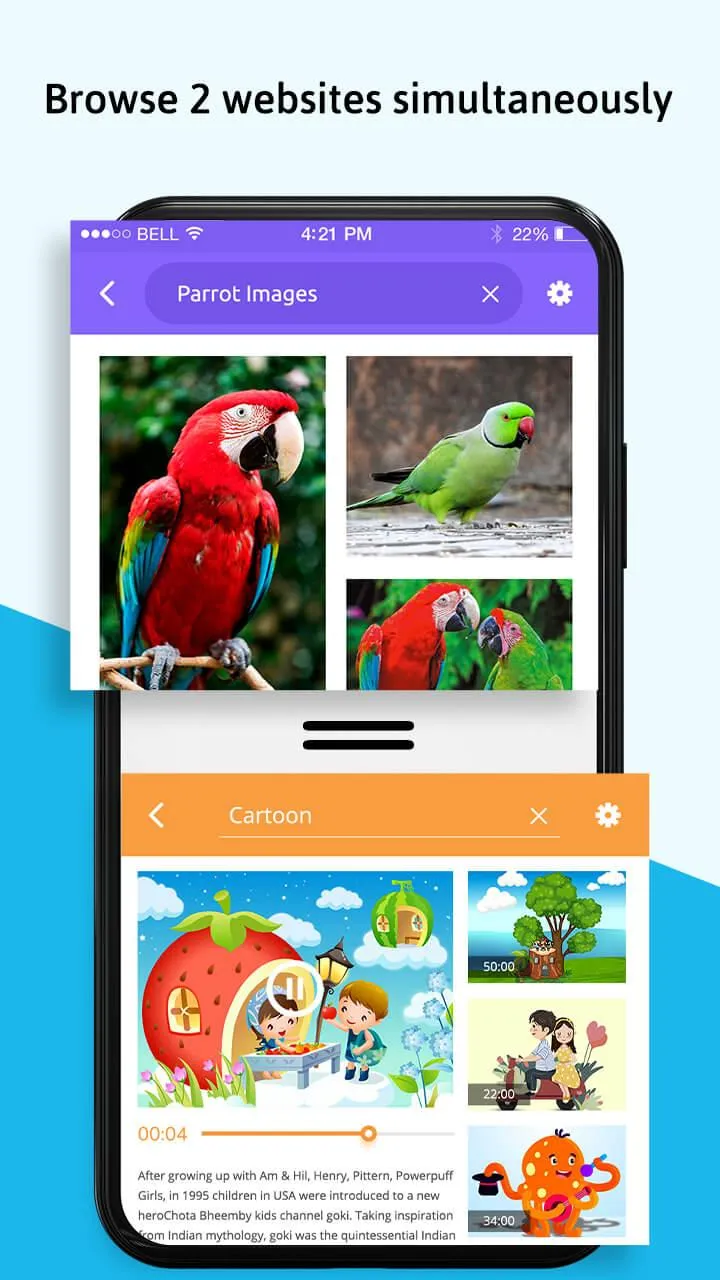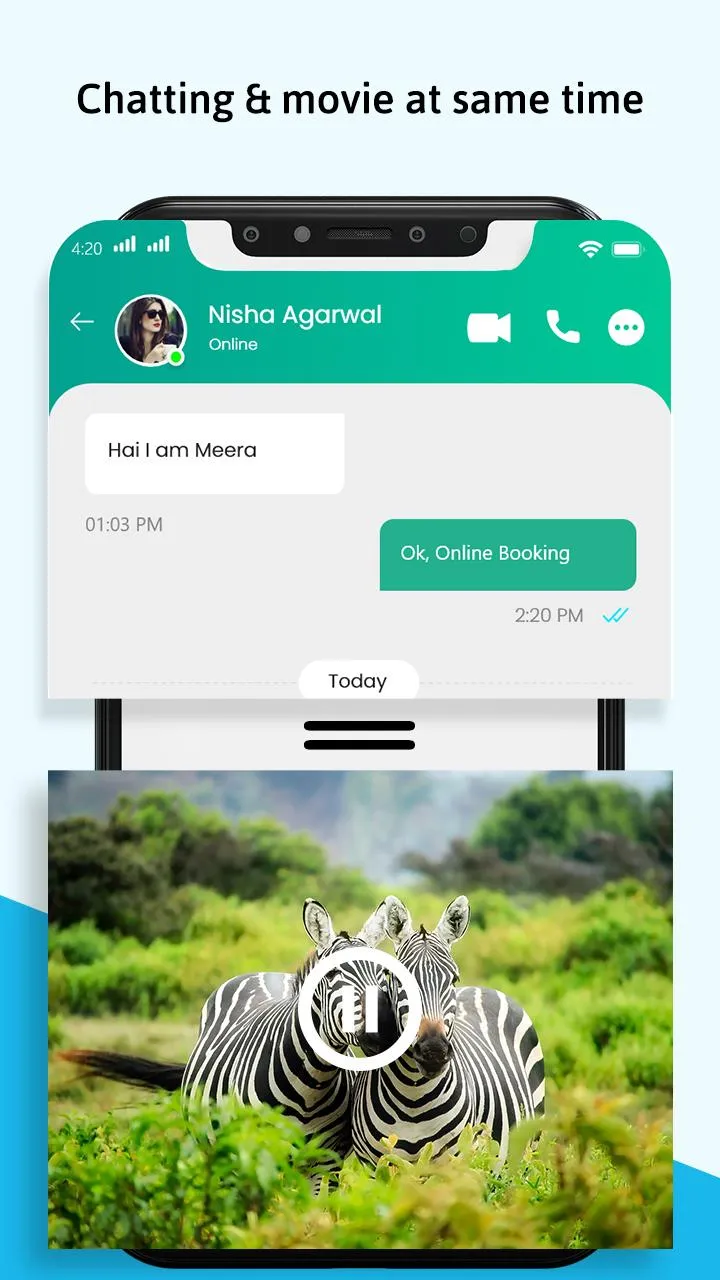Split Screen: Multitasking
split-screen:-multitasking
About App
If you want to work with two different apps at the same time then you can do it using the Easy Split Screen app. This app creates dual windows on your phone screen so you can do multitasking. To split your screen into two parts first you have to enable split-screen service from the app. Then there are two shortcut ways available to get the split-screen, the first way is using the floating button and the second way is using the notification. Features of Easy Split Screen: - You can adjust the s
Developer info