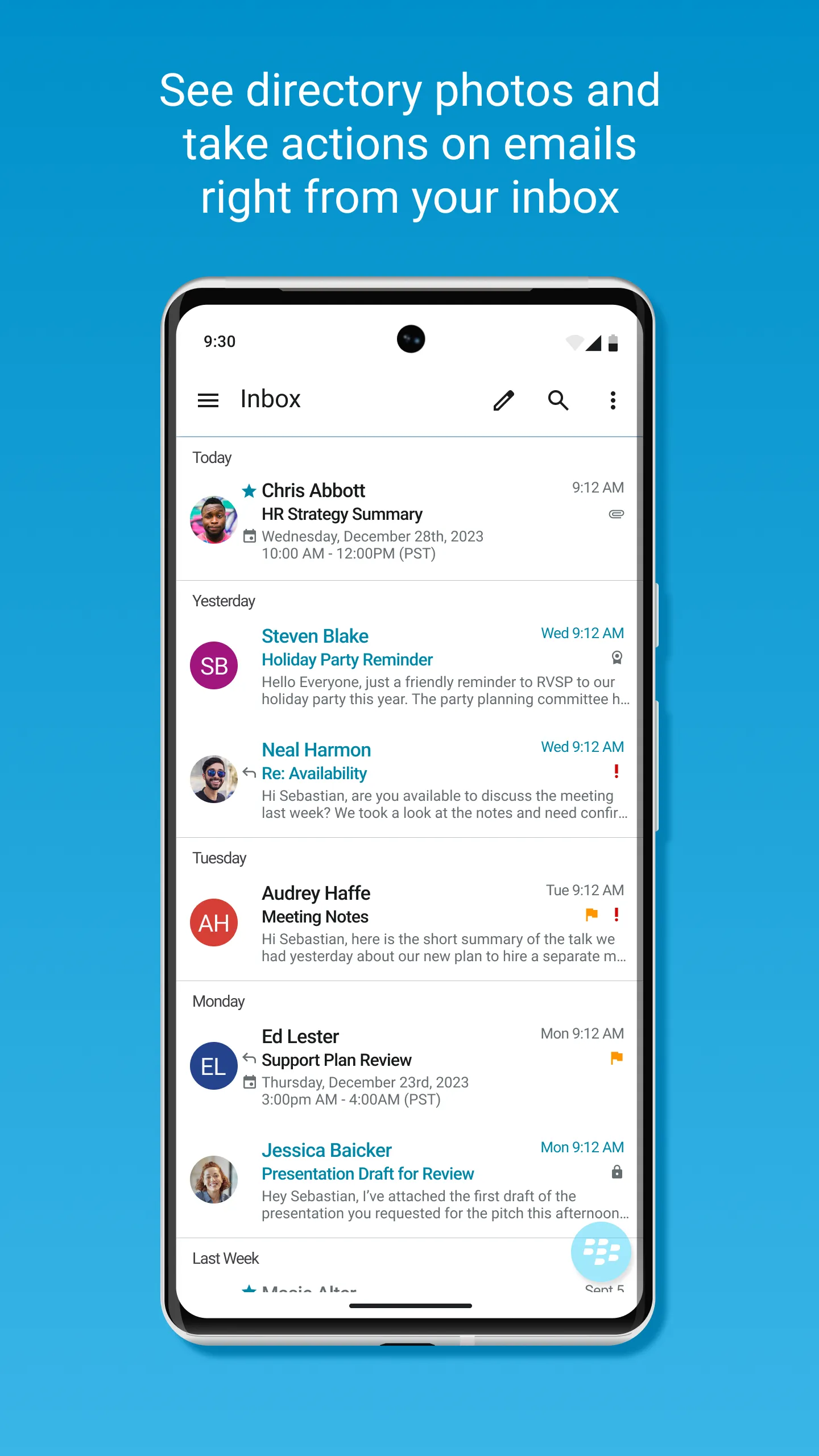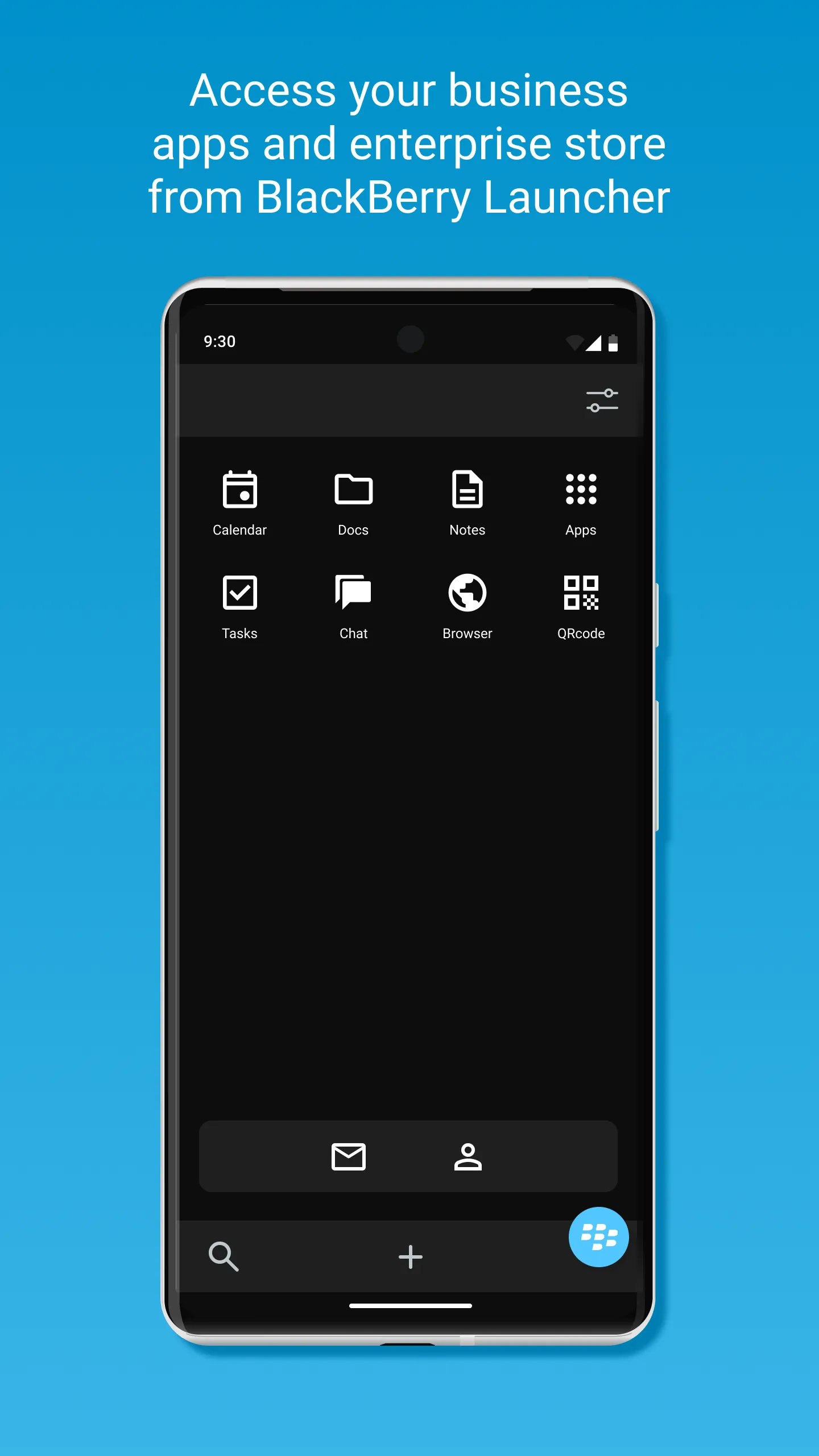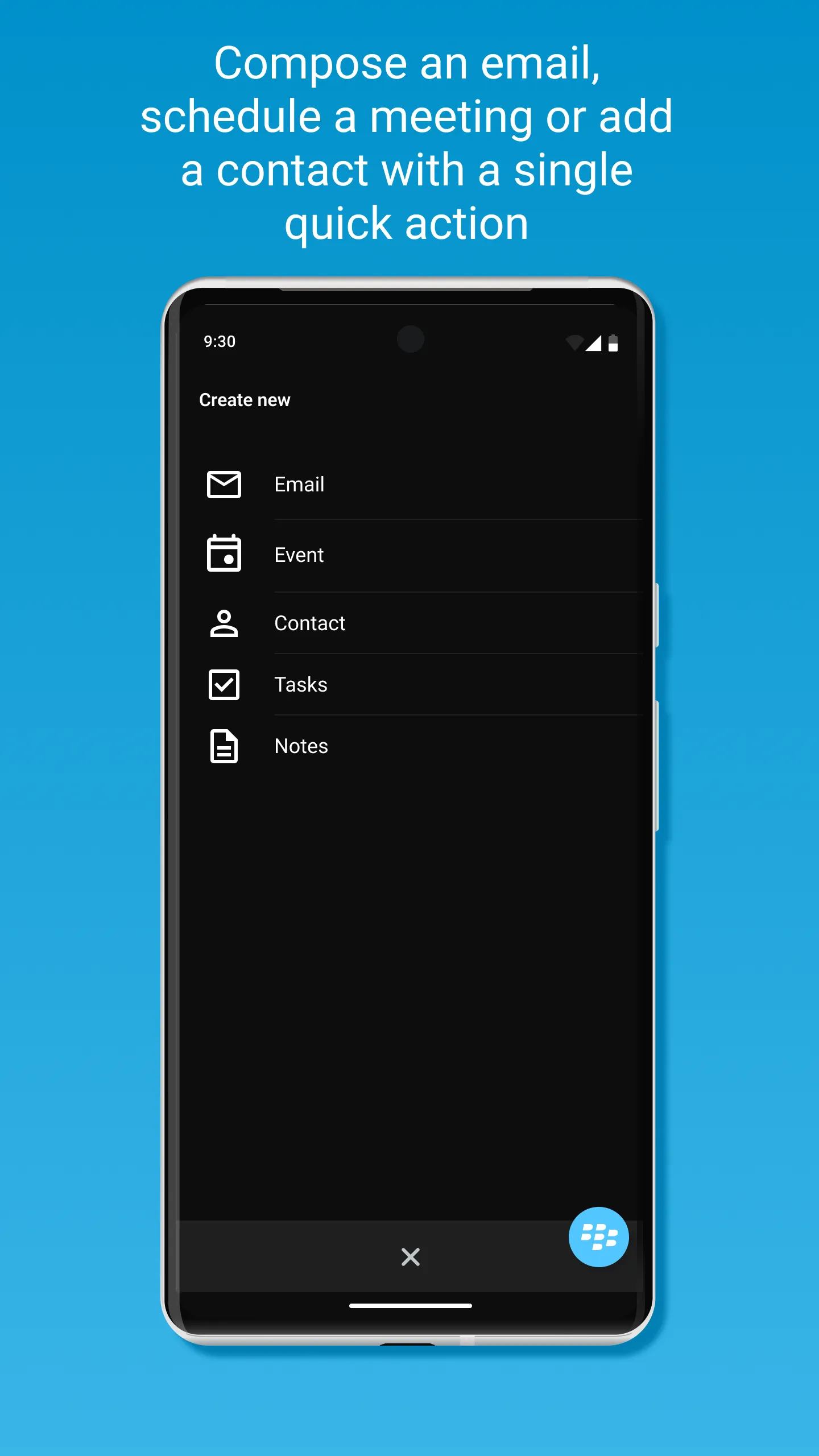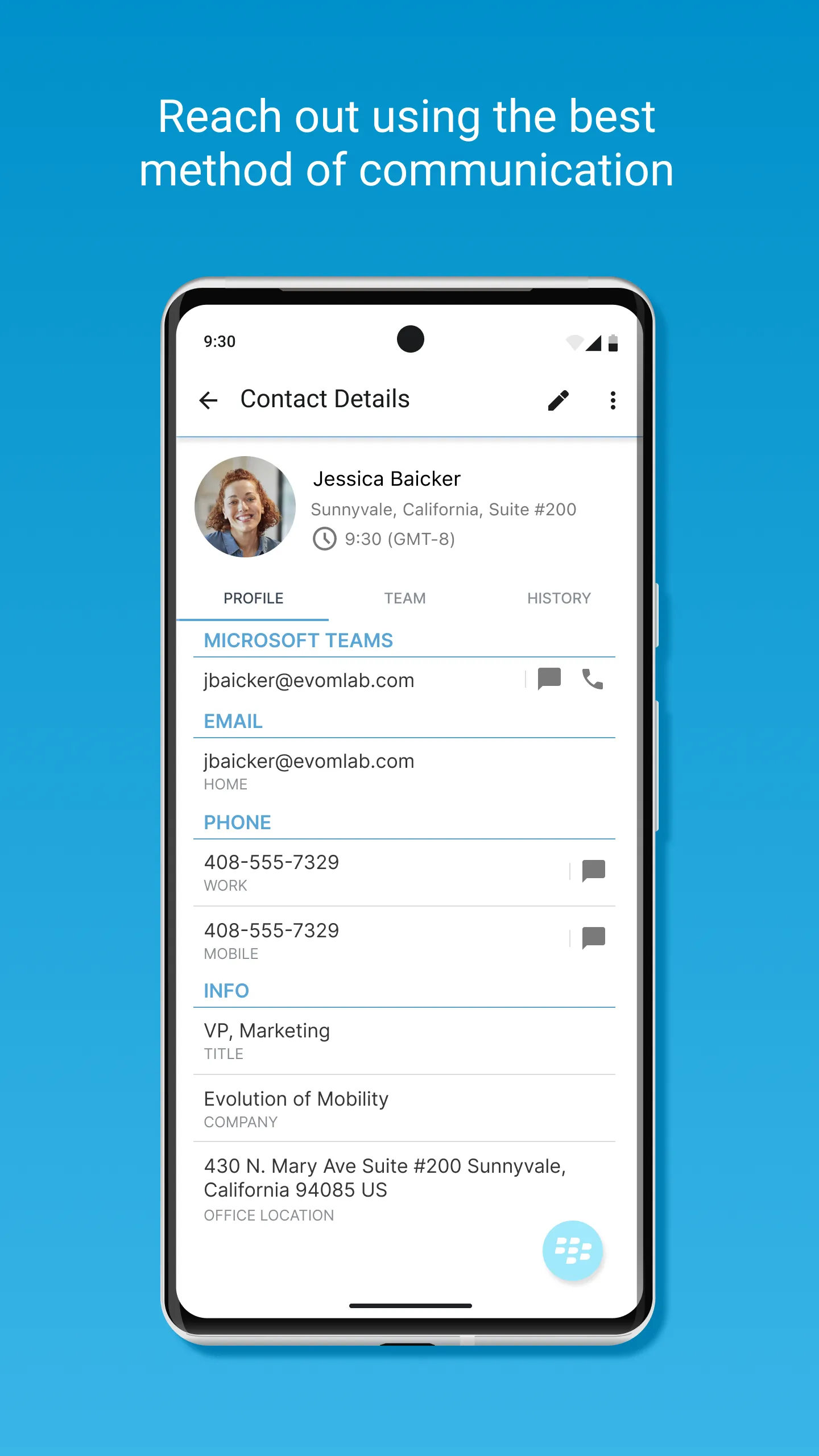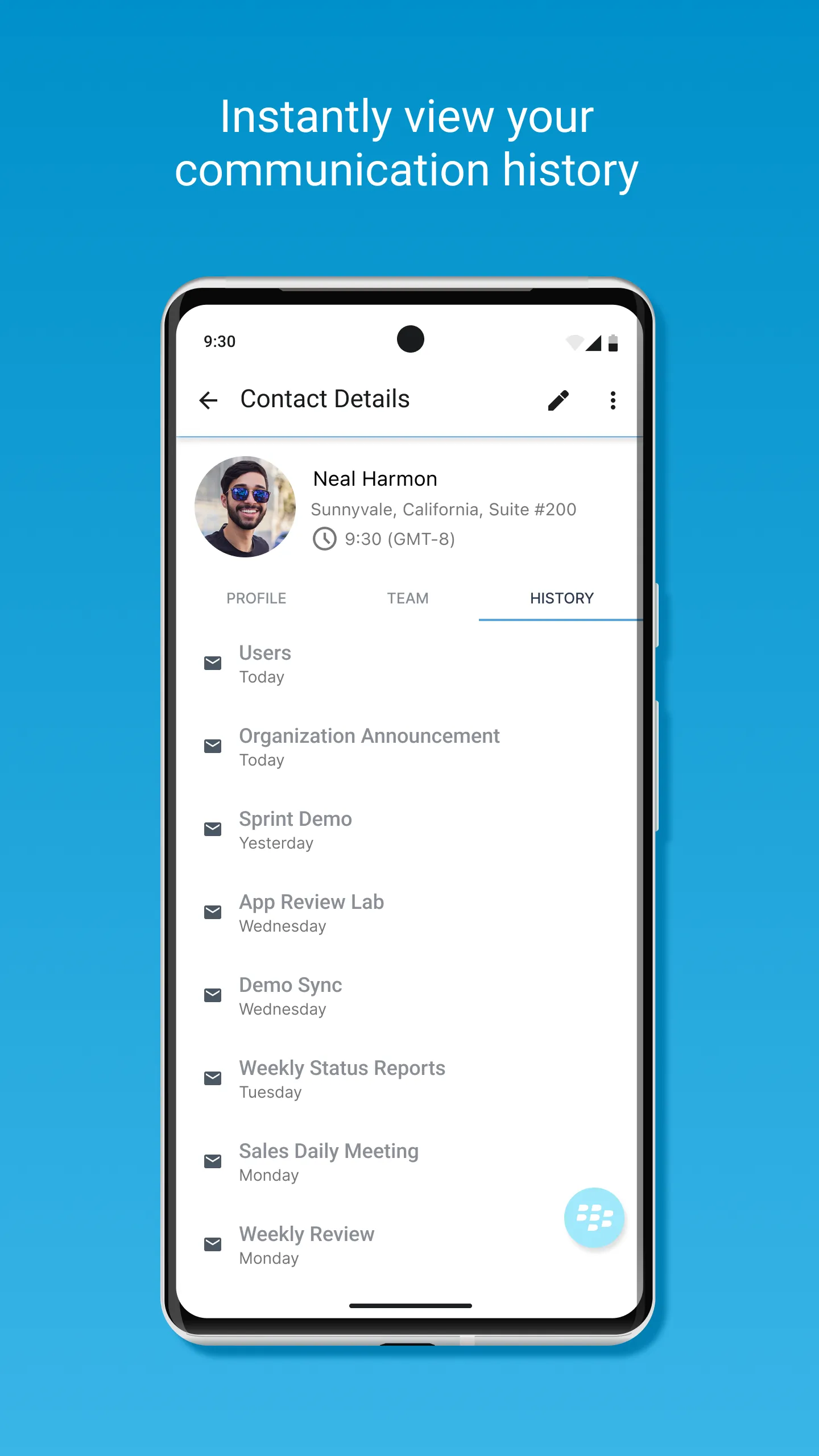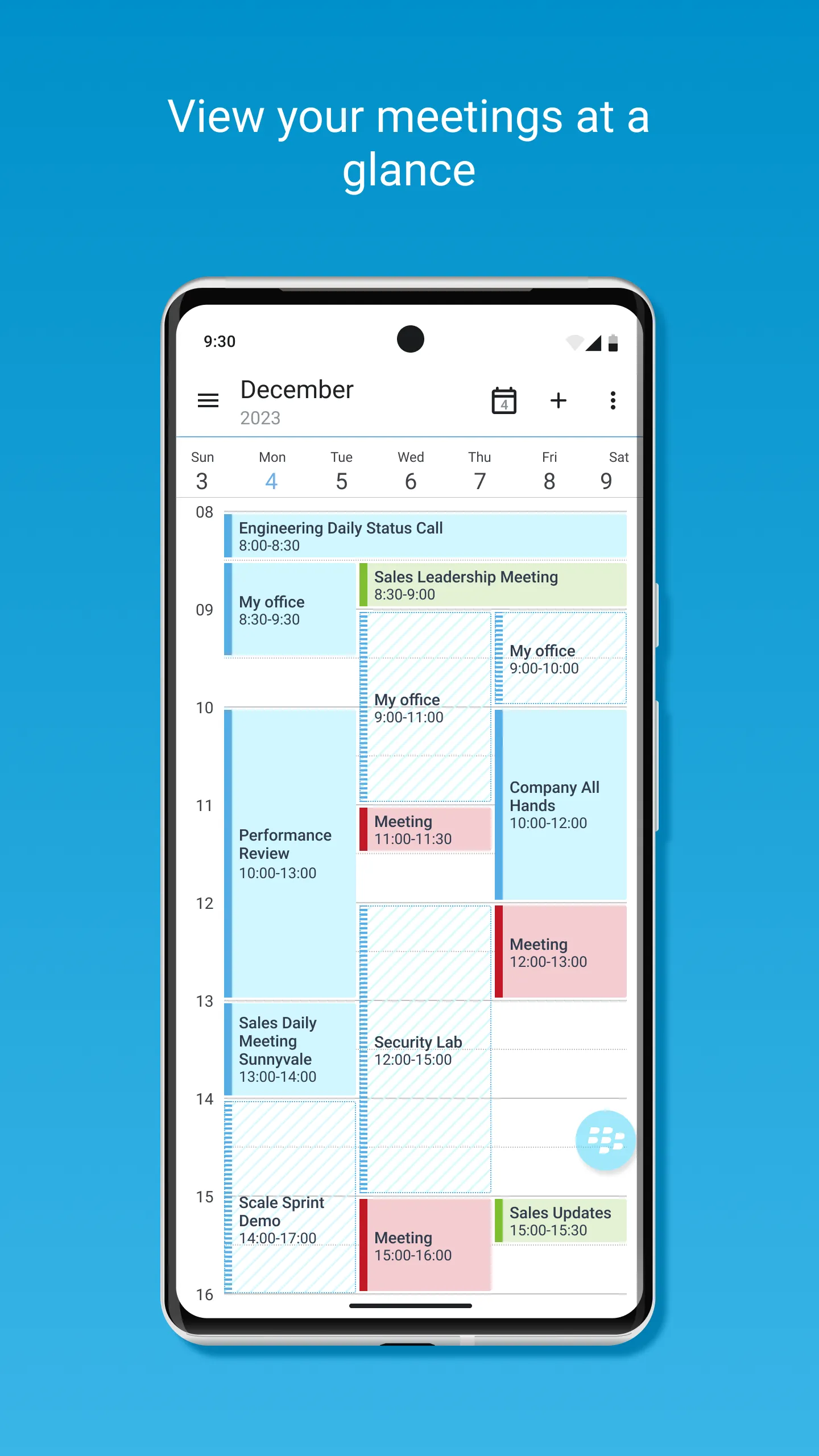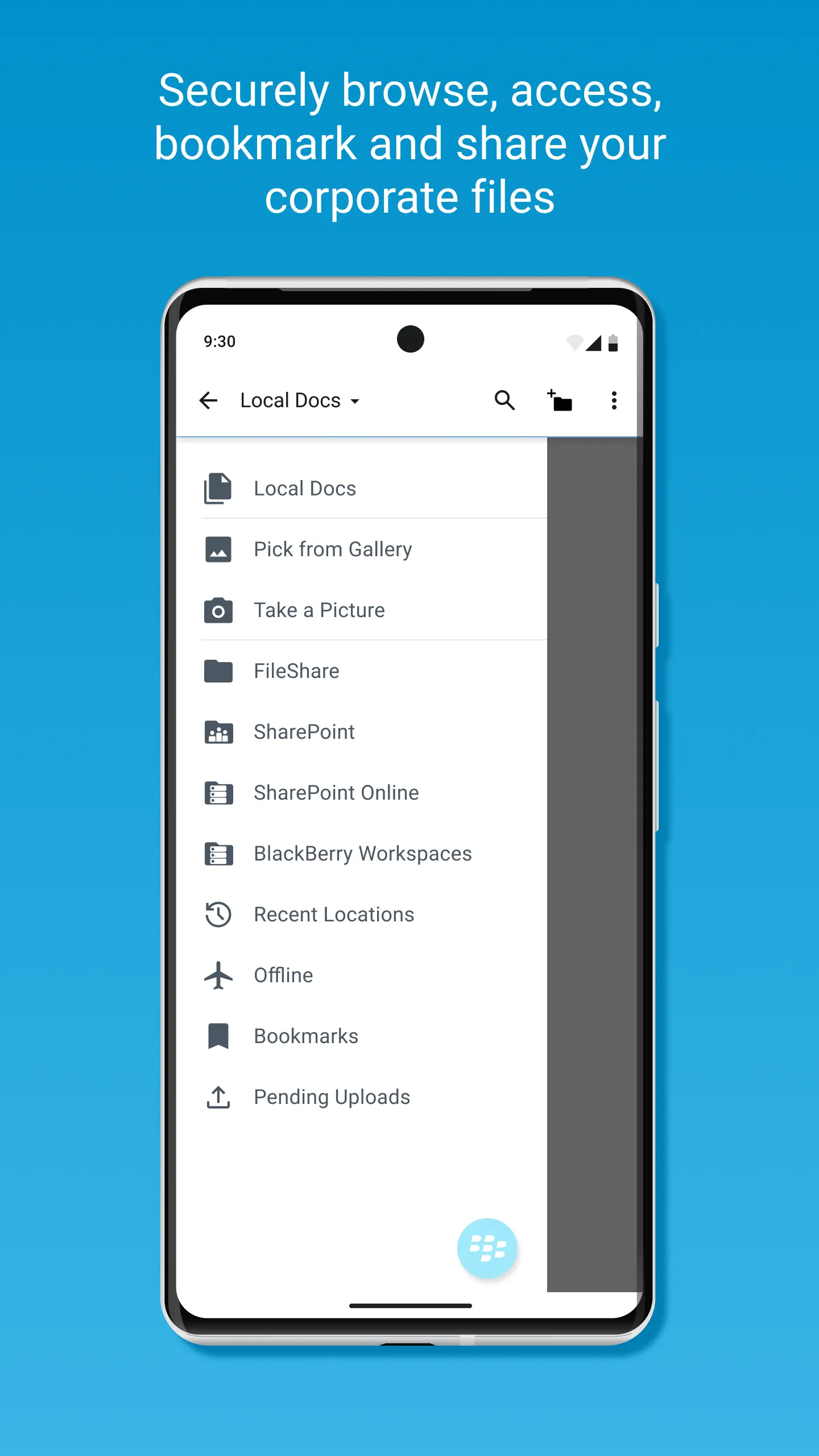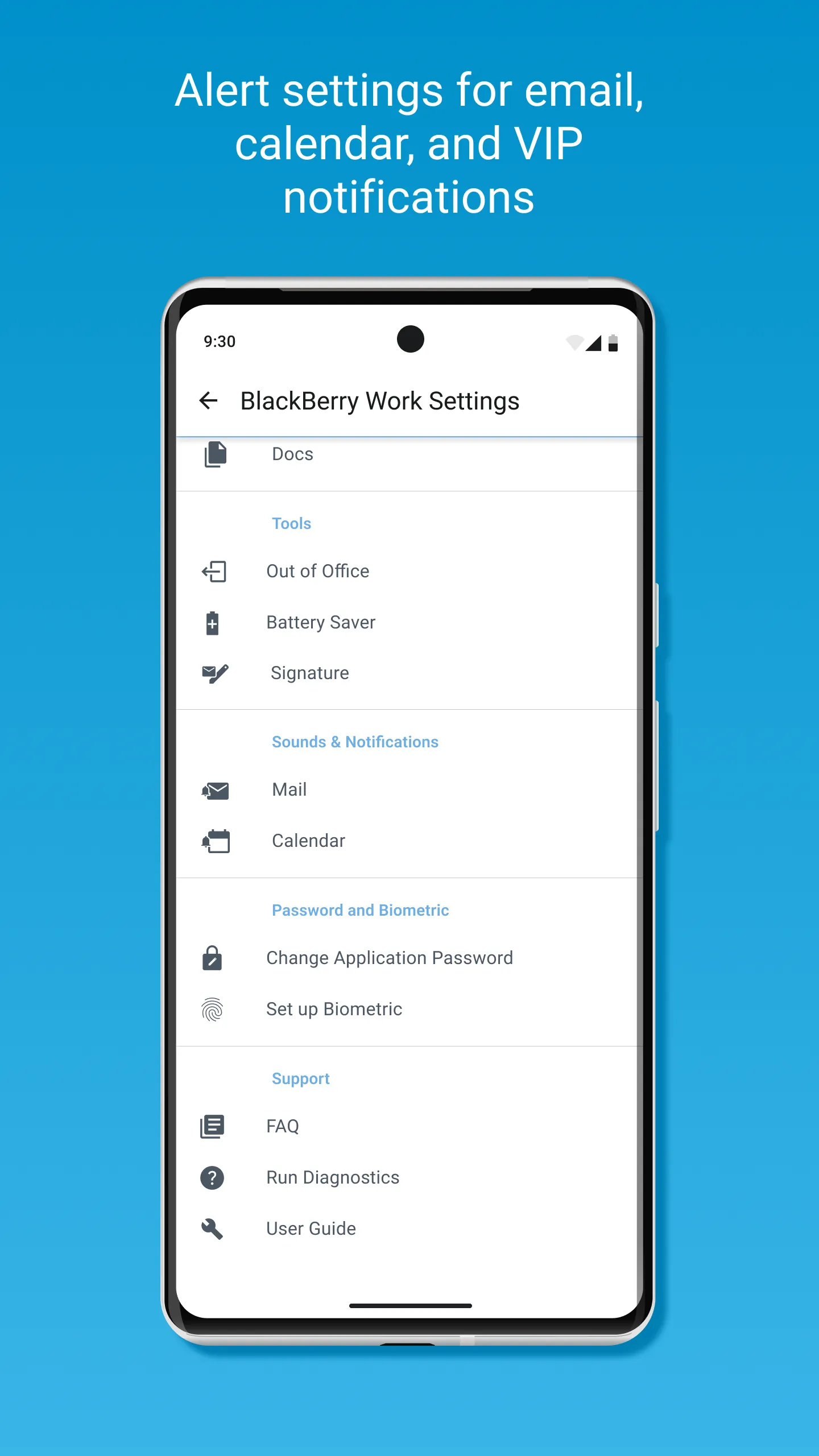BlackBerry Work
work
About App
*** Contact your IT administrator for any help with setting up BlackBerry Work *** Take care of business simply, elegantly and securely with BlackBerry Work. Stay on top of your business email, schedule and join meetings, and manage your contacts with an easy to use, all-in-one app. BlackBerry Work delivers a personalized business experience. See your colleagues’ photos in your email. View online availability to chat everywhere you work - in email, a calendar event and on their contact card –
Developer info