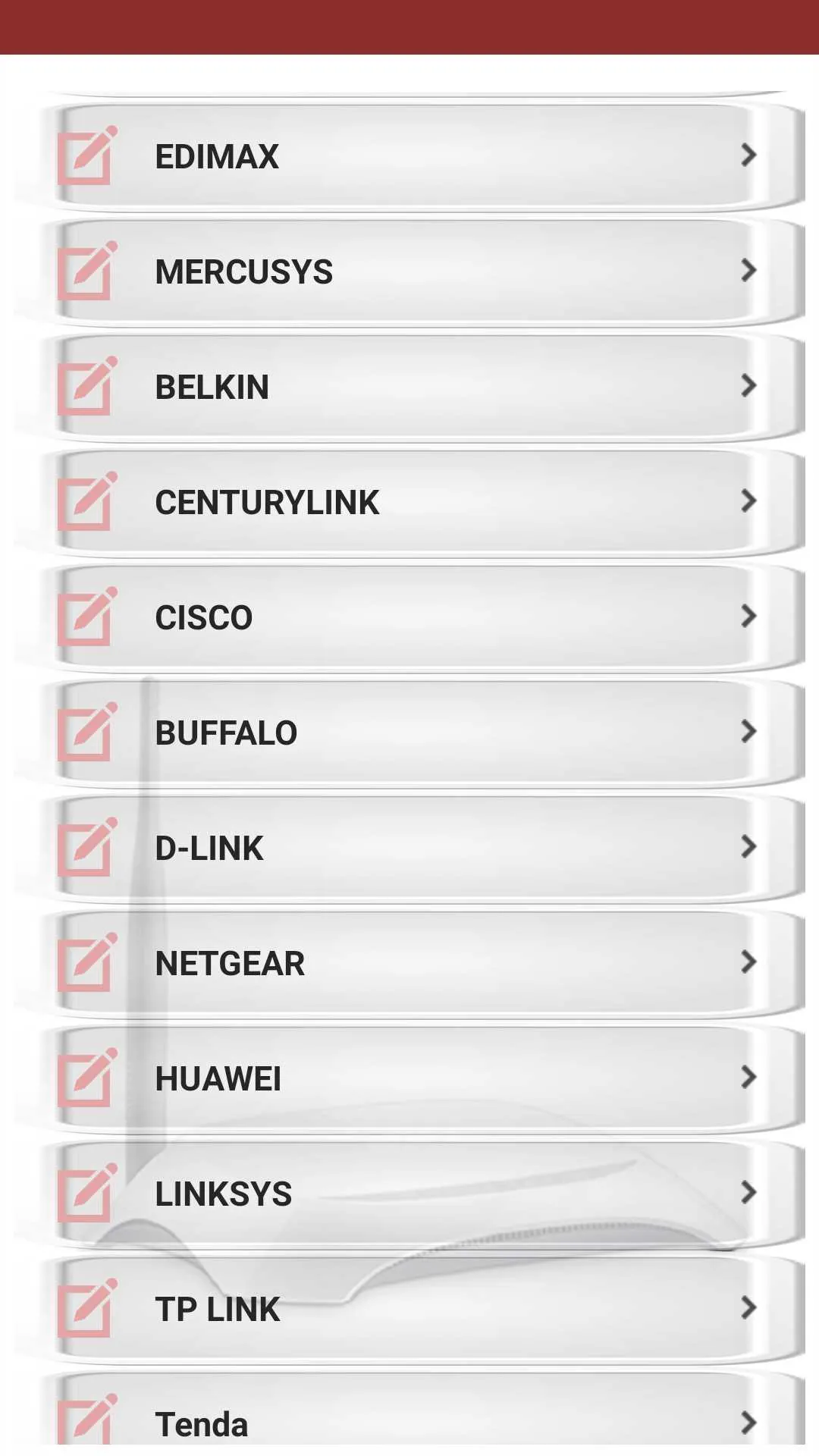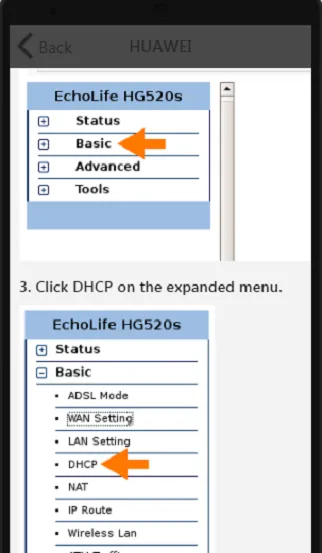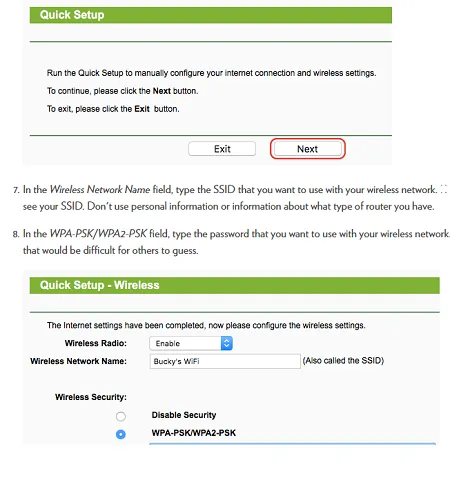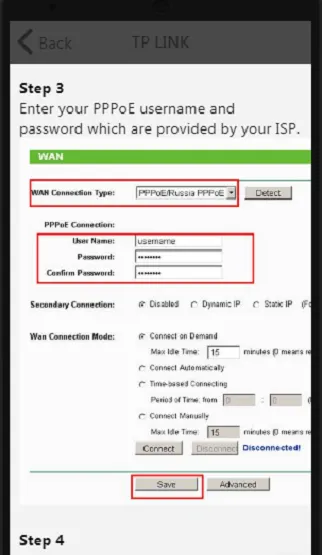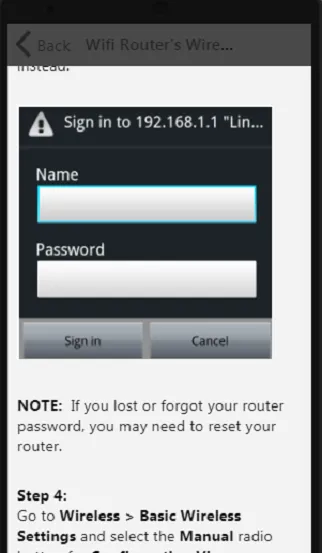192.168.l.l admin setup guide
192.168.l.l-admin-setup-guide
About App
You can use the router configuration required to create the internet connection. You can login to the modem interface with your router IP address. You can learn the default username and password required for this in our application. You can start the router configuration by downloading our application immediately. Tp link, netgear, belkin, asus, d link, linksys etc. are used in our application of the most widely used modem brands. It is for your benefit that you obtain a backup of your modem an
Developer info