Verifed
4.28
Rating
3.91 MB
Download Size
About App
This app allows you to keep your screen on *only* when debugging is active on the device over Wifi (on Android 11) or USB.
It switches to the previously set display timeout when the device is unplugged or plugged into a wall socket.
Notification Access: To monitor debugging notifications
WRITE_SETTINGS to change the display timeout setting to maximum allowed (30 minutes on most devices)
INTERNET for Crashlytics (crash reports)
This application is open-source under the Apache license and it is easy to verify that the build here is the same as the one created through GitHub Actions.
GitHub: https://github.com/AfzalivE/AwakeDebug/.
Note: Android GO phones are not supported because there's no way to get Notification Access on Android GO Edition.
DISCLAIMER: Please be careful on OLED screens as keeping the screen awake for long periods of time could cause burn-in.
It switches to the previously set display timeout when the device is unplugged or plugged into a wall socket.
Permissions
Notification Access: To monitor debugging notifications
WRITE_SETTINGS to change the display timeout setting to maximum allowed (30 minutes on most devices)
INTERNET for Crashlytics (crash reports)
This application is open-source under the Apache license and it is easy to verify that the build here is the same as the one created through GitHub Actions.
GitHub: https://github.com/AfzalivE/AwakeDebug/.
Note: Android GO phones are not supported because there's no way to get Notification Access on Android GO Edition.
DISCLAIMER: Please be careful on OLED screens as keeping the screen awake for long periods of time could cause burn-in.
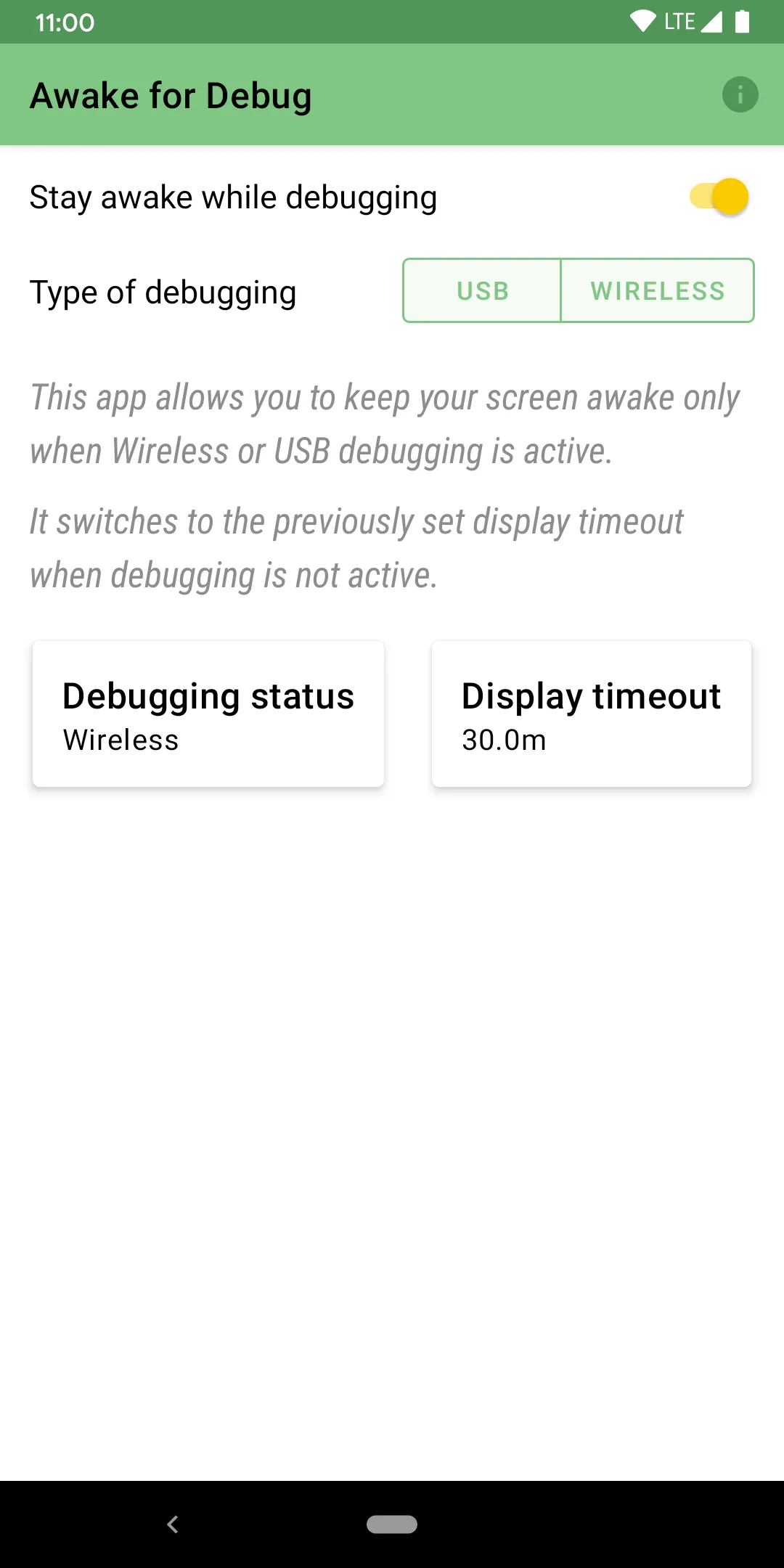
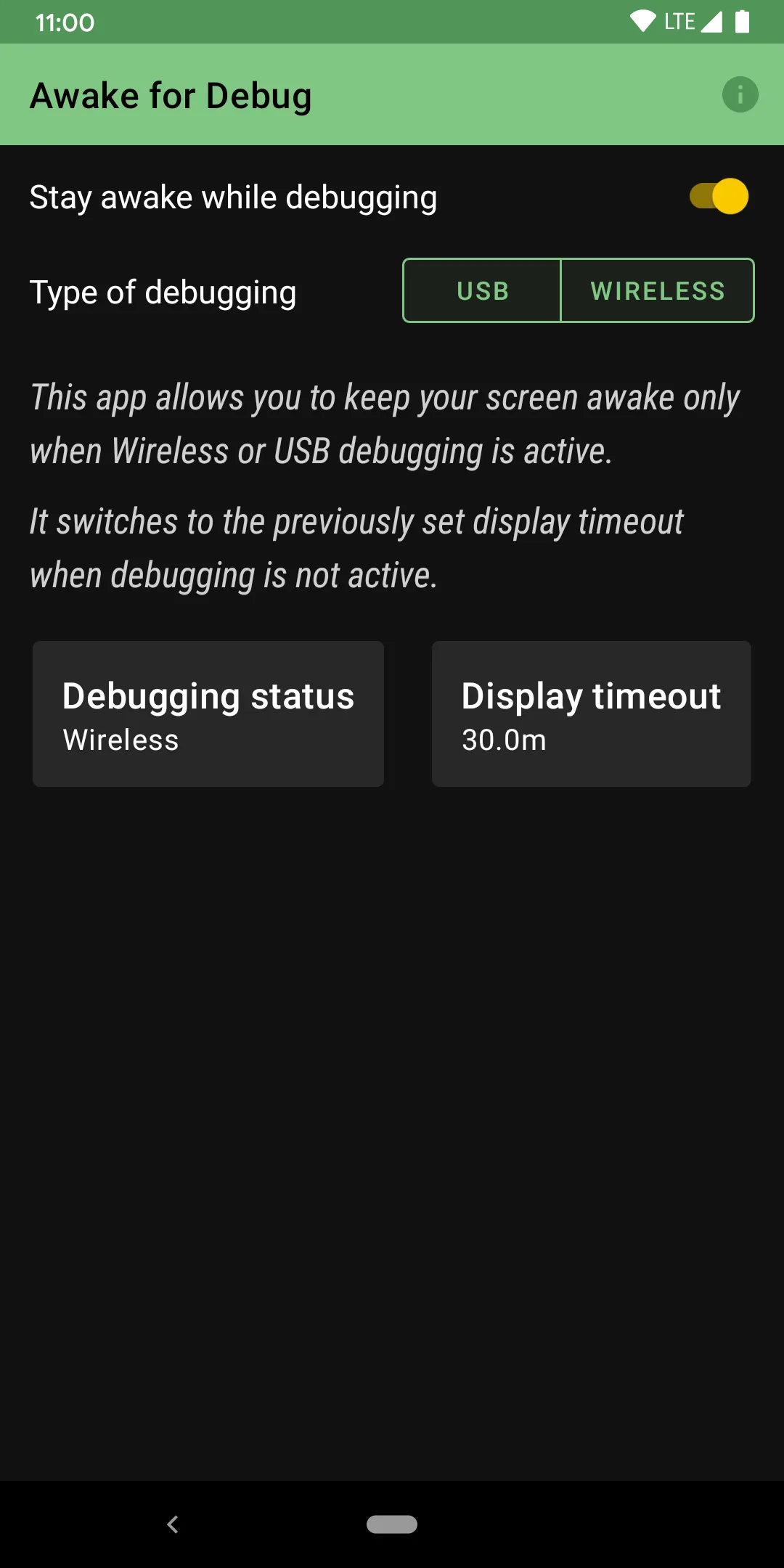
Developer Infomation
Safety starts with understanding how developers collect and share your data. The developer provided this information and may update it over time.
Email :