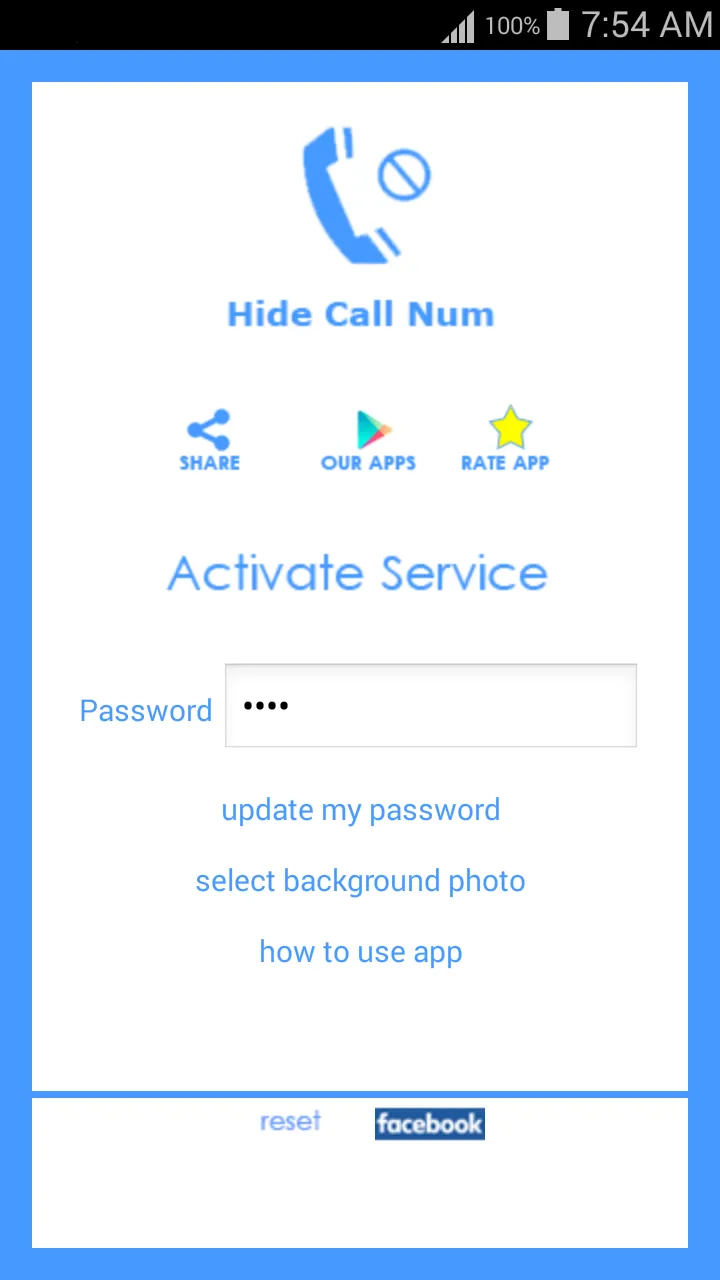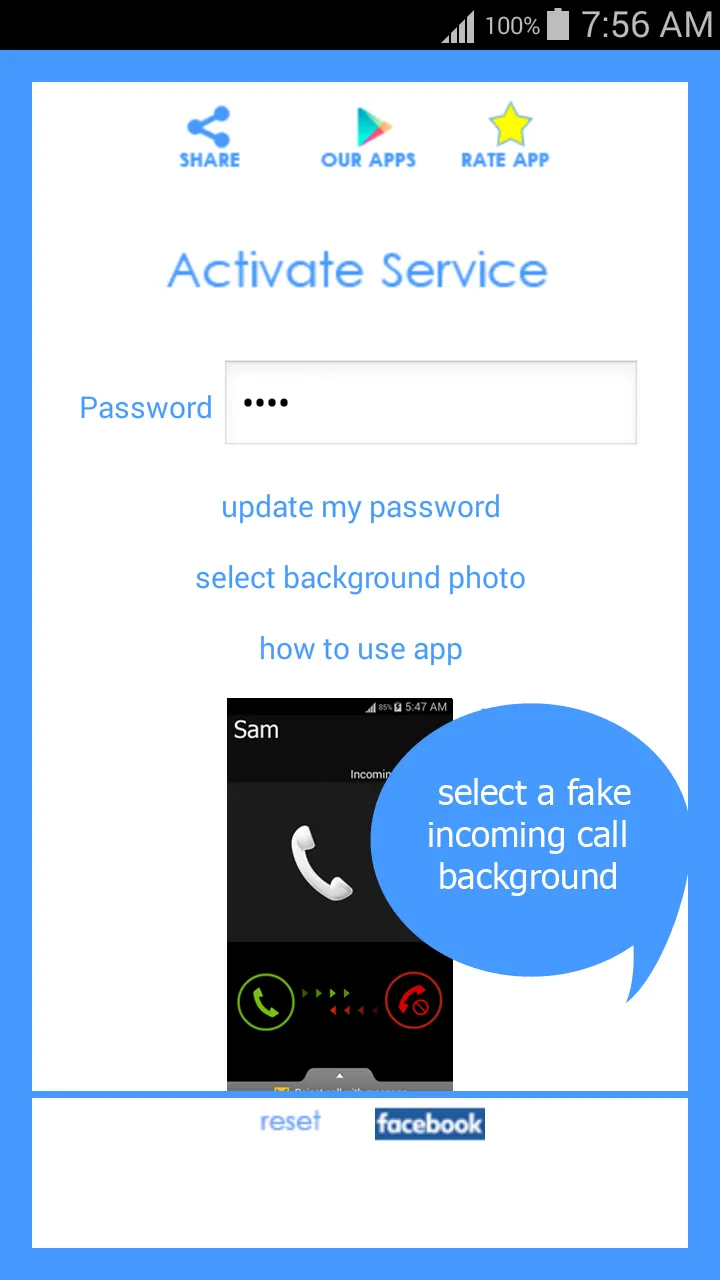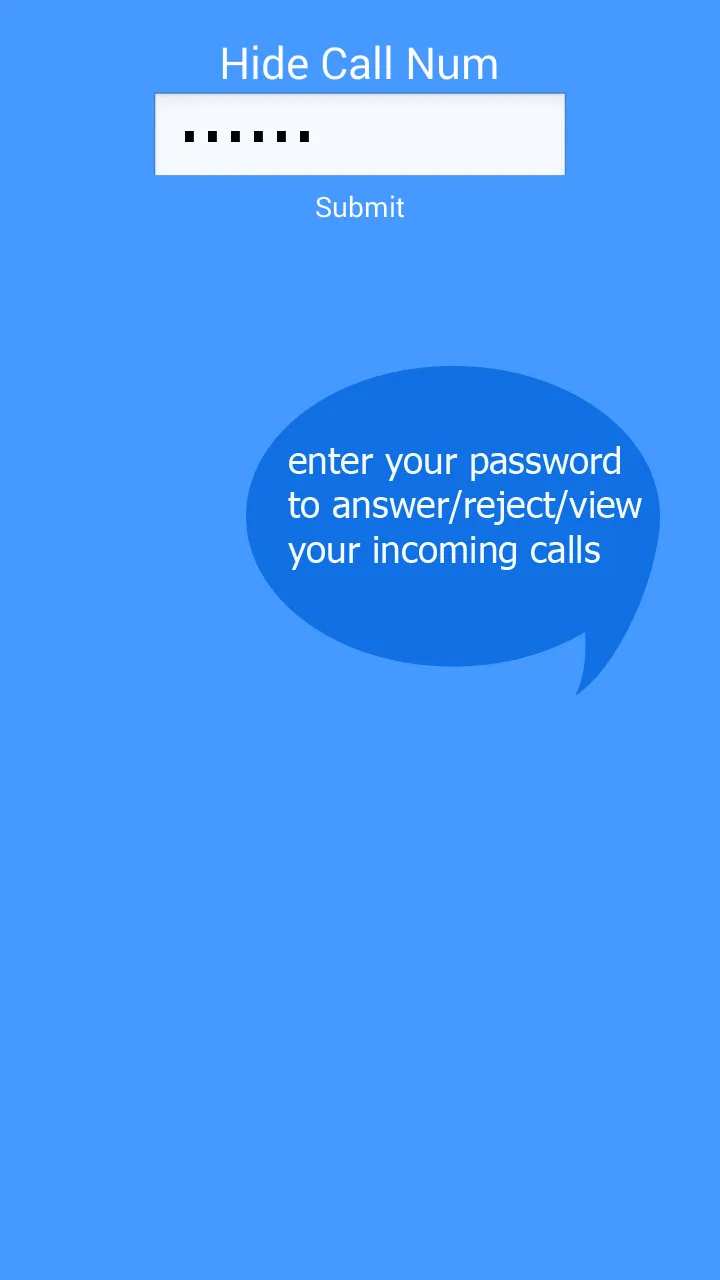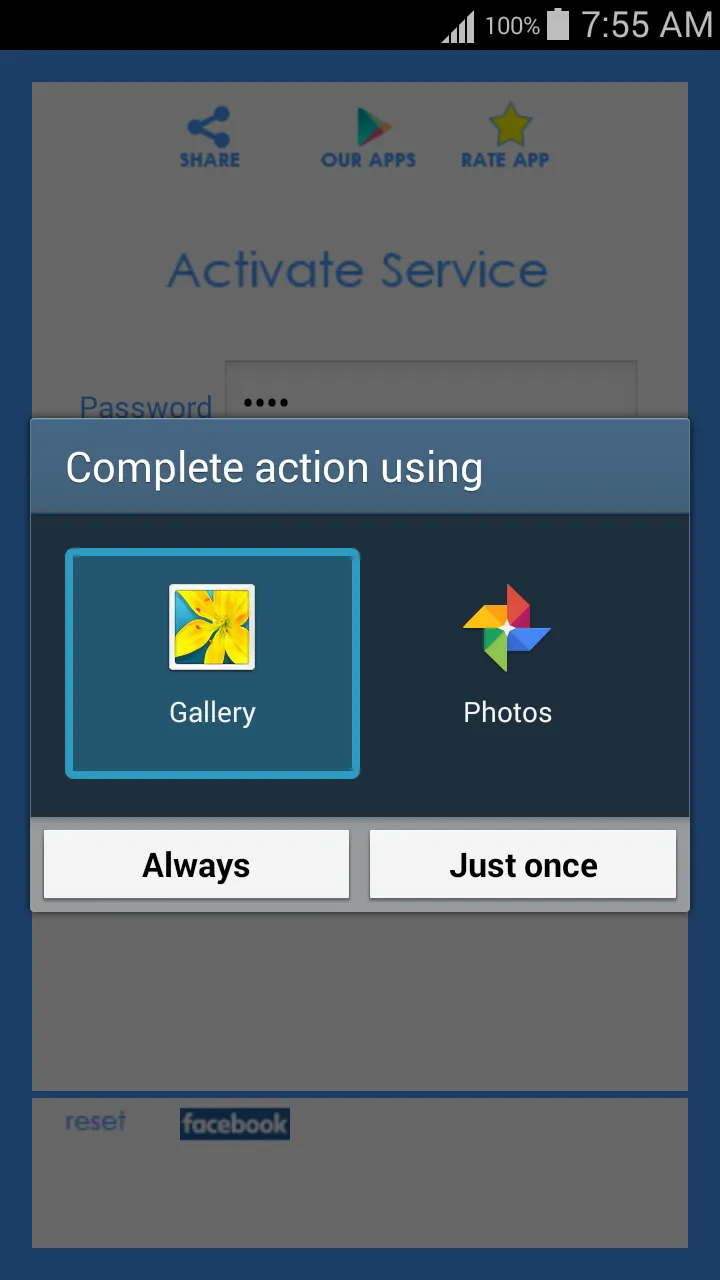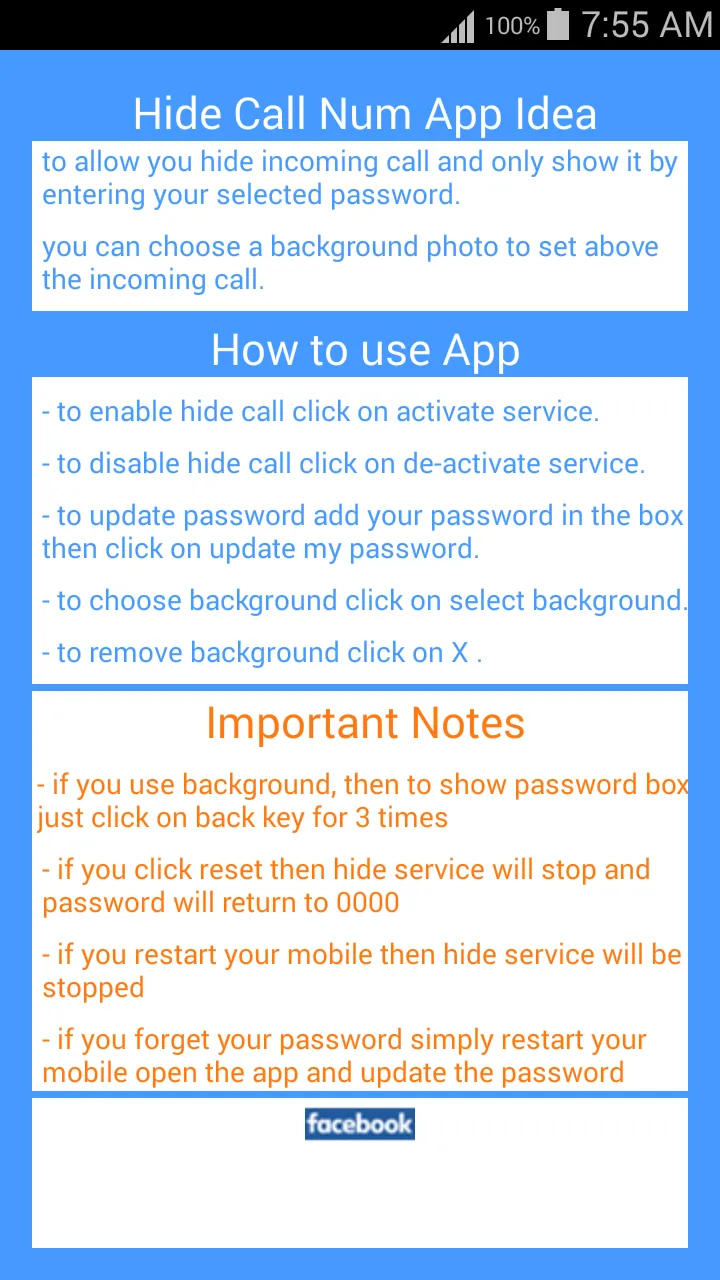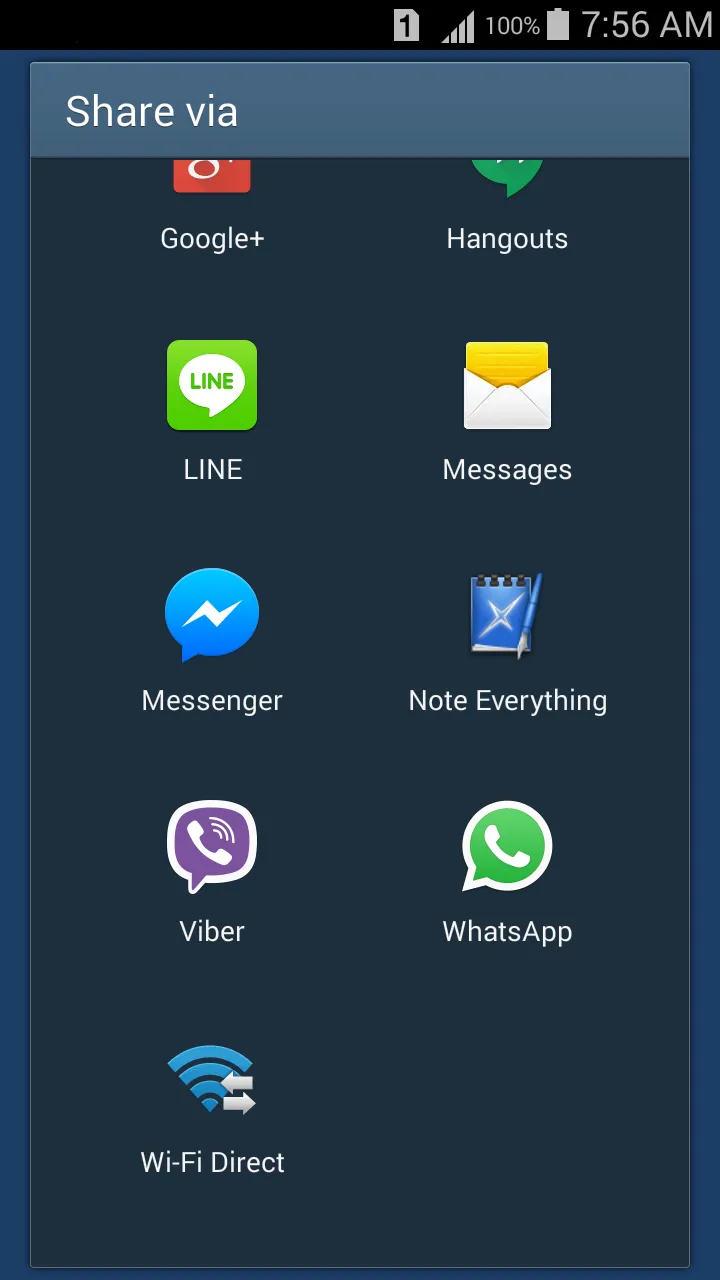Hide Call Num
hide-call-num
About App
Hide your incoming calls using your own password & fake background. Simple & Free Nobody can answer/reject your incoming calls anymore. How to use - enable by click on Activate service. - disable by click on De-Activate service. - Edit your password, click on Update my password to update it. - choose a fake background, click on Select Background. Important Notes: - If use a fake background, then you have to press back button three times in order to show password box. - When you click on rese
Developer info