AutoContinuousPlayer
autoutube-for-chromecast
Verifed
3.63
Rating
2.53 MB
Download Size
Verifed
3.63
Rating
2.53 MB
Download Size
About App
This is Automatic and Random player for Cast.
[ Usage ]
0. Press Cast button and Connect to Cast device.
1. Input Keyword to field (song titles or artist ..etc)
2. Press [start] button.
3. Start Playing video Randomly.
[ Button ]
[start] : Start Playing
[skip] : Skip current Video and Play next Video
[stop] : Stop Playing
[ Usage ]
0. Press Cast button and Connect to Cast device.
1. Input Keyword to field (song titles or artist ..etc)
2. Press [start] button.
3. Start Playing video Randomly.
[ Button ]
[start] : Start Playing
[skip] : Skip current Video and Play next Video
[stop] : Stop Playing

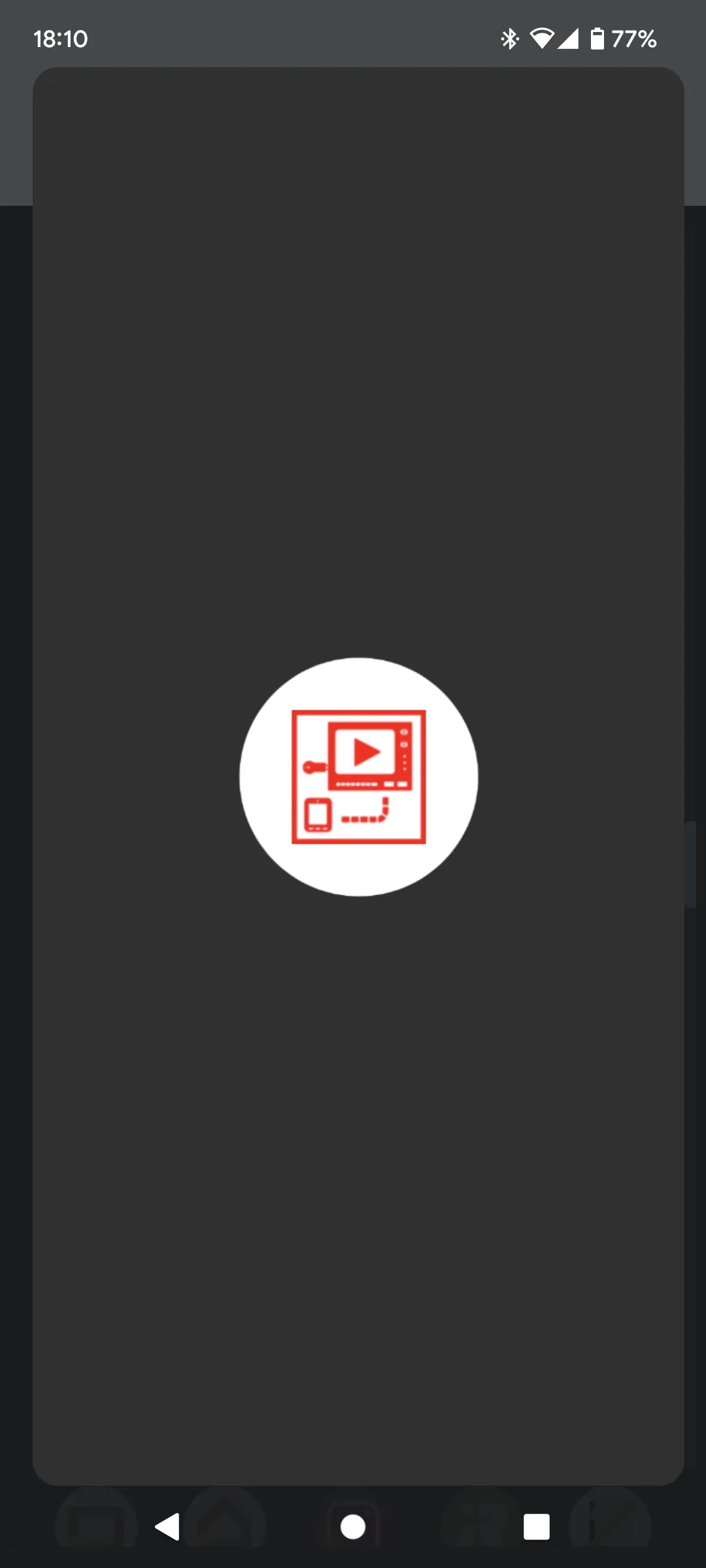
Developer Infomation
Safety starts with understanding how developers collect and share your data. The developer provided this information and may update it over time.
Email :