
Indus Appstore Editor|4 min read|09 August 2024
In the age of digital media, attention is a crucial factor that can determine a product’s success or failure.
You buy clothes from a certain brand because they’ve got your attention. You see their shiny logos and informative reels when you scroll through Instagram. You see your favorite actor wearing a new shirt and the next thing you know you’ve ordered it.
Even the biggest companies invest large sums of money to stay relevant and in the backs of everyone’s heads.
You know getting attention is important but what can you do as an app developer? The traditional app store experience involves a user searching for an app and downloading it based on the description. A developer can only hope that it shows up in the results.
I think of this as the first iteration of the app store. In this version, users get a bland view of apps with little to no interactivity.
Luckily for us, we don’t have to deal with this anymore. With Indus Appstore, developers can harness fresh content and rich media to engage and showcase their products to users.
With this experience, users can discover your app organically through your videos and content. Discovery through personalized content lets you reach the right audience instead of your app being lost in a sea of apks.
Here are the steps to follow to start harnessing your content and increase your app downloads:
As an app developer, the Developer Dashboard is your one-stop for everything. You can see all your apps at a glance. On clicking on one of your apps, you get access to a bunch of features. On the left you should see a toolbar. Along with stats and marketing resources, you’ll find the Content and Videos section. Feel free to check out the other sections too. Once you’re ready, navigate to this section. You will see this.
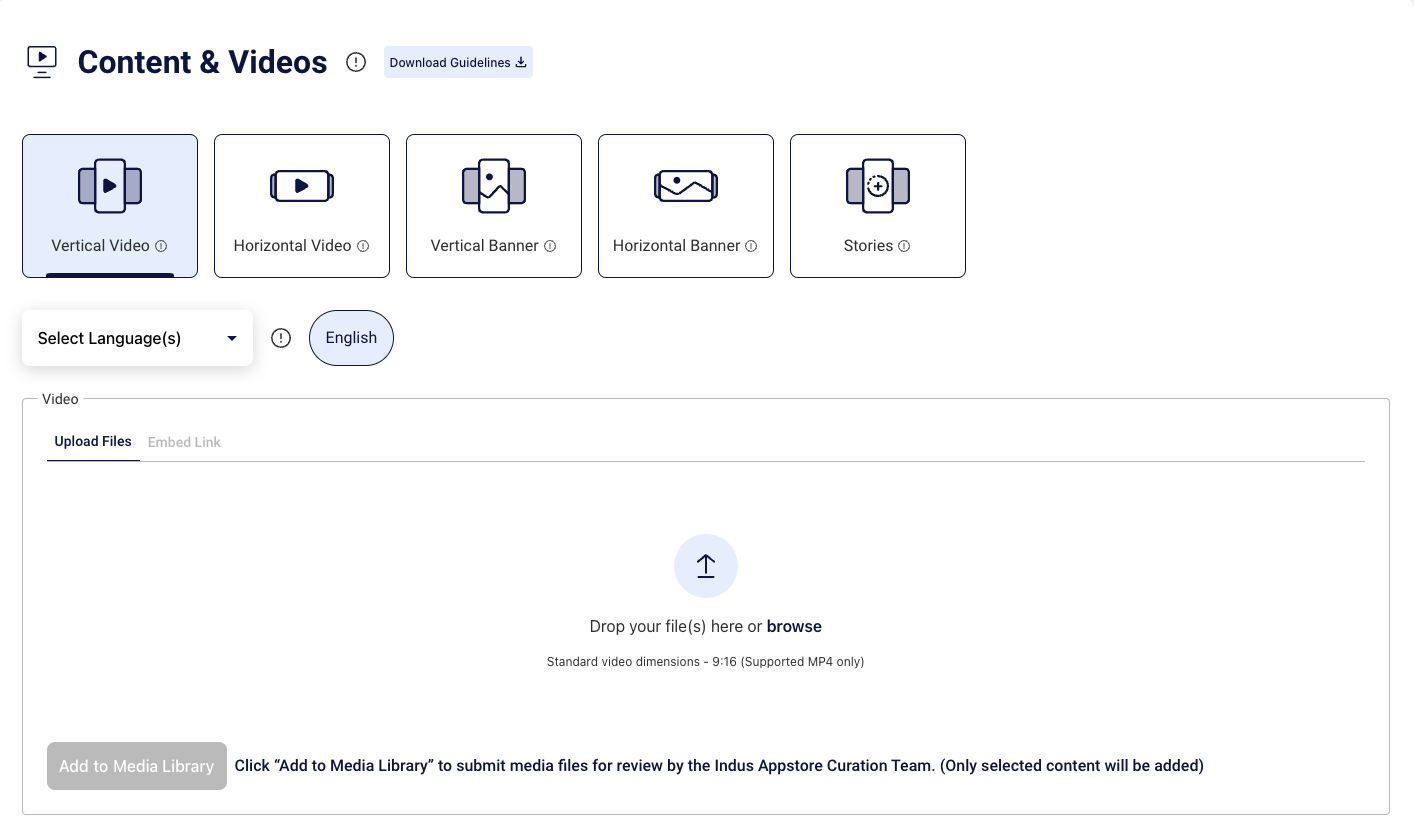
Let’s first upload a story. Click on the stories section. Now drag and drop a small video or an instagram reel. Once it’s been processed, click on the Add to Media Library button.
Let’s begin our journey by uploading a horizontal video. After clicking on the Horizontal Video tab, drag your video to the video container. You should see something like this.
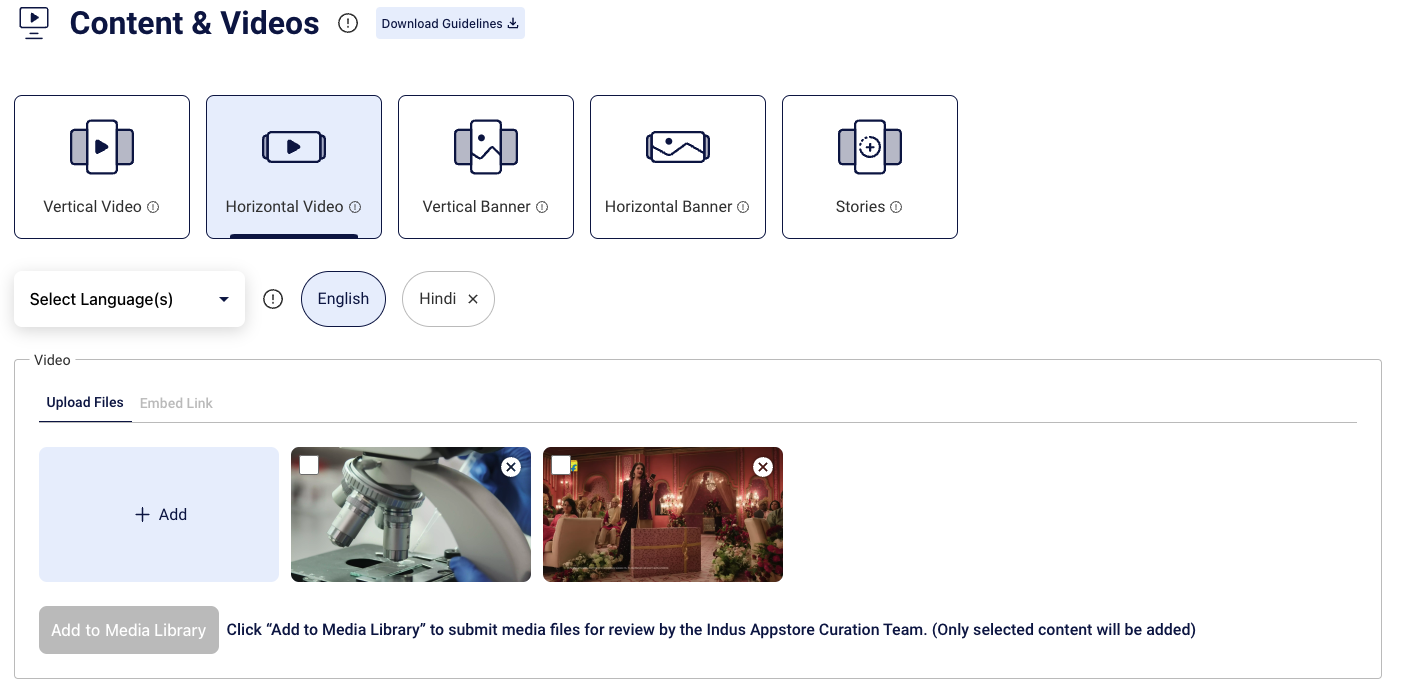
Next let’s add a custom thumbnail for your videos. Click on the video to get the Add Thumbnail option. Choose an image and add it.
Indus Appstore empowers developers to reach untapped audiences from all over the country. The app store is available in 12 regional languages thanks to our language localisation feature.
You as a developer can add language-specific content to increase engagement.
Click on the Select Languages dropdown to choose all relevant languages for your app.
You can then select the language using the tags and upload language-specific content. This allows regional users to watch content they can understand.
To submit your video to our curation team, tick the checkbox on the top left corner of your video and then click on Add to Media Library.
Congratulations! You’ve now uploaded your first video.
Now, our dedicated curation team will review your video and check if everything is in order. Once the video has been approved, its status will change on the dashboard as seen below:

Once your video is live on Indus Appstore, you will see a tag next to your video “Live on Indus Appstore”. Now you can sit back and relax while your content reaches people from all over India.
– Ankit Karody
With Indus Appstore Editor, explore the dynamic world of Indus Appstore through engaging content, insightful narratives, and an exclusive glimpse into our aspirations.