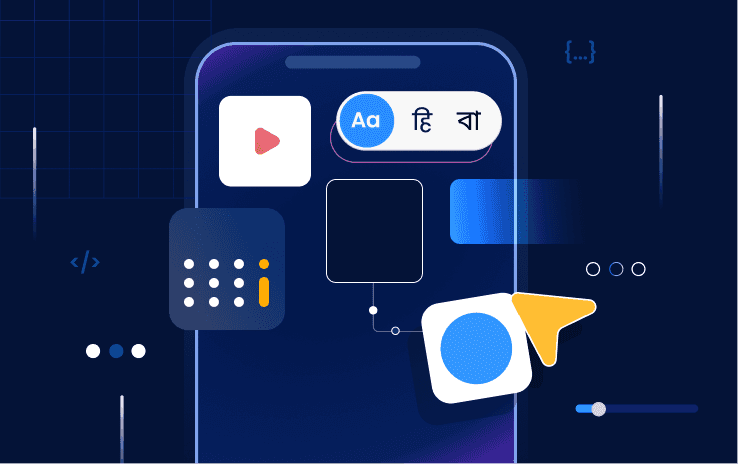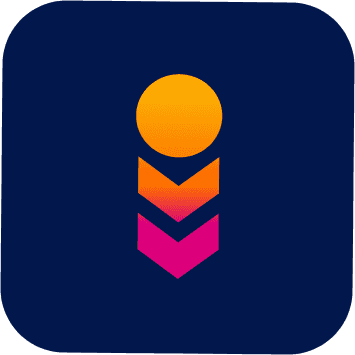Developer
How to List your App on the Indus Appstore Developer Platform
Smartphones, and consequently mobile apps, have become an integral part of our daily lives, catering to various needs from communication to entertainment, utilities to payments, and beyond. Today’s app marketplace is filled with numerous apps for myriad purposes – leading to saturation in many categories. Developers are thus constantly seeking platforms for a more efficient distribution strategy and a place to showcase their creations to a broader audience.
The Indus Appstore Developer Platform emerges as a promising avenue, providing developers with the tools and resources to list their apps and reach millions of users across India.
In this comprehensive guide, we we will take you through a step-by-step process on how to list applications on the Indus Appstore Developer Platform:
1. Sign Up and Verification
The first step to begin your journey with Indus Appstore is to sign up on the Indus Appstore Developer Platform. Simply visit the website and provide essential details such as:
- Type of developer (Individual /Organization)
- Email ID
- Name
- Address to register on the platform
Whether you’re an individual developer or representing an organization, the registration process is streamlined to cater to your needs. Once you complete the registration process, verify your email address to gain access to the developer platform.
2. App Submission
Once registered and logged in, navigate to the “List New App” section within the developer platform. Fill in all the pertinent details about your application, including its title, description, and captivating screenshots that showcase its unique features and functionalities.
Depending on the nature of your app, you may be required to provide specific declarations to ensure compliance with the platform’s guidelines and policies.
You have the flexibility to choose any file format – APK, AAB or APKS to upload an application on the platform. Along with this, you will also be able to upload OBB App files.
3. App Localization
In today’s multicultural landscape, catering to diverse linguistic preferences is paramount for app success. The Indus Appstore Developer Platform offers a robust localization feature, enabling developers to translate their app content into 12 regional languages effortlessly.
Leveraging the Auto Translate functionality, developers can instantly localize applications in 12 Indian regional languages, making their app accessible to users and enhancing discoverability among local audiences. This strategic approach to localization not only expands the app’s reach but also fosters inclusivity and user engagement.
4. Market app through Content & Videos
One of the standout features of the Indus Appstore Developer Platform is its provision for developers to upload promotional content. This includes images, engaging videos, eye-catchy banners, and other marketing materials that serve as powerful tools for app promotion.
By leveraging visually appealing content, developers can effectively showcase the value proposition of their app and capture the attention of potential users. Whether it’s highlighting key features, demonstrating functionality, or conveying the app’s unique selling points, promotional content plays a pivotal role in driving app visibility and downloads.
List your app today on the Indus Appstore Developer Platform!