Bible Audio Pronunciation Lite
Bible Audio Pronunciations Lite
books and reference
About App
***Try the Lite Version for Free (800 words), then download the full version (6000 words), which contains every proper noun in the Bible!
***Never mispronounce another Bible name again!
***Read the Bible Aloud with Confidence!
Discover a new way to experience the Bible. With Bible Audio Pronunciations, you can hear helpful audio recordings of challenging words, names, and places.
The app contains helpful audio recordings of some of the Bible’s most challenging words. Use it alongside your reading of the Bible to increase your understanding and enjoyment.
We carefully researched and recorded the pronunciations of important terms, names, and places, to help you embrace the Word of God more easily. This easy to use app is perfect for using on your own or sharing with others.
In this free version, you have access to over 800 of the most common audio pronunciations. Try the app and then come back to download the full version, which features spoken recordings of 6000 Bible words and names - every proper noun in the Bible!
HEAR AND SHARE GOD’S WORD
The Bible is meant to be studied and shared with others – reading to your children, speaking at church, reciting at a Bible study group. Yet this sacred text contains many words that can be difficult to pronounce for the modern reader.
There is no need to be confused because Bible Audio Pronunciations will speak these words to you with clear, helpful audio recordings. Now, you can read and share the Bible with more confidence, clarity, and enjoyment.
THE BIBLE THAT SPEAKS TO YOU
Features of the Bible Audio Pronunciations app include:
•Helpful audio recordings - Hear spoken pronunciations for challenging Bible words and names, as well as important church and historical leaders
•Easy to use – Just tap the word and hear a helpful recording of it read aloud
•Experience the Bible in a new way – This app helps you understand and enjoy more
•Share with others - Perfect for reading the Bible together
•Additional research tools – Use the direct links within the app for more information
***Never mispronounce another Bible name again!
***Read the Bible Aloud with Confidence!
Discover a new way to experience the Bible. With Bible Audio Pronunciations, you can hear helpful audio recordings of challenging words, names, and places.
The app contains helpful audio recordings of some of the Bible’s most challenging words. Use it alongside your reading of the Bible to increase your understanding and enjoyment.
We carefully researched and recorded the pronunciations of important terms, names, and places, to help you embrace the Word of God more easily. This easy to use app is perfect for using on your own or sharing with others.
In this free version, you have access to over 800 of the most common audio pronunciations. Try the app and then come back to download the full version, which features spoken recordings of 6000 Bible words and names - every proper noun in the Bible!
HEAR AND SHARE GOD’S WORD
The Bible is meant to be studied and shared with others – reading to your children, speaking at church, reciting at a Bible study group. Yet this sacred text contains many words that can be difficult to pronounce for the modern reader.
There is no need to be confused because Bible Audio Pronunciations will speak these words to you with clear, helpful audio recordings. Now, you can read and share the Bible with more confidence, clarity, and enjoyment.
THE BIBLE THAT SPEAKS TO YOU
Features of the Bible Audio Pronunciations app include:
•Helpful audio recordings - Hear spoken pronunciations for challenging Bible words and names, as well as important church and historical leaders
•Easy to use – Just tap the word and hear a helpful recording of it read aloud
•Experience the Bible in a new way – This app helps you understand and enjoy more
•Share with others - Perfect for reading the Bible together
•Additional research tools – Use the direct links within the app for more information


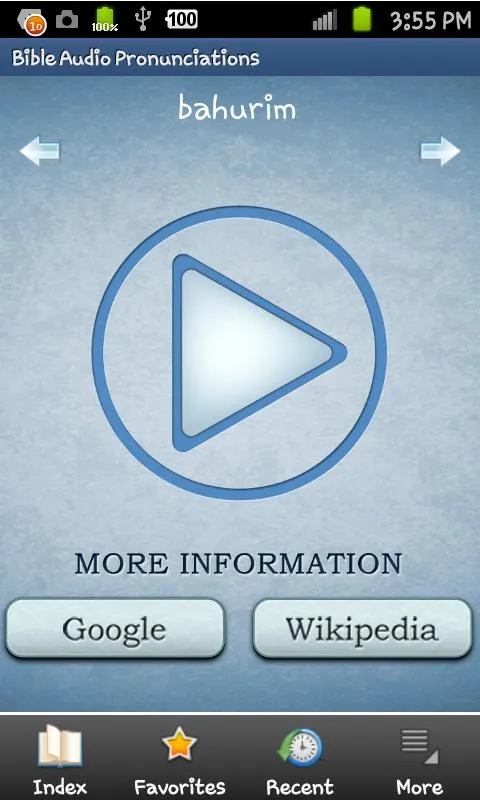
Developer Infomation
Safety starts with understanding how developers collect and share your data. The developer provided this information and may update it over time.
Email :