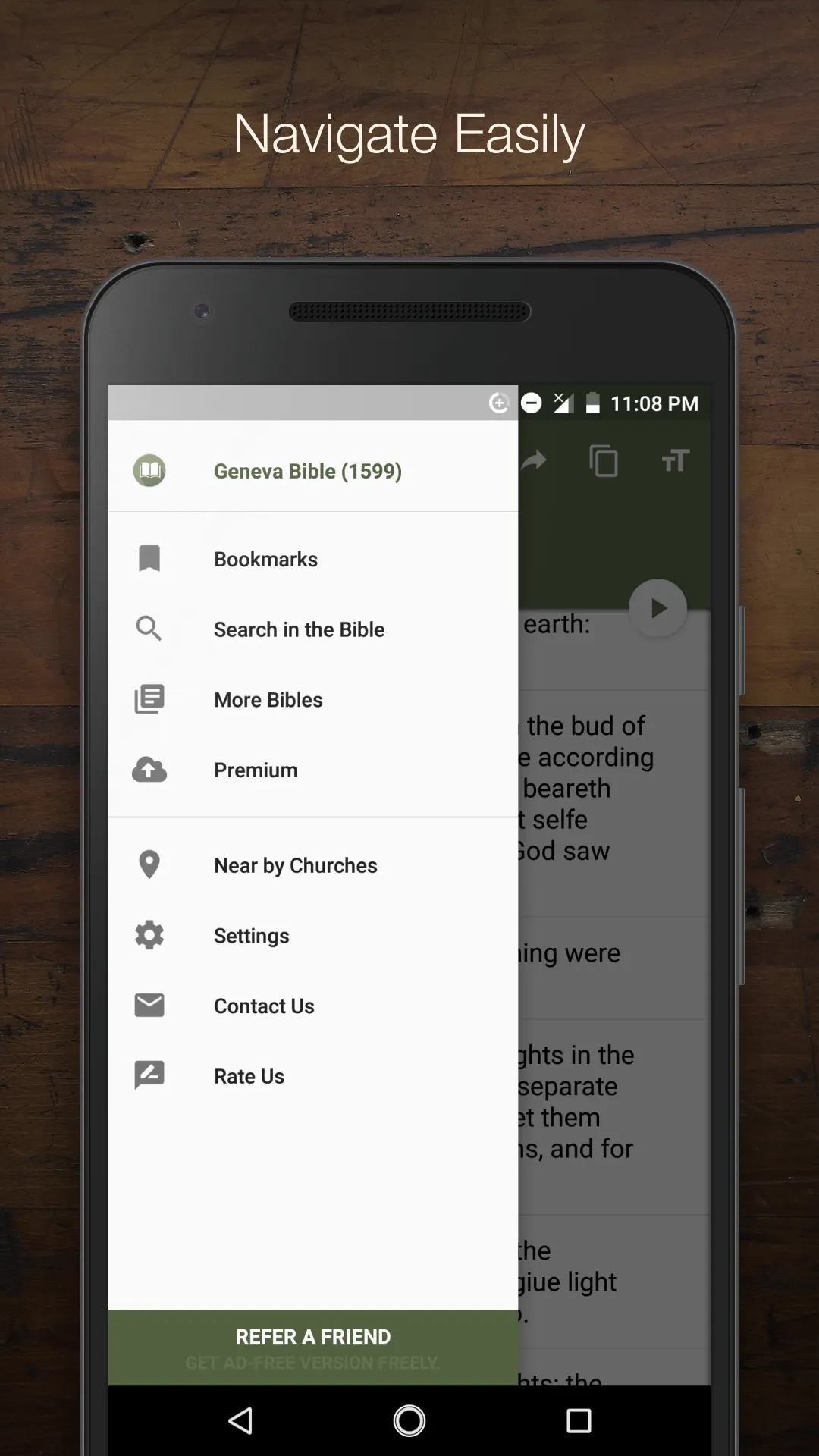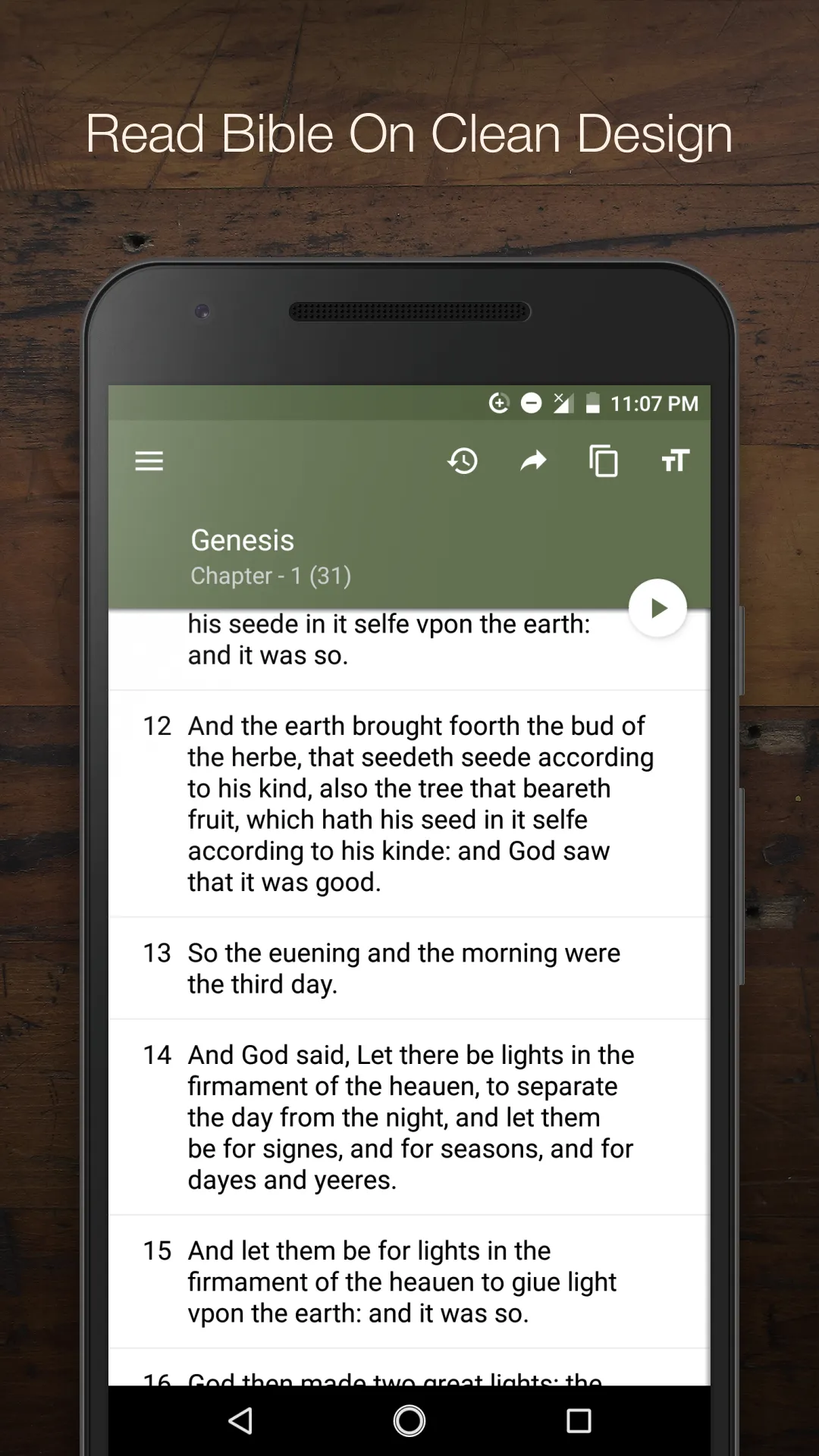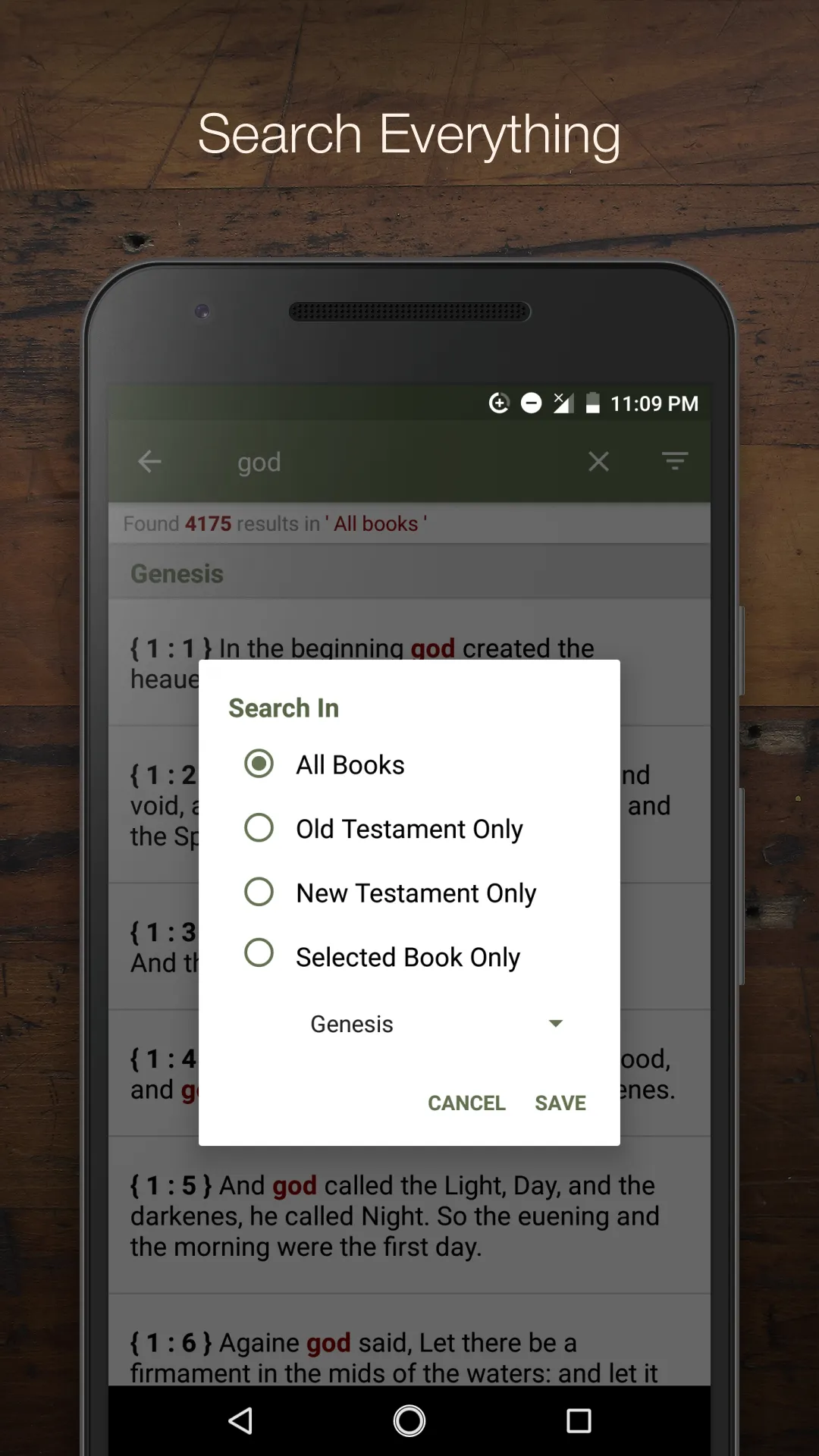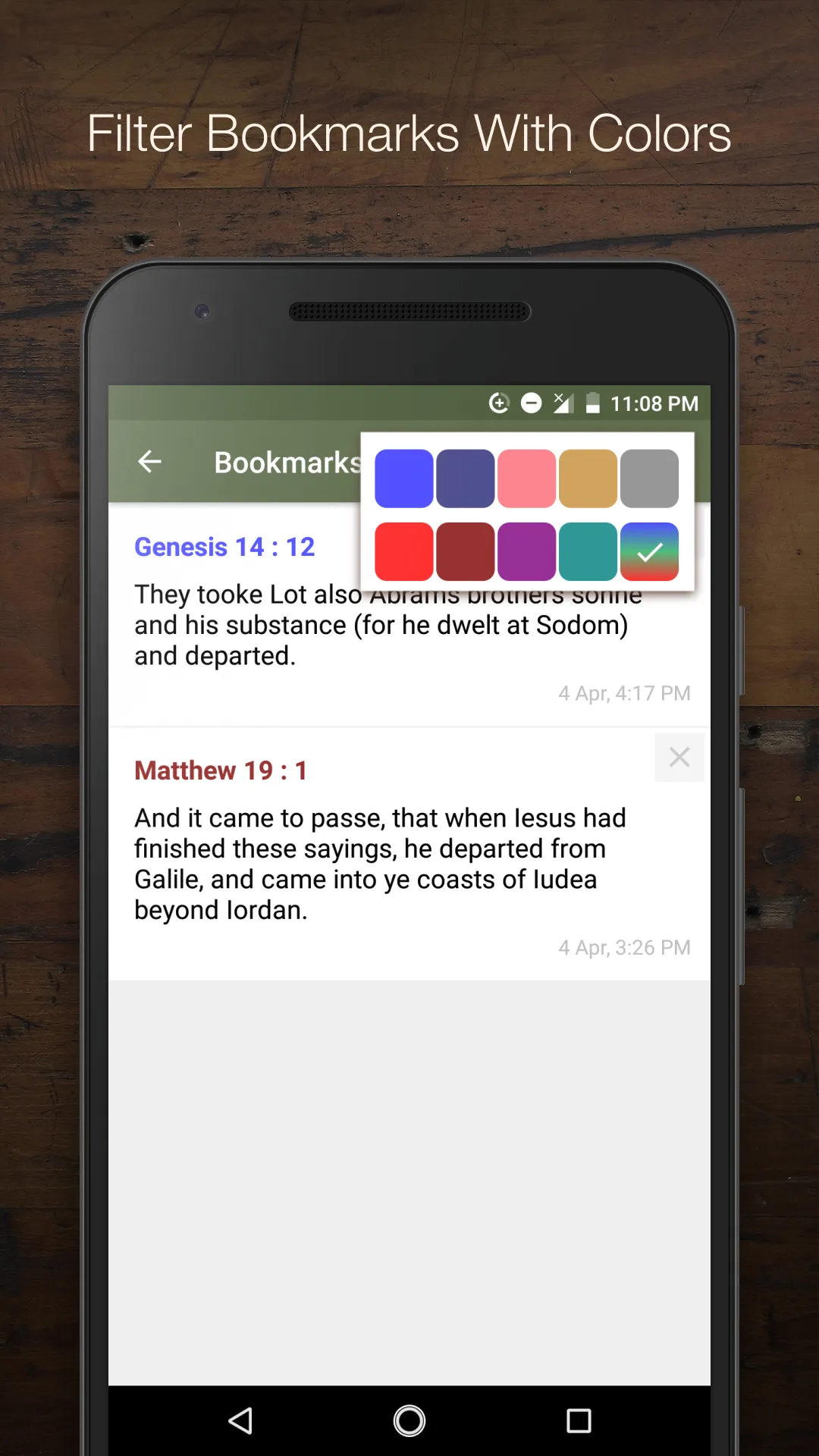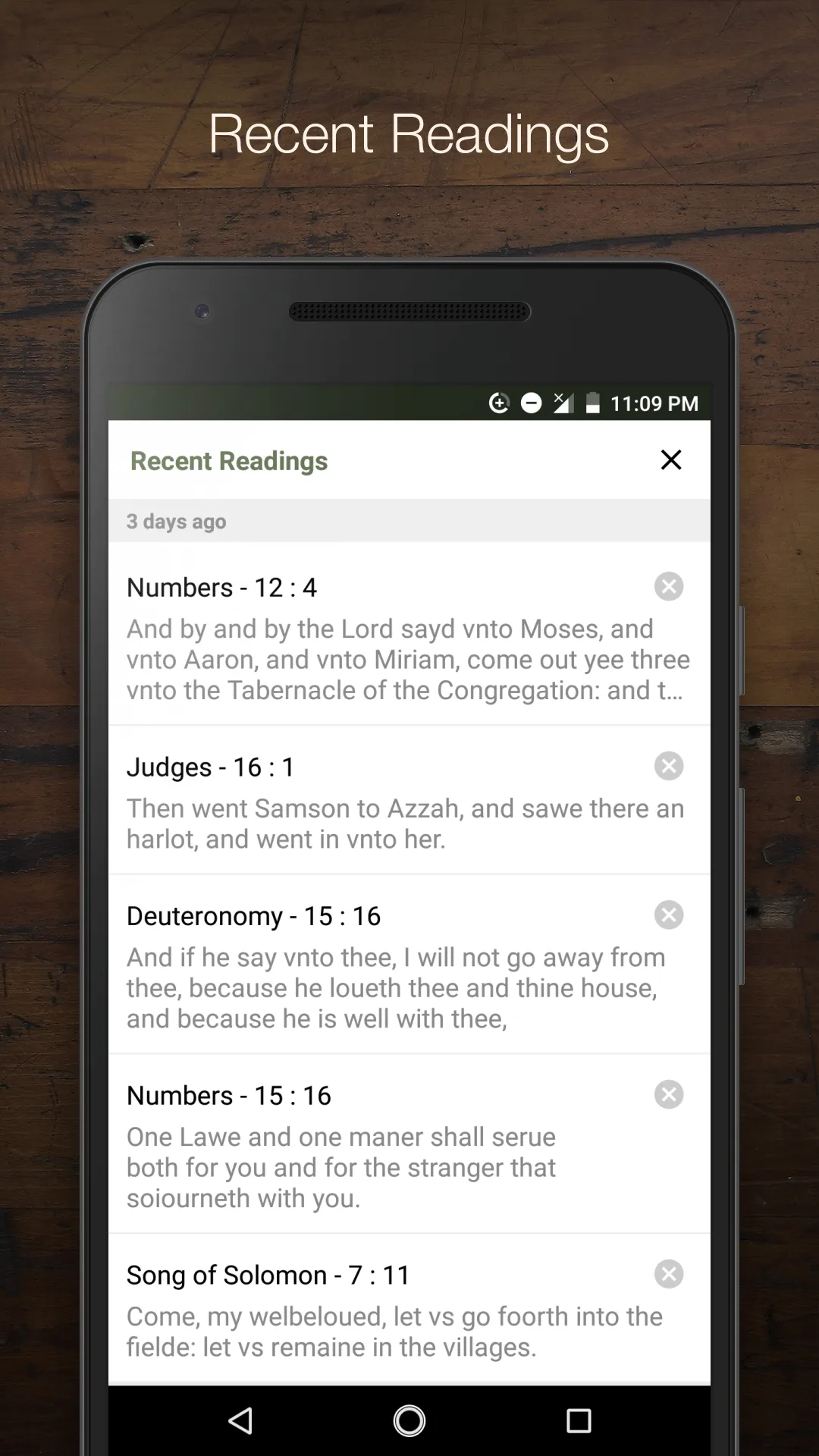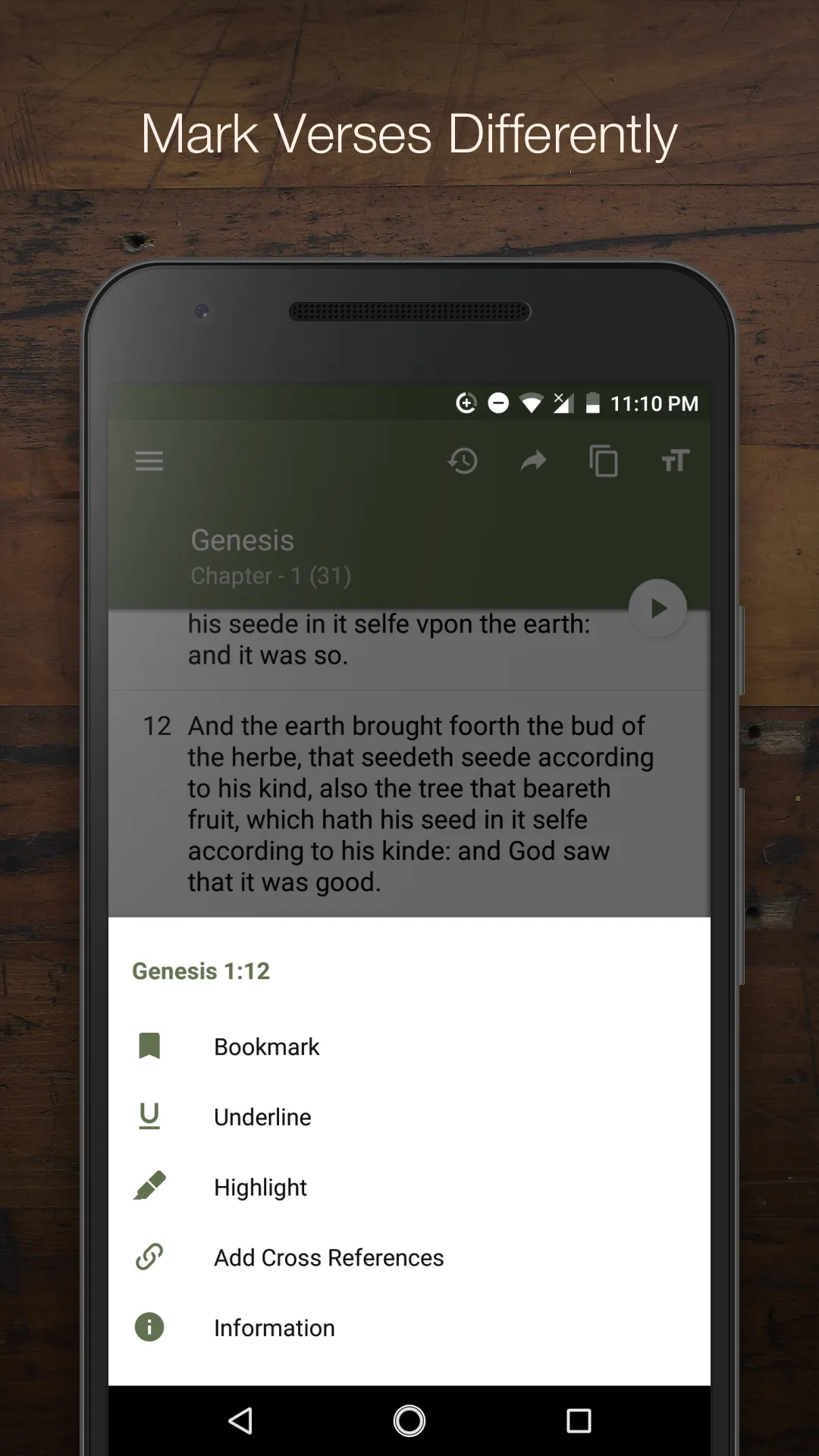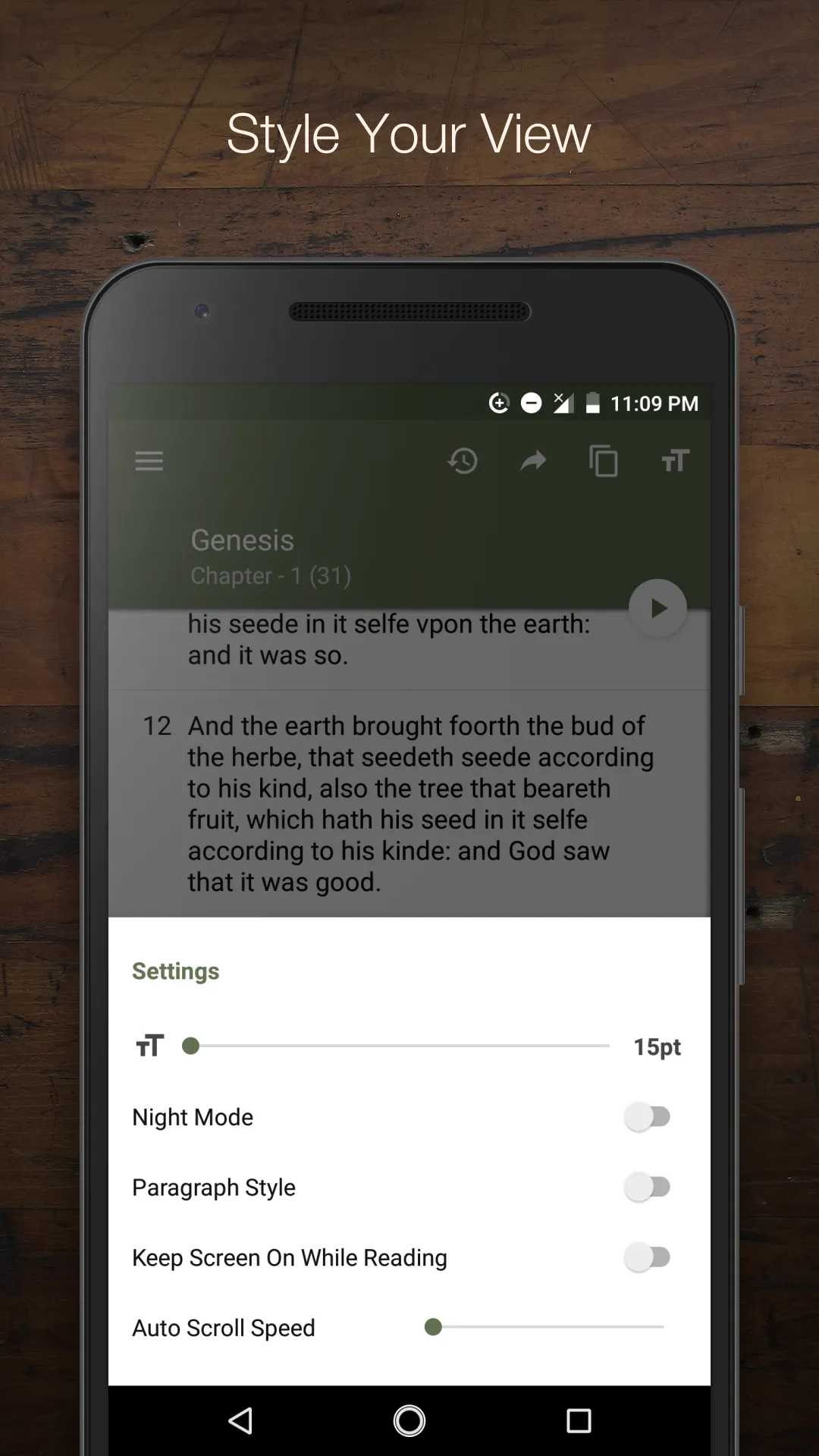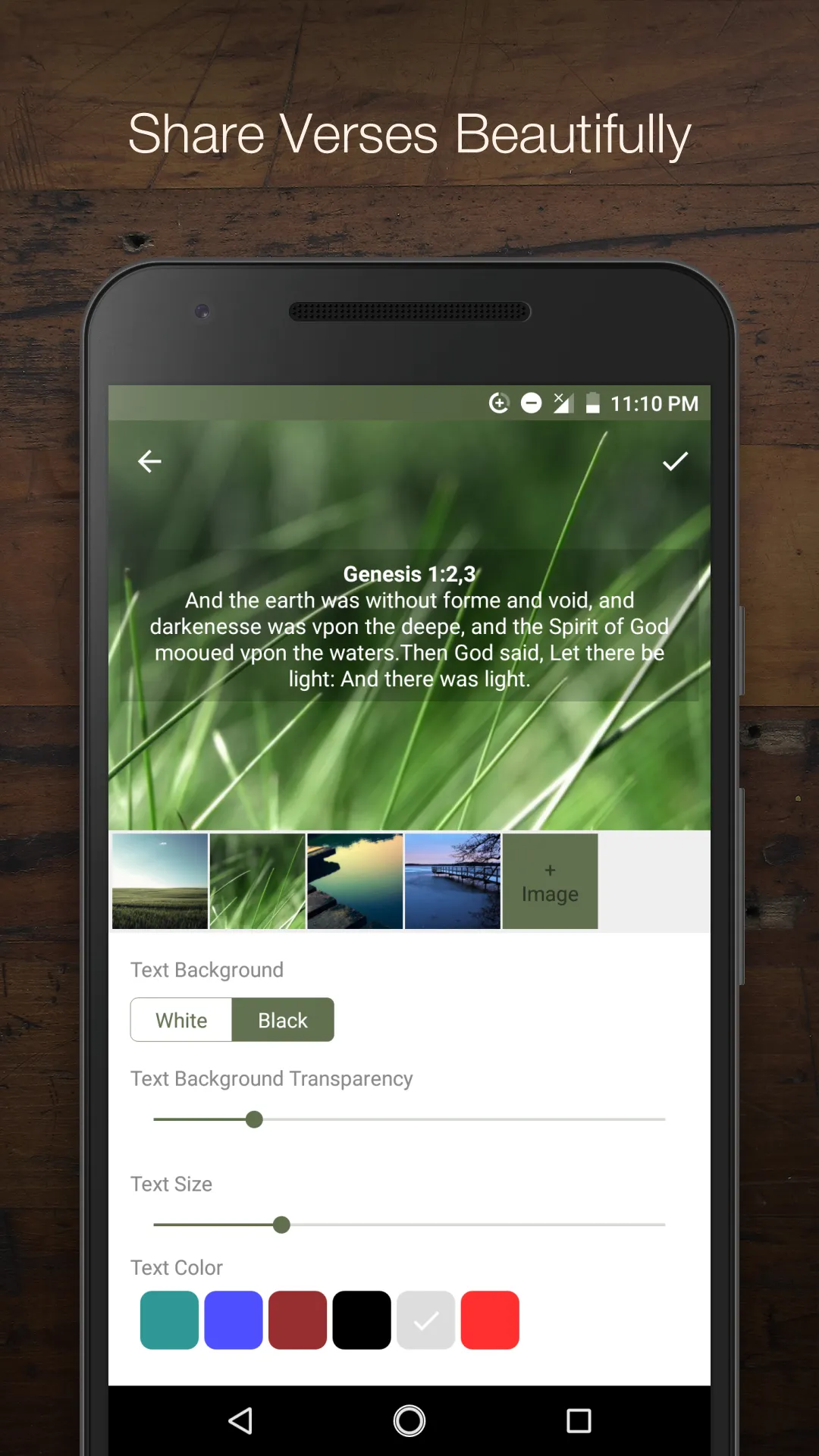Geneva Bible
geneva-bible-(1599)
About App
1. Click on chapter name. It will show popup screen to select book and chapter. 2. Swipe left and right to go to previous chapter and next chapter. 3. Scroll up and down to see all verses in particular chapter. 4. Click on each verse to bookmart, highlight, Cross reference, underline. 5. We will be able to see three buttons in top of screen. One for sharing verse, copying verses, font settings. Feel free to use it. 6. You can create stories to preach your word by linking verses in bible. 7
Developer info