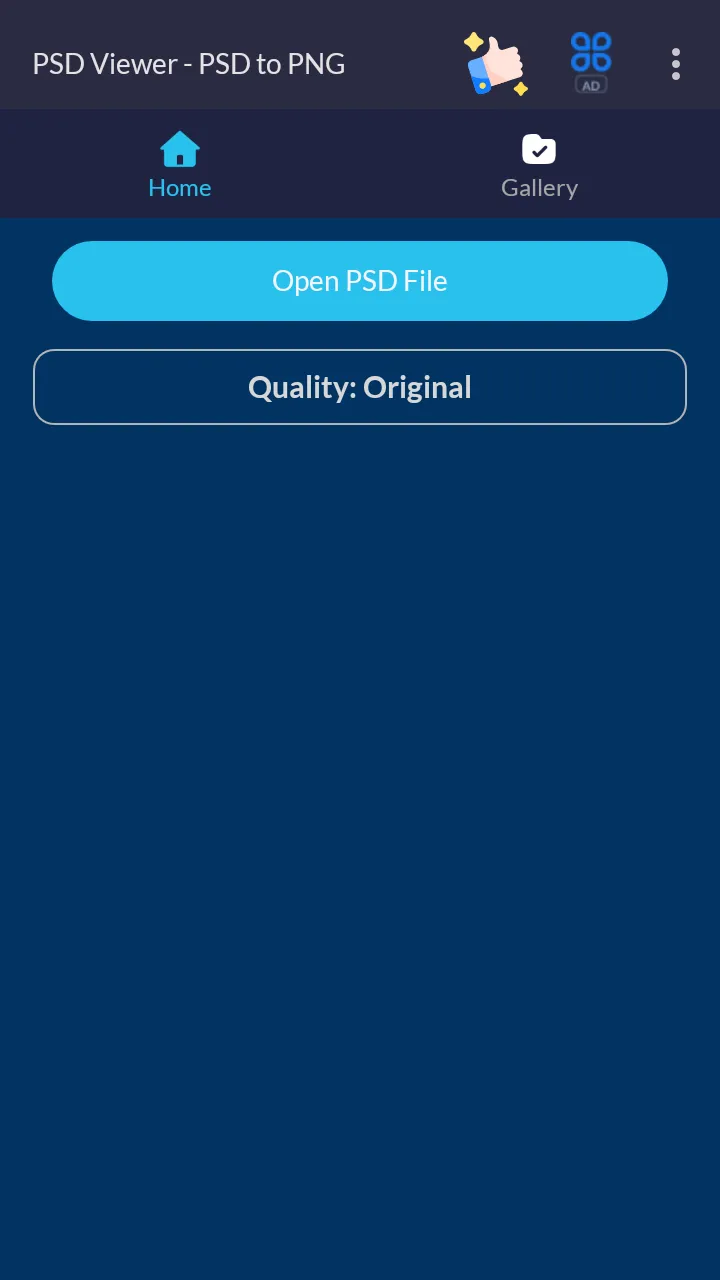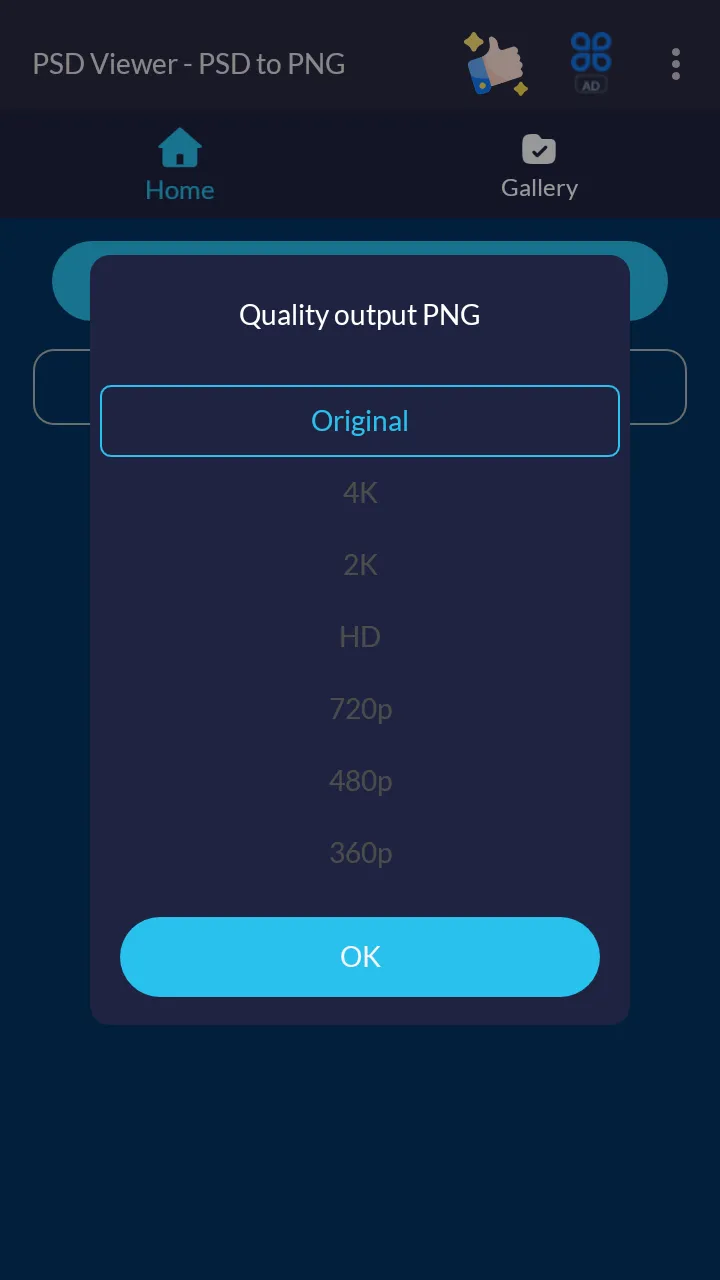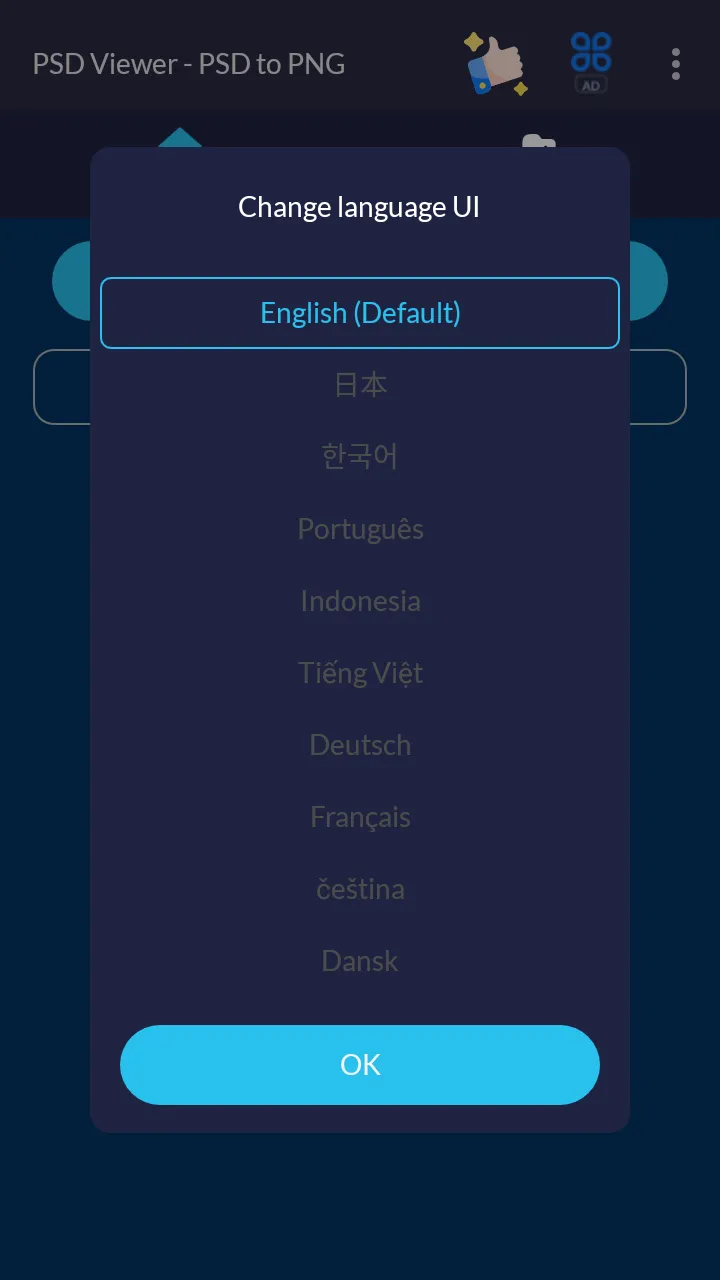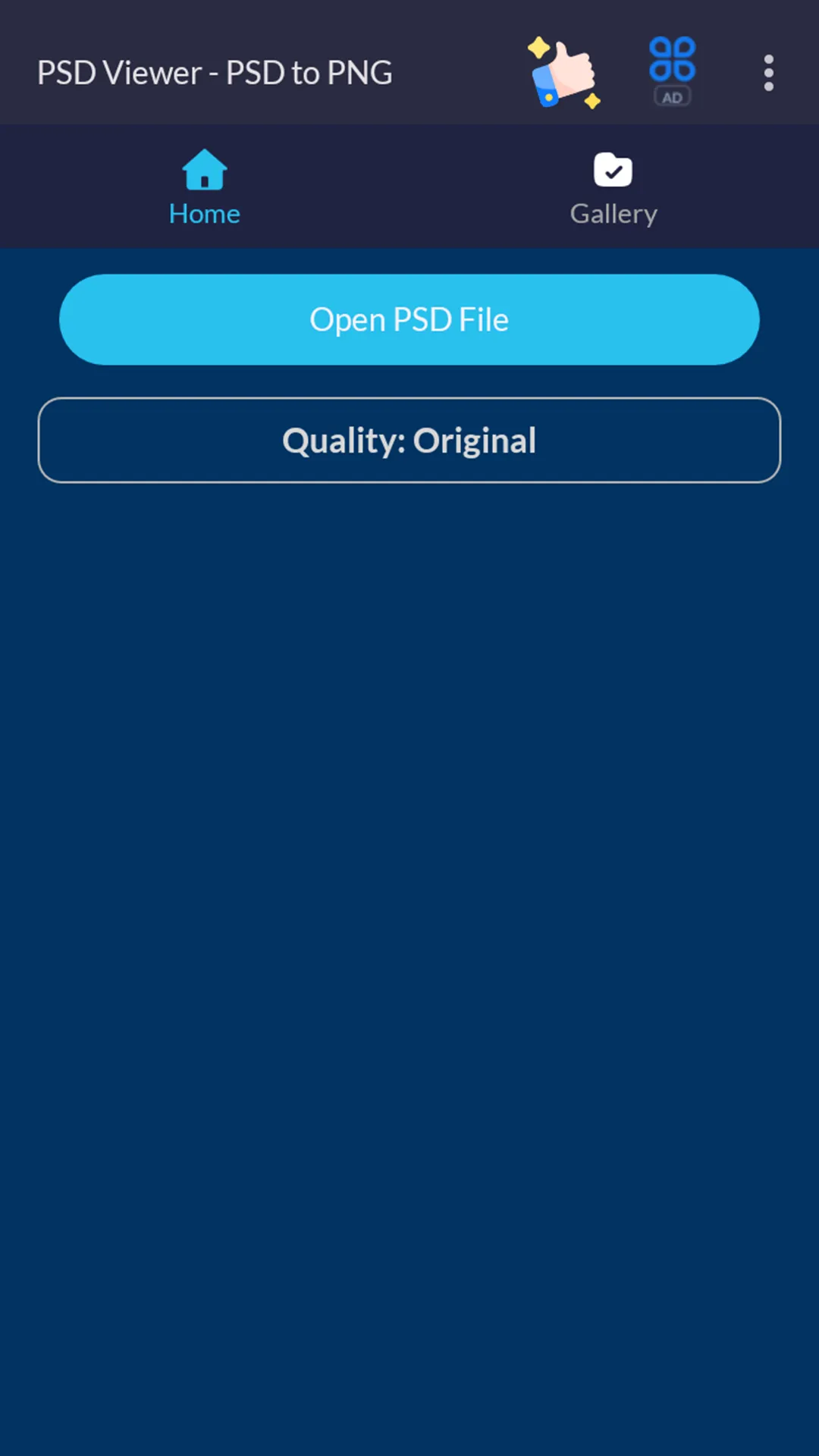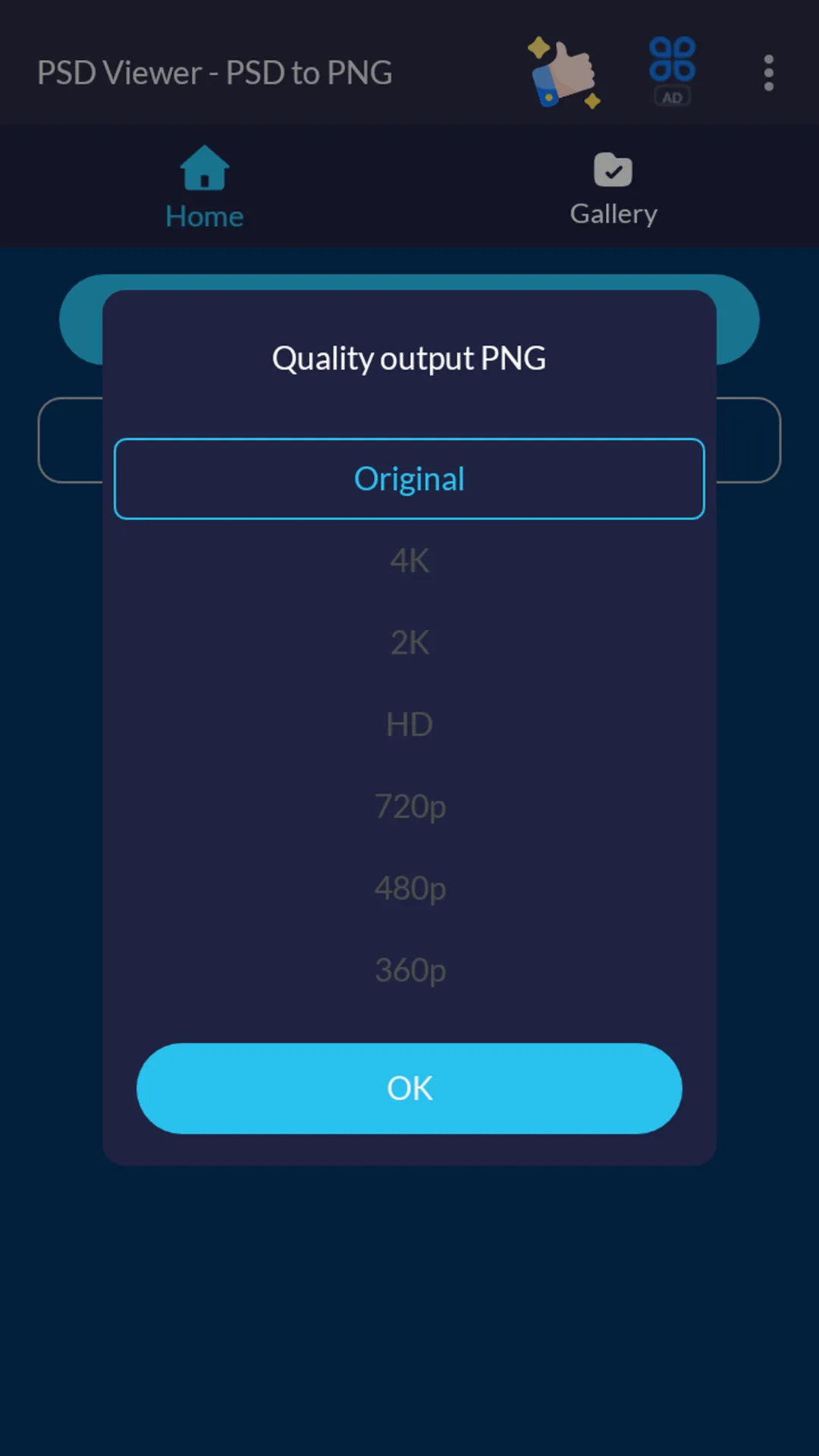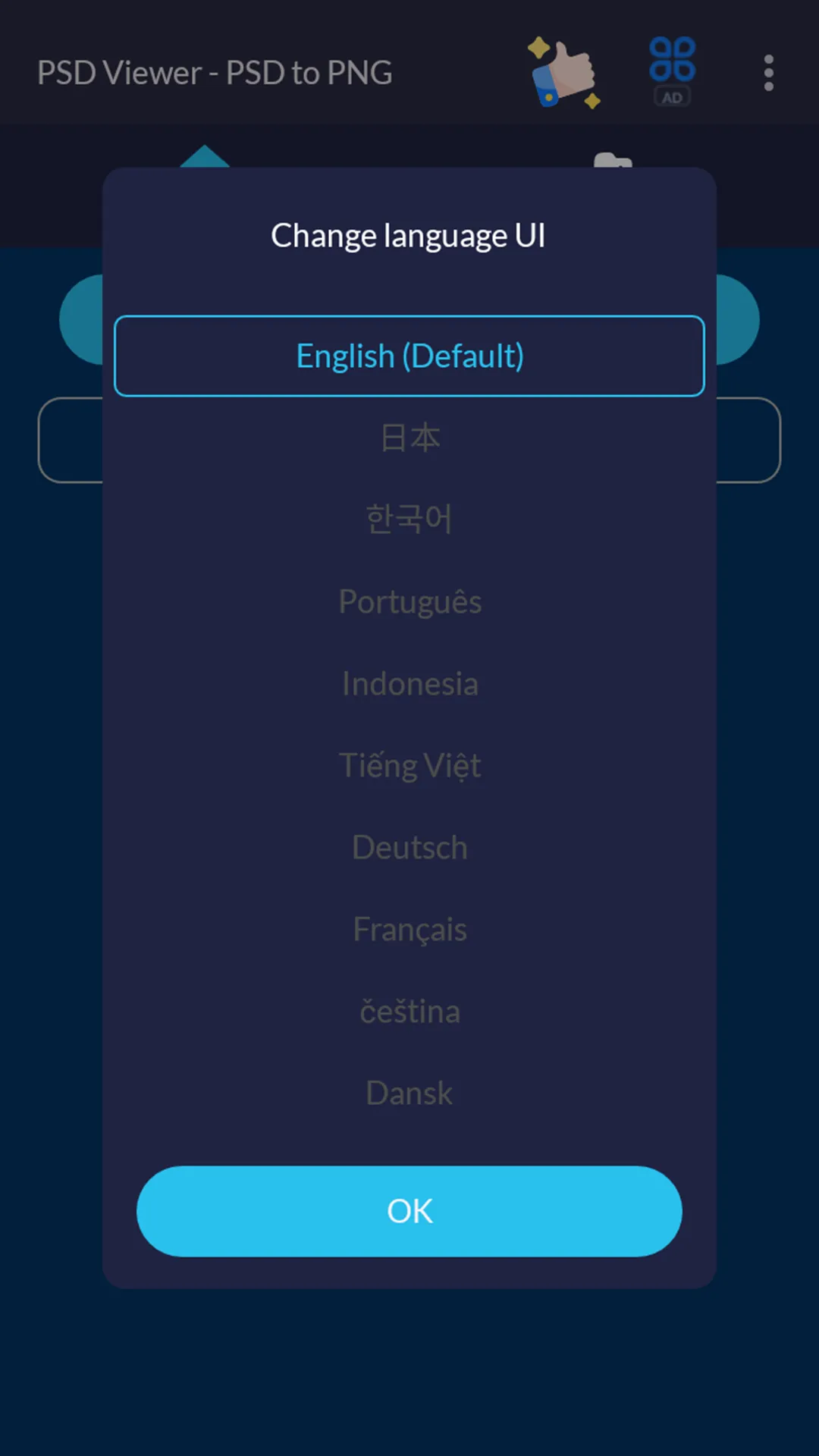PSD File Viewer & Converter
psd-photoshop-viewer
About App
PSD files are the default choice of Adobe Photoshop, and it is wise to use actually. It is because there are a lot of special features of them. However, if you do not pay for Adobe Photoshop, you may not open PSD files because it is not an open format. Therefore, you can pay for it, or you can search for other alternatives to open them. Here is our app which help you can open a PSD file. What Are PSD Files? Adobe Photoshop uses PSD format as default. PSD format has the importance of supporting
Developer info