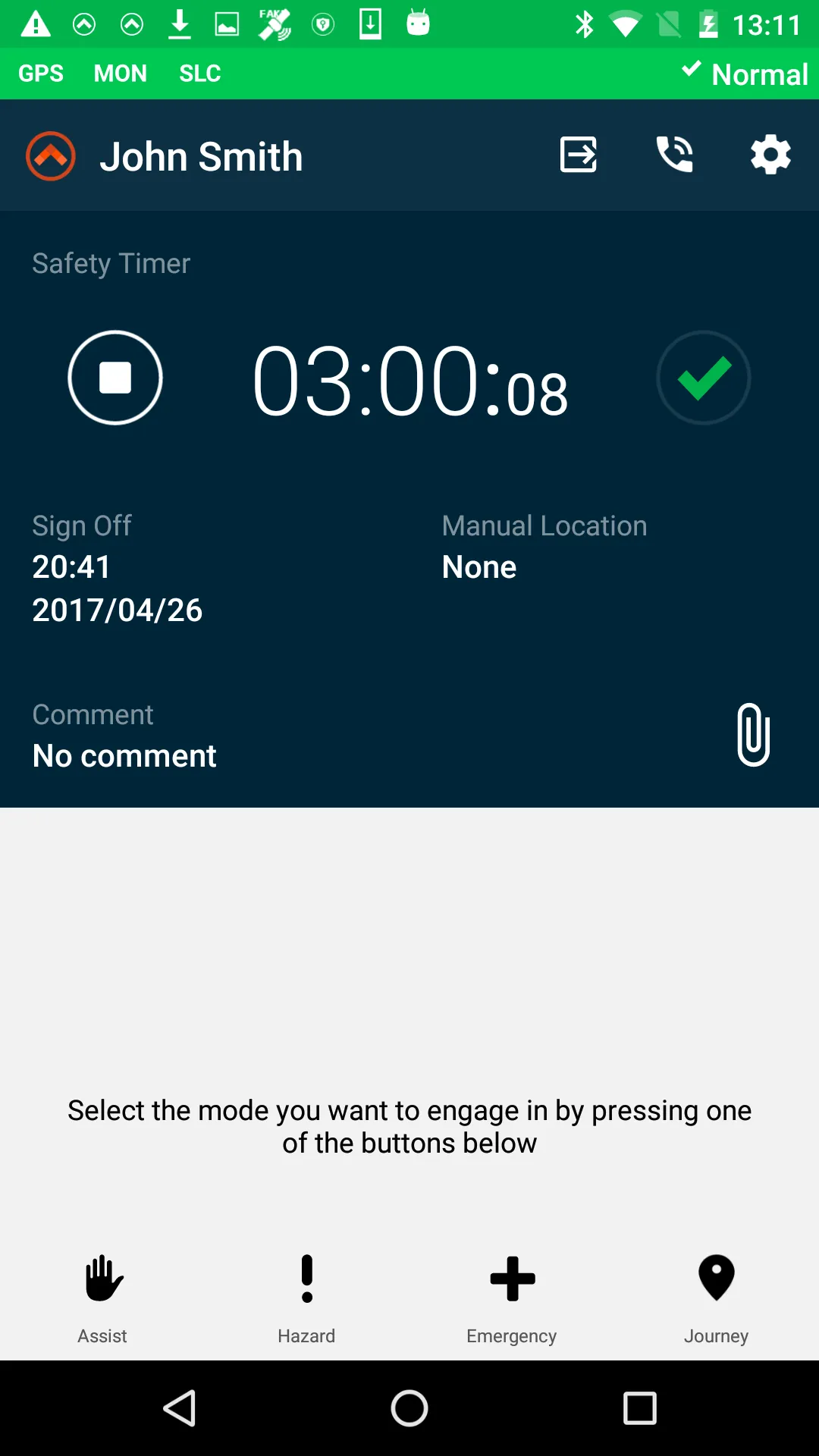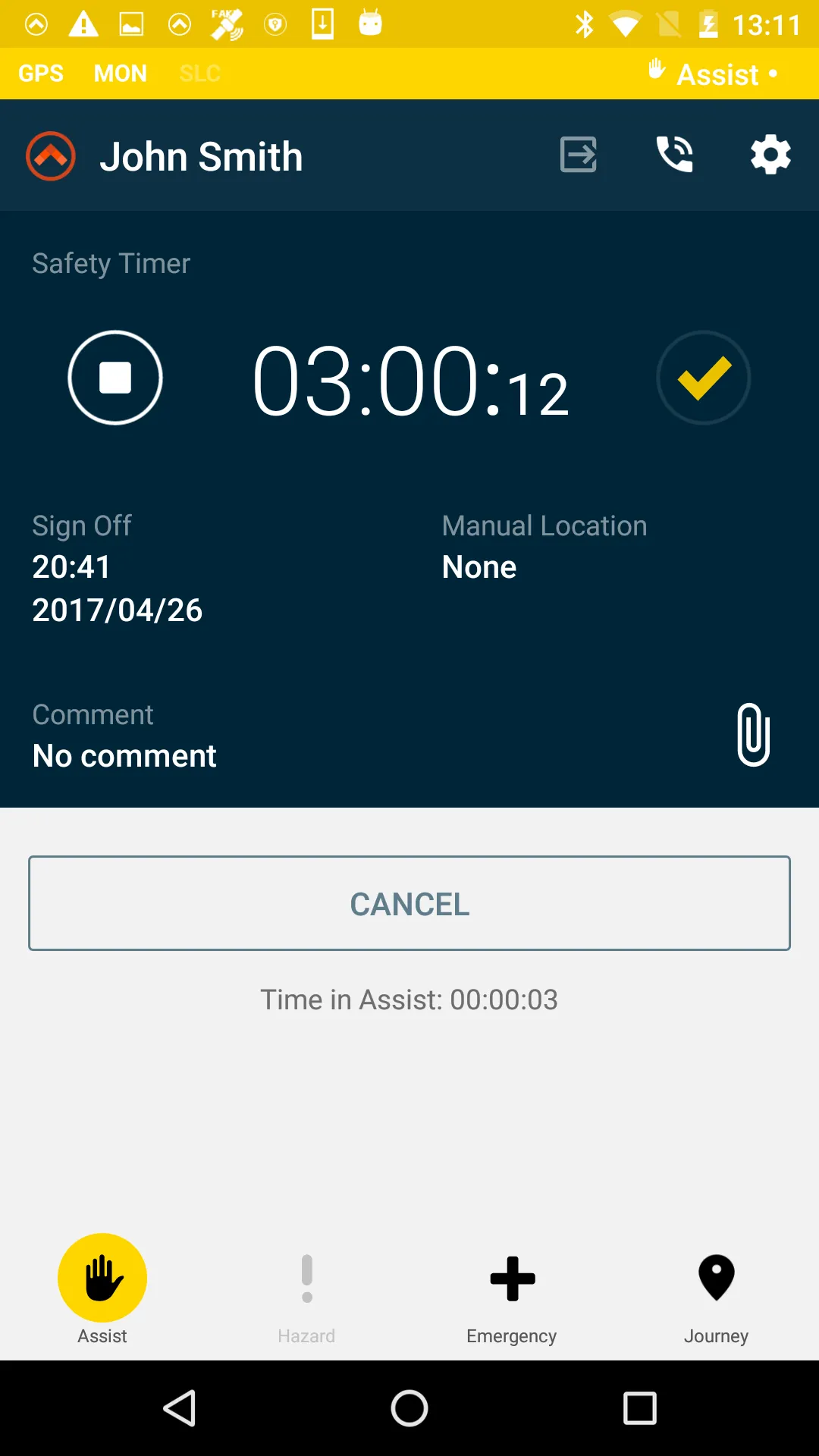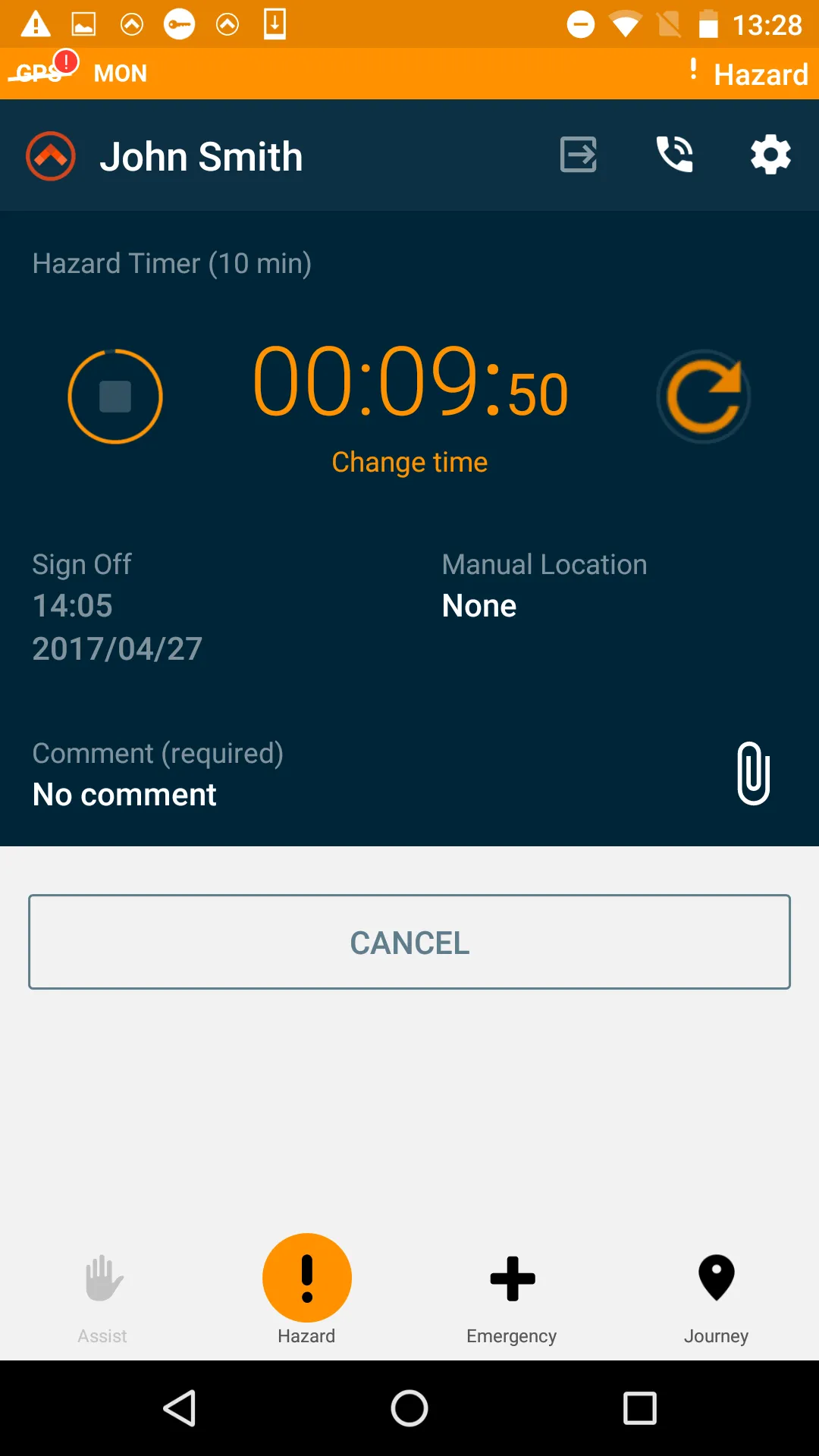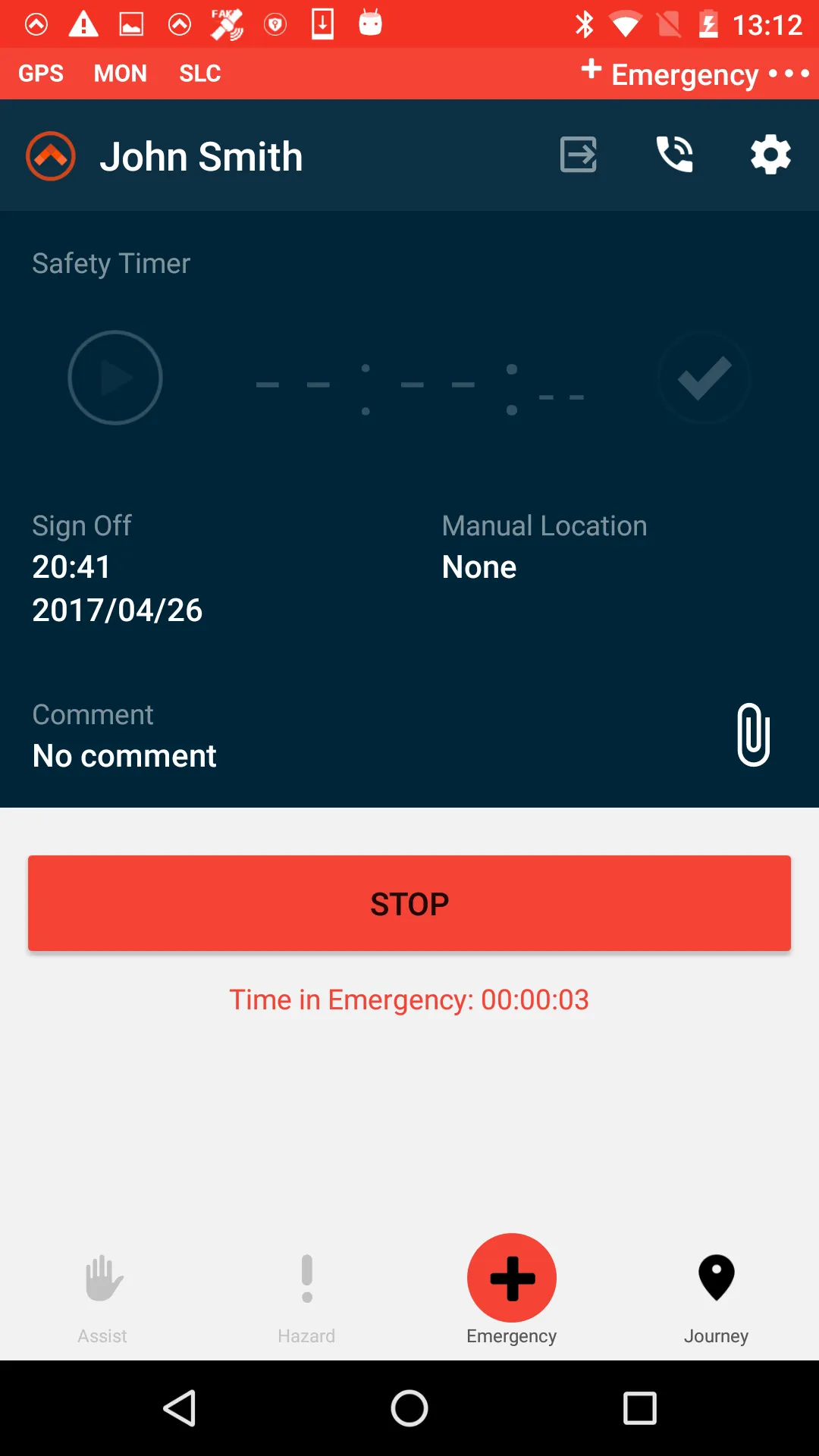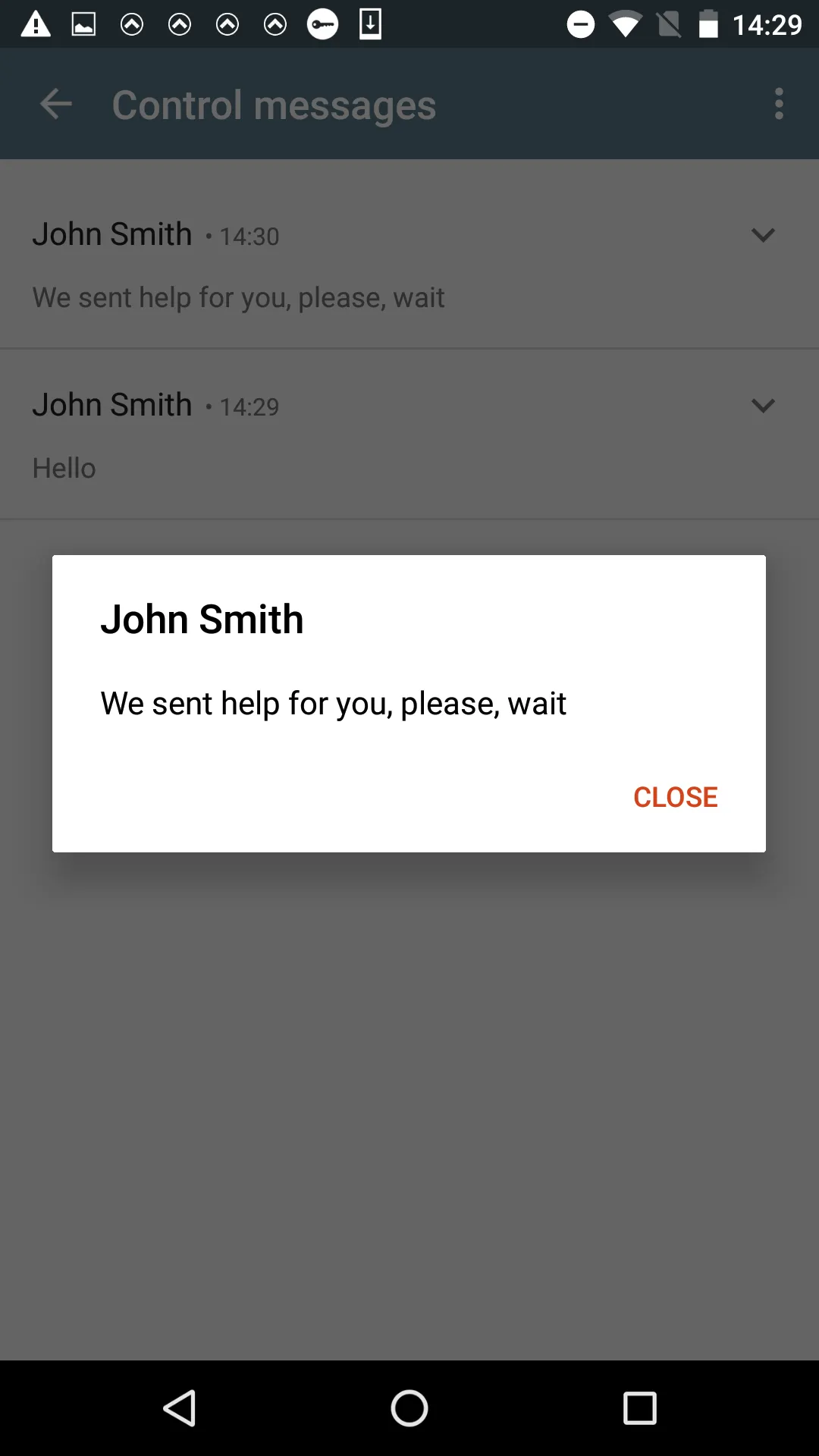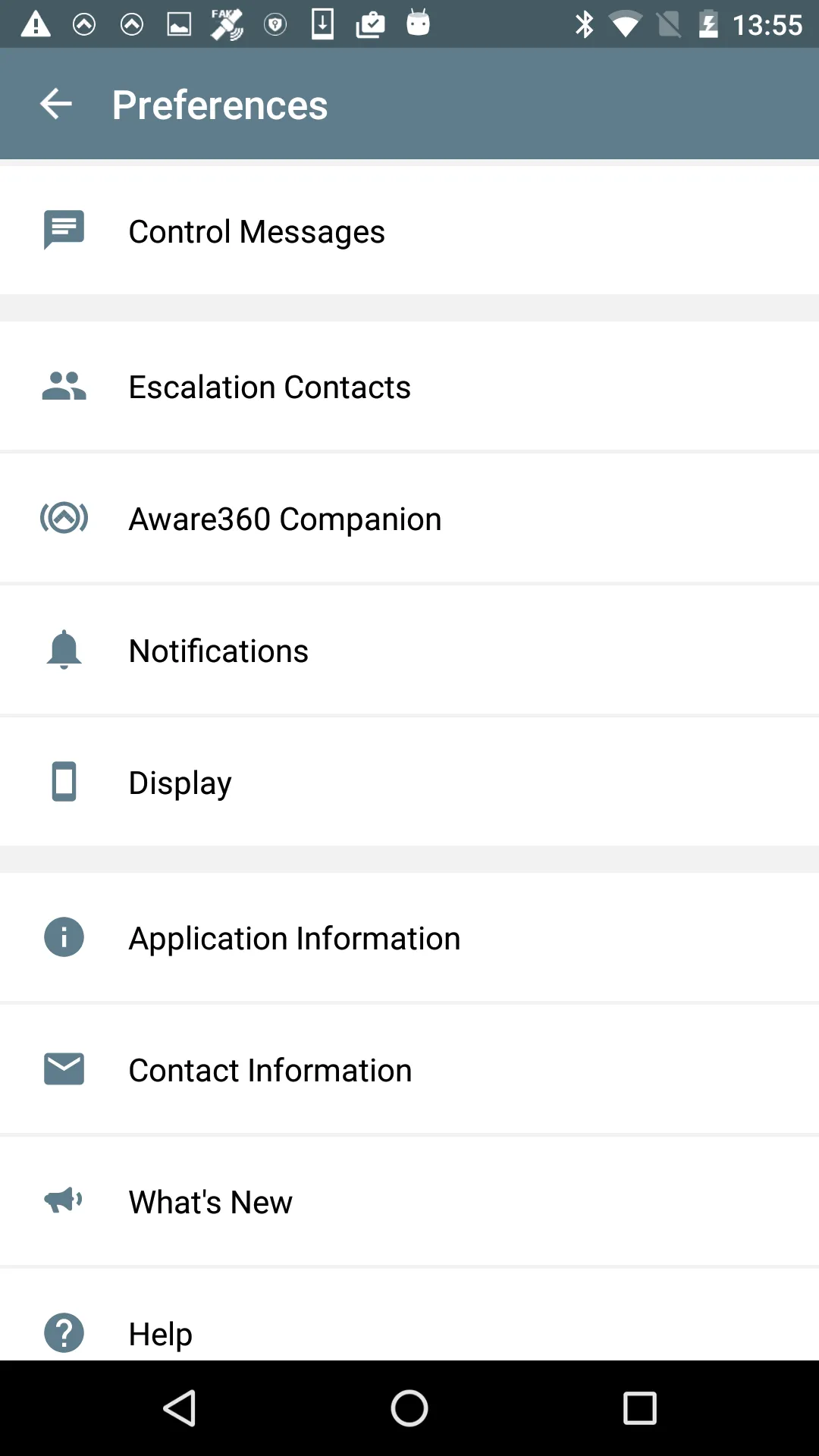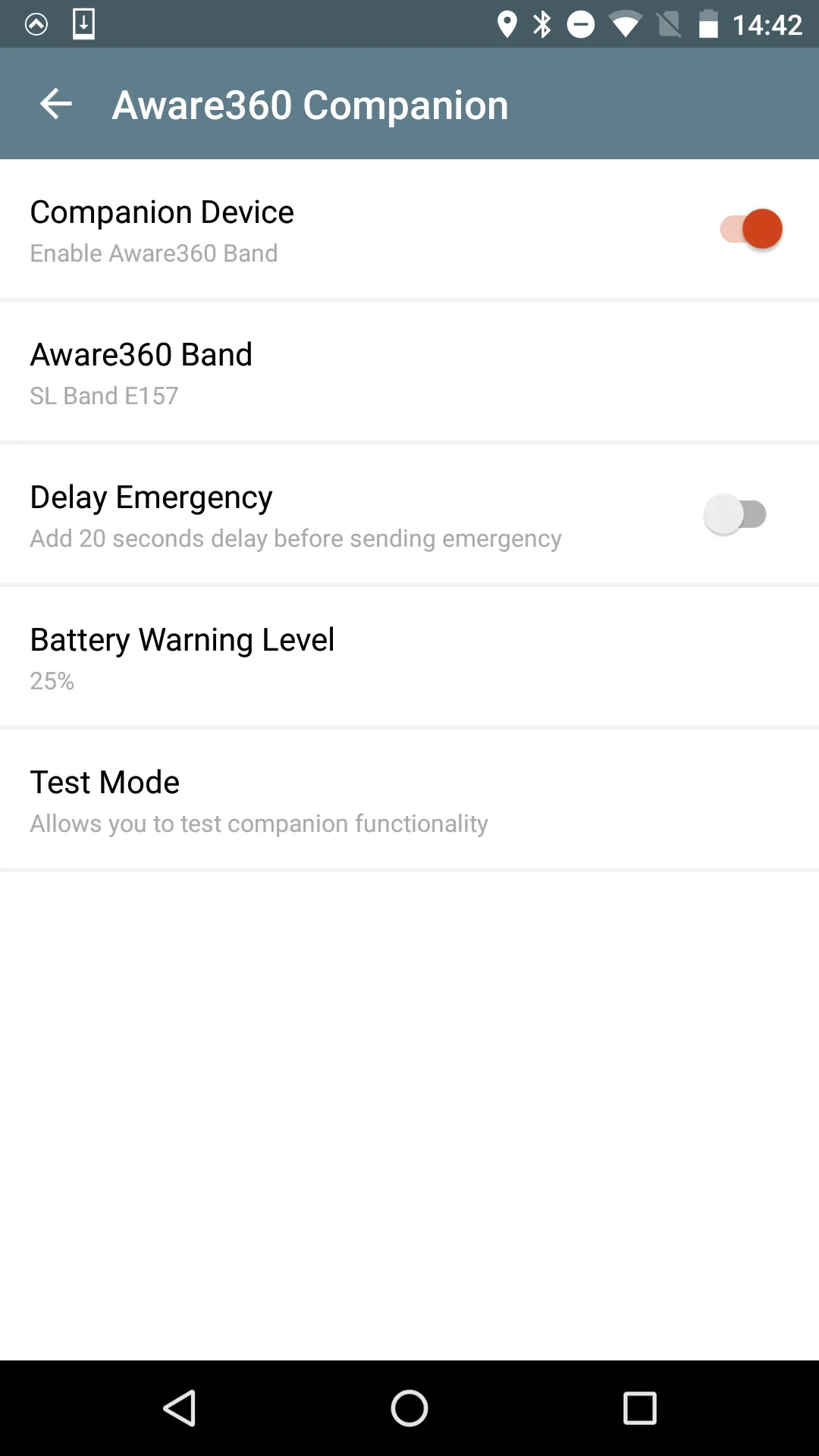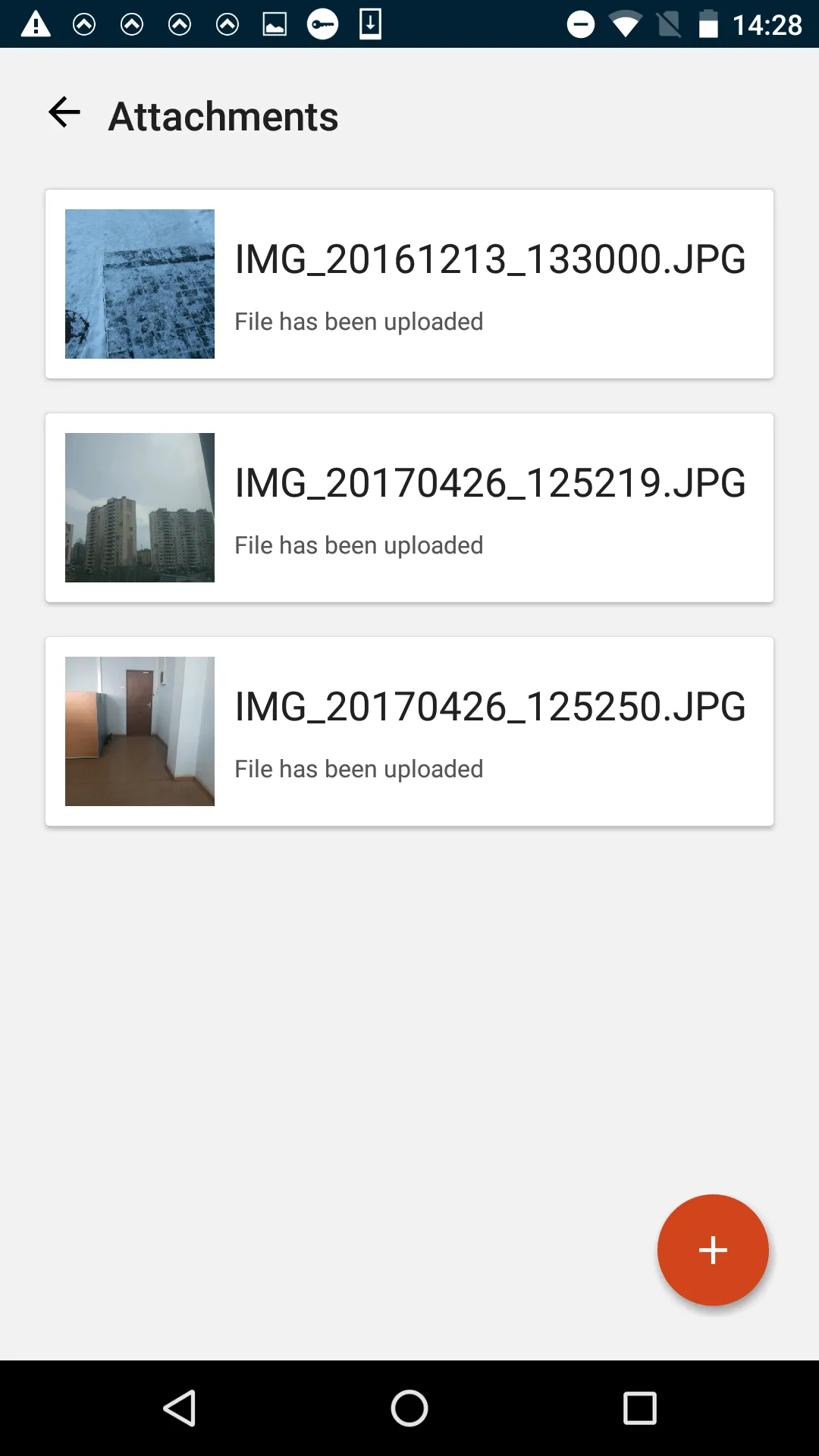SafetyAware
safetyaware
About App
SafetyAware is a work-alone safety support tool that connects you with a monitoring centre - 24 hours a day, 7 days a week. Using the GPS receiver in your device, SafetyAware logs your location and links it with your device ID and company profile at the monitoring centre. Simply tap the screen to check-in, set your end-of-shift time, set a safety timer for hazardous situations, request assistance, or trigger an alert. Note: 1. Continued use of GPS running in the background can dramatically decr
Developer info