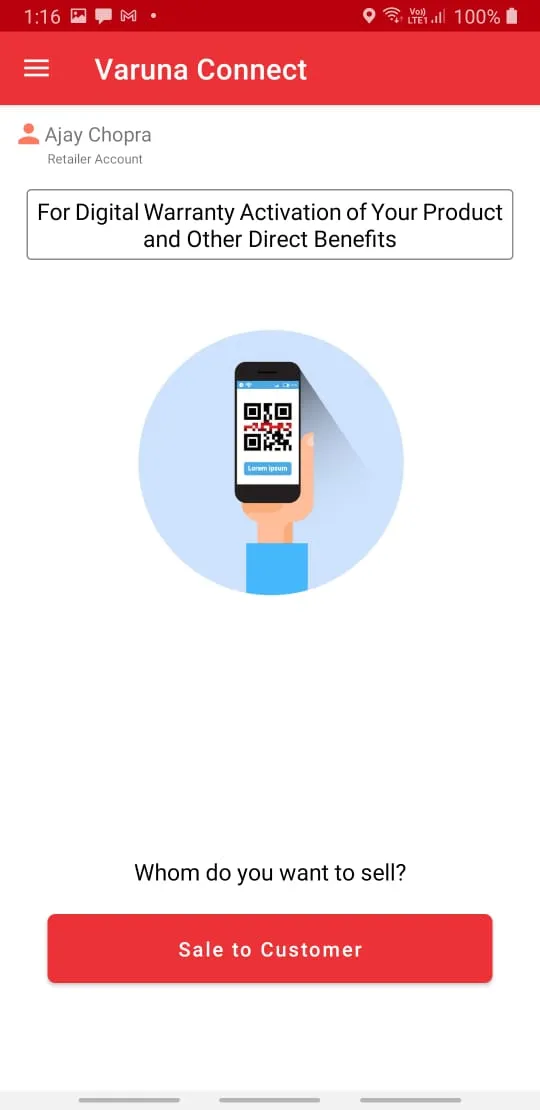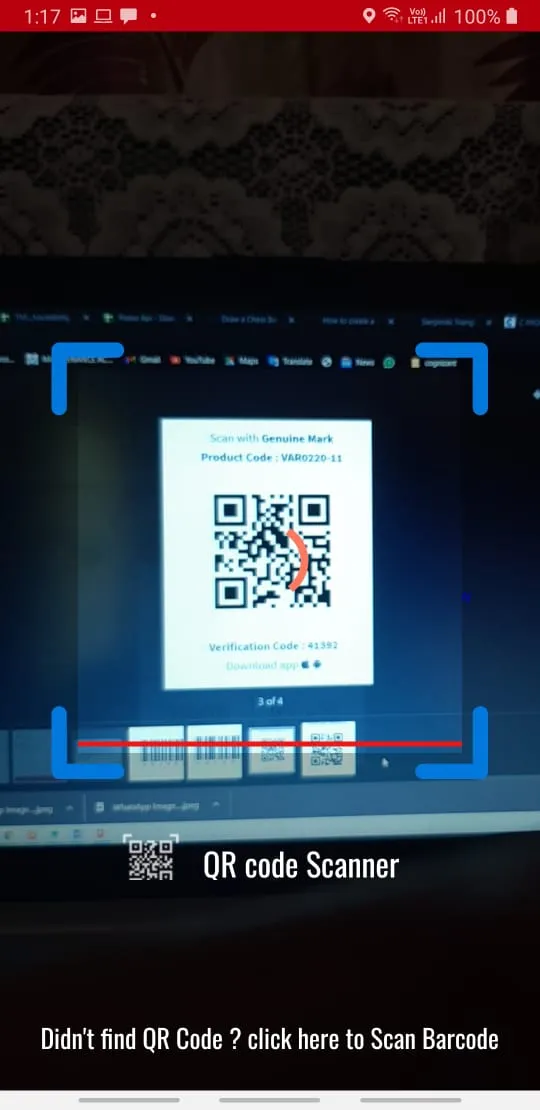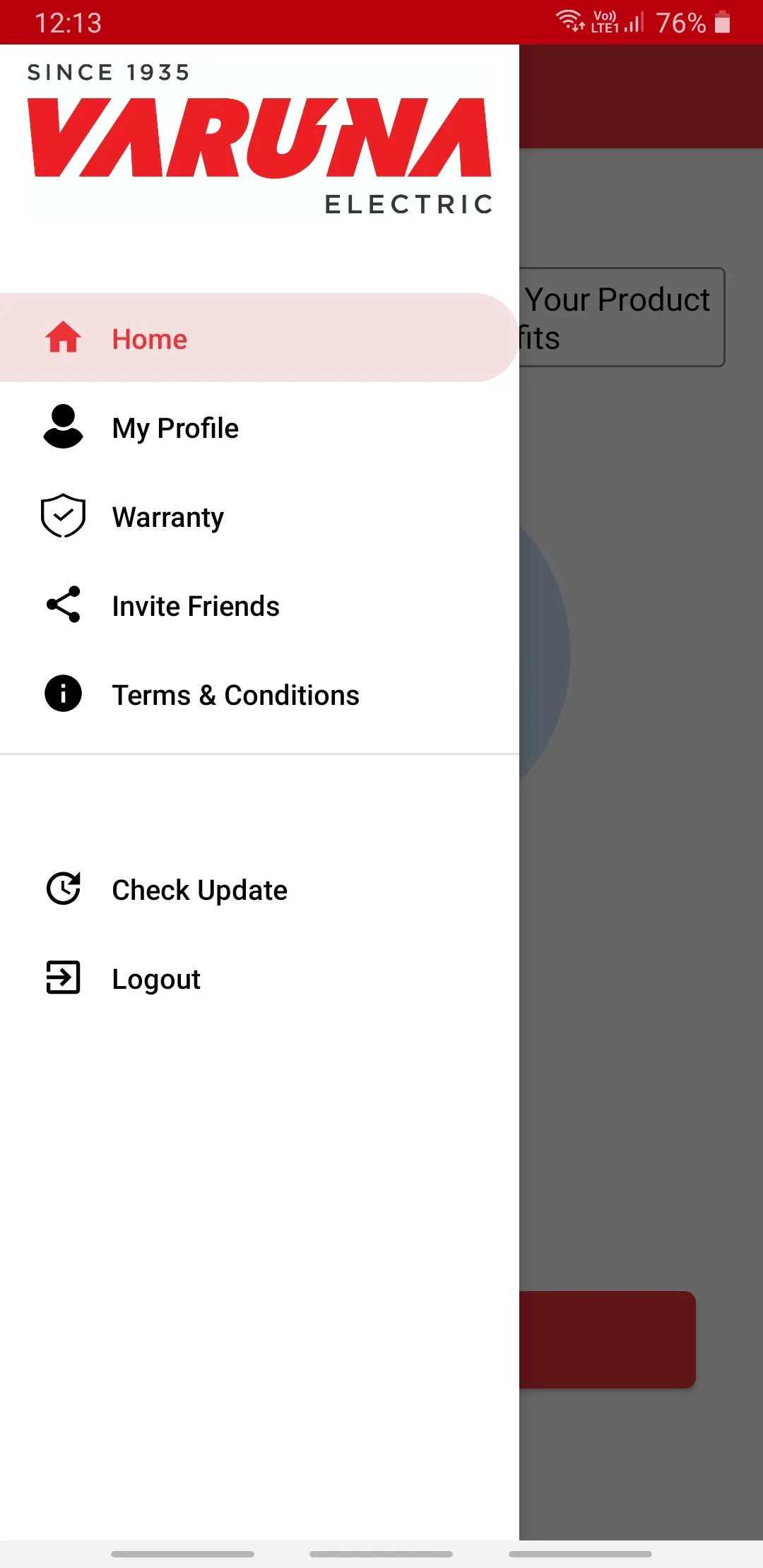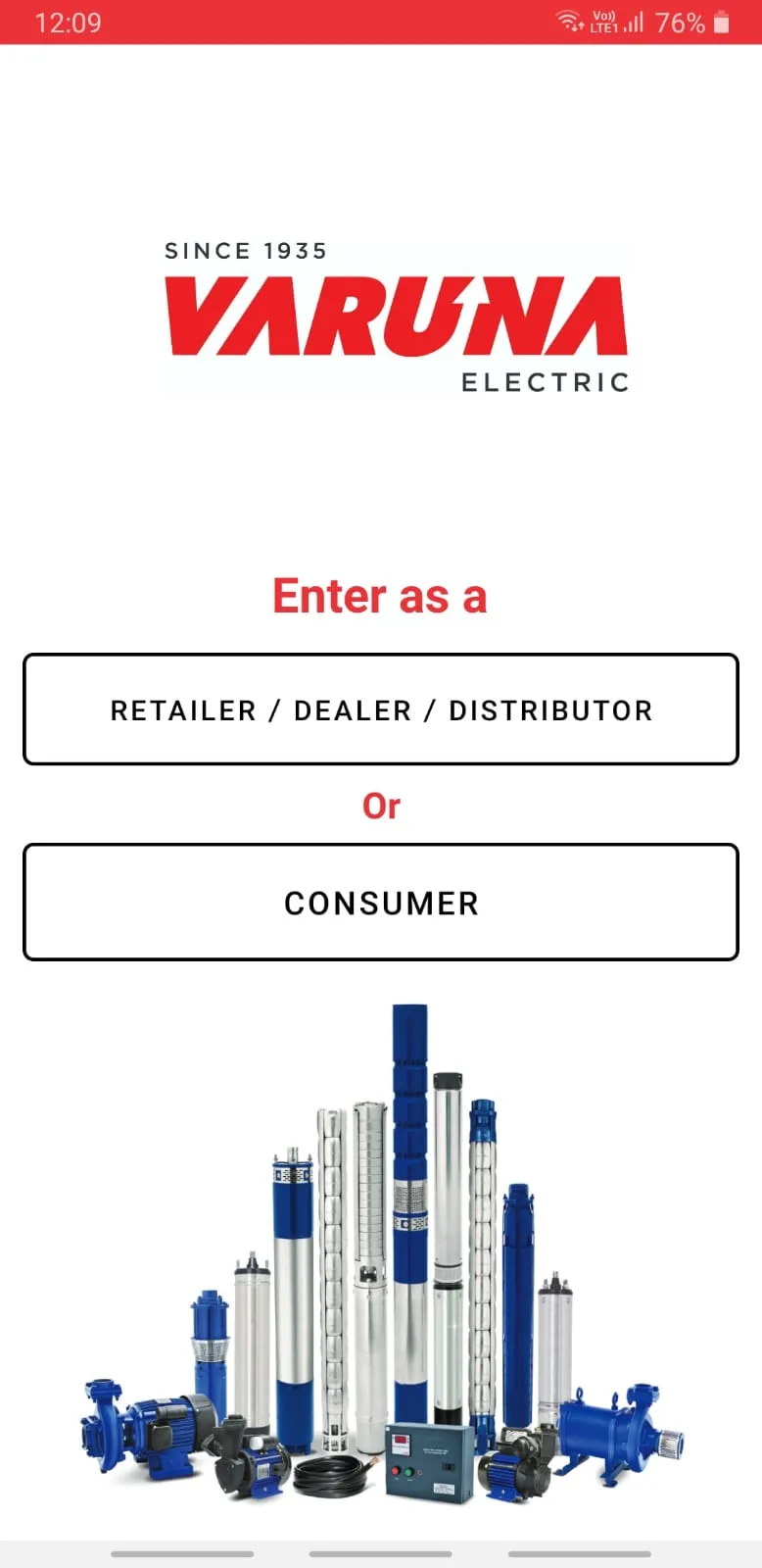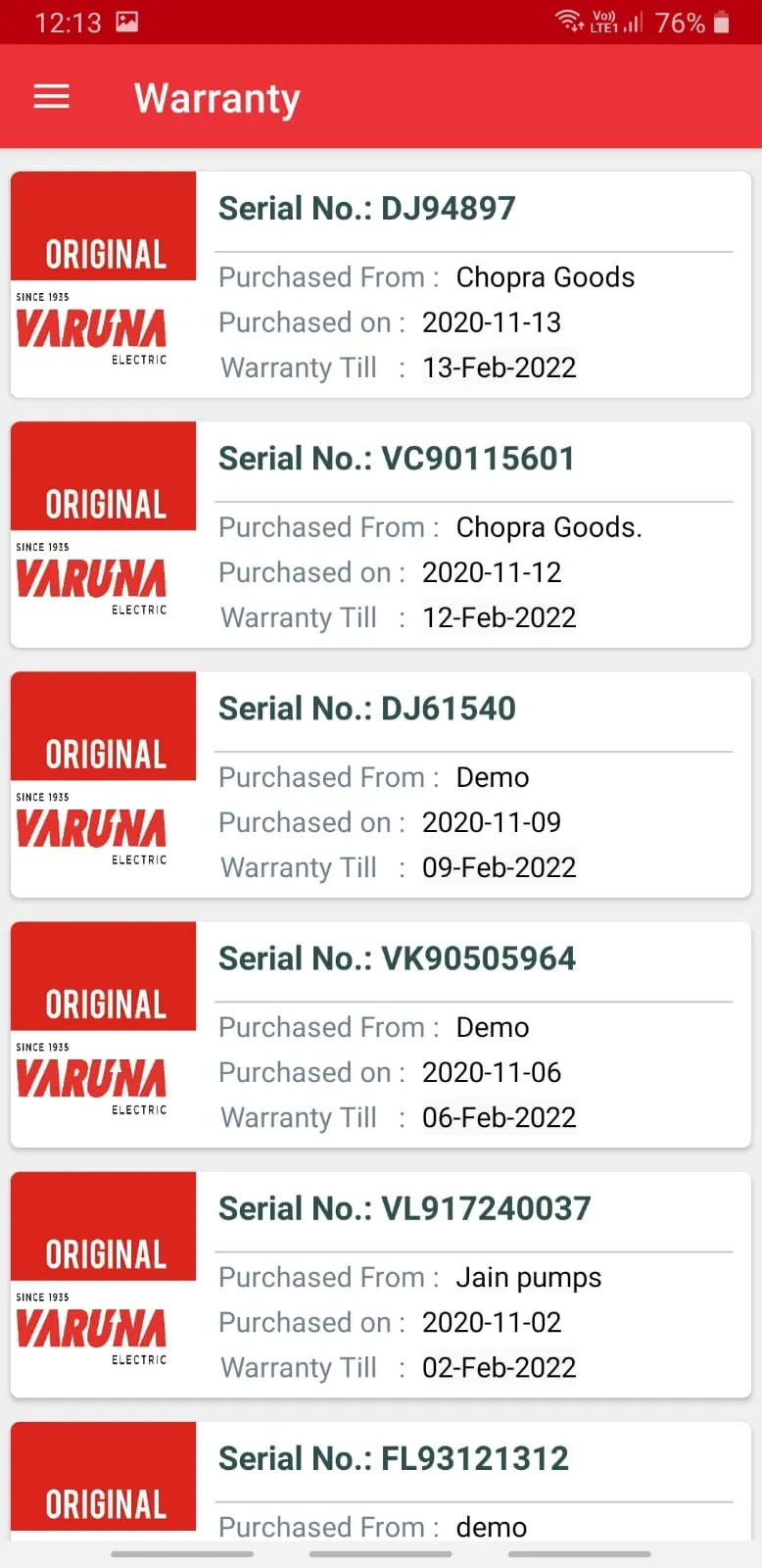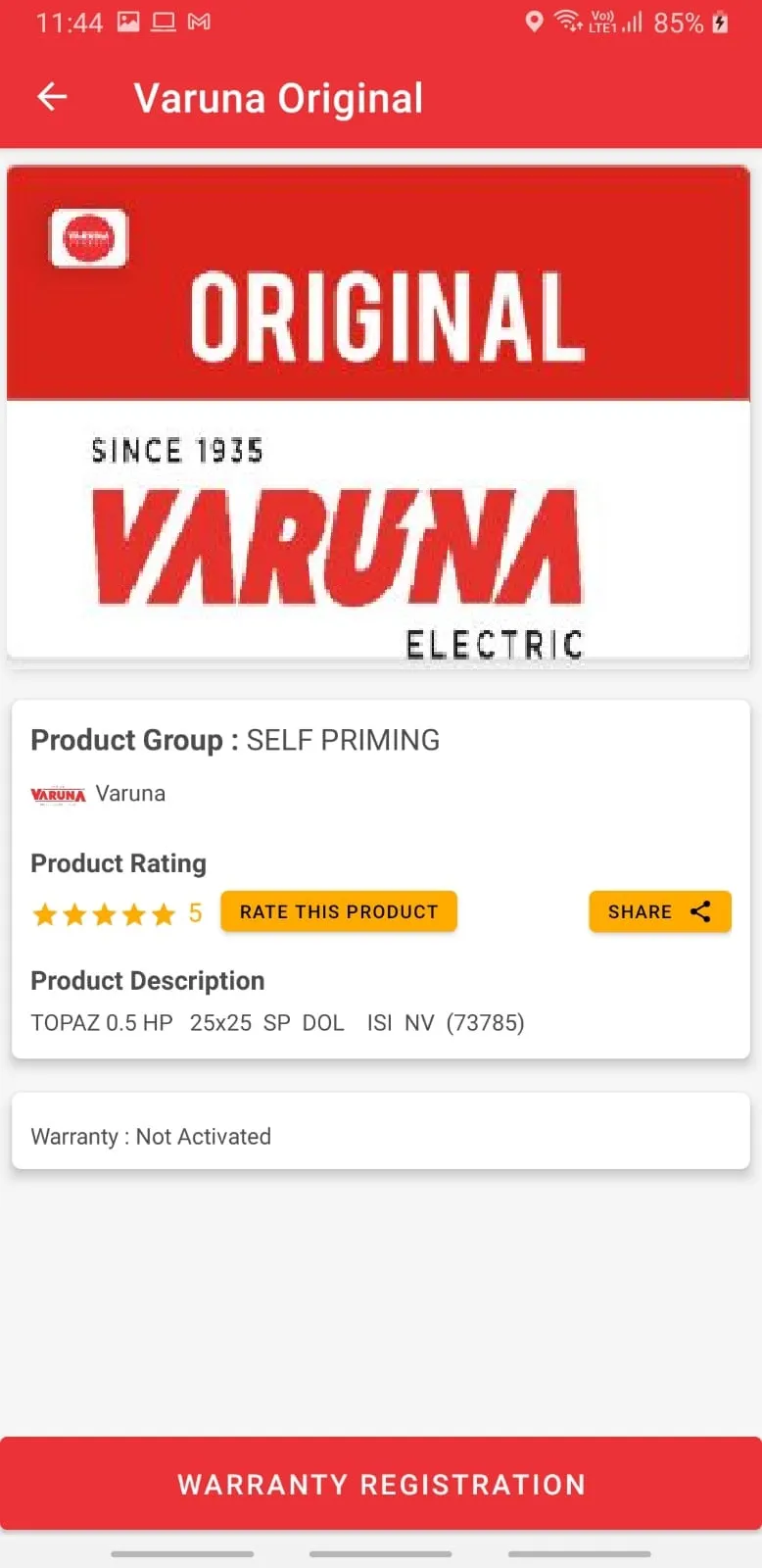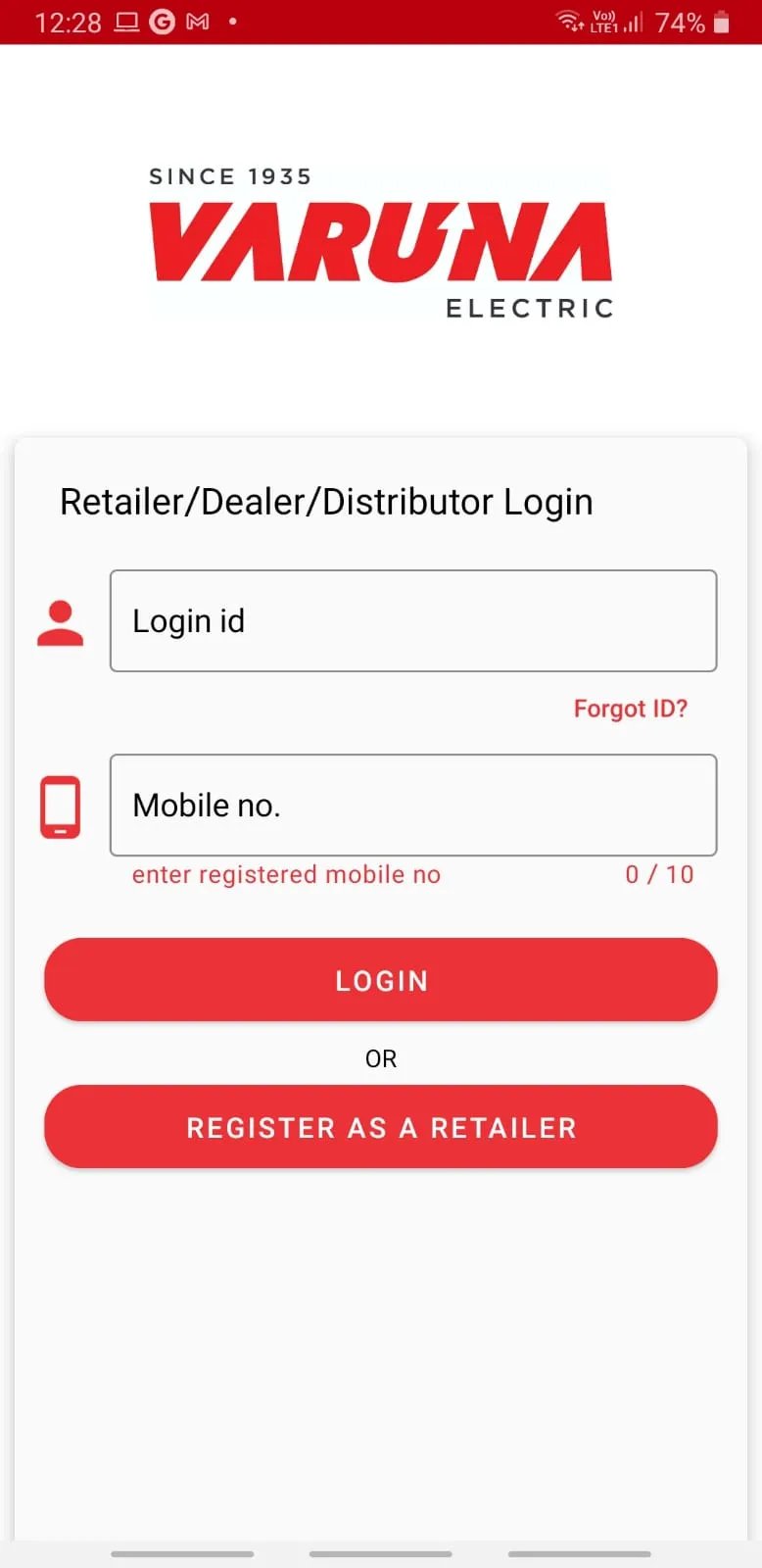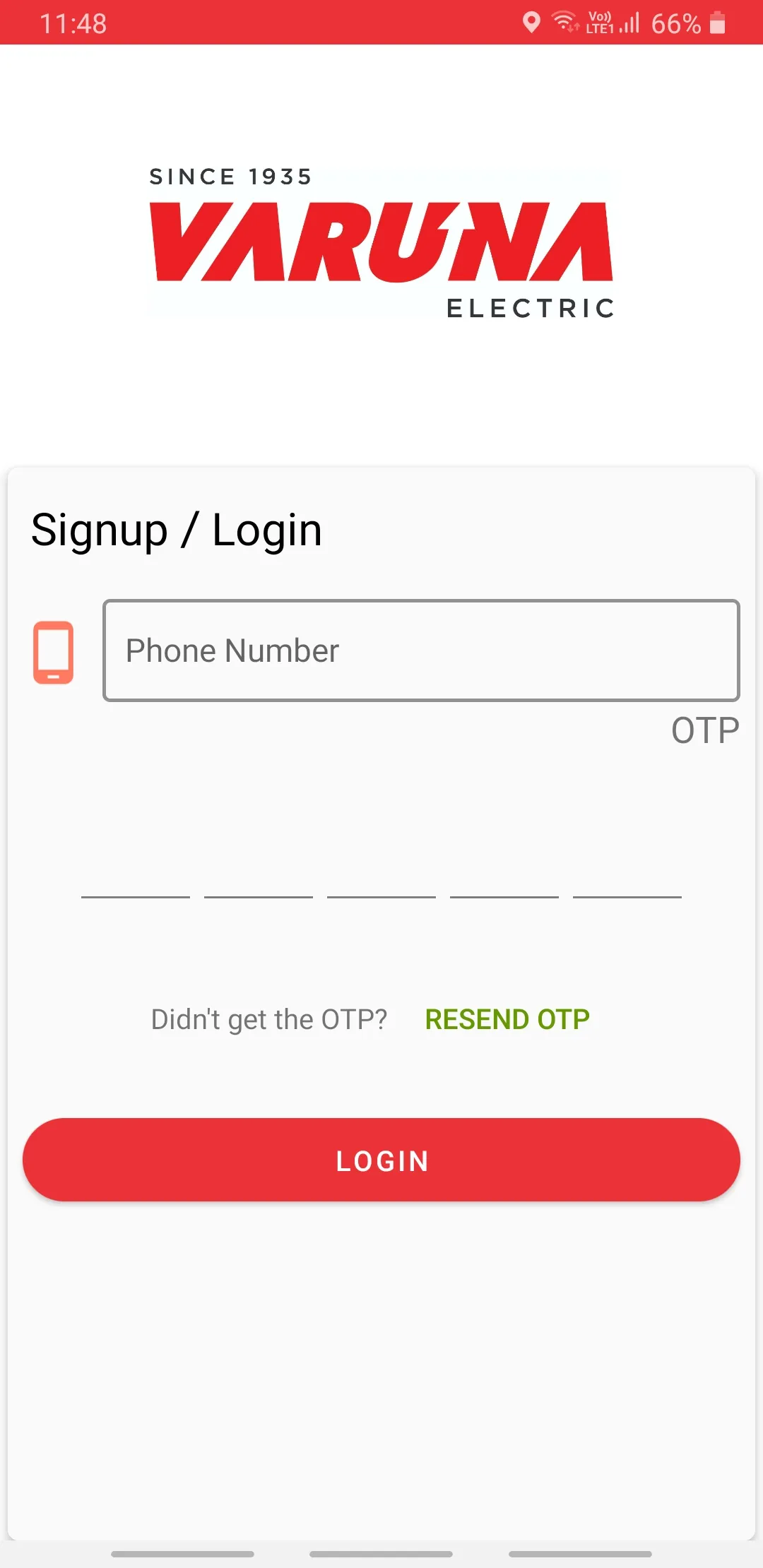Varuna Connect
varuna-connect
About App
VARUNA Connect offers to associate with its Channel partners and customers to provide experiential journey of its flagship products. Downloading the application a Distributor can register his secondary sales and a Retailer or user can register for warranty by merely scanning the Bar code and/ or QR Code sticker. For Distributors-Download the application and register the firm. After confirmation you can upload your secondary sales by scanning the bar code by application scanner For Retailers- Dow
Developer info