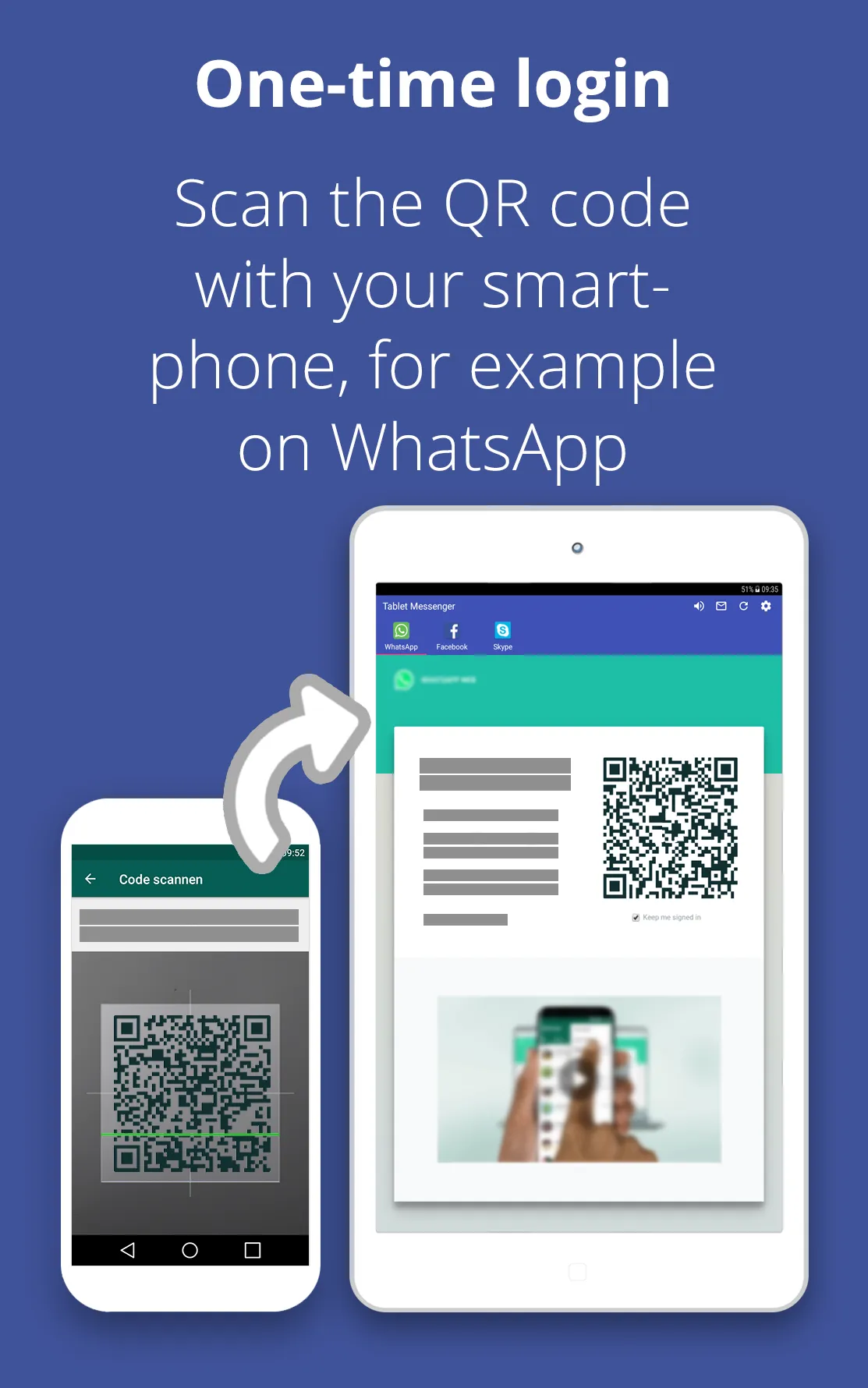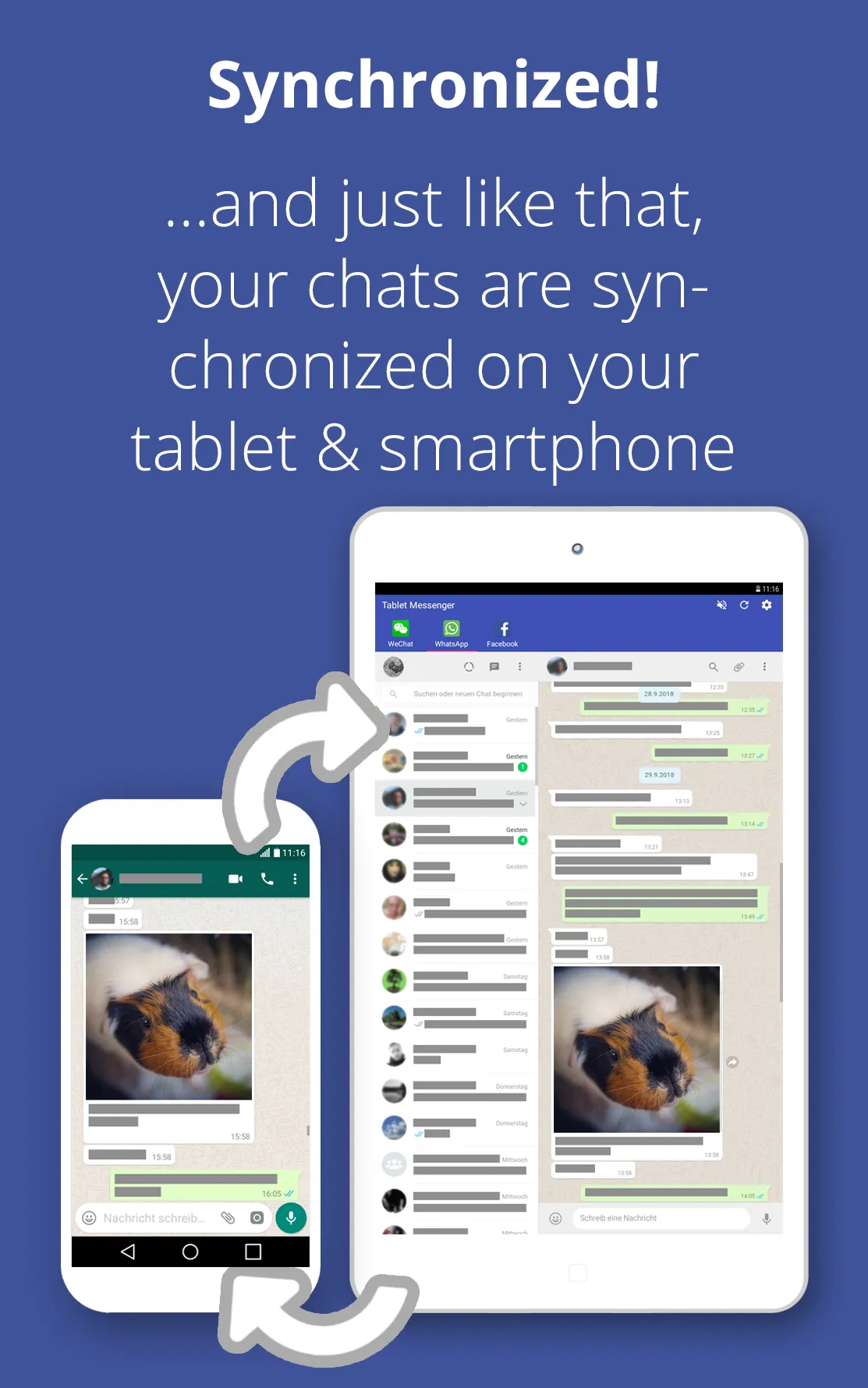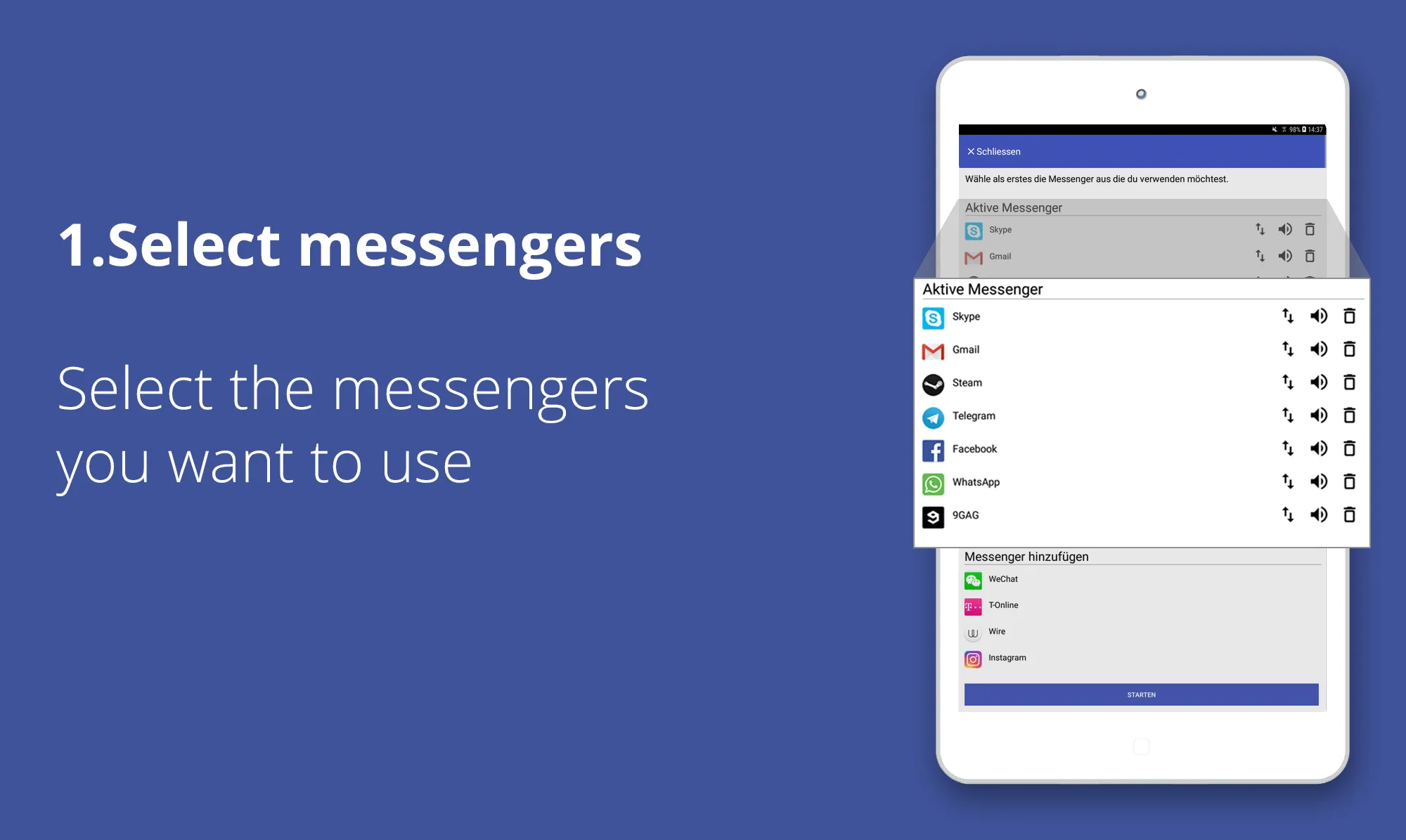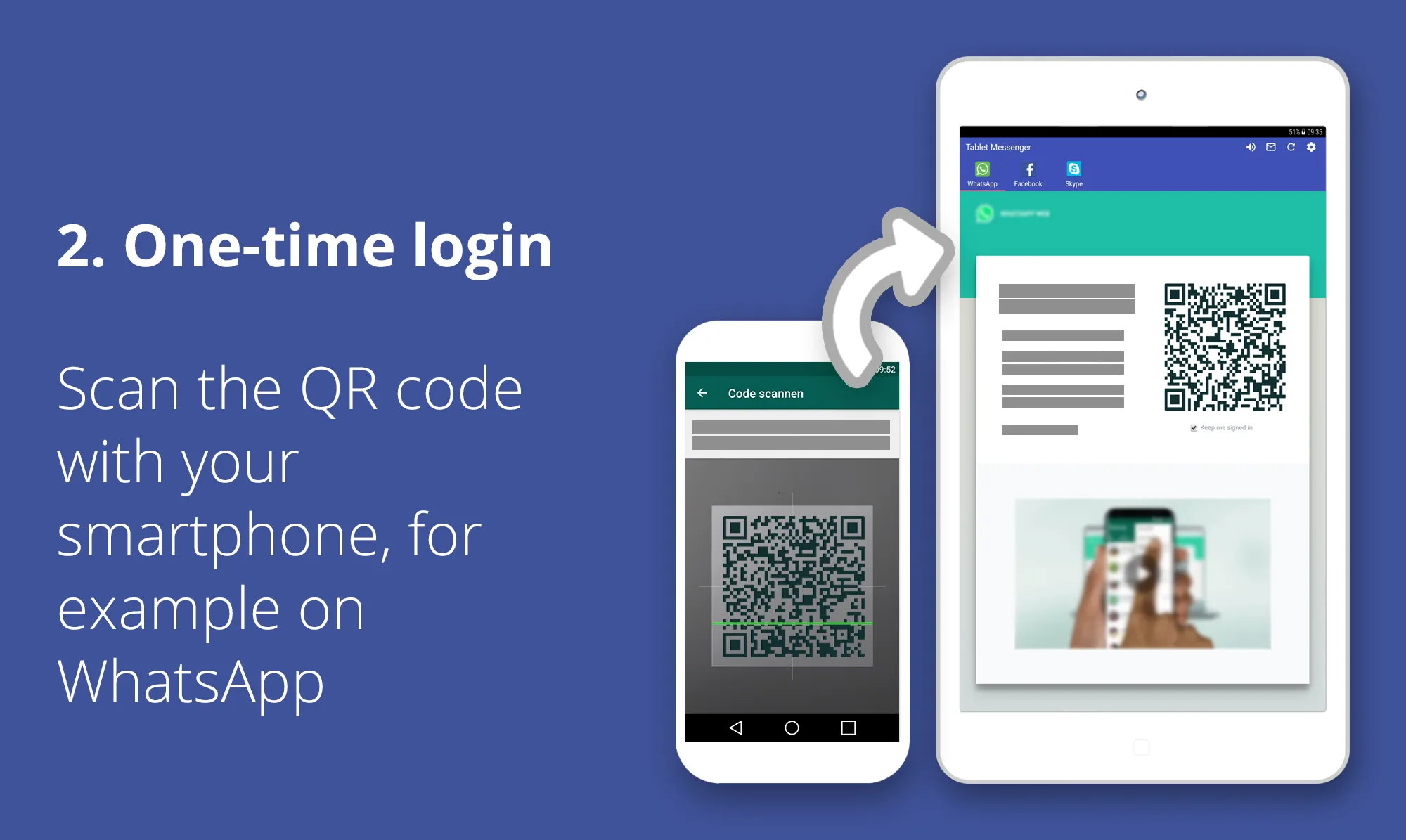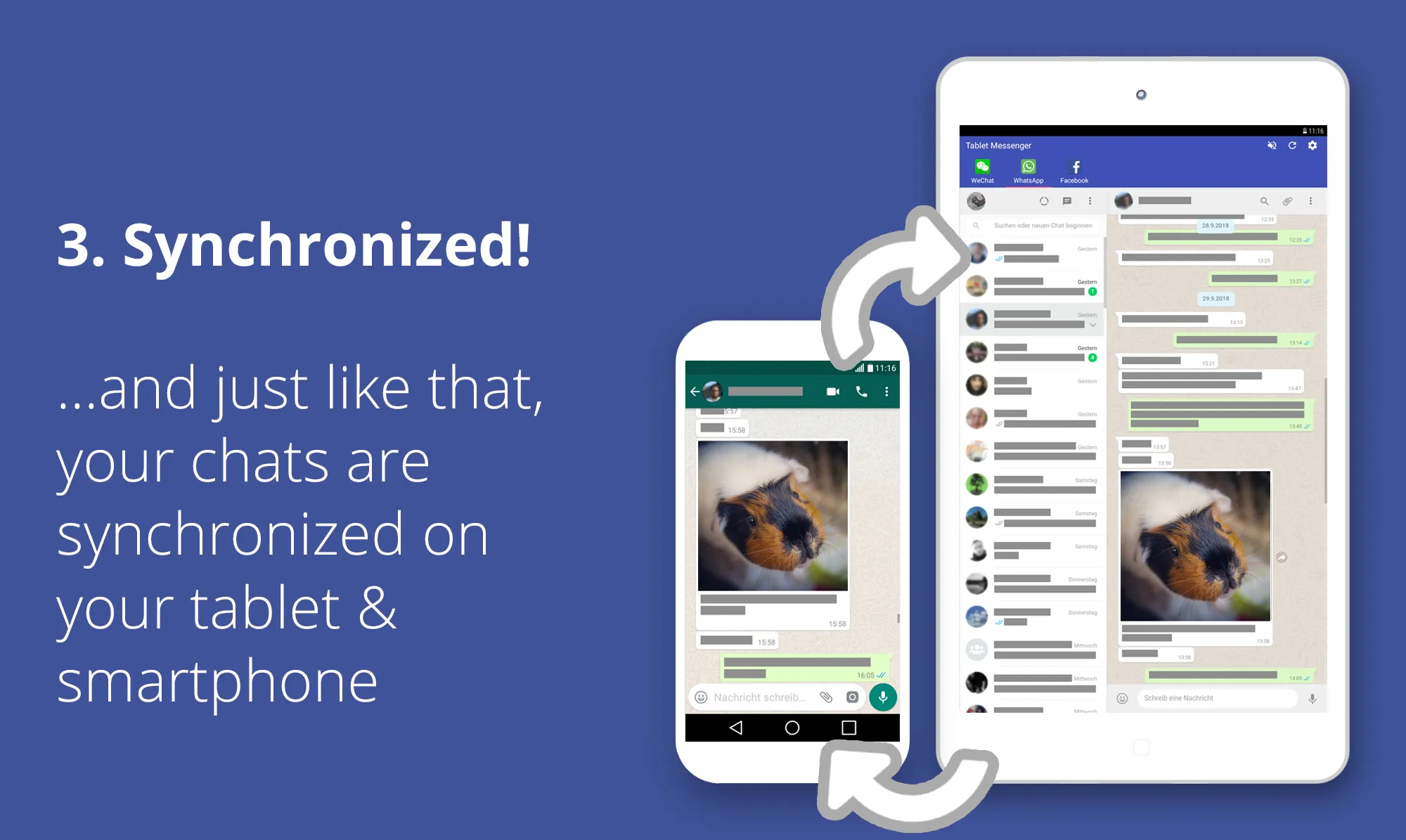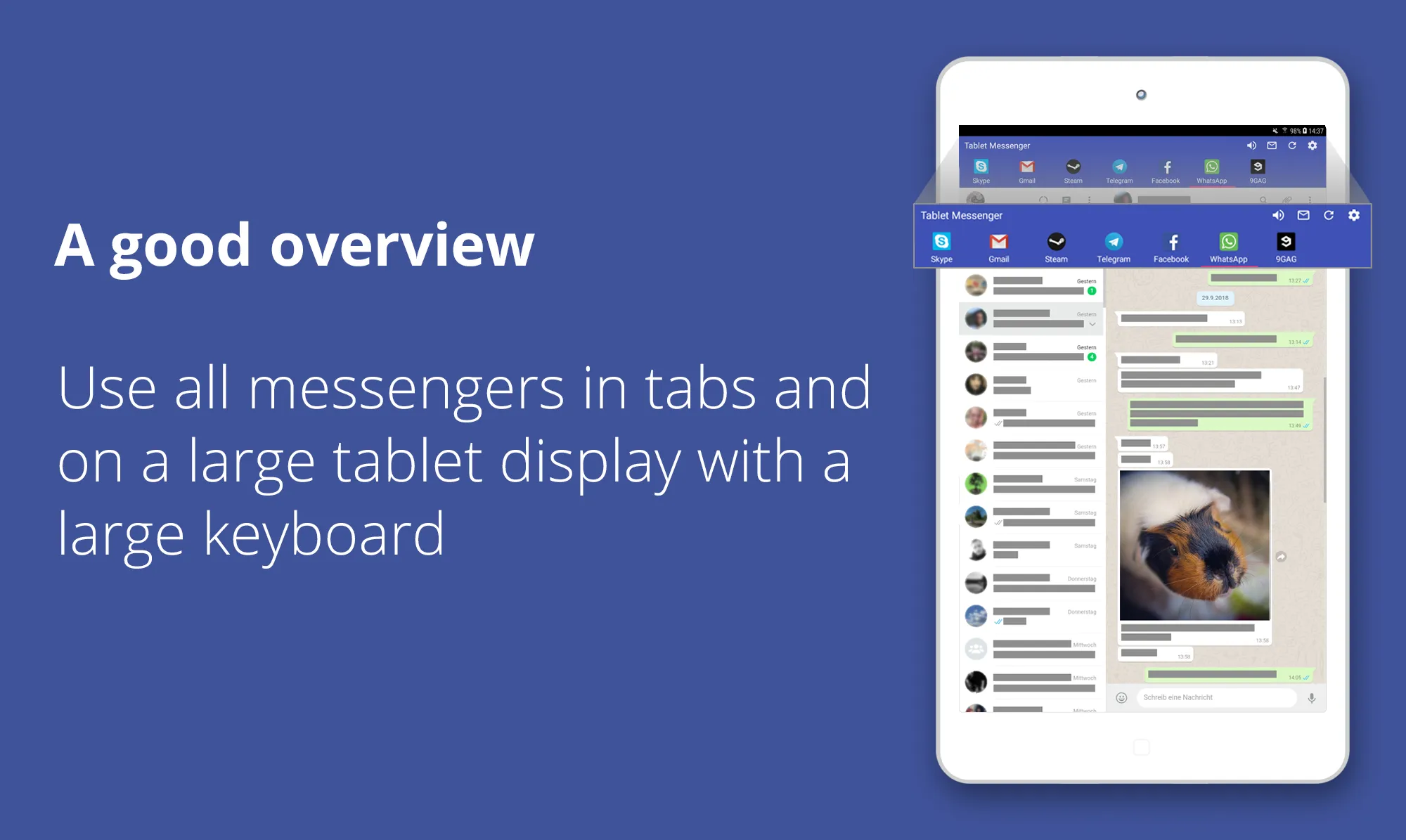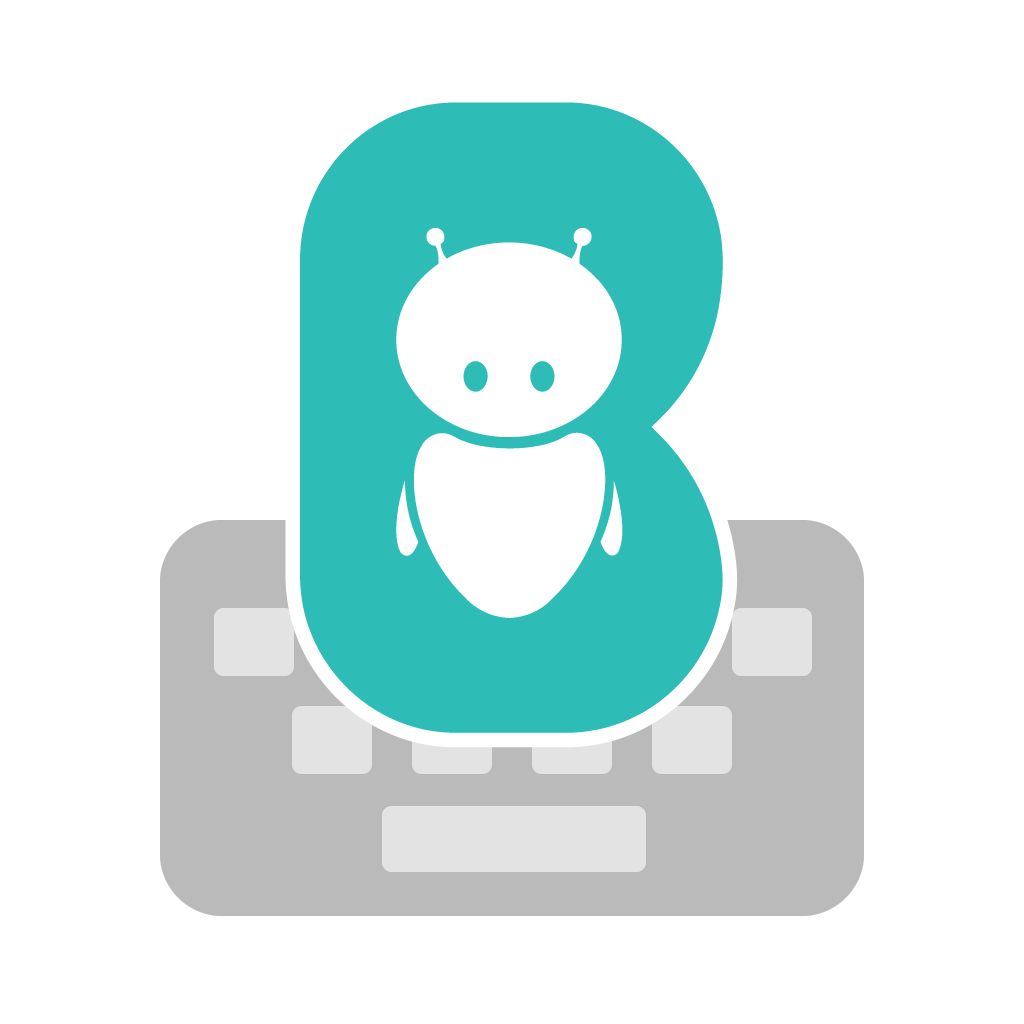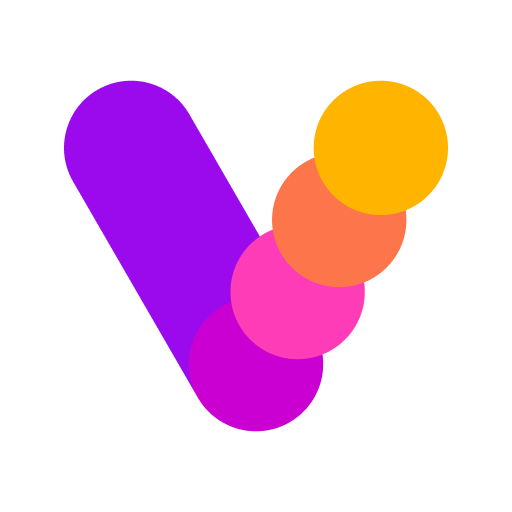Tablet Messenger
tablet-messenger
About App
Tablet Messenger is a multi-messenger app for Android tablets that synchronizes your messages in a bundled app and provides numerous settings Supported Messenger: WhatsApp, Facebook, Instagram, Skype, Telegram, GMail, Wire, Wechat, T-Online, GMX, web.de, Twitter, VK, ... More messengers will follow soon. That's what the Tablet Messenger can do: - Manage Messenger => Add, remove, or mute individual messengers - Adjustments => Change font sizes and zoom into text or images - Messages => Easil
Developer info