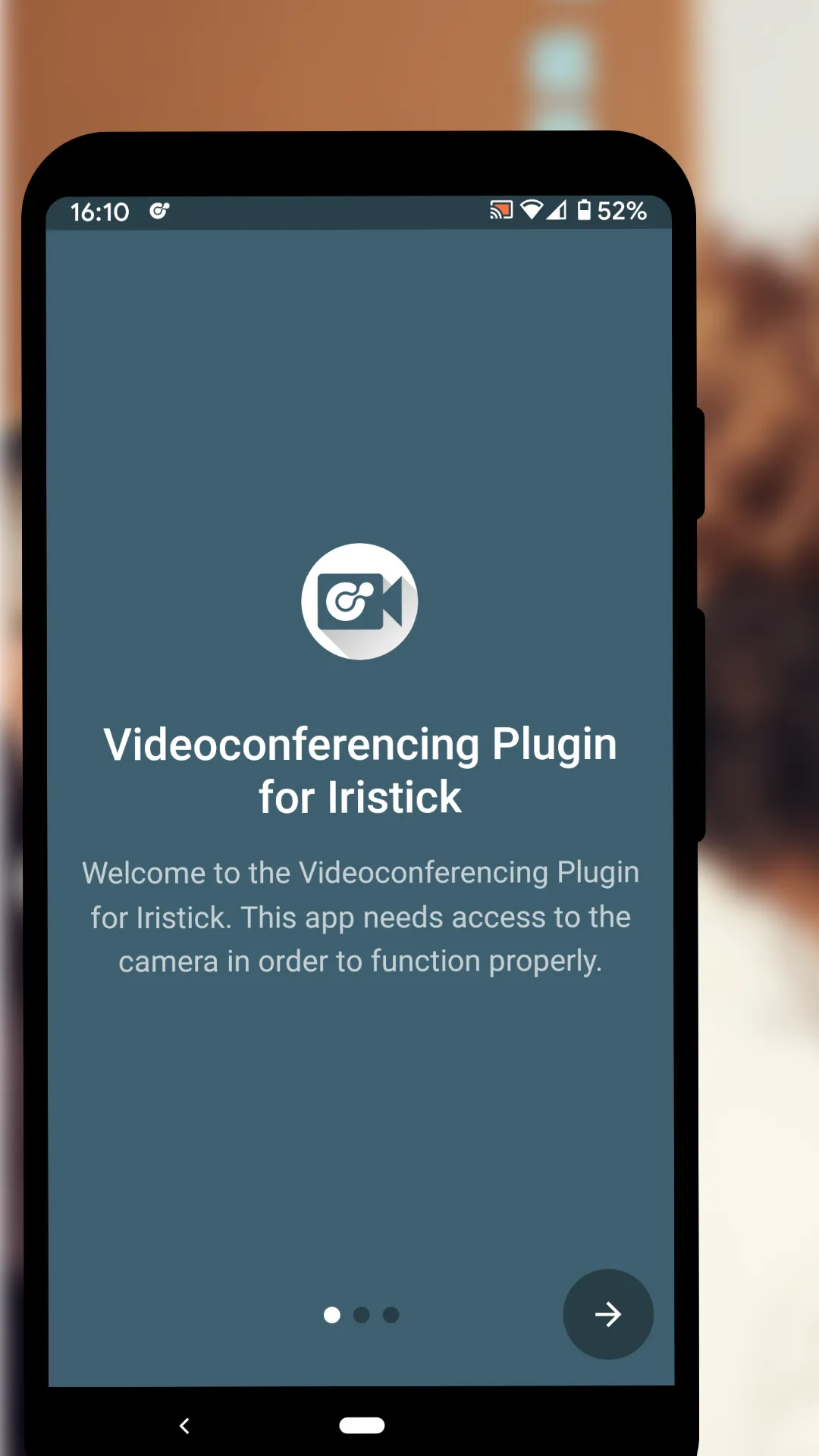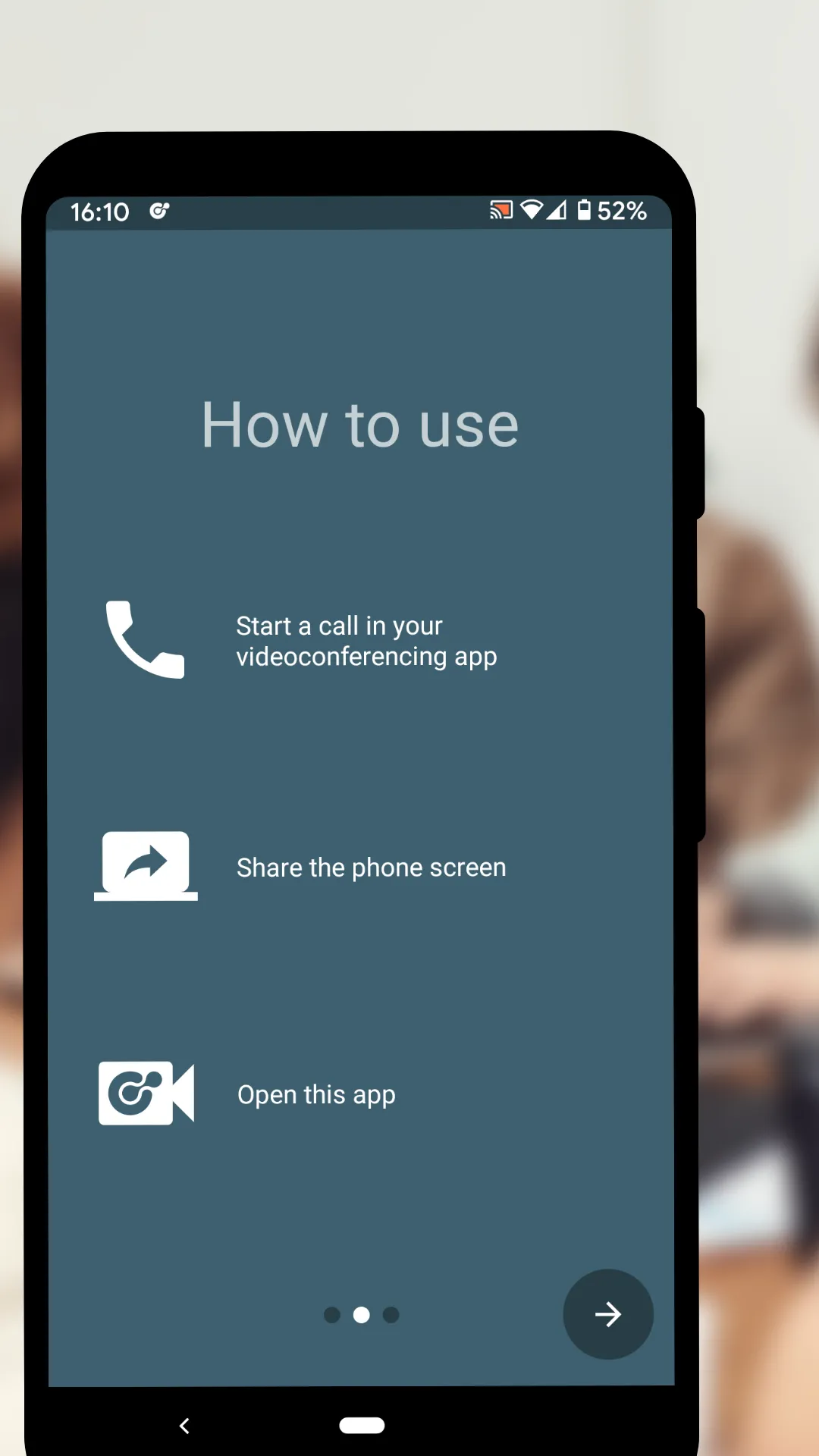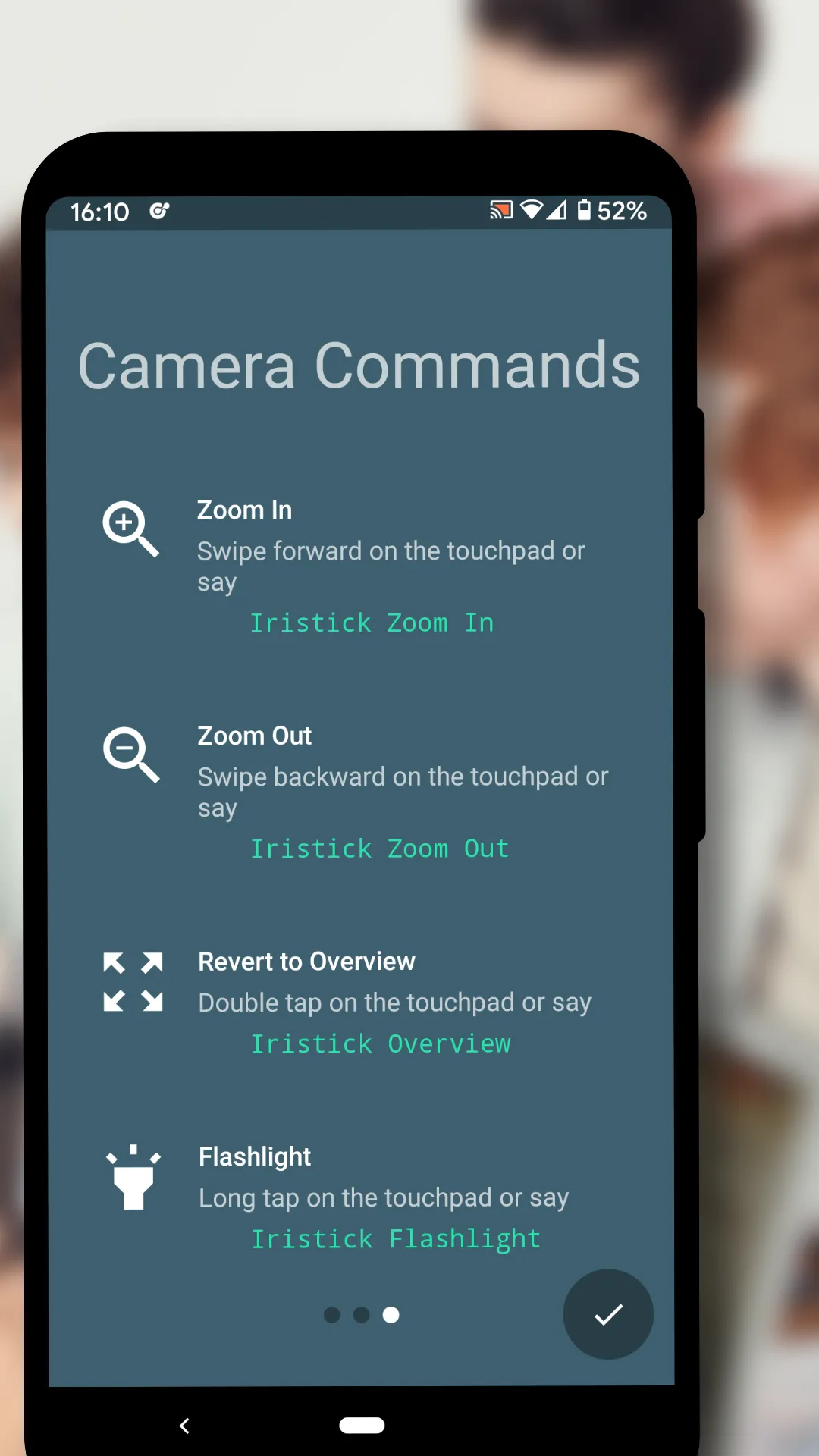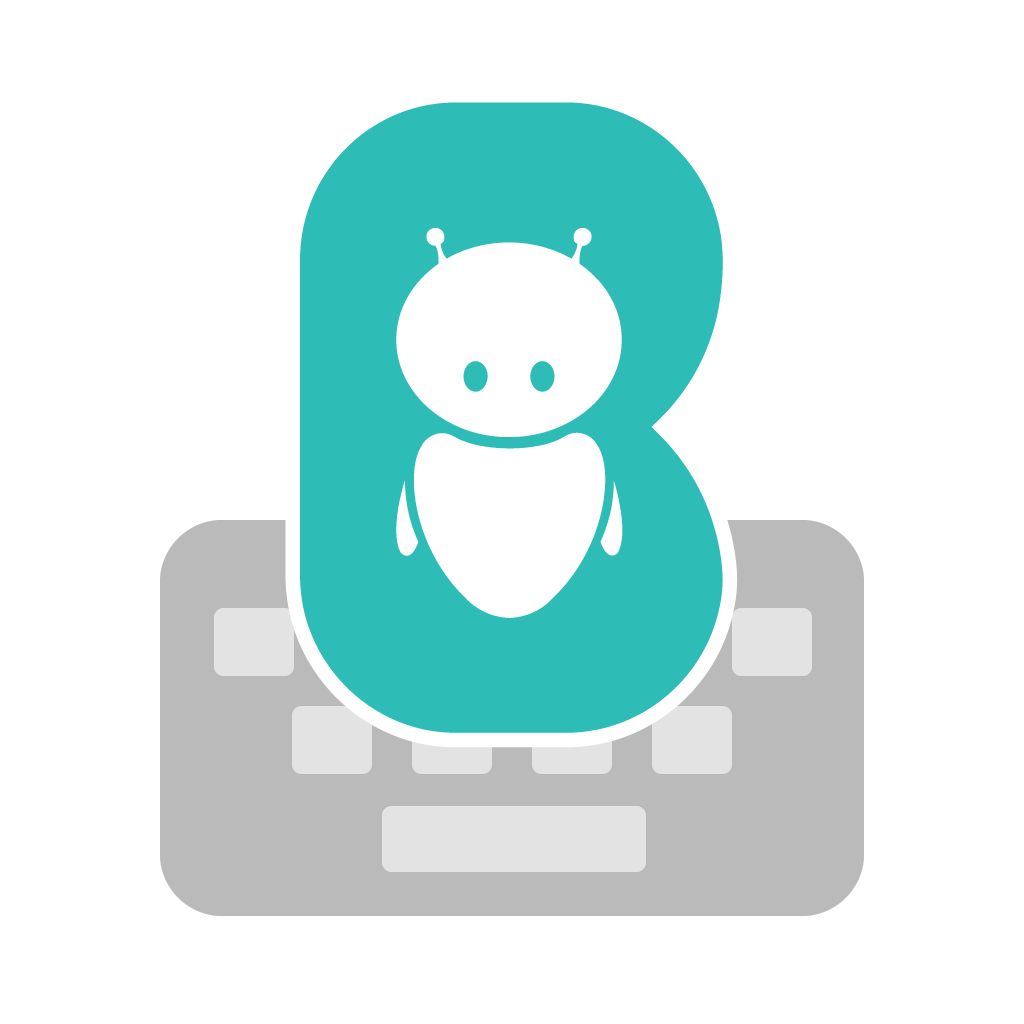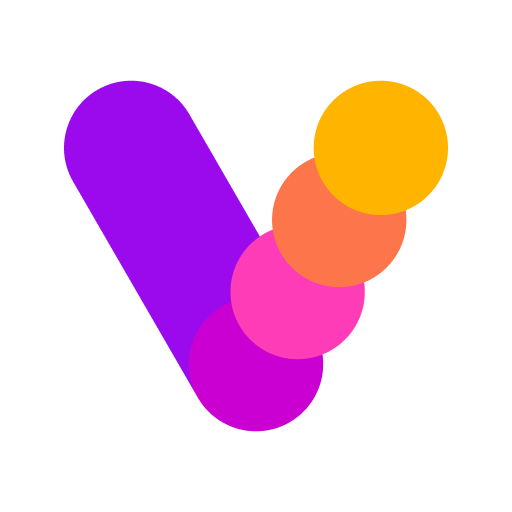Videoconf. Plugin for Iristick
videoconferencing-plugin-for-iristick
About App
This Videoconferencing Plugin allows you to use the Iristick smart glasses with any video conferencing app that allows screen sharing on an Android smartphone, such as Zoom. 1. Connect the Iristick smart glasses; 2. Open your videoconferencing application of choice; 3. Share the screen of your Android device within the conference call; 4. Minimize the call and open the Videoconferencing Plugin for Iristick. The Videoconferencing Plugin mirrors the cameras of the Iristick smart glasses to the
Developer info