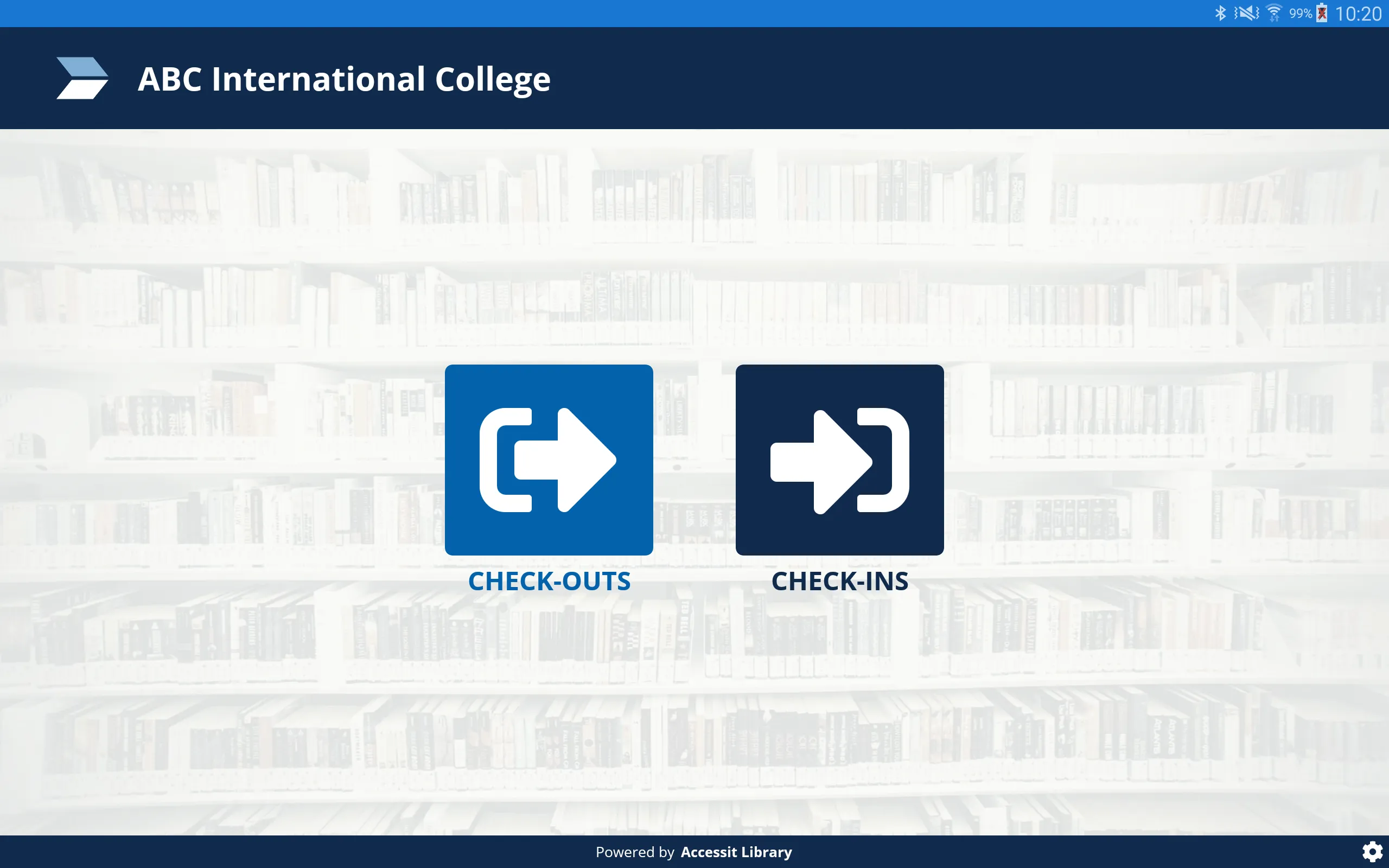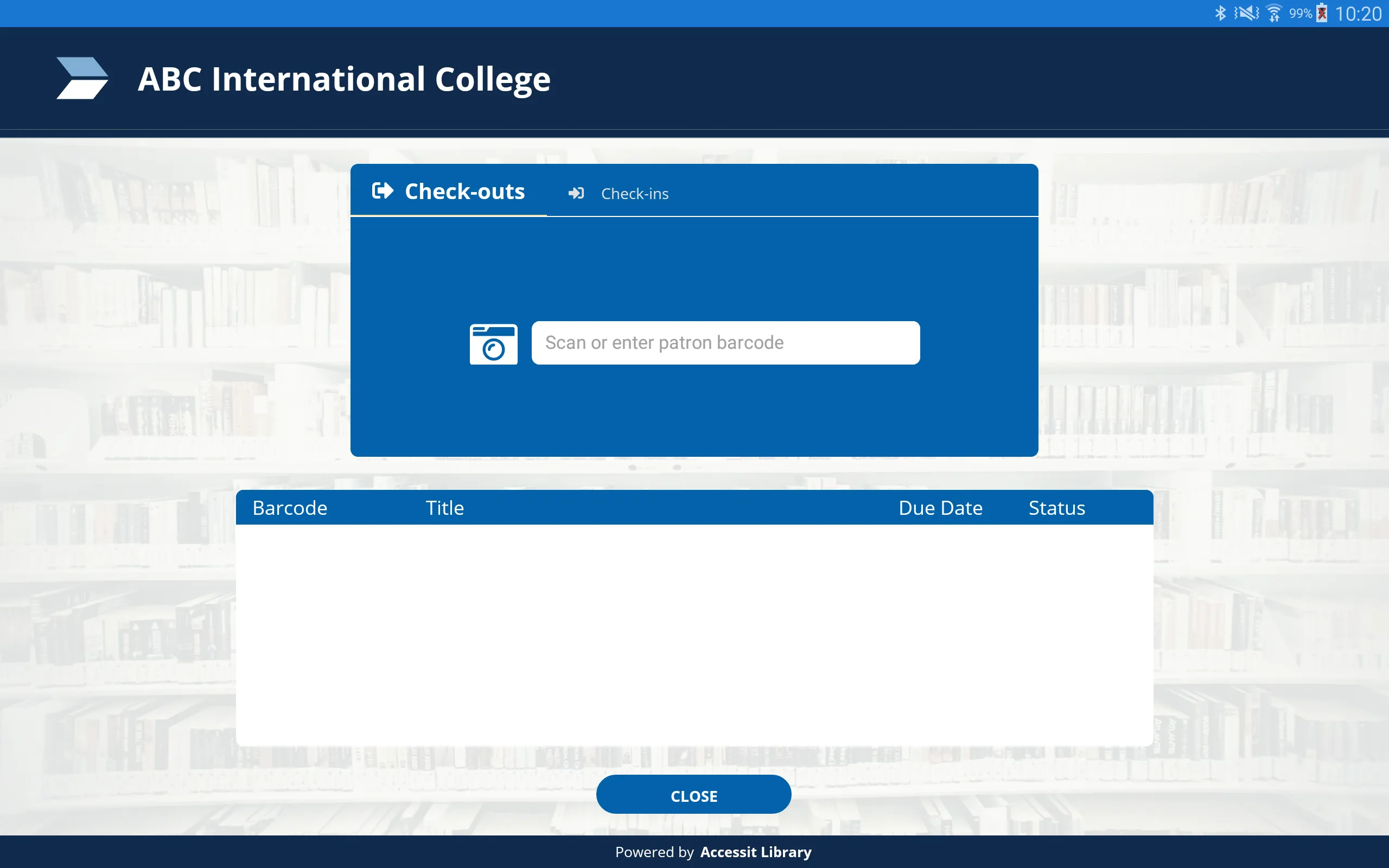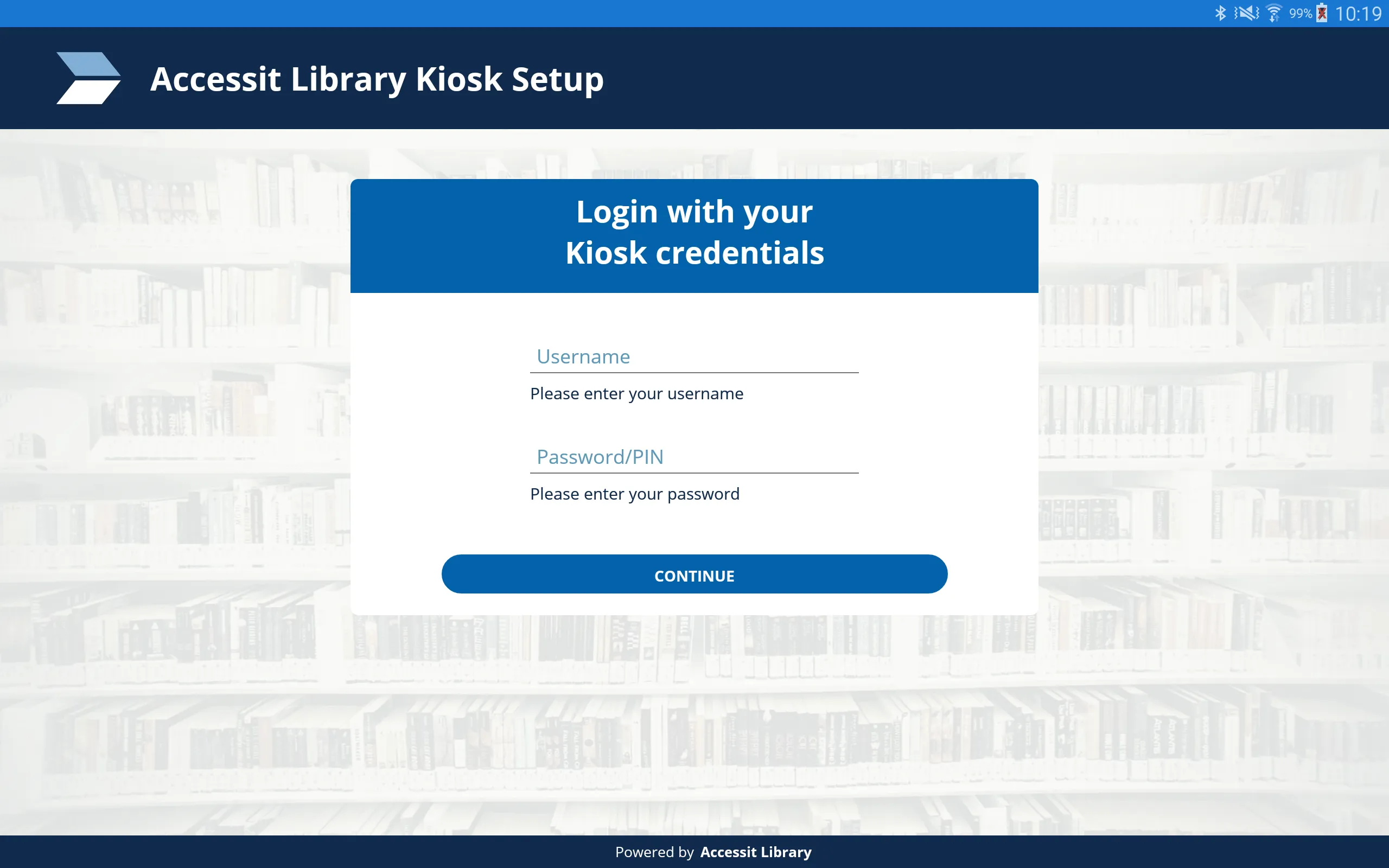Accessit Kiosk
accessit-kiosk
About App
The Kiosk app is simple to configure and connect to your library. The features permitted are directly connected to the User Settings within the Accessit Library Management App, and these permissions can be updated at any point. Details on configuration are available from within the Accessit Customer Help Portal.
Once downloaded and configured, users will be able to scan their patron card (using the tablet camera) or type in their patron number, and scan the book/s they wish to check-out. The timer ensures the screen clears after a certain length of inactivity, to prevent patrons accidentally issuing books to the wrong person.
Developer info