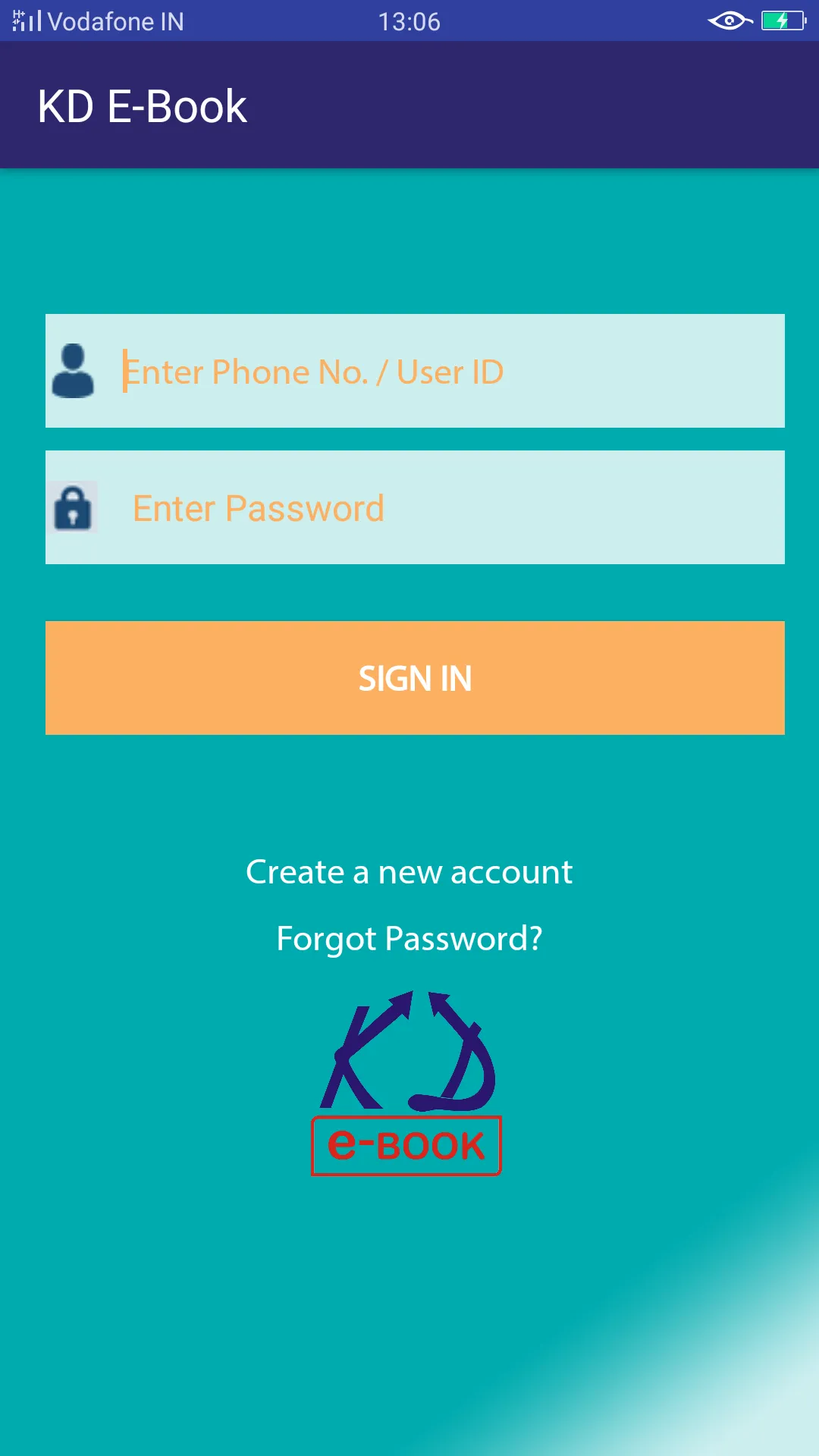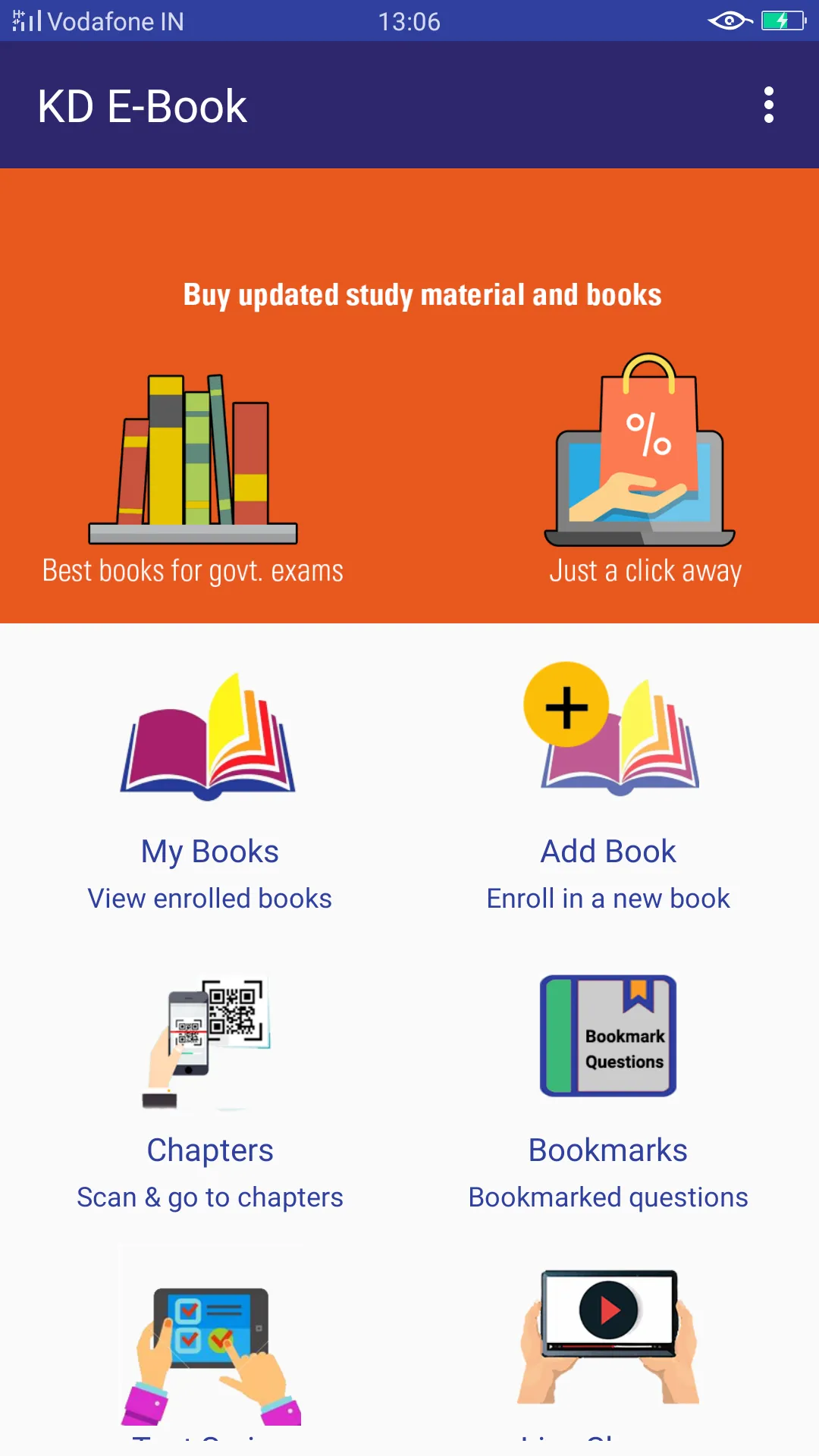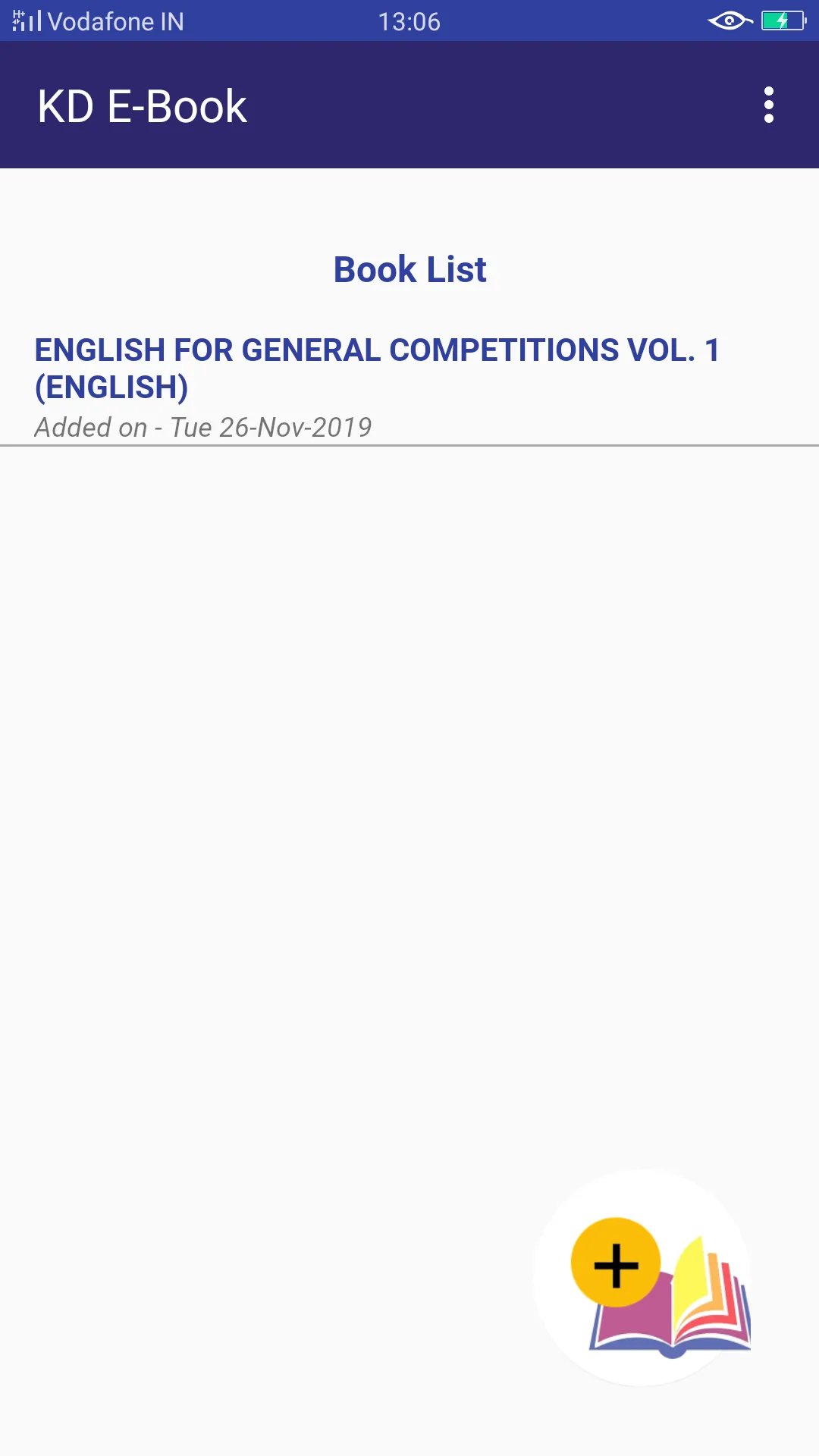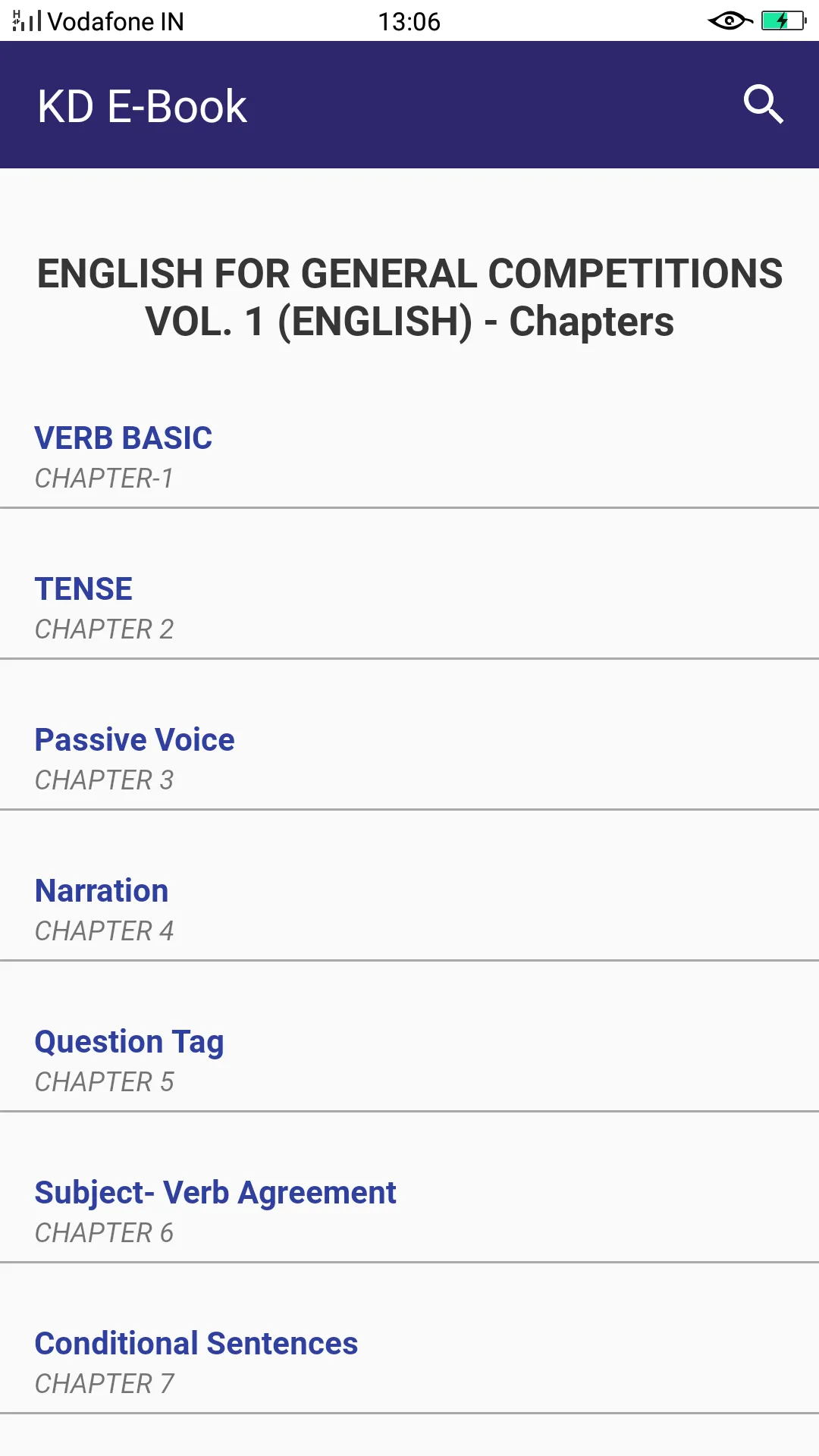KD Campus E Book
kd-e-book
About App
Get Free Videos Solutions to all Questions from our App. To Start : • Install the KD Campus E Book App after downloading it from Android Play Store App. • Use your Phone No. or E-mail to make an account. To Enroll in the Online Book • Open the KD Campus E Book App in your Phone • Select the "My Books" Option in the main menu. • Click on the "Add Book" to start the QR Code scanner. • To add your Book, scratch the strip of the QR code given in this page and then scan the QR code. • Please do n
Developer info