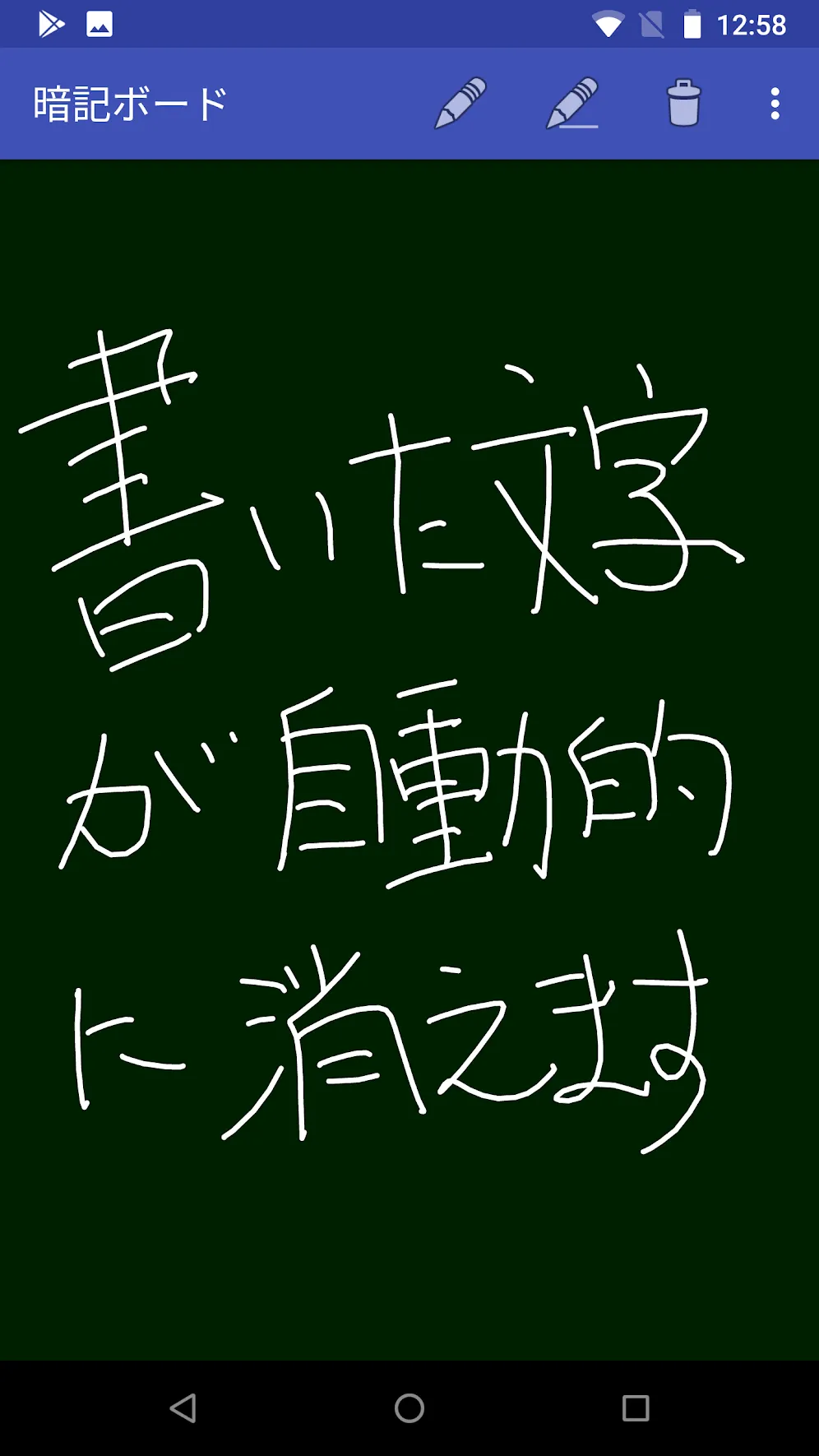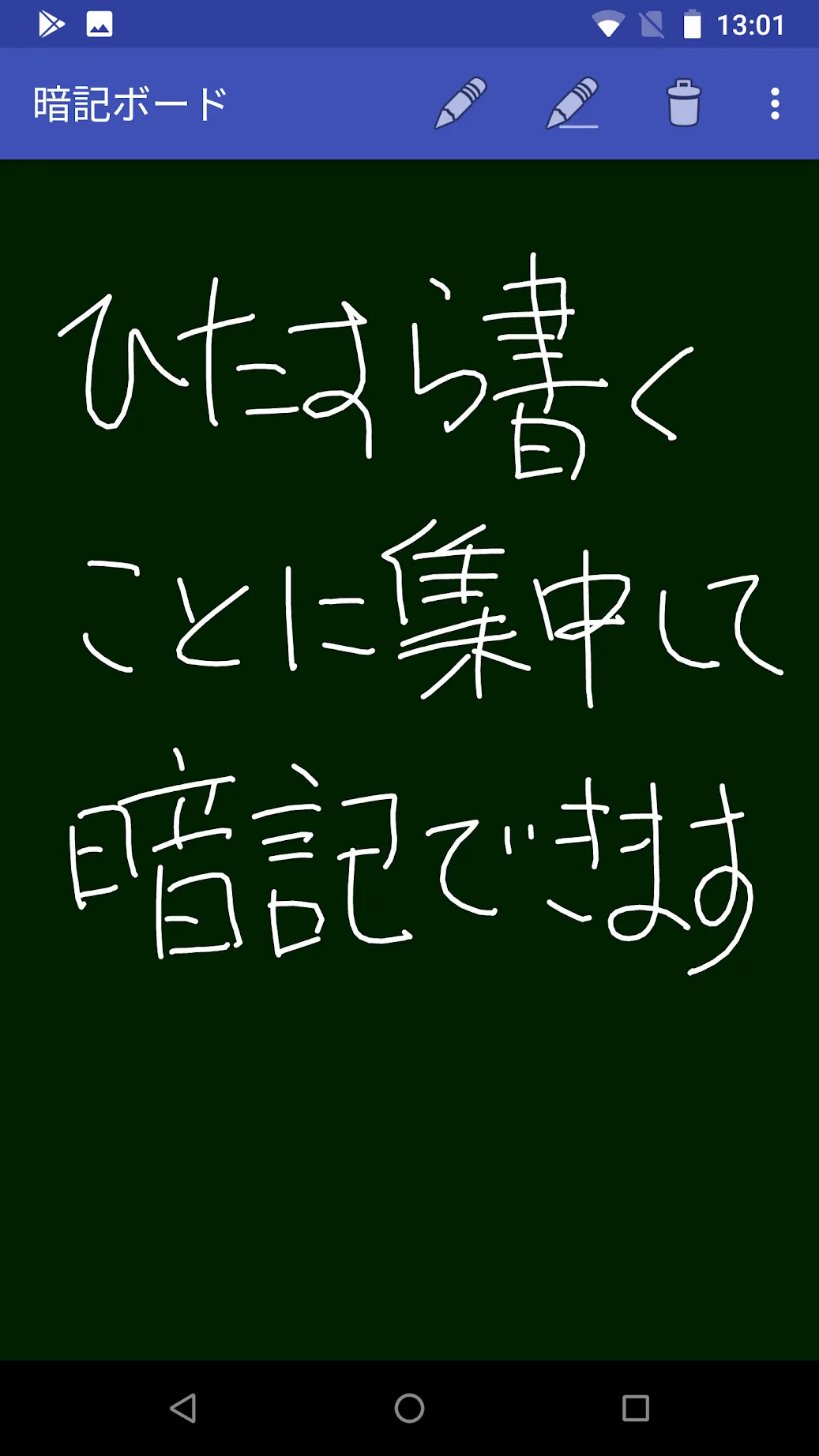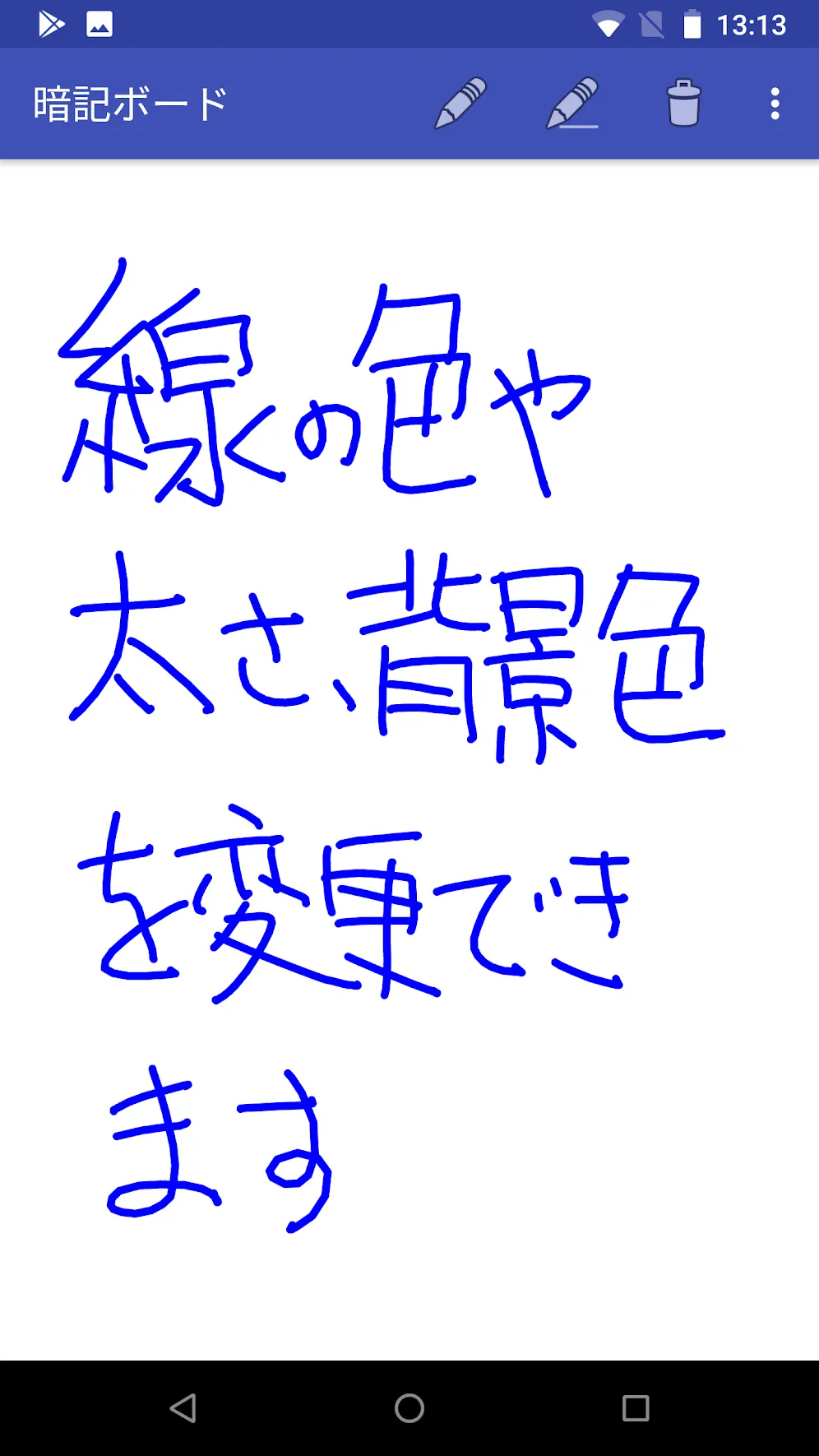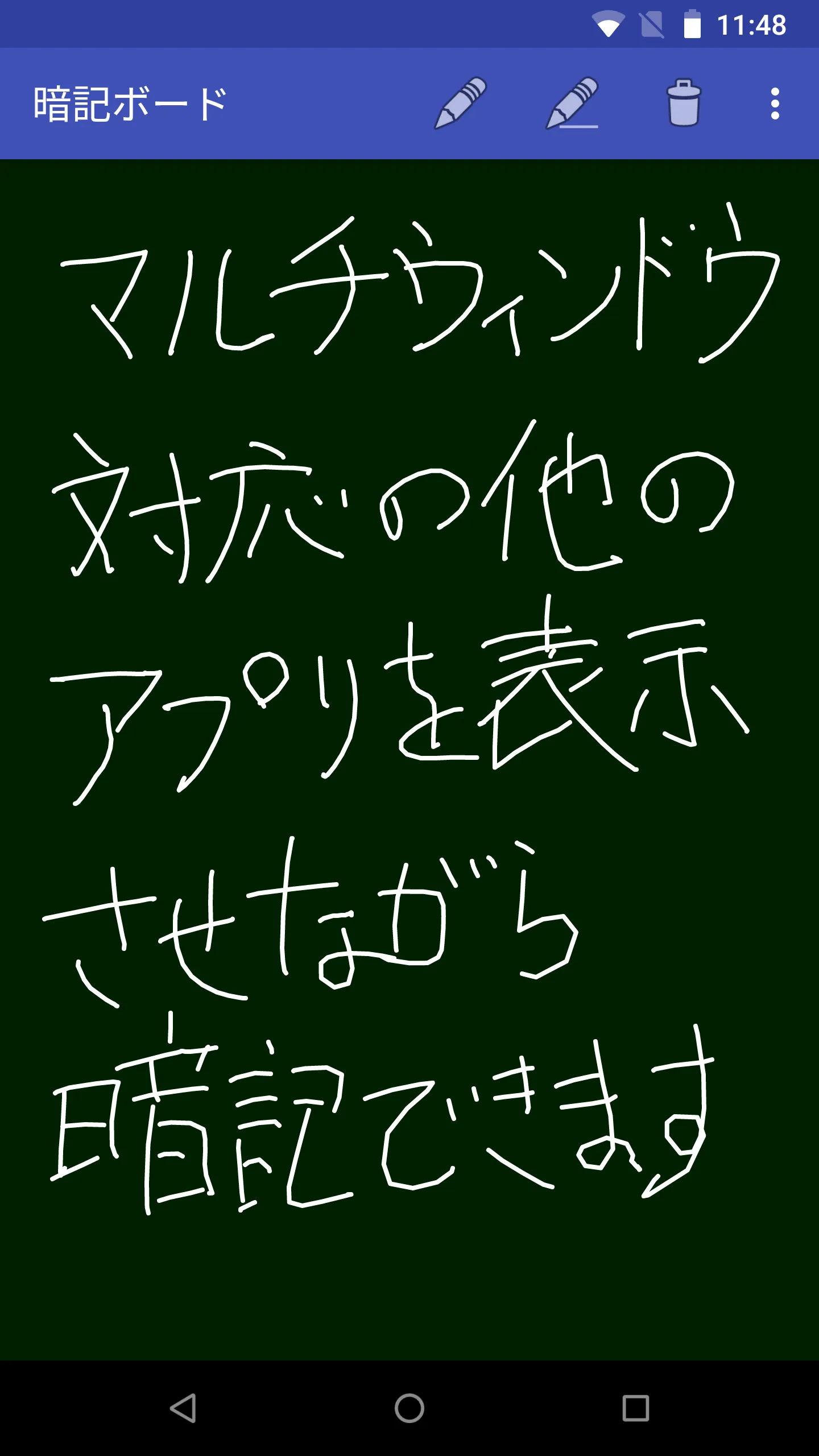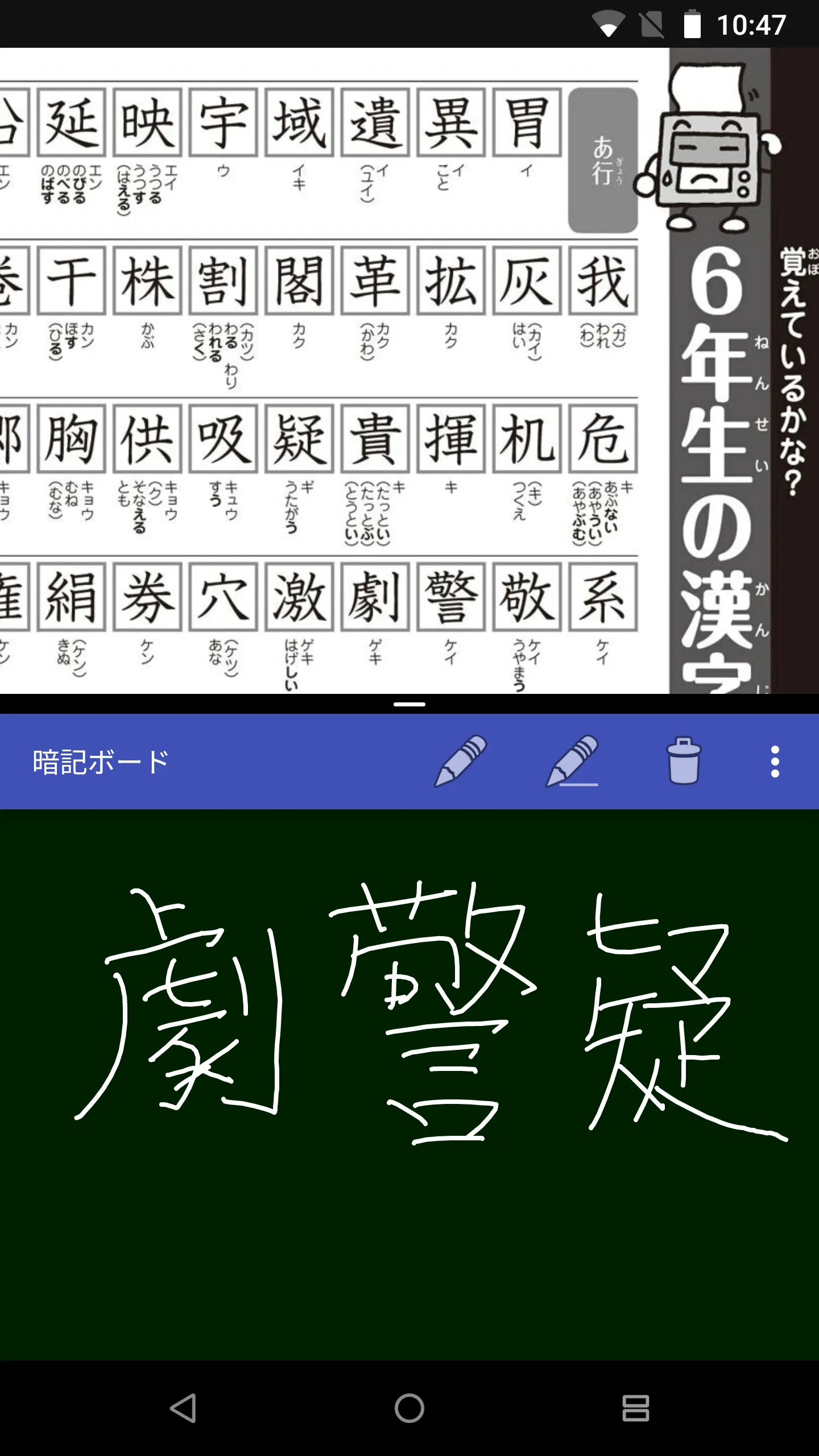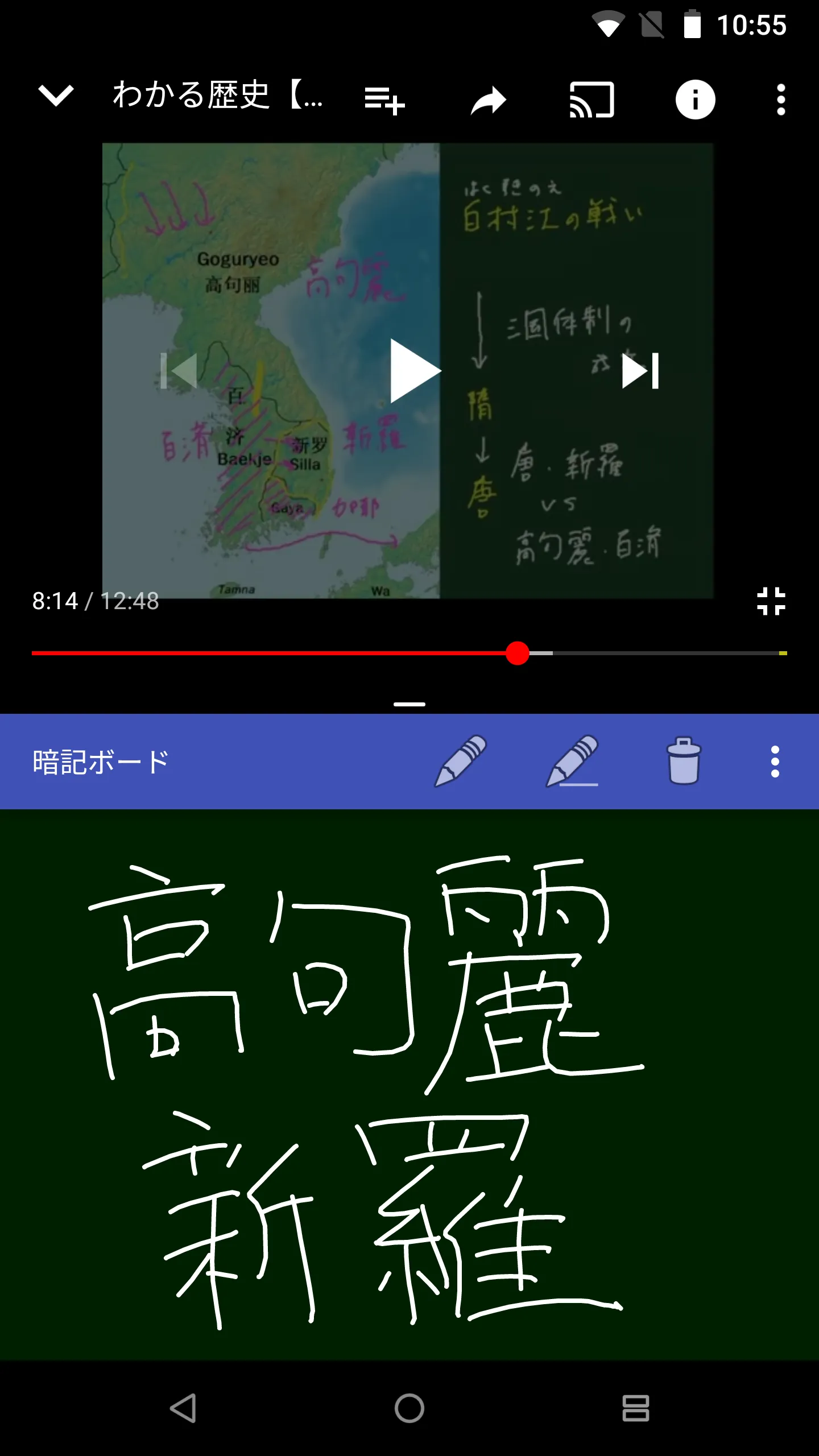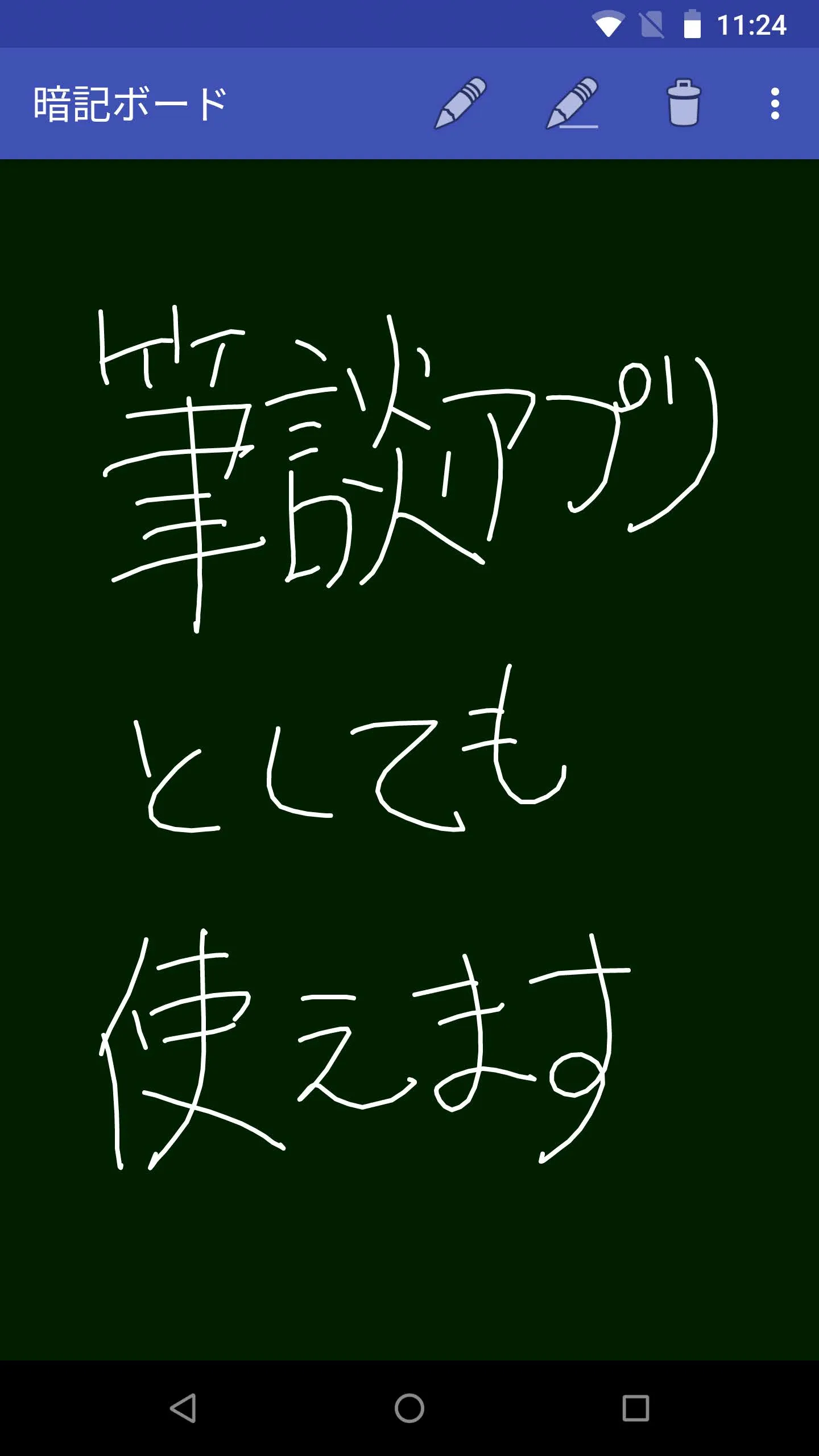Memorization board (Chalkboard
暗記ボード
About App
[How to use] When you tap the icon on the left end, it will be in a mode where the written characters will disappear automatically. Tap the second icon from the left if you want to enter a mode where you do not want to automatically erase the characters you write. If you want to erase characters while in this mode, tap the trash can icon. From the menu, you can change the line thickness, line color (white, yellow, red, blue, black), background color (green, black, white), and erase time (0.2 to
Developer info