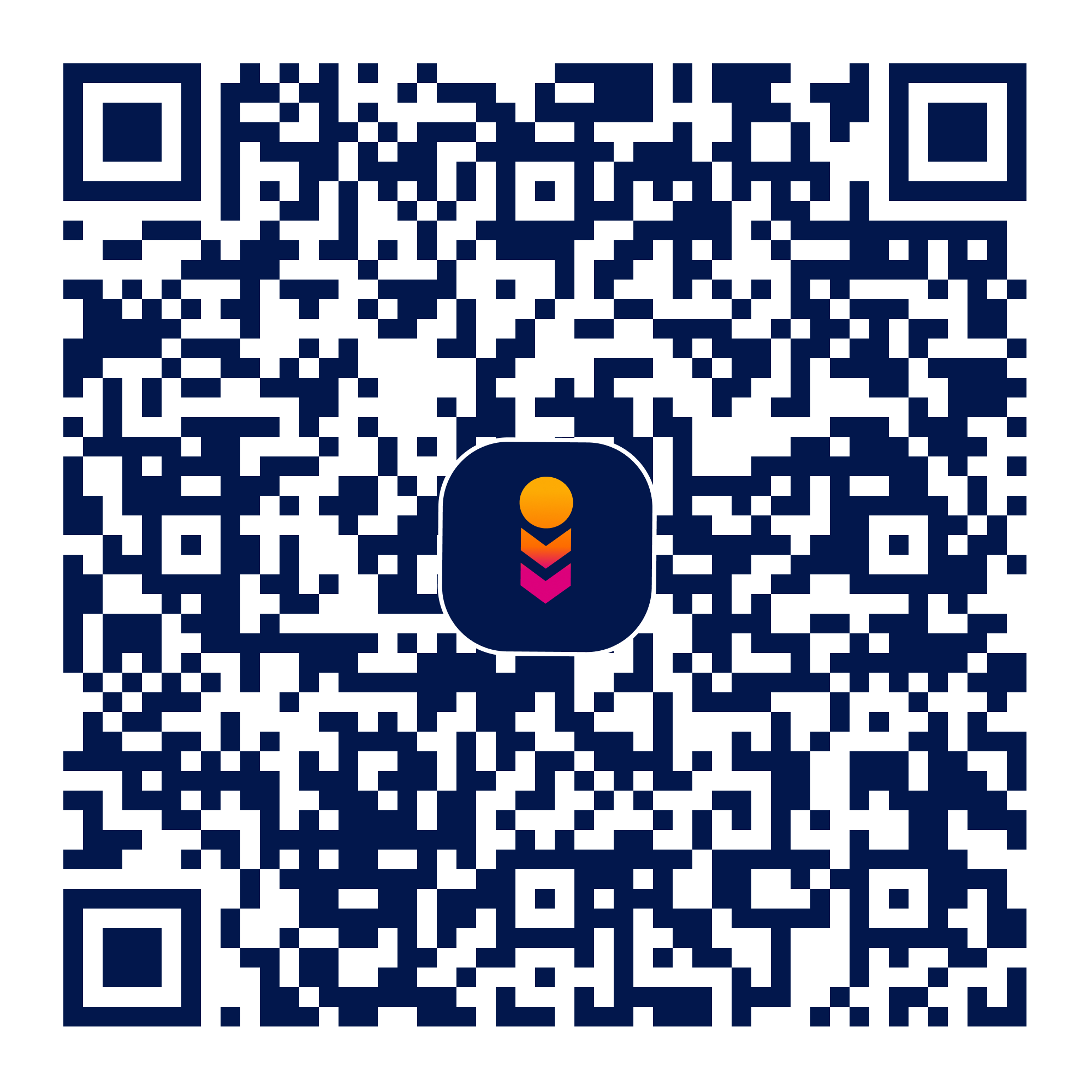A10 Full Screen Navigation Ges
a10-gesture
essential apps
Verifed
3.6
Rating
1.32 MB
Download Size
Verifed
3.6
Rating
1.32 MB
Download Size
About App
A10 Gesture app help user to navigate through the apps using simple gesture.
Feature:
1. Swipe from bottom of the screen to go Home
2. Swipe and hold from bottom of the screen to Switch App.
3. Swipe from either side of the screen to go Back
4. Swipe and hold from either side of the screen to go Previous App.
5. Swipe down from either side of the screen to open notification panel
6. Adjust sensitivity
7. Adjust swipe and hold duration
To hide soft navigation:
adb shell wm overscan 0,0,0,-114
To show soft navigation again:
adb shell wm overscan 0,0,0,0
Feature:
1. Swipe from bottom of the screen to go Home
2. Swipe and hold from bottom of the screen to Switch App.
3. Swipe from either side of the screen to go Back
4. Swipe and hold from either side of the screen to go Previous App.
5. Swipe down from either side of the screen to open notification panel
6. Adjust sensitivity
7. Adjust swipe and hold duration
To hide soft navigation:
adb shell wm overscan 0,0,0,-114
To show soft navigation again:
adb shell wm overscan 0,0,0,0
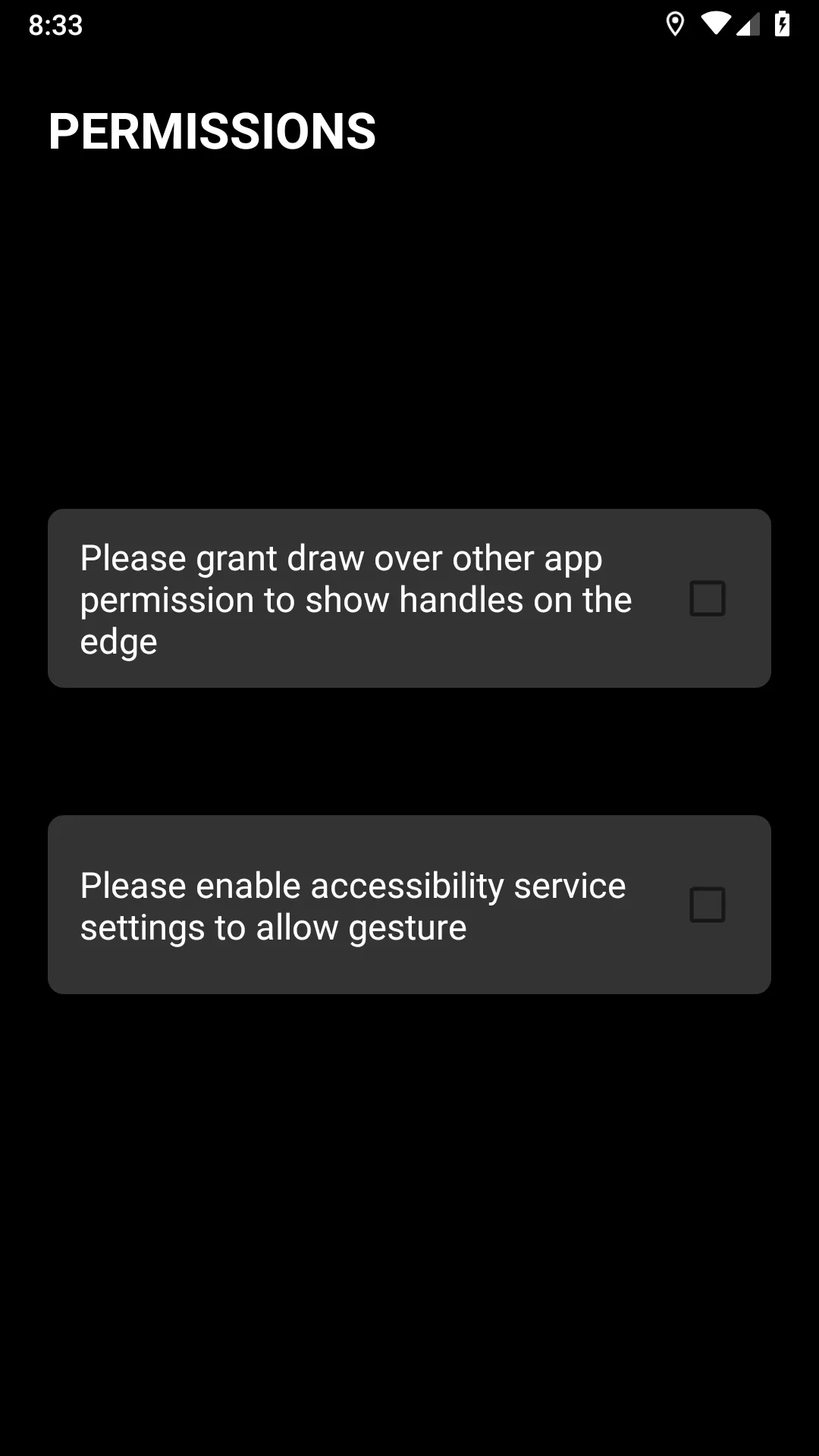
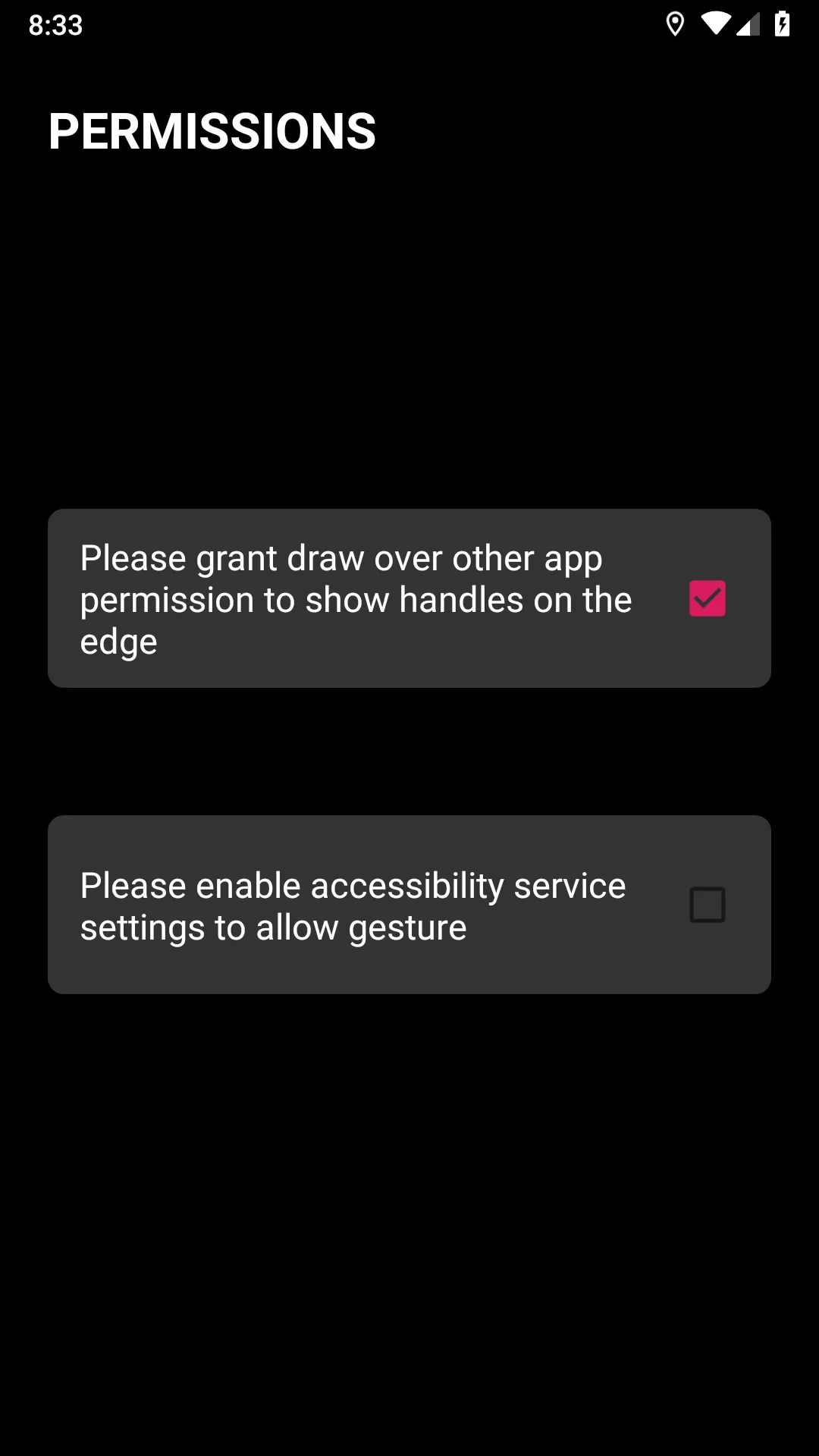
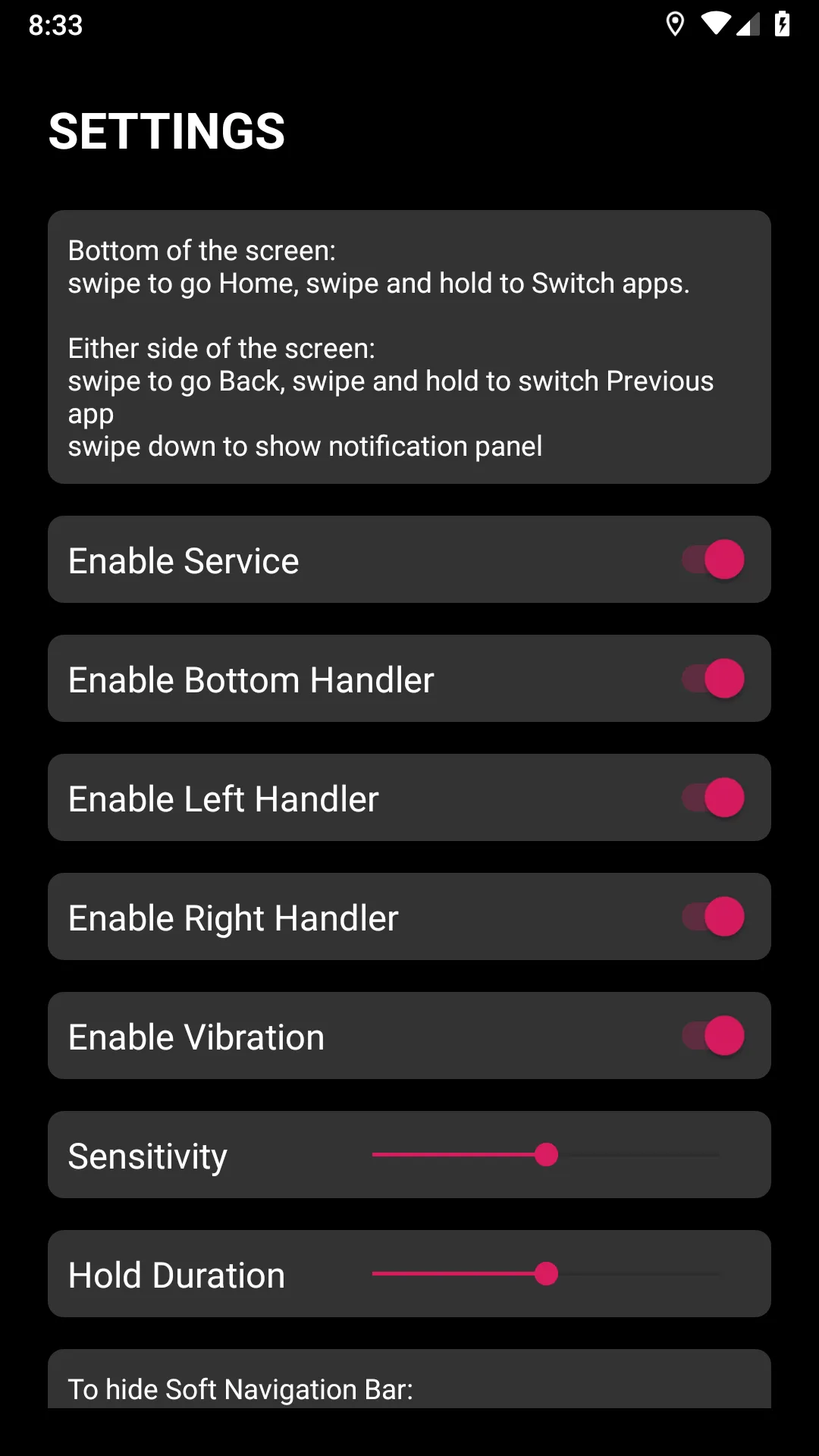
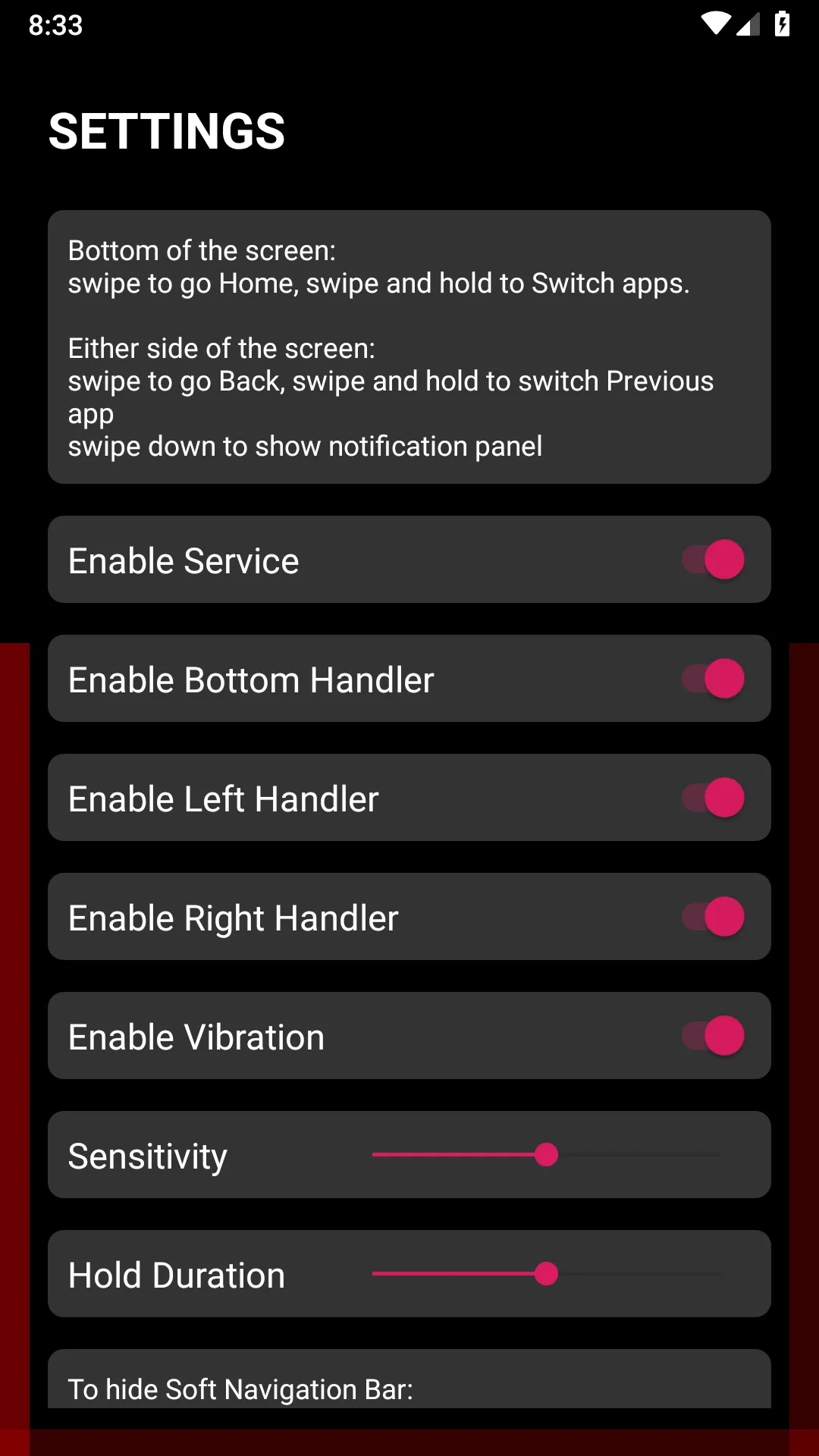
Developer Infomation
Safety starts with understanding how developers collect and share your data. The developer provided this information and may update it over time.
Email :