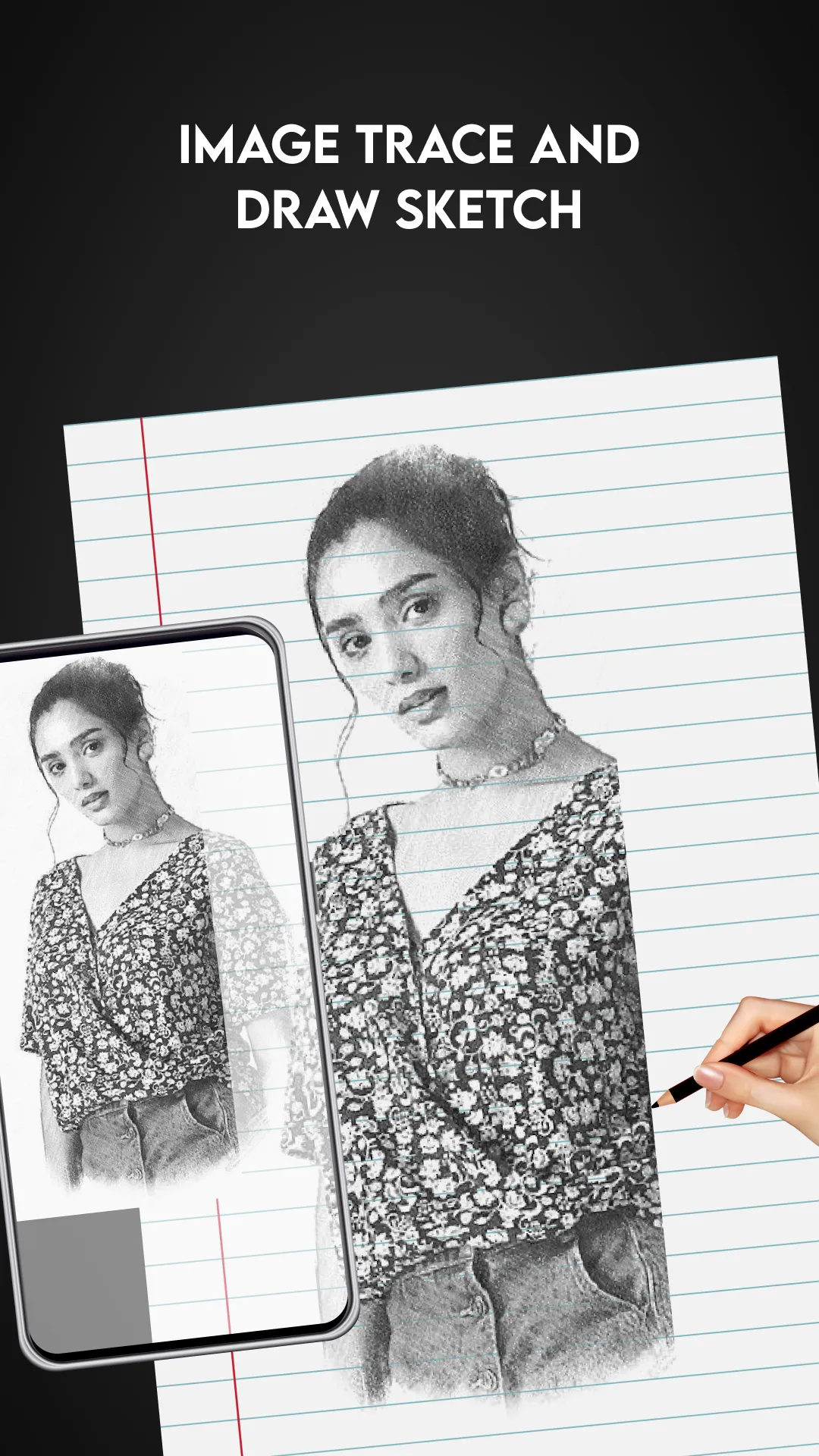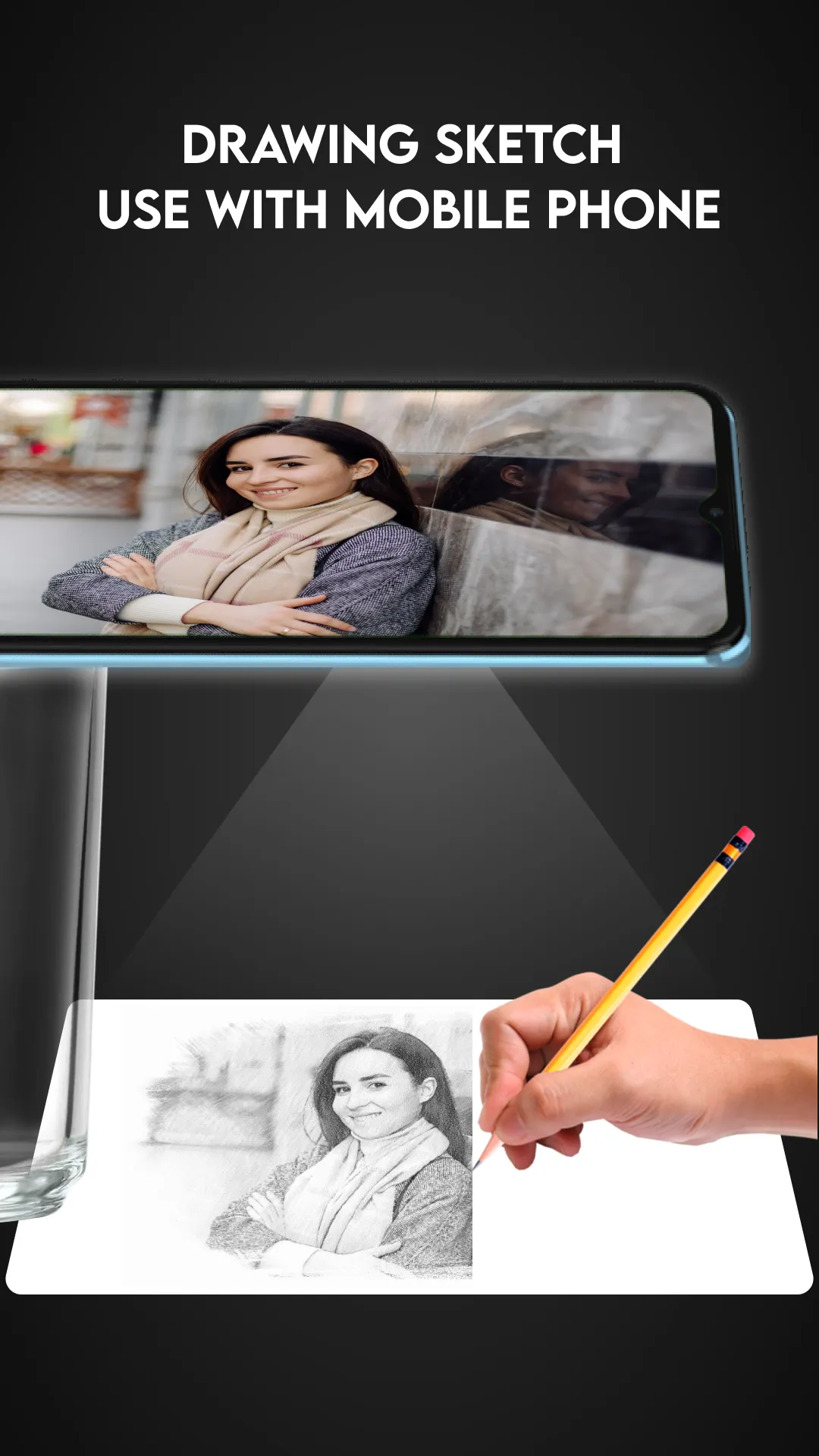AR Draw - Trace & Sketch
ar-draw---trace-&-sketch
About App
AR Draw - Trace & Sketchis the perfect app for artists and for anyone who wants to learn how to draw. It is simple and easy to use. Tracing is used to transfer an image into line work from a photo or artwork. You place your tracing paper over it and draw the lines that you see. So, trace it & sketch it and easily learn drawing. In this, you can choose an image from the gallery and capture it from the camera, and the app also automatically creates a transparent layer over the photograph, so it wi
Developer info