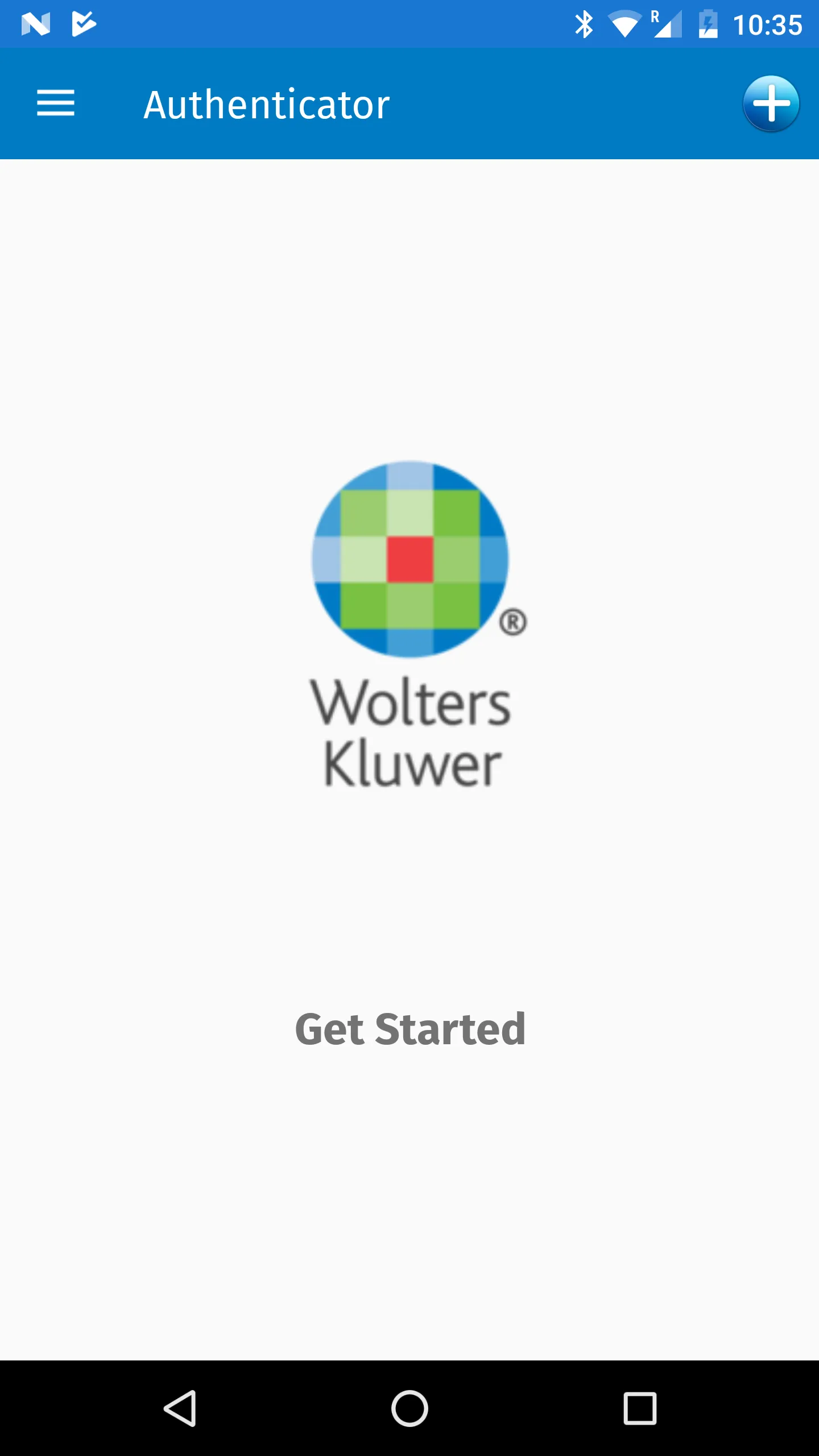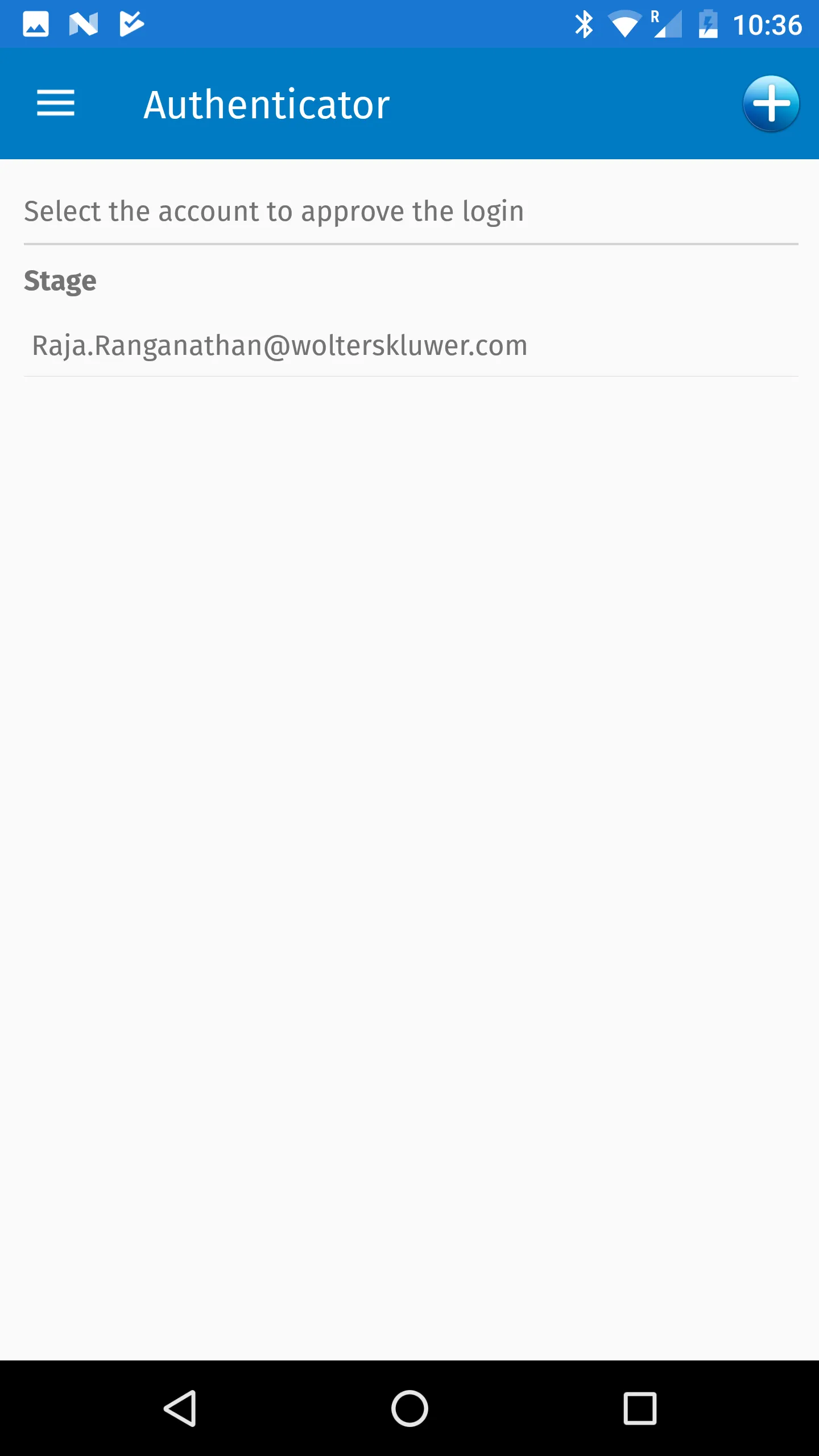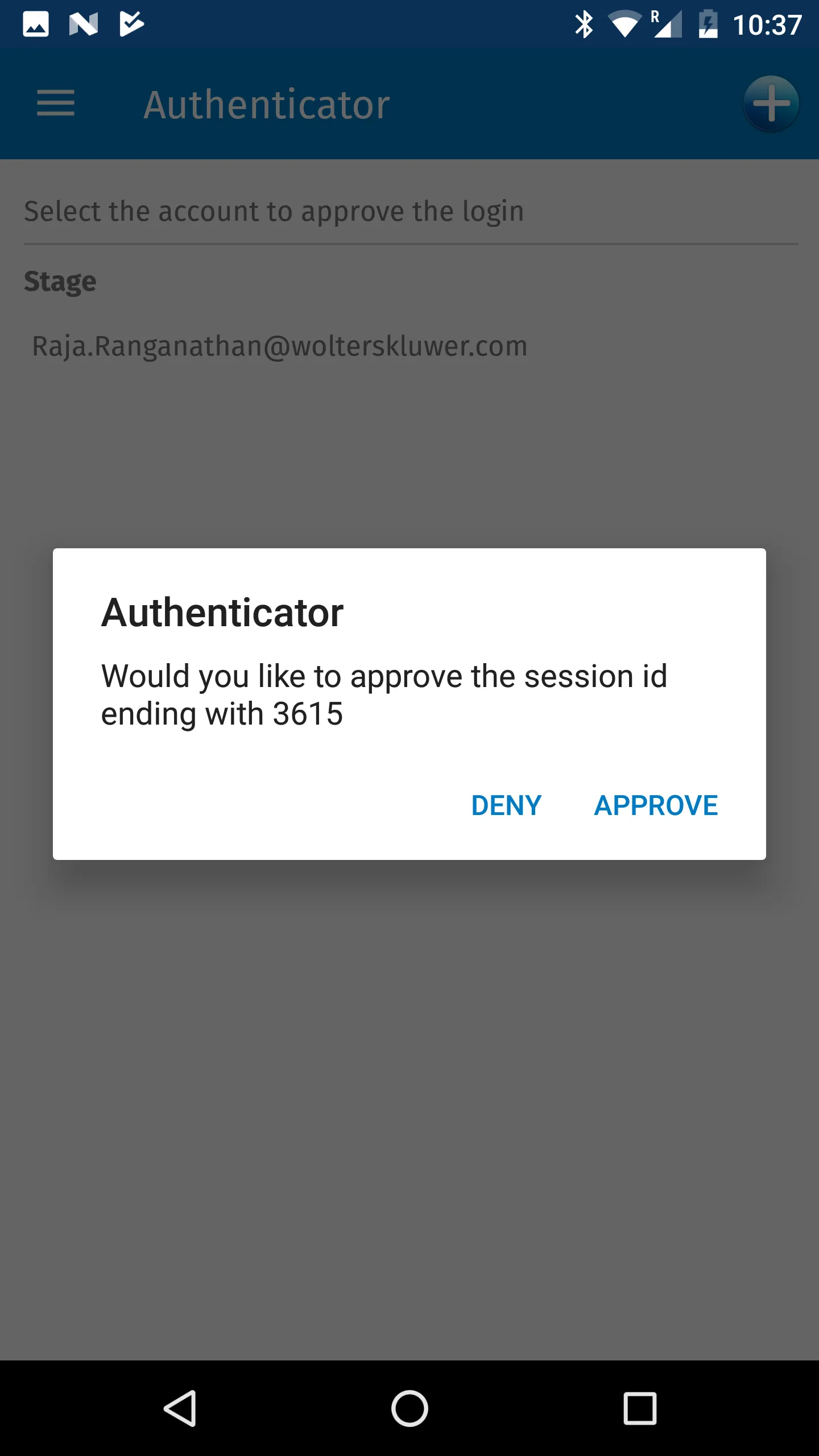Wolters Kluwer Authenticator
authenticator
About App
Completing multi-factor authentication for Wolters Kluwer Tax & Accounting applications is now as simple as tapping “Approve” on your phone.
To get started, log into your software and begin the pairing process to display a QR code. Scan the code in the Authenticator app and the account will be stored securely on your device.
This app generates secure verification on your device for supported Wolters Kluwer applications. As part of the login process, you will be notified to verify login activity in the app. You can tap the Approve button or use Touch ID if the option is enabled. Tapping the Deny button will reject the login attempt.
Developer info