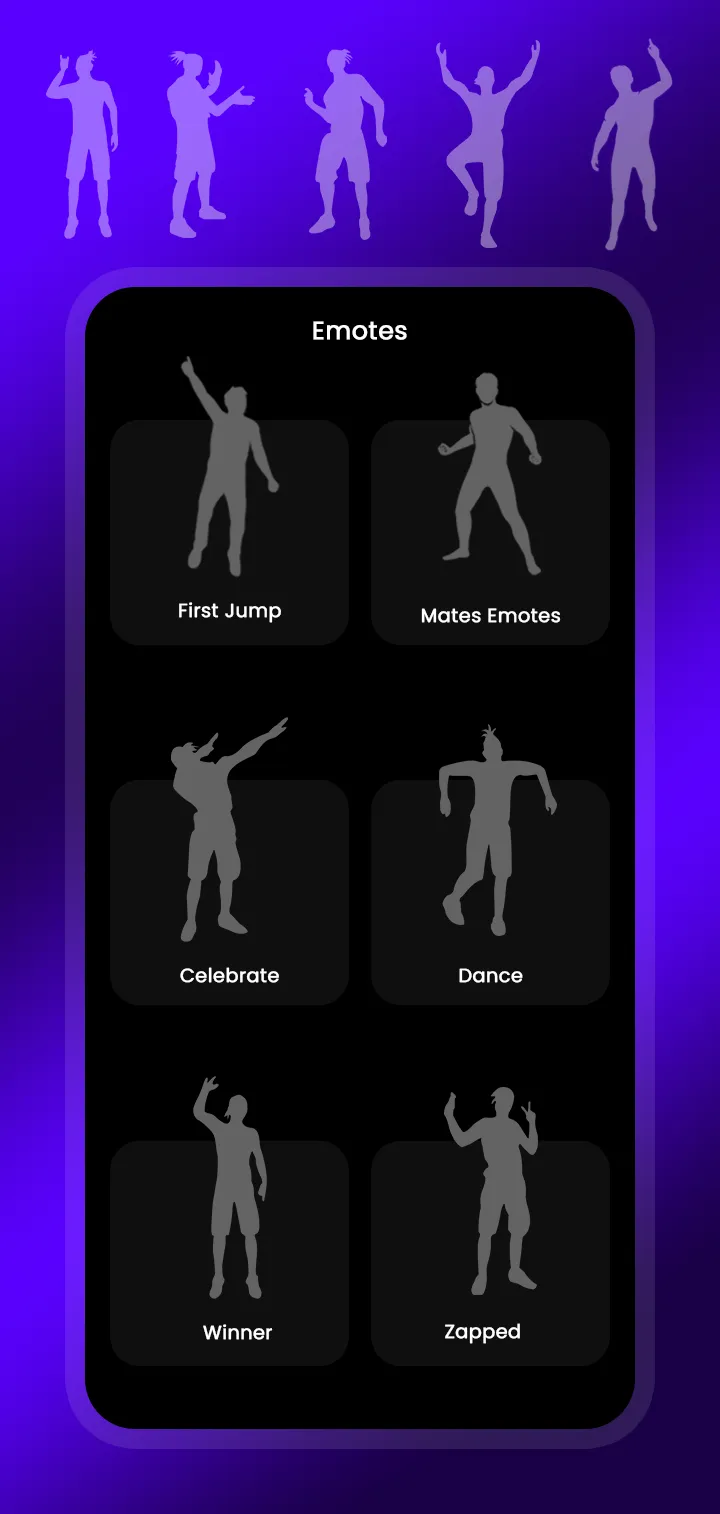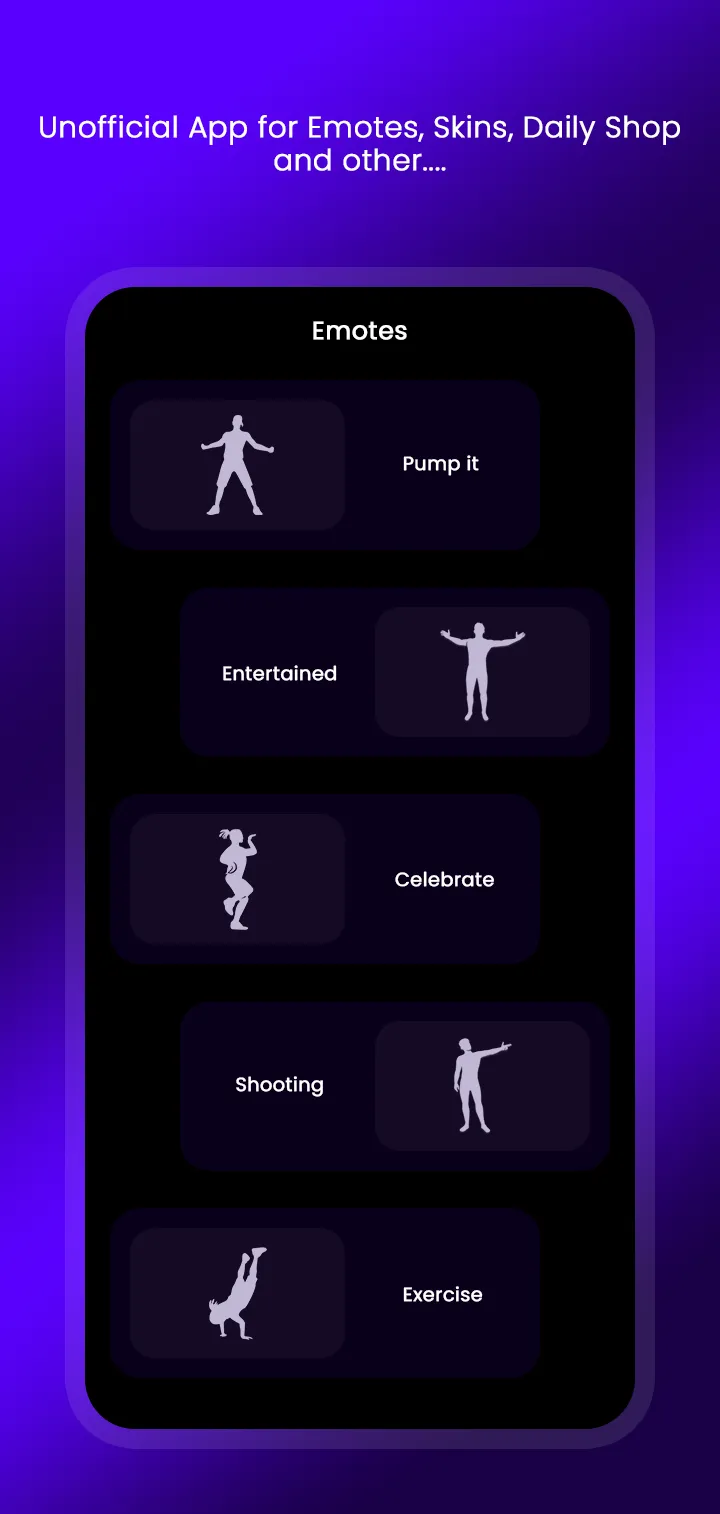FFF Skin Tool, Fix Lag
ffemotes
About App
How to use FFFF Skin Tools, Fix Lag? - First close FFF game winterlands. - Next, open the mod max tool and select the skin or weapon that you want to activate. - Select Gaming background which you most like. - click active FFF skin on the next page. - Click use this folder on the next step. - Open the game and enjoy your skin. Skin Tool FFFF Skin Emote, Fix Lag backgrounds. Note: If you have any queries and issues with this app then please contact us At Our Email. Disclaimer: - This is not o
Developer info