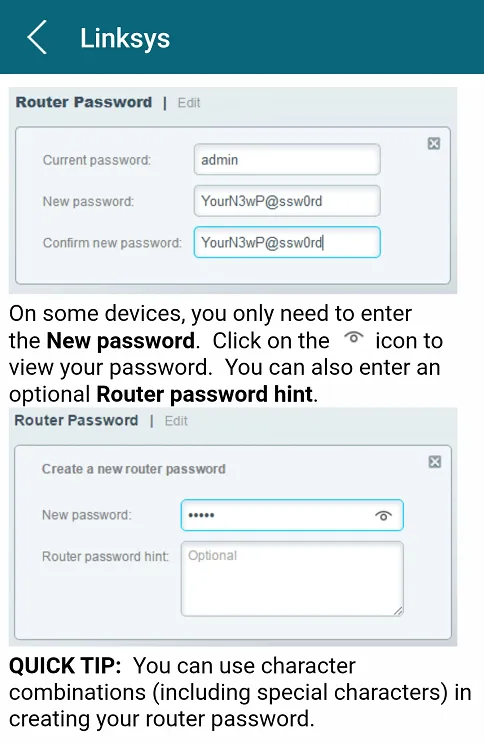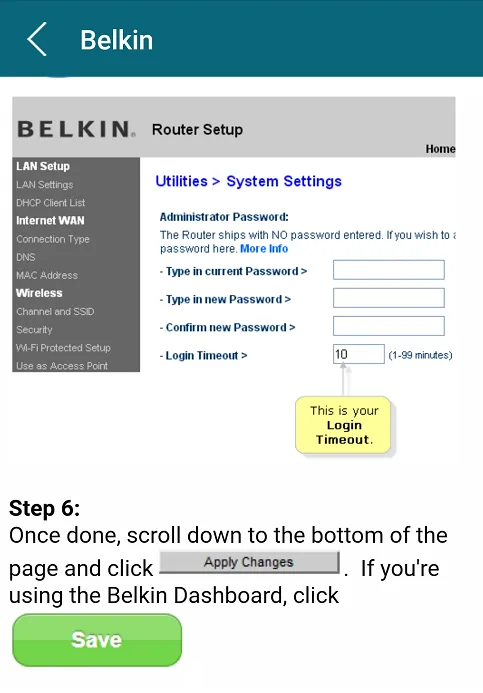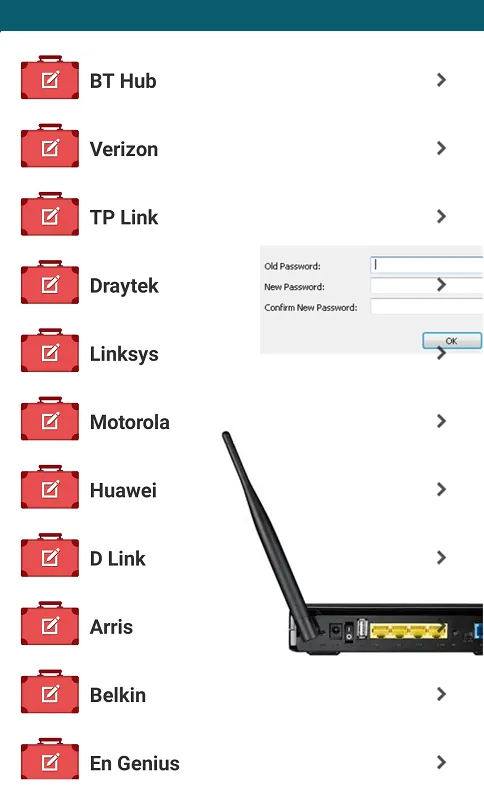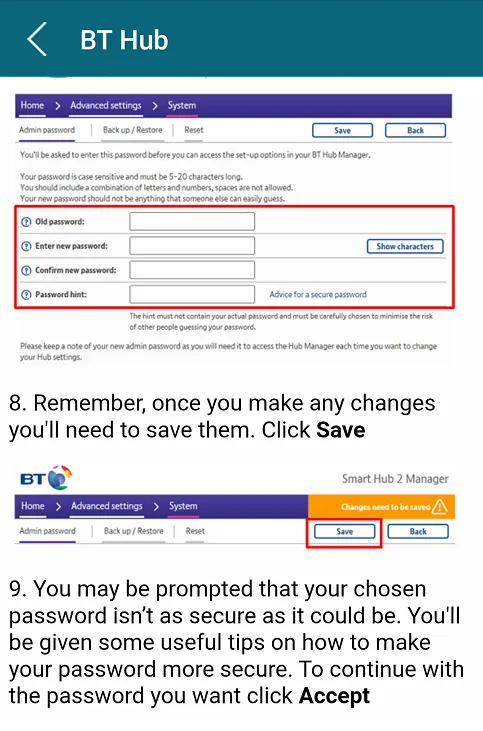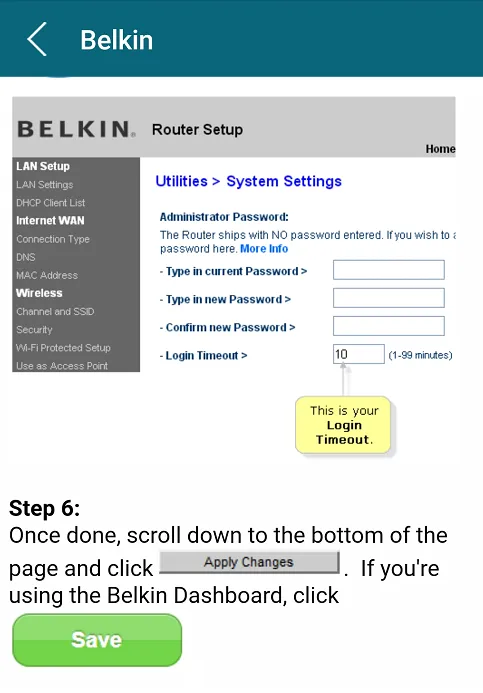How to change router password
how-to-change-router-password
About App
Our mobile app explains how to change the administrator password of your router. When you buy a new modem, when you forget your wifi password and reset it, you may need to change your router password for the security of your internet connection. What's in the app content Information (Default ip, username and passwords) Tp link router (The default ip address for logging in to your router's administrative interface is 192.168.1.1) Netgear (The default username to login to the router management
Developer info