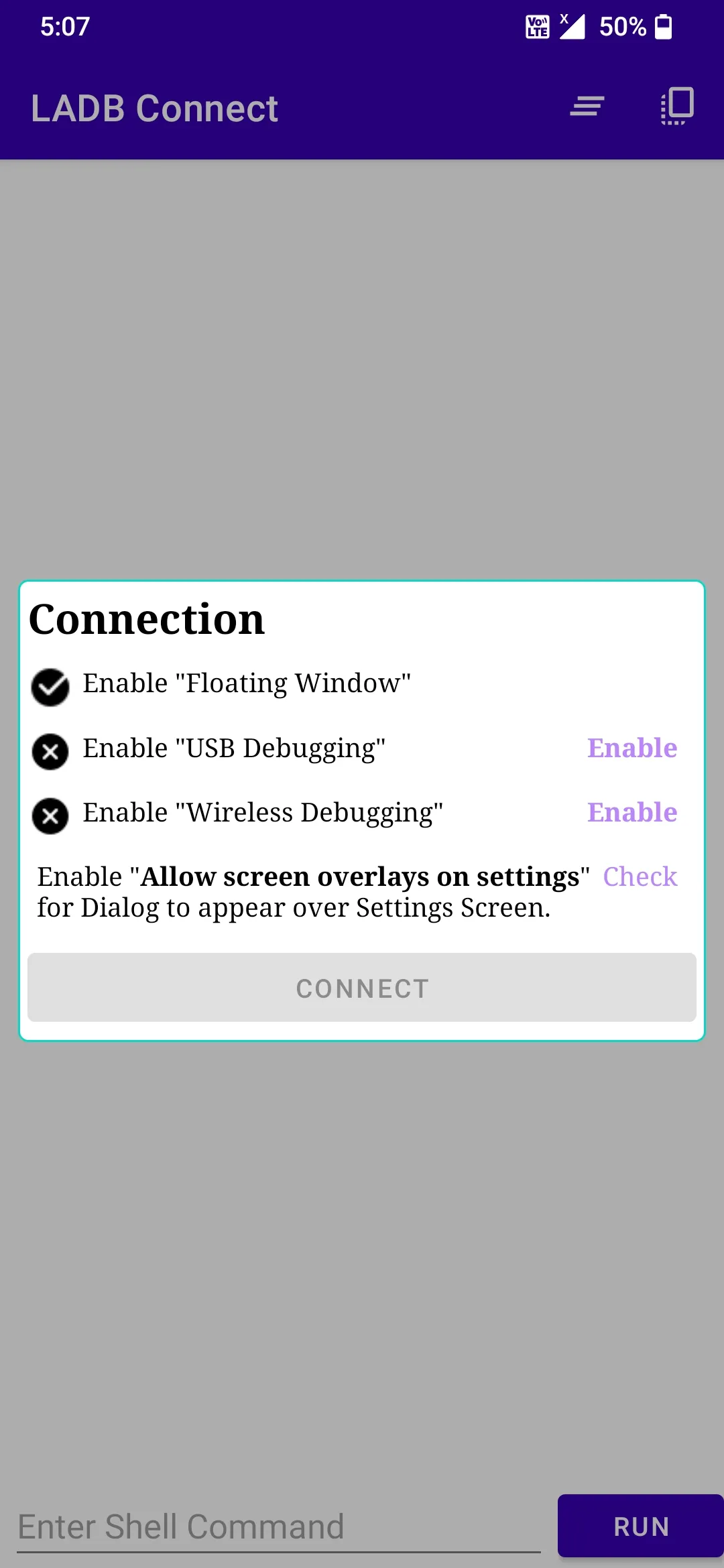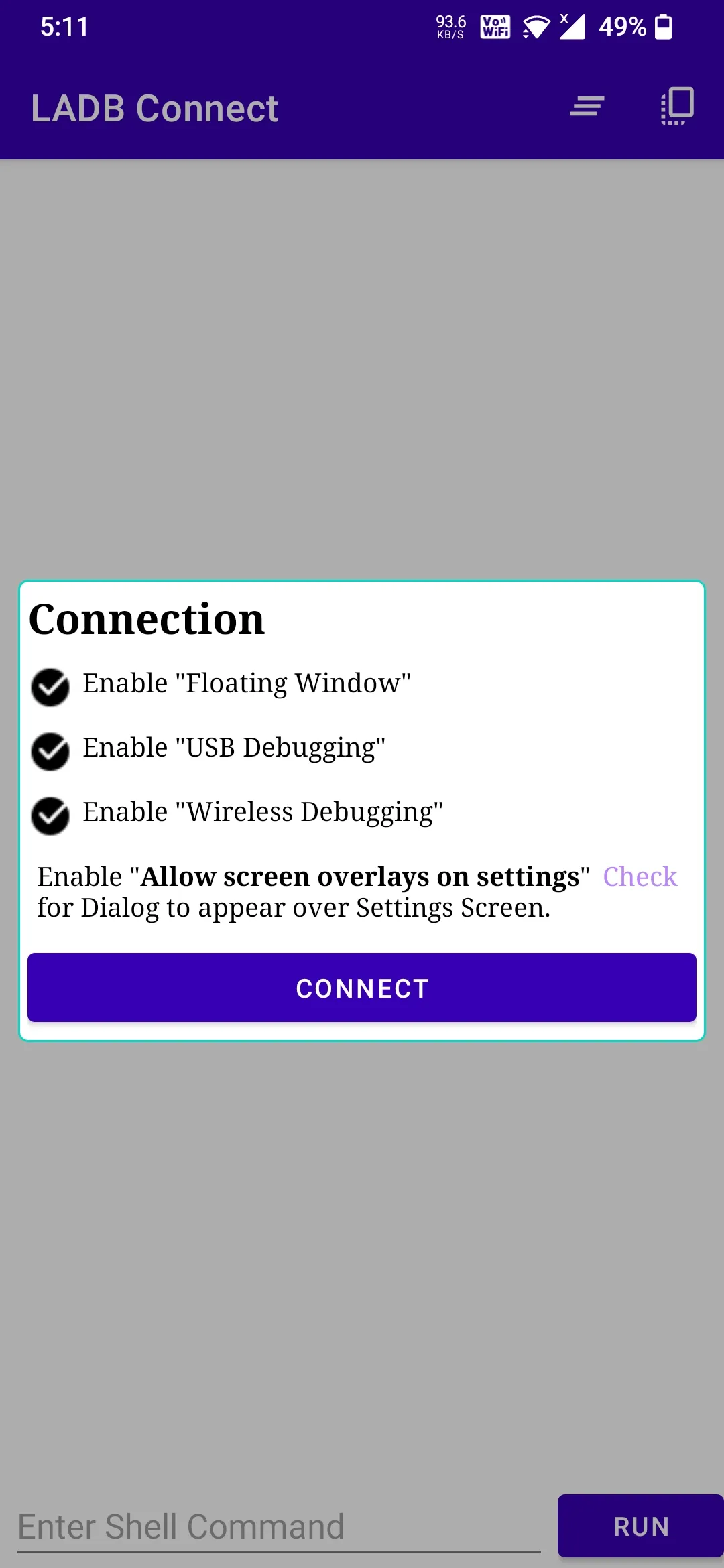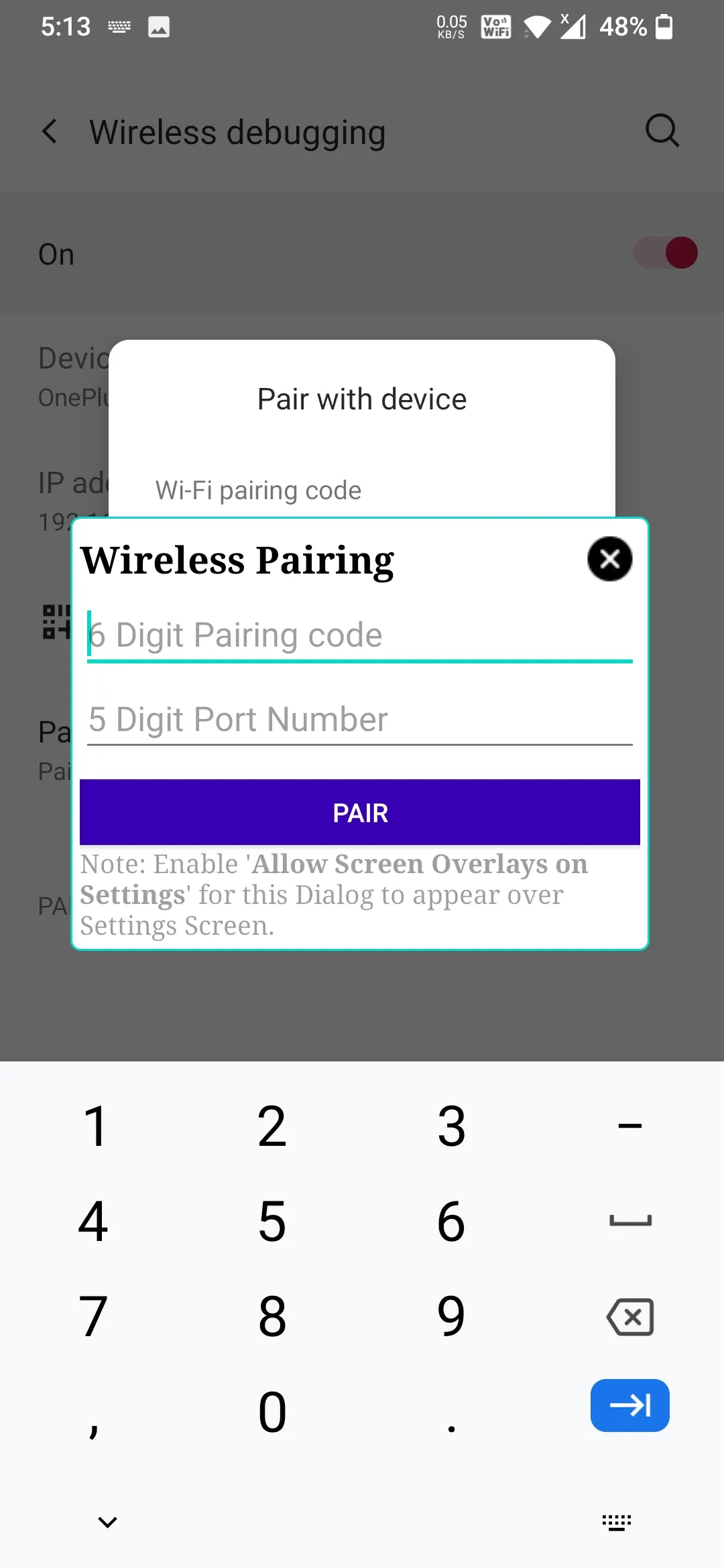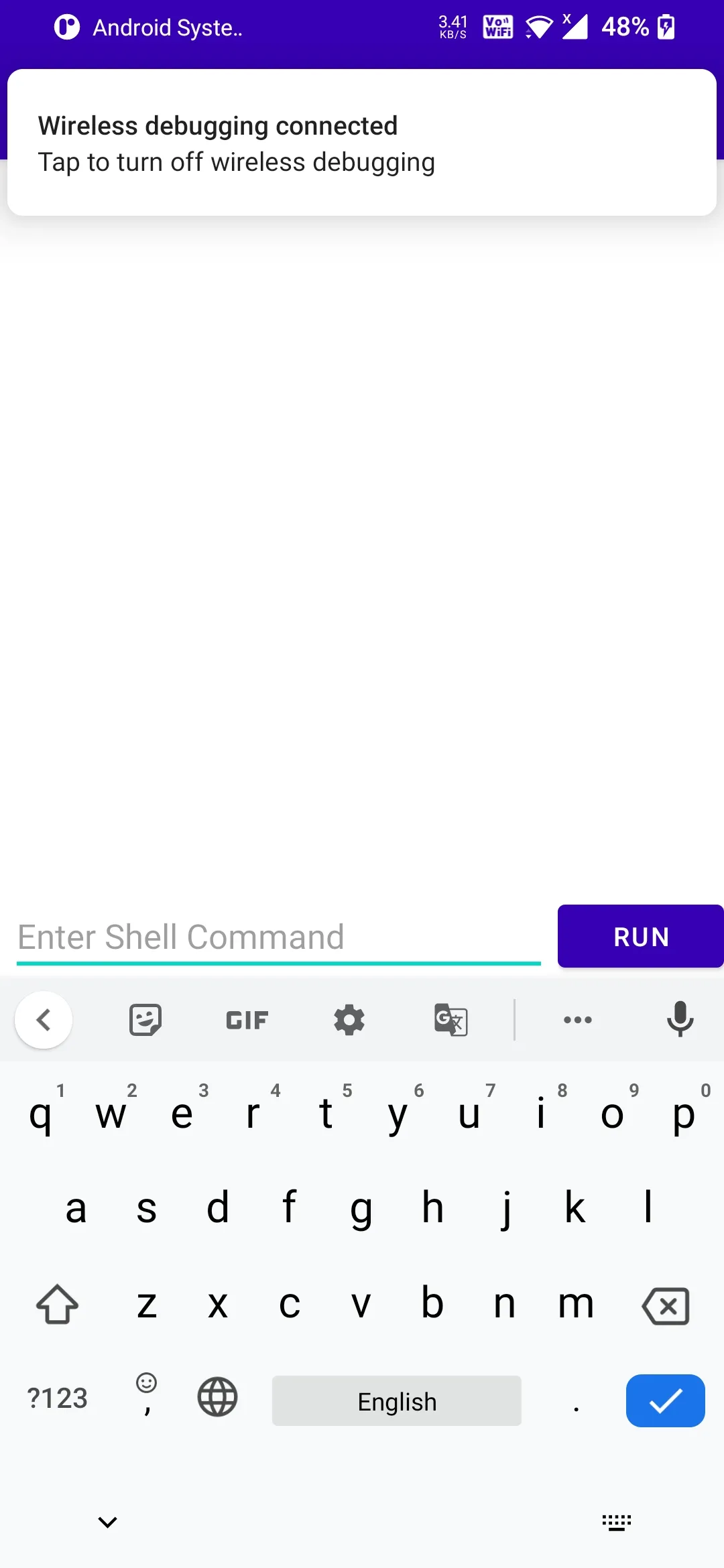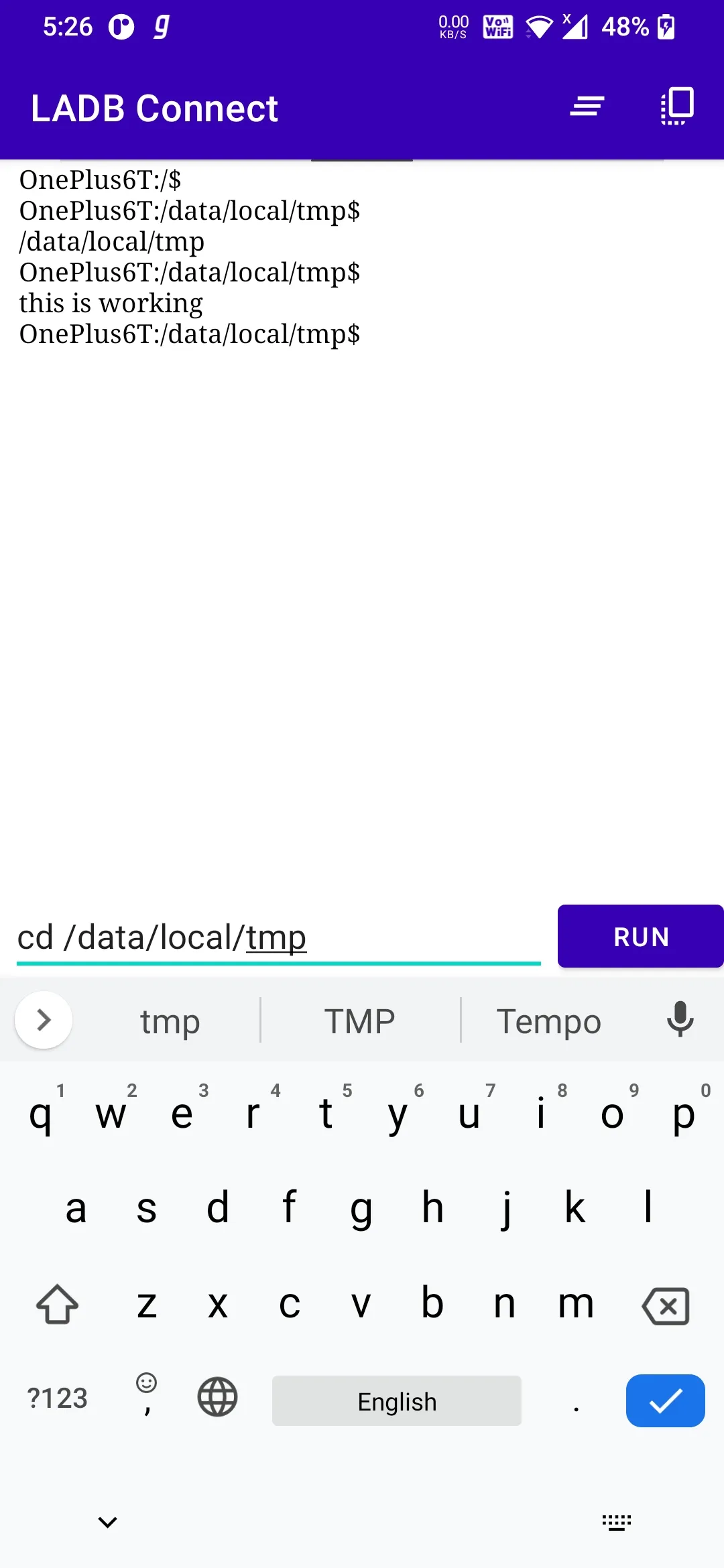LADB Connect
ladb-connect
About App
To access ADB locally and run ADB Shell Commands. Setup Steps - ----- For Android 11+ 1. Enable Developer Options -> About -> Build Number -> Click 7 times 2. Developer Options -> Enable "Wireless Debugging" 3. Developer Options -> Enable "USB Debugging" 4. Developer Options -> Enable "Allow screen overlays on settings" for pairing dialog to appear over settings screen. 5. Give "Floating Window" permission to App Click on Connect -> Enter Pairing Code and Port on Floating window (All instruct
Developer info