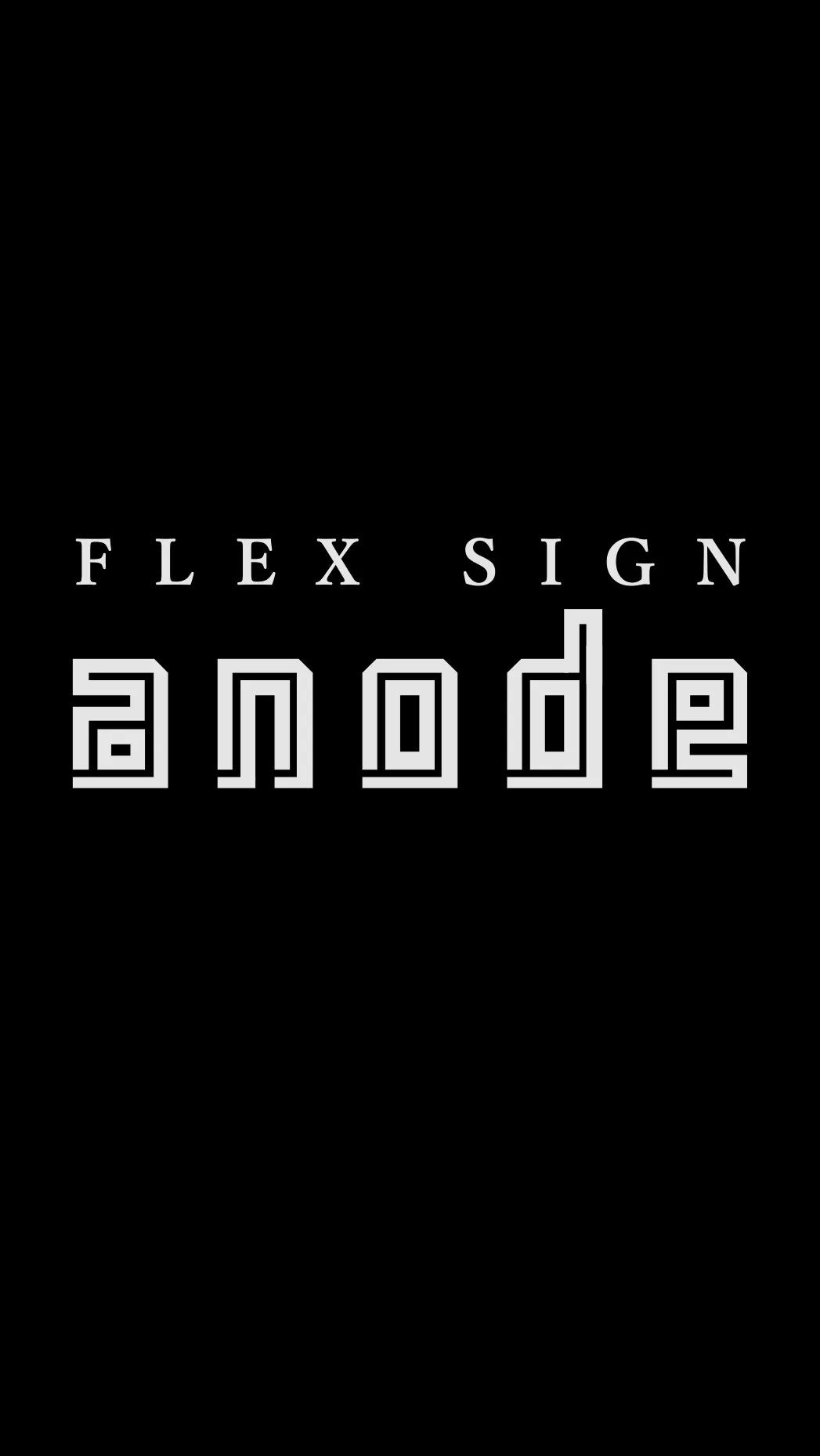FLEX Sign anode
ledbadge
About App
How to use the anode app ① Tap the anode app. Select and tap 1 to 8 on the send screen to move to the edit screen. ② Edit the text on the edit screen, select the speed, etc., and tap the back button. ③ Turn on the button of the text you want to send (green) and press the send button. Also press the button on the anode substrate body. The anode substrate is a precision electronic device, so do not drop it or handle it with a strong impact. Also, if the board hits water or metal, it will cause
Developer info