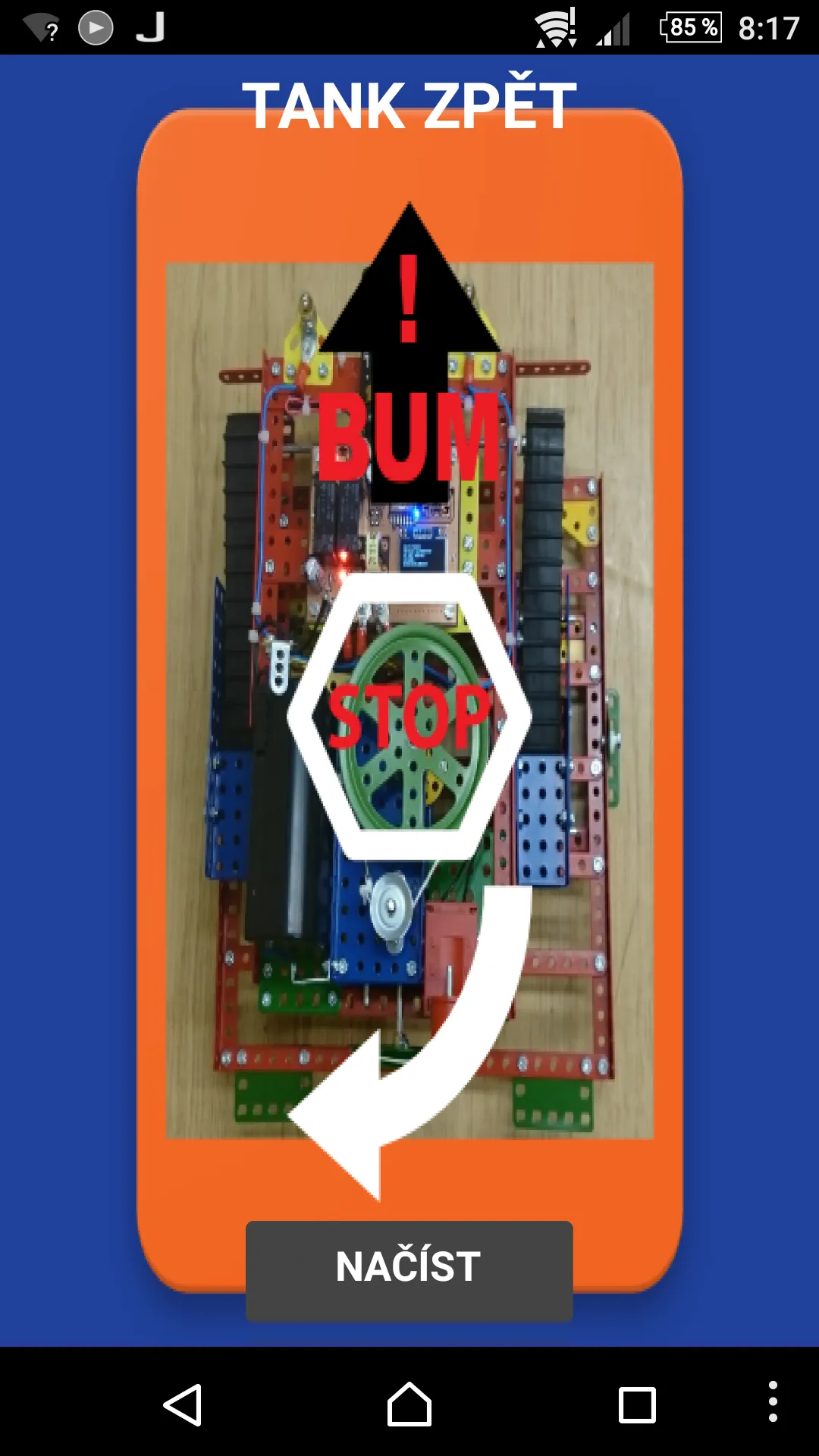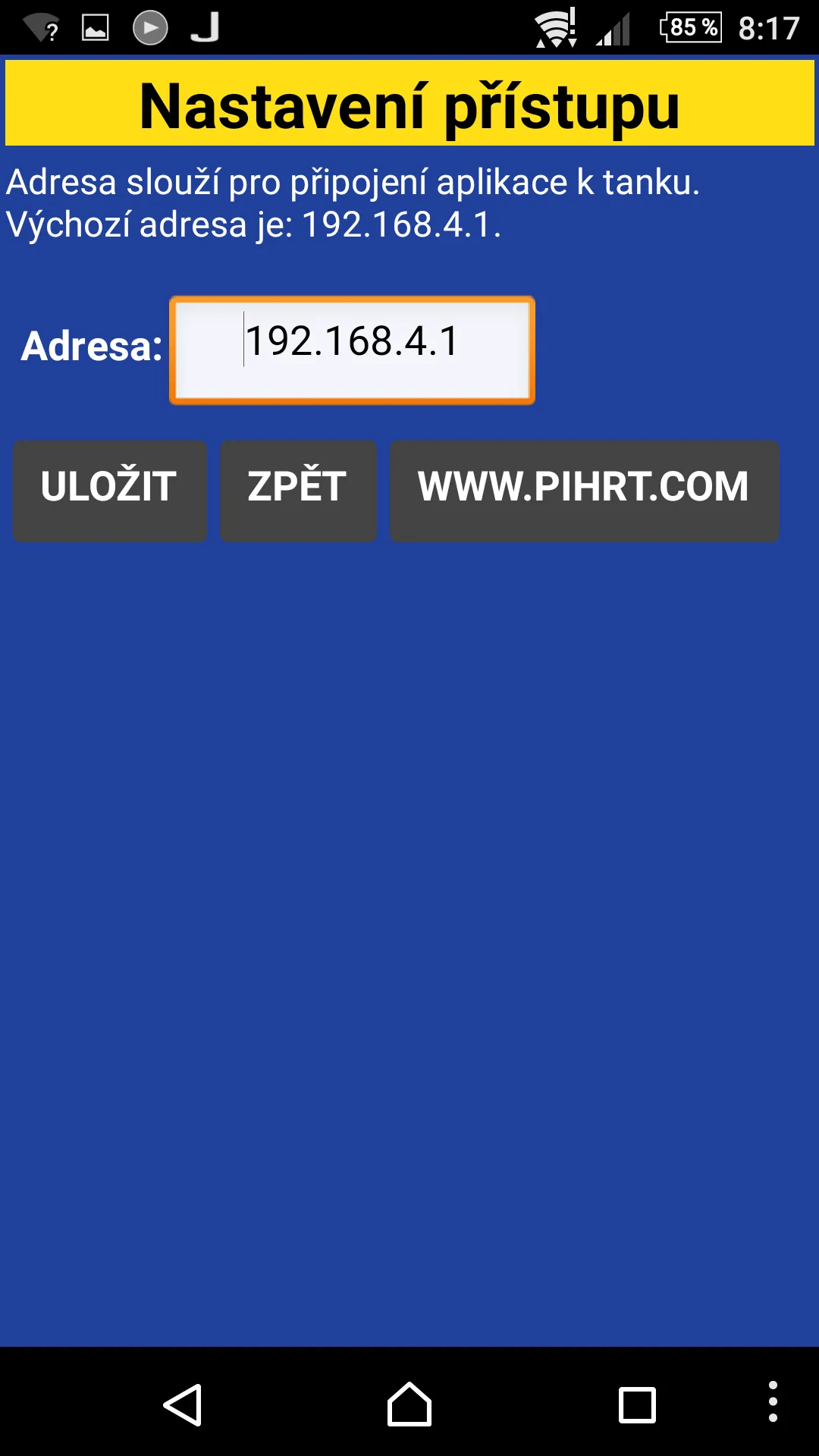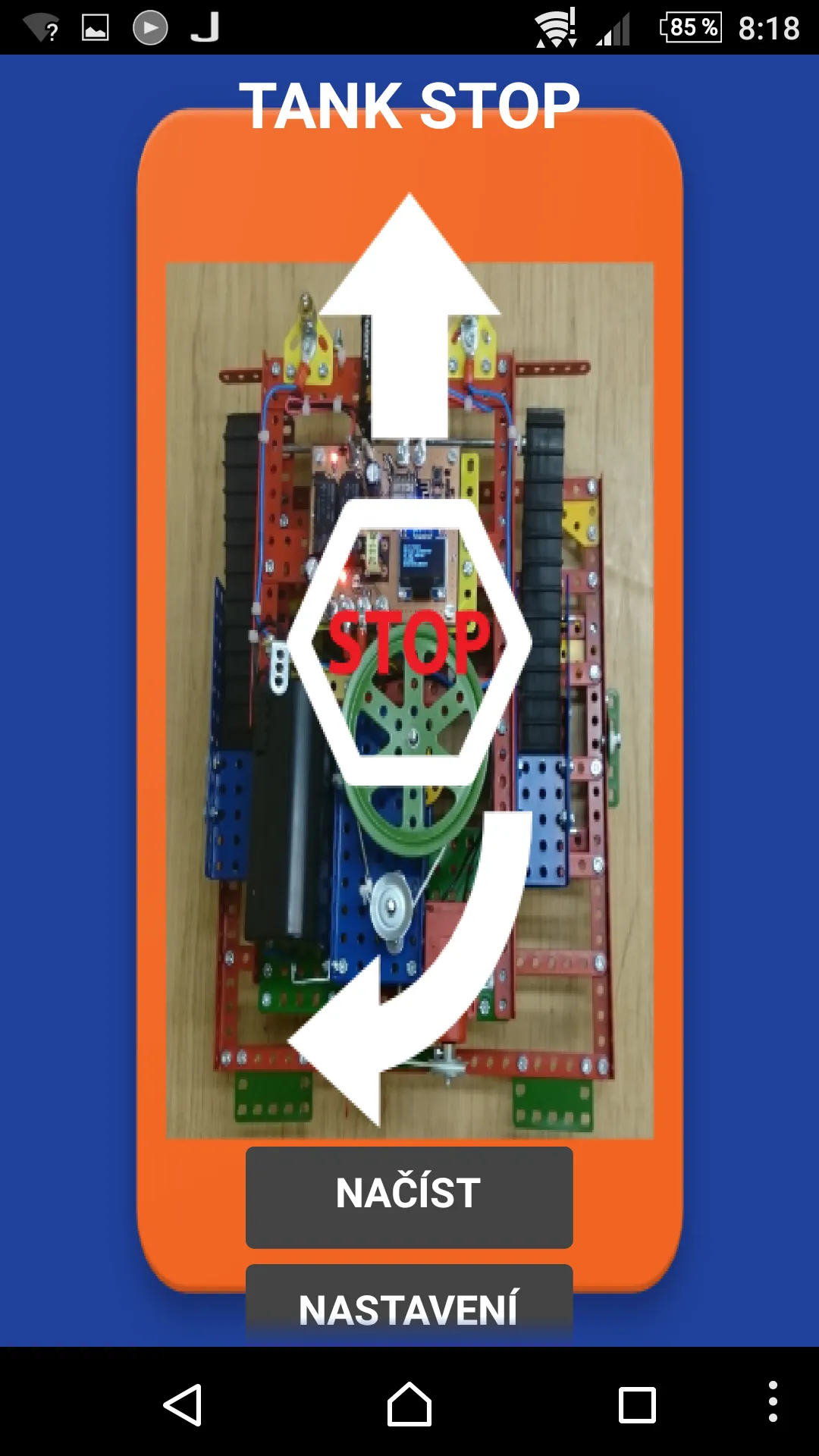Merkur tank
merkur-wi-fi-tank
About App
https://pihrt.com/elektronika/391-moje-wifi-esp8266-merkur-battle-tank Tank is controlled by a mobile phone, tablet, or laptop, for example, via a web browser with a Wi-Fi connection. After inserting two pieces of 1.5V AA batteries into the battery holder and wire connection + 3V and -3V the OLED display will show the name of the Wi-Fi network (eg: TANKxx), a password for access (eg: 123456789), the IP address of a website for the event that alone does not open the web browser when connected to
Developer info