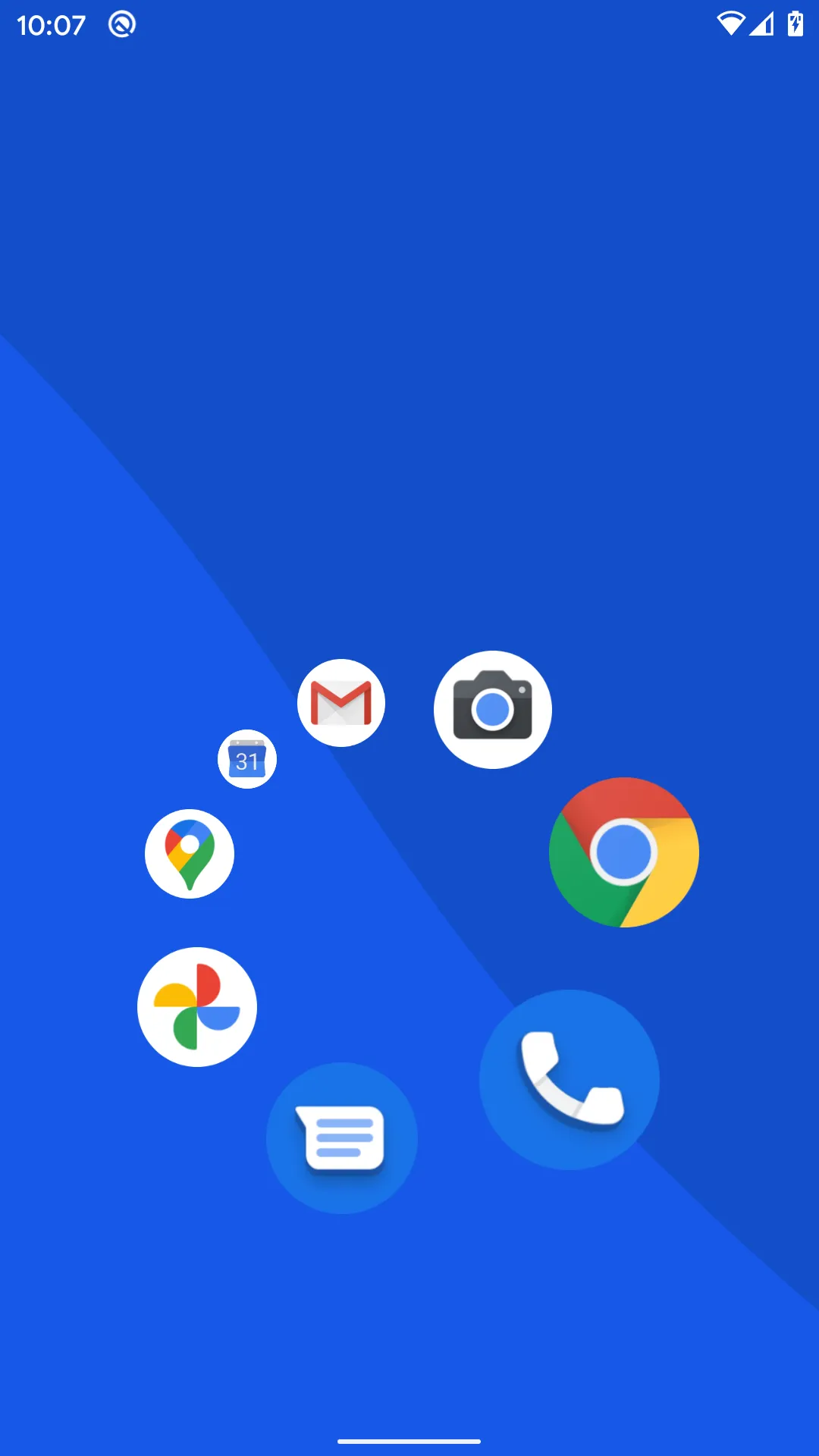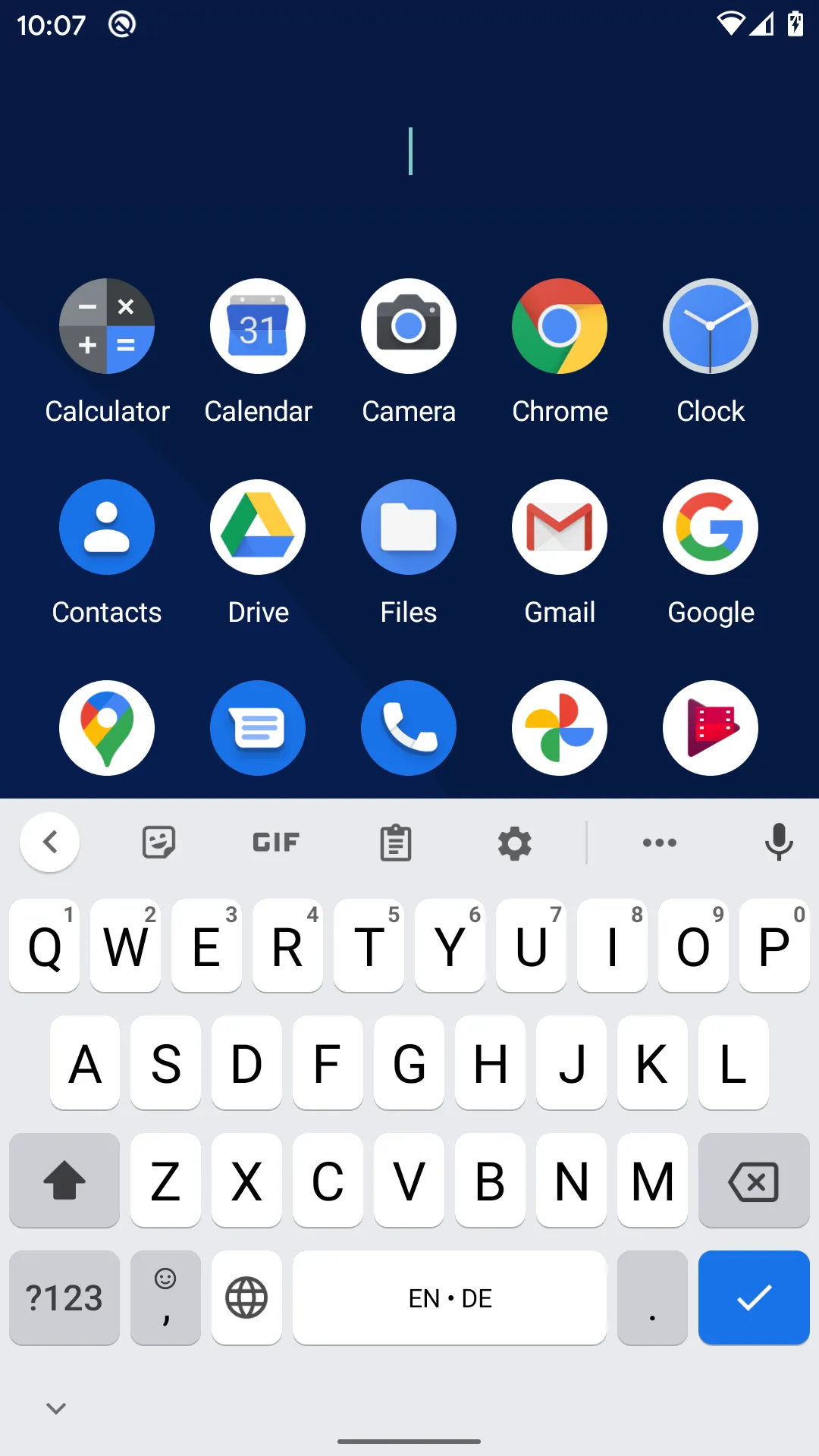Pie Launcher
pie-launcher
About App
Tap and hold to open the pie menu. Then swipe to choose an app to start. Or just tap and type the name of an app you don't use frequently. Long press an app in the listing of apps to enter the editor for the pie menu. Use 4, 6 or 8 icons in the pie menu to make the most out of it. Once you get used to it, you can launch your most frequently used apps using muscle memory without even looking. Apps you don't use regularly are quickly available with just one tap and by typing the first one or t
Developer info