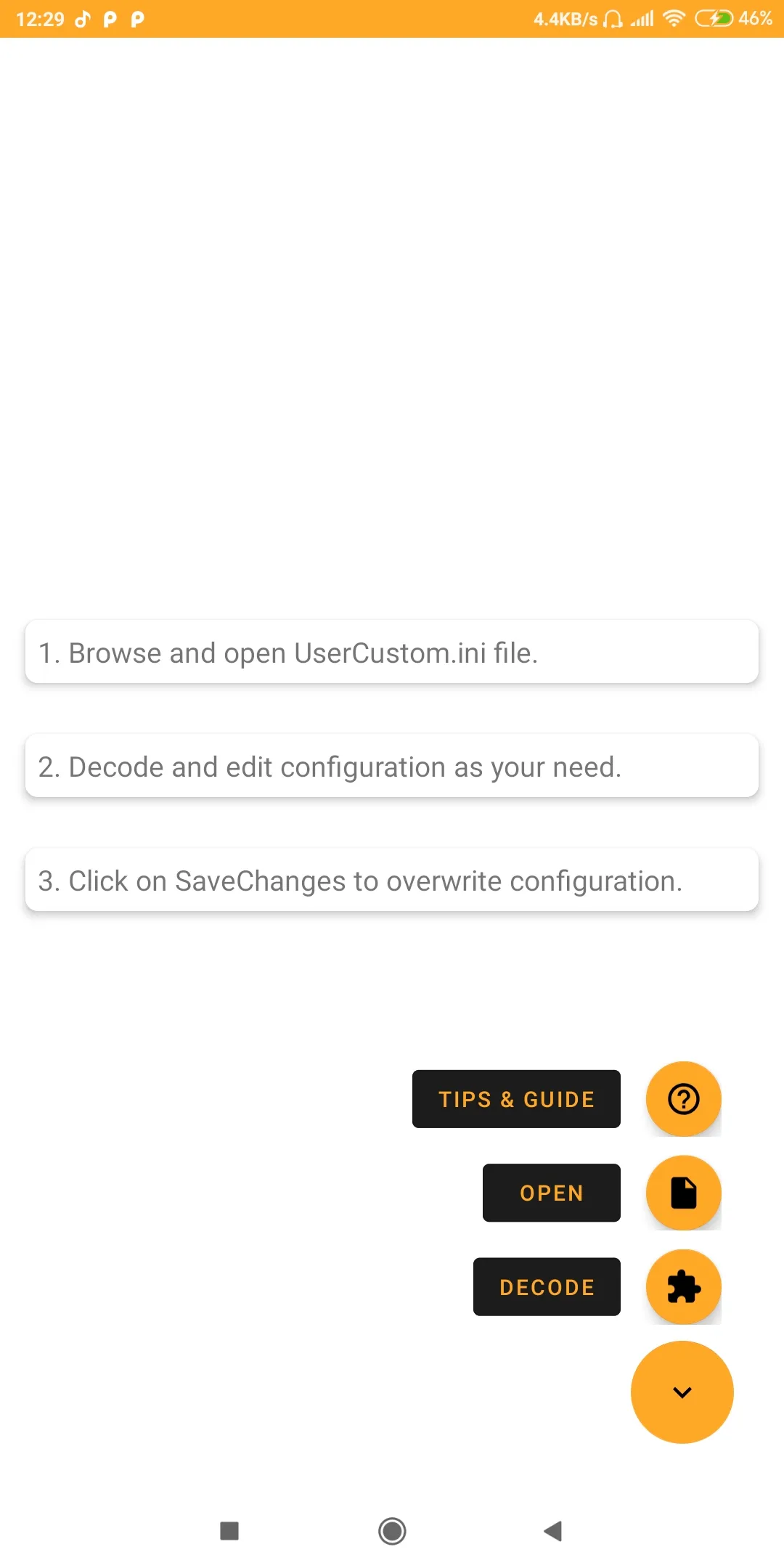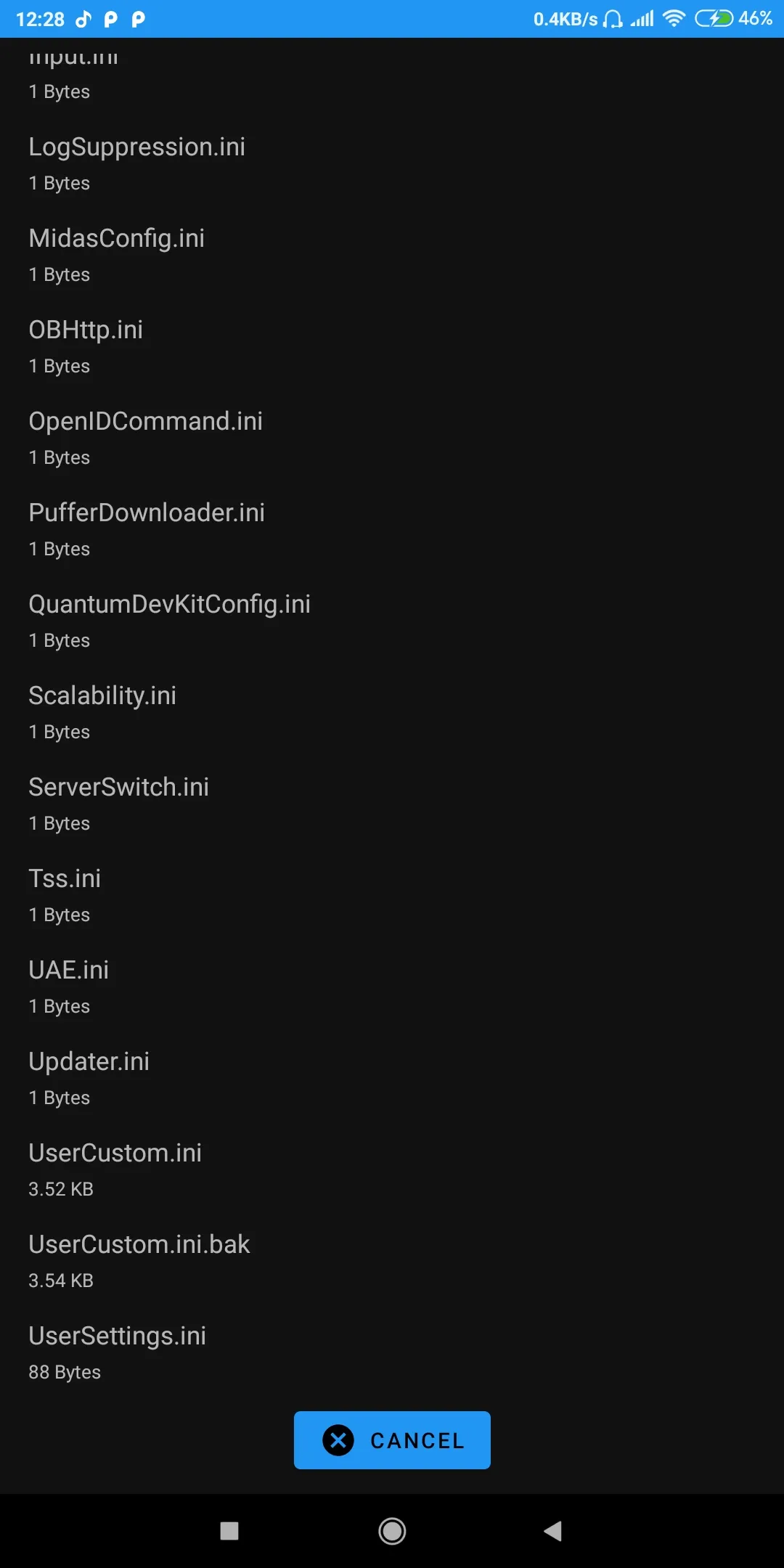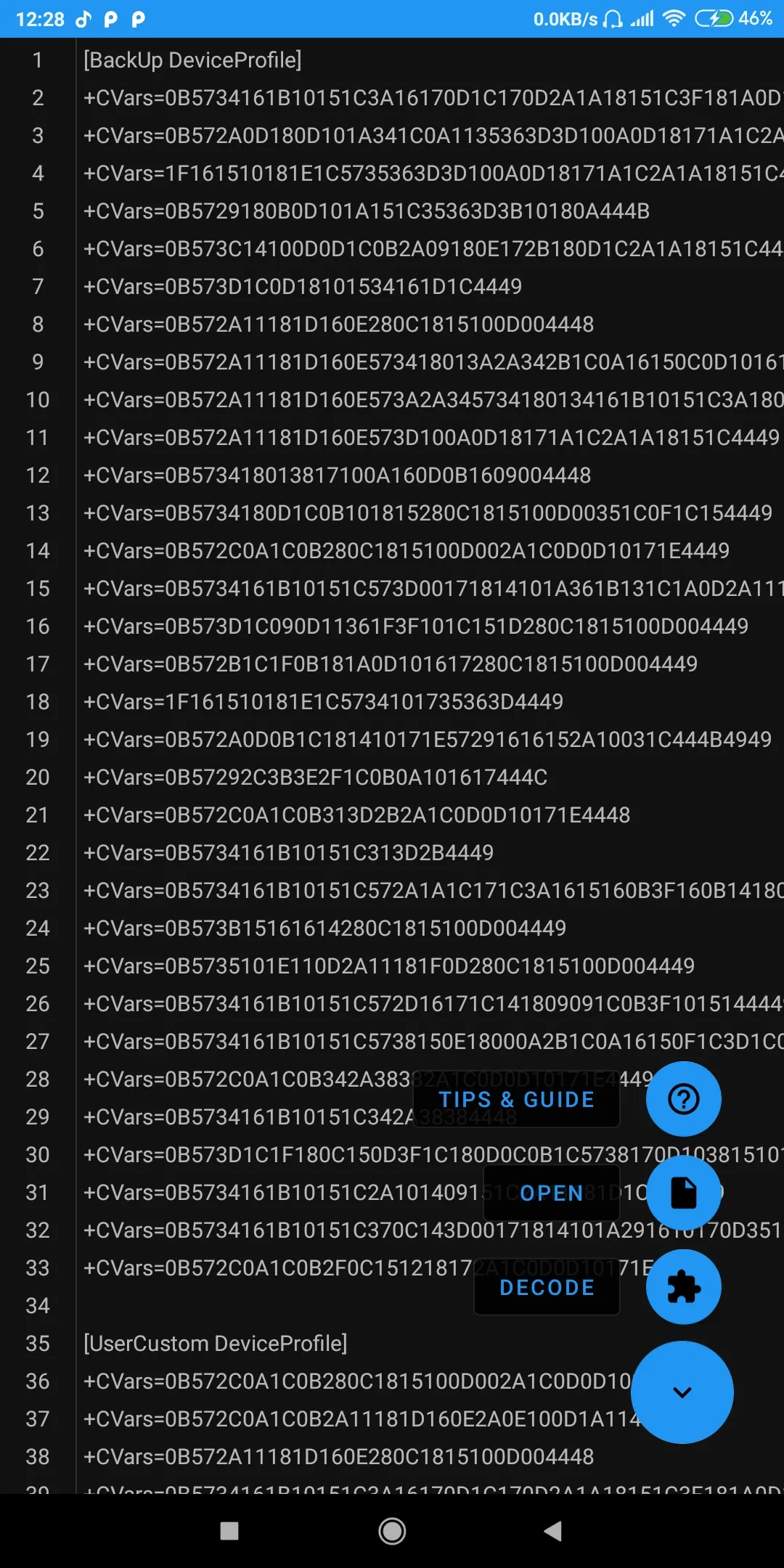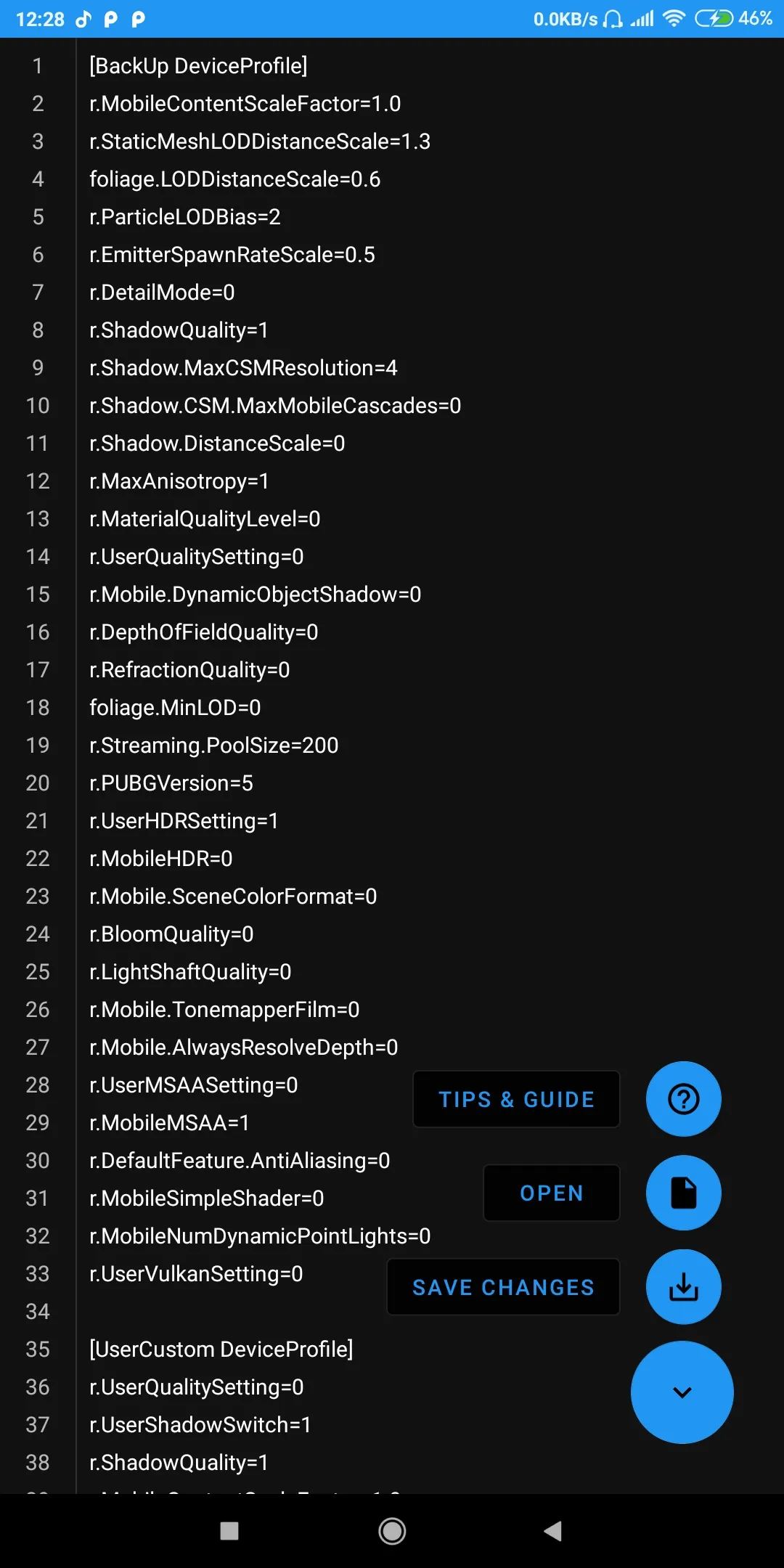Configuration Converter
pubg-config
About App
This powerfull tool helps you decode/encode configuration code in UserCustom.ini file. How to use? 1. Open file picker 2. Browse for UserCustom.ini file in data directory 3. Click on decode button 4. Edit code as your need 5. Click on save & exit button 6. Click on save file button Backup file will be saved in same directory, in case you want to restore.
Scan to download on Indus Appstore
Developer info
bizita.gadgets.bg@gmail.com