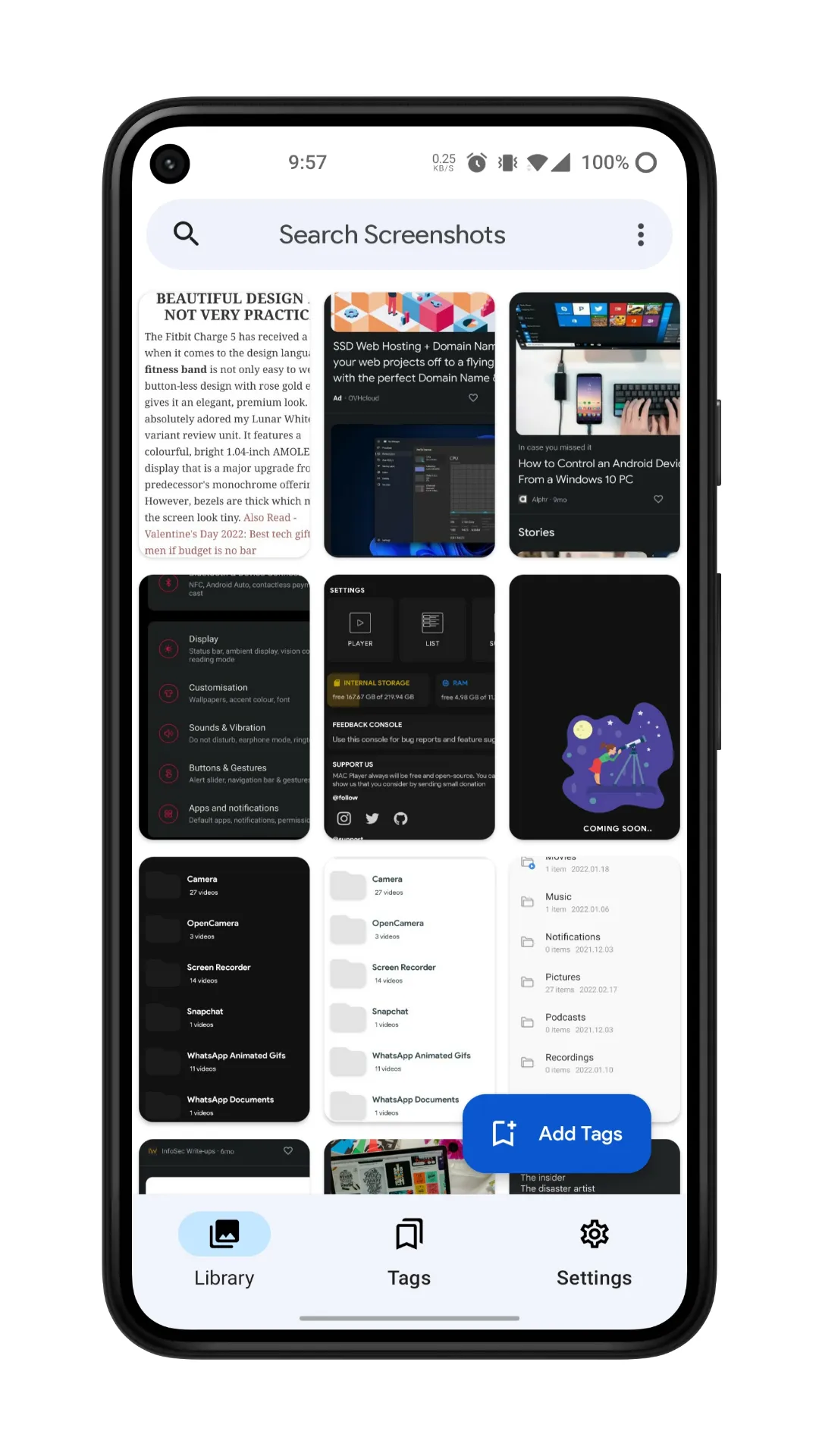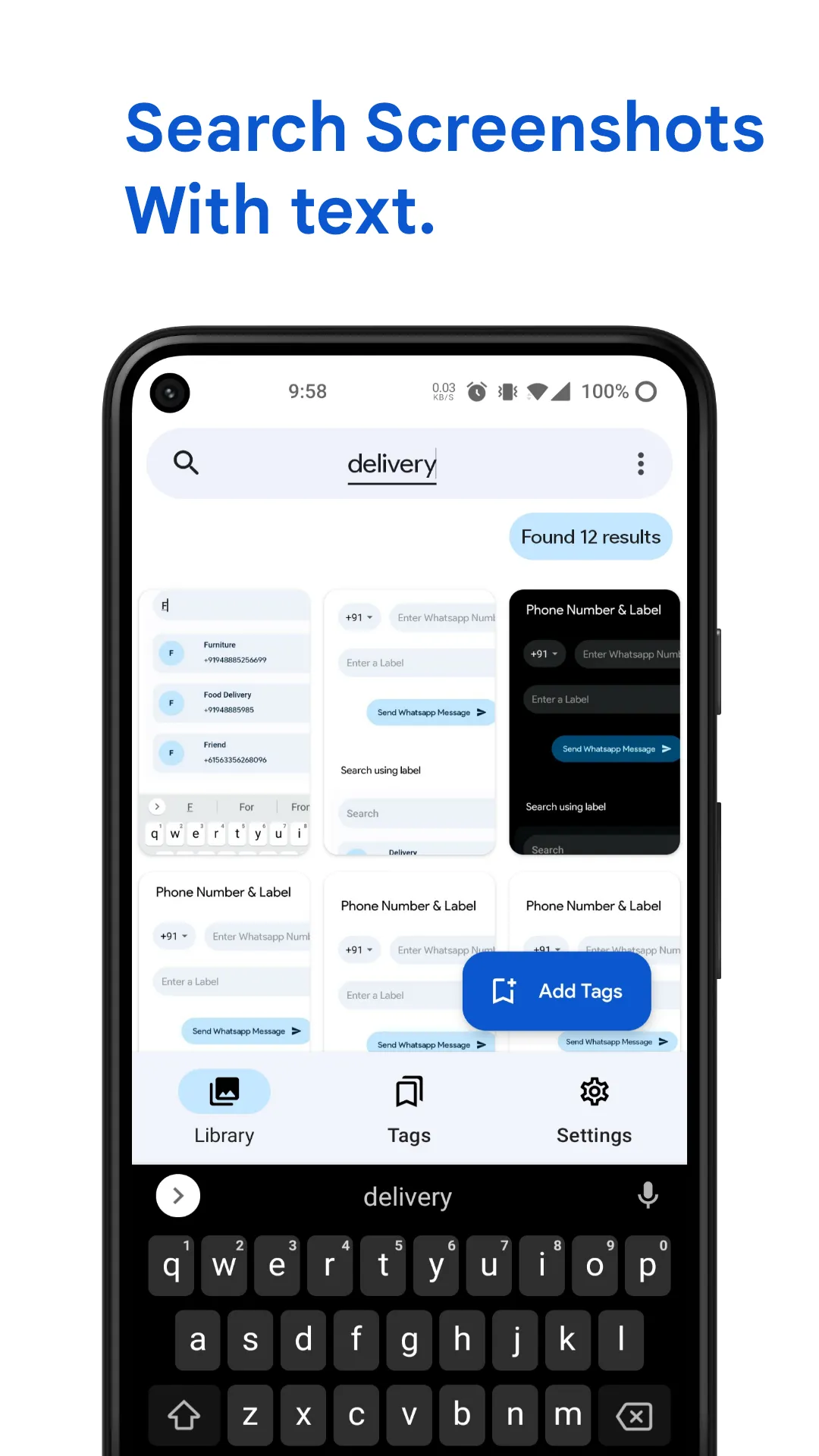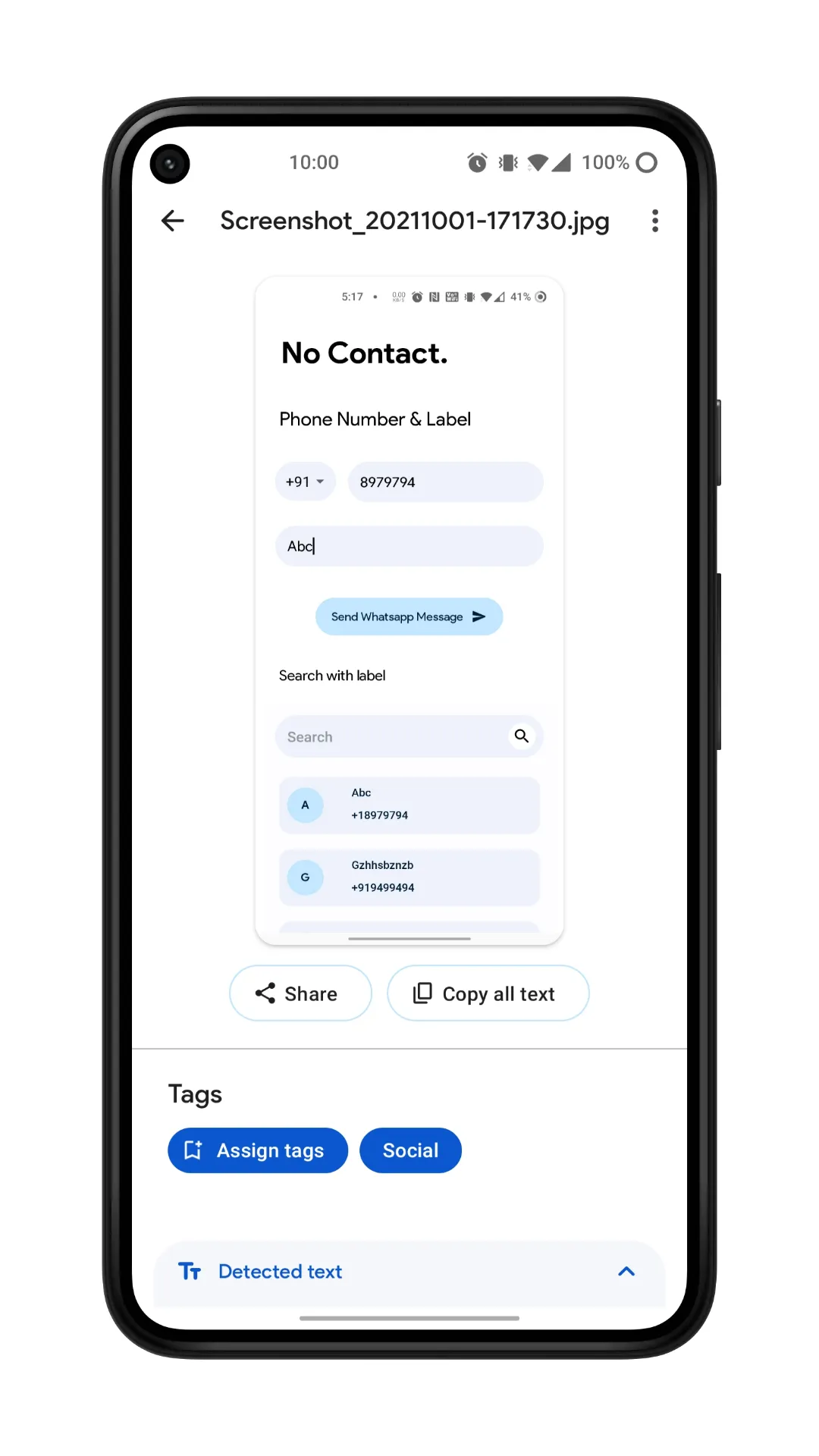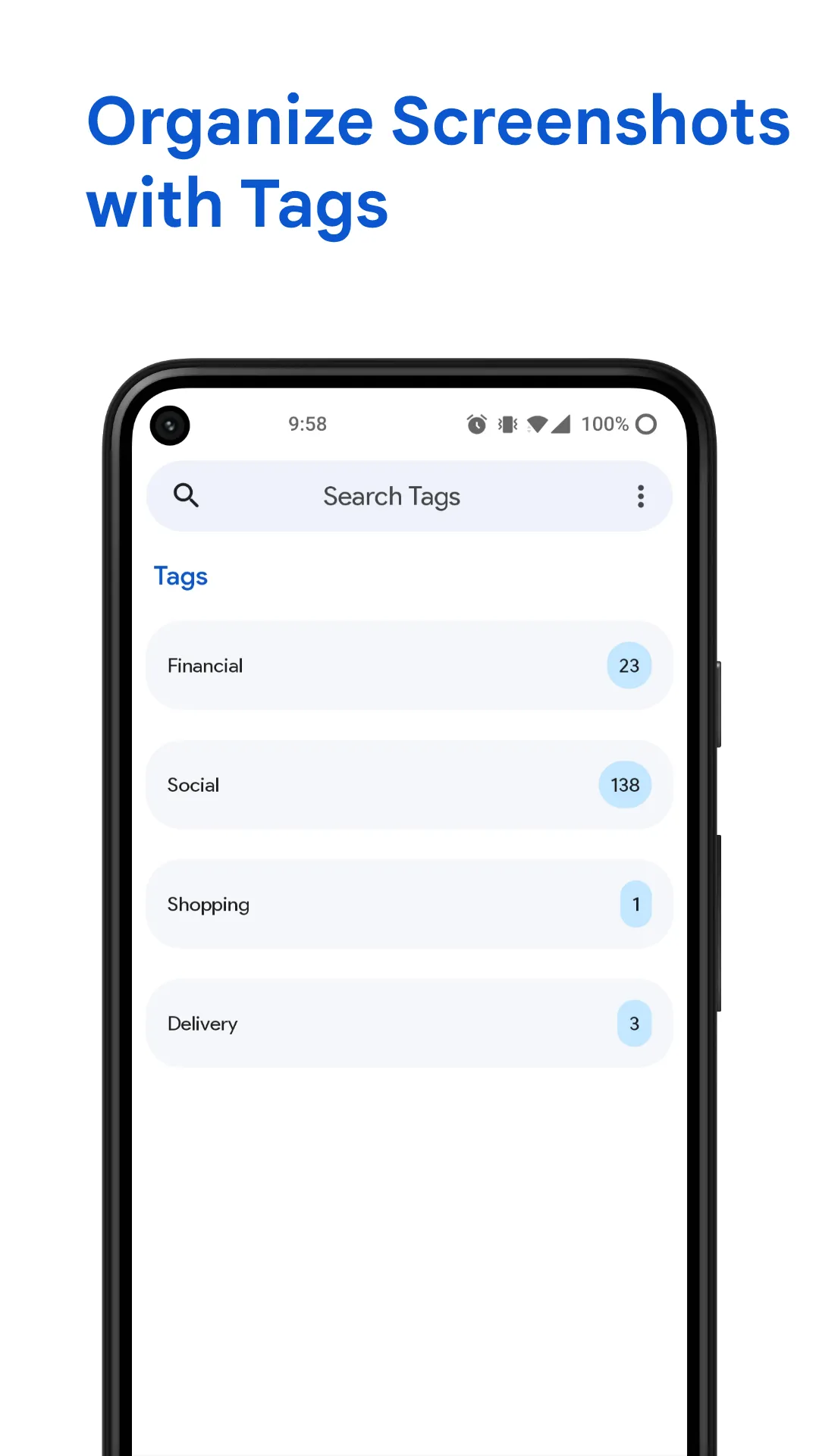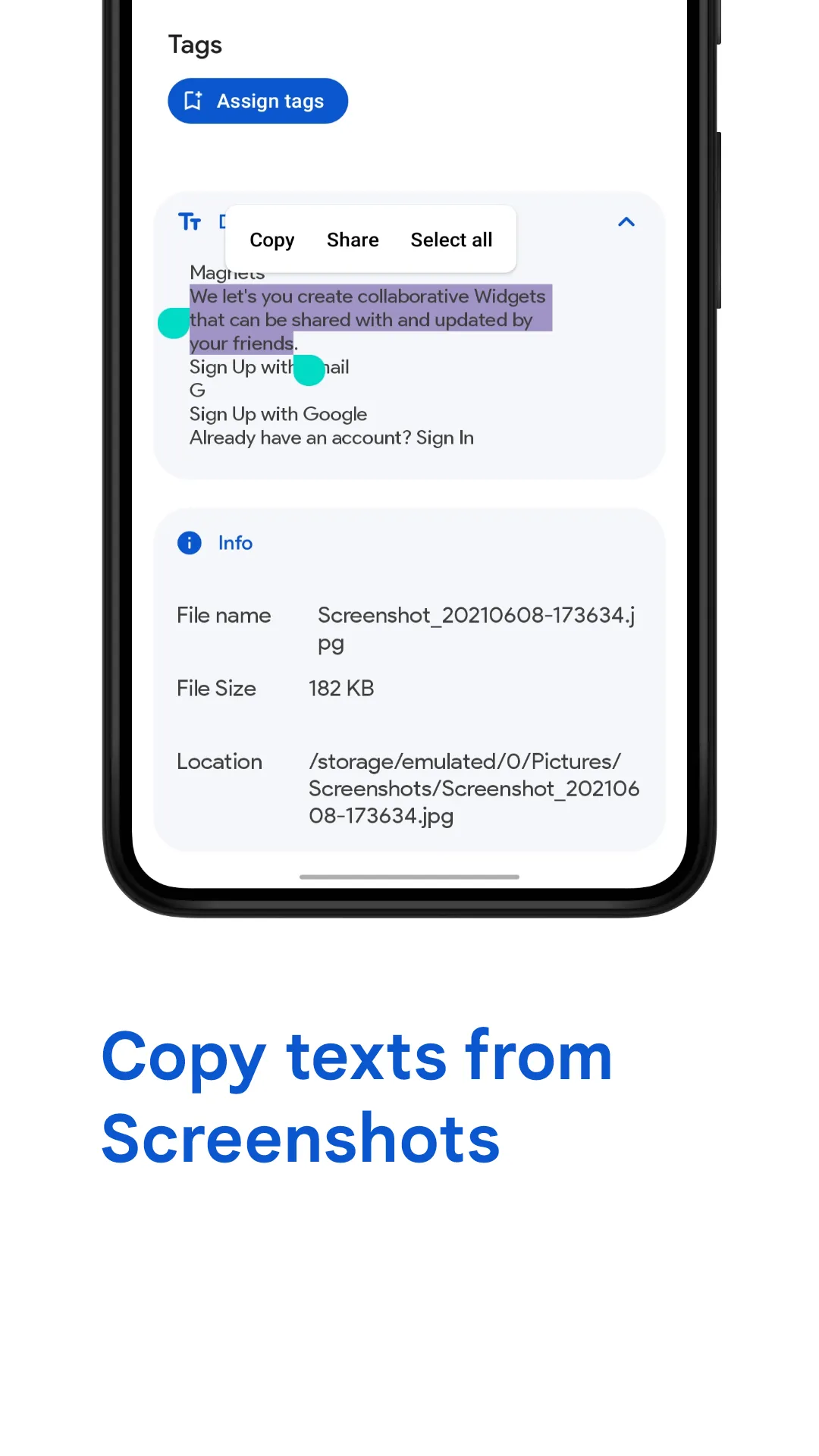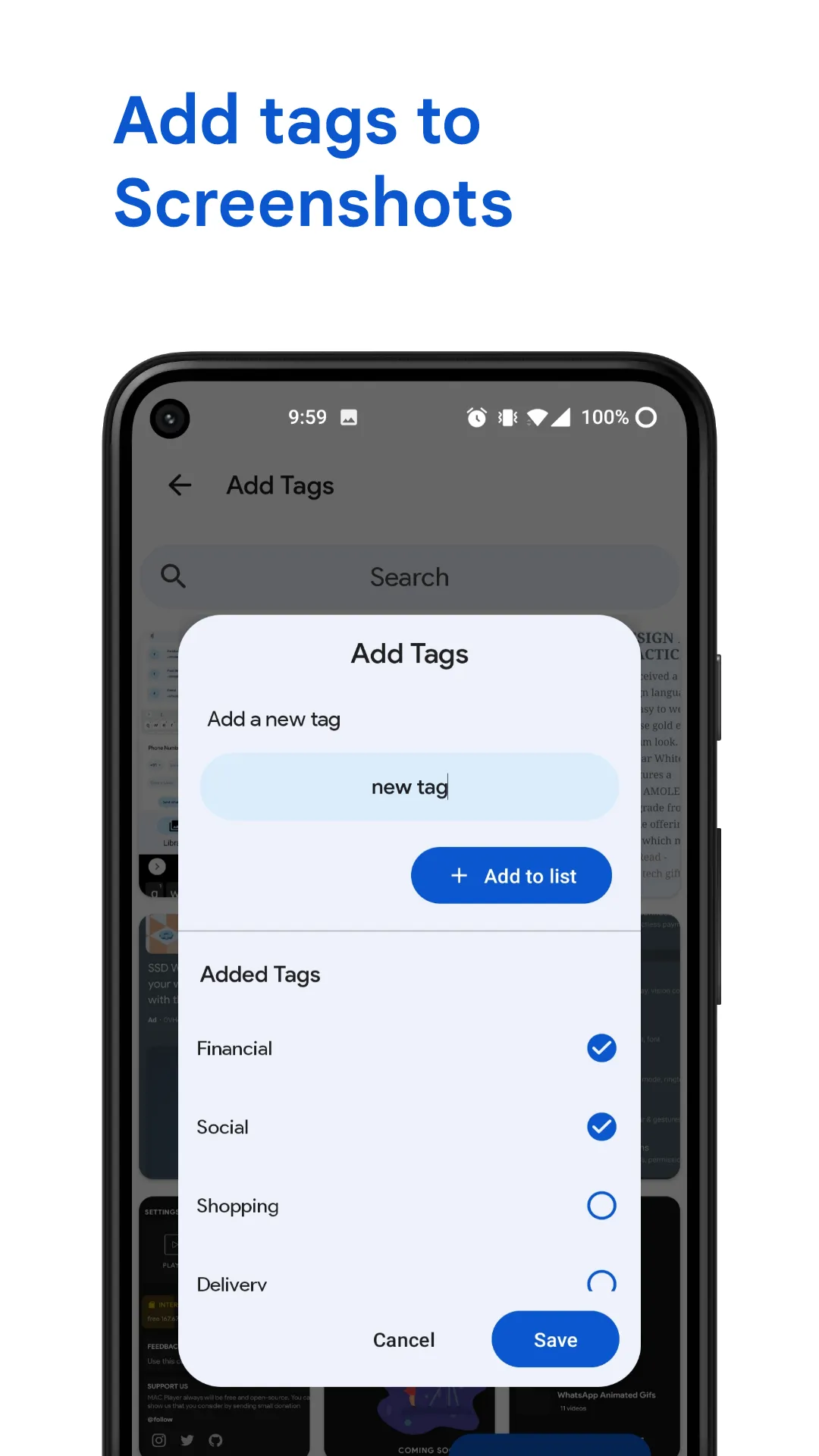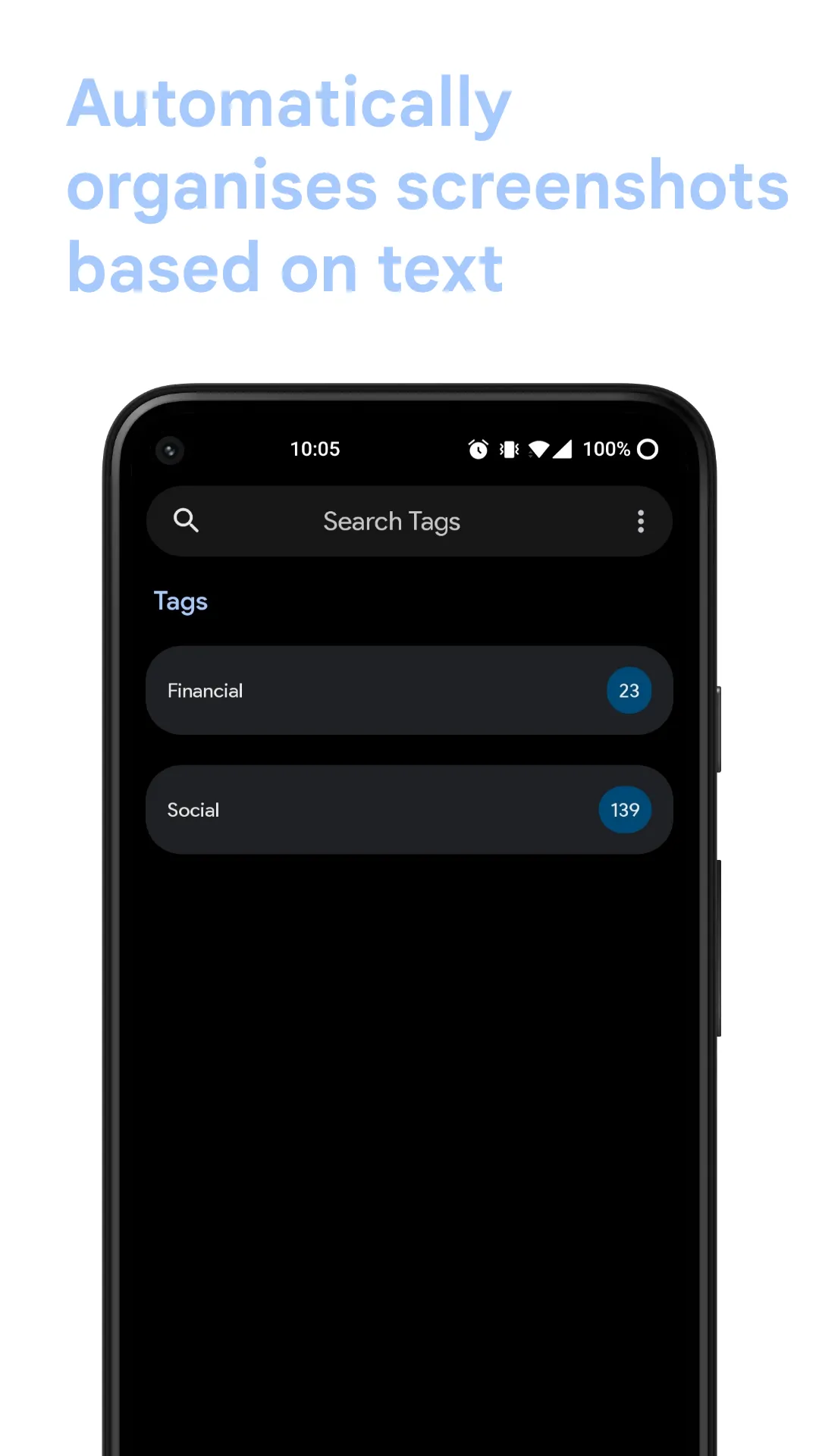Screeny - Screenshot Manager
screeny
About App
Find Screenshots Fast with Search The text in all your screenshots will be indexed automatically and ready for search, so you can just type keywords in the search bar and find the screenshots you want very quickly. *Note that screenshots without text won’t appear in search result. Find Screenshots Easily You can easily access screenshots with their tags. by going into the tags page. Social and Financial tags is added automatically based on the text in your Screenshots, You can also add new tag
Developer info