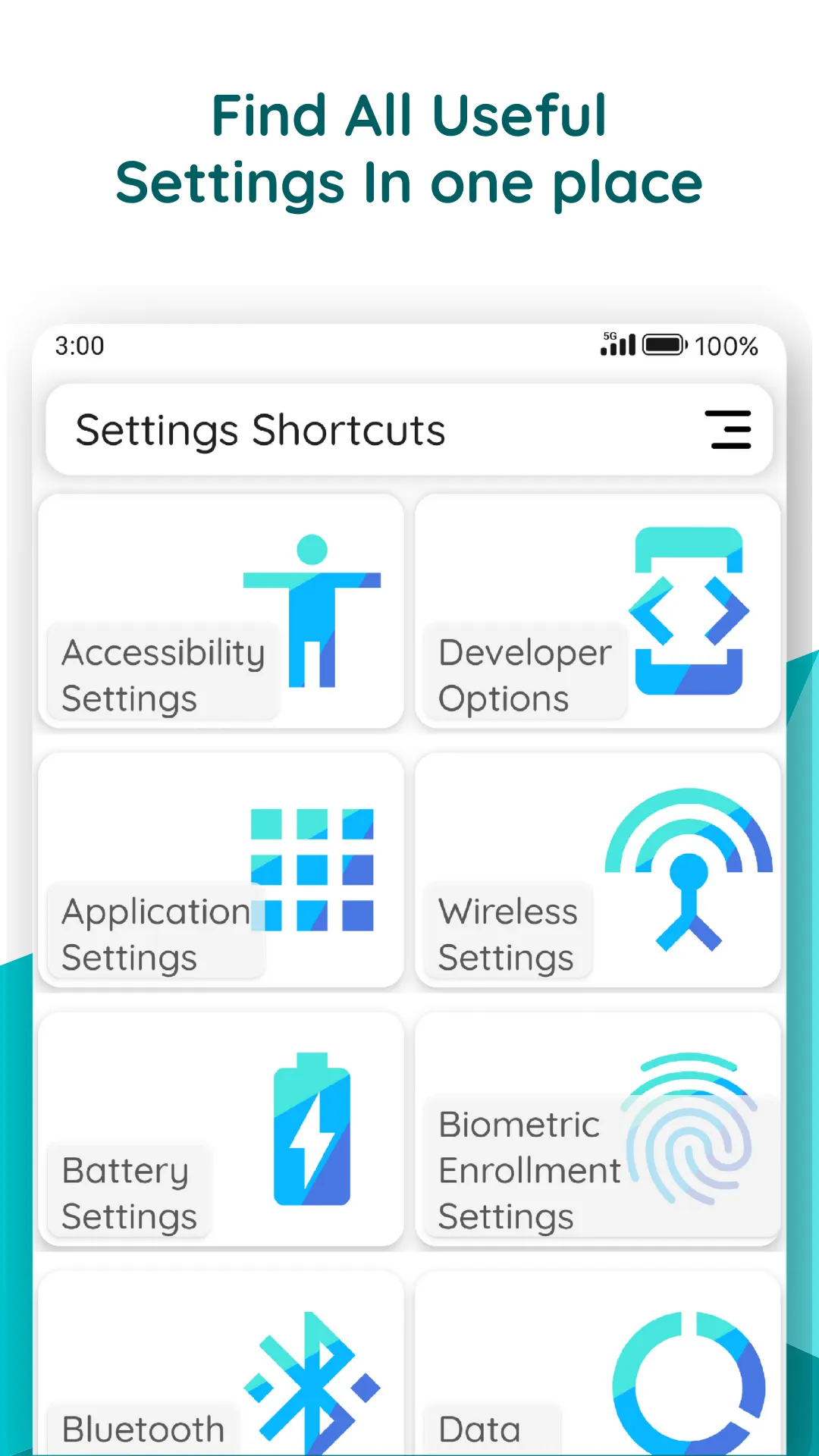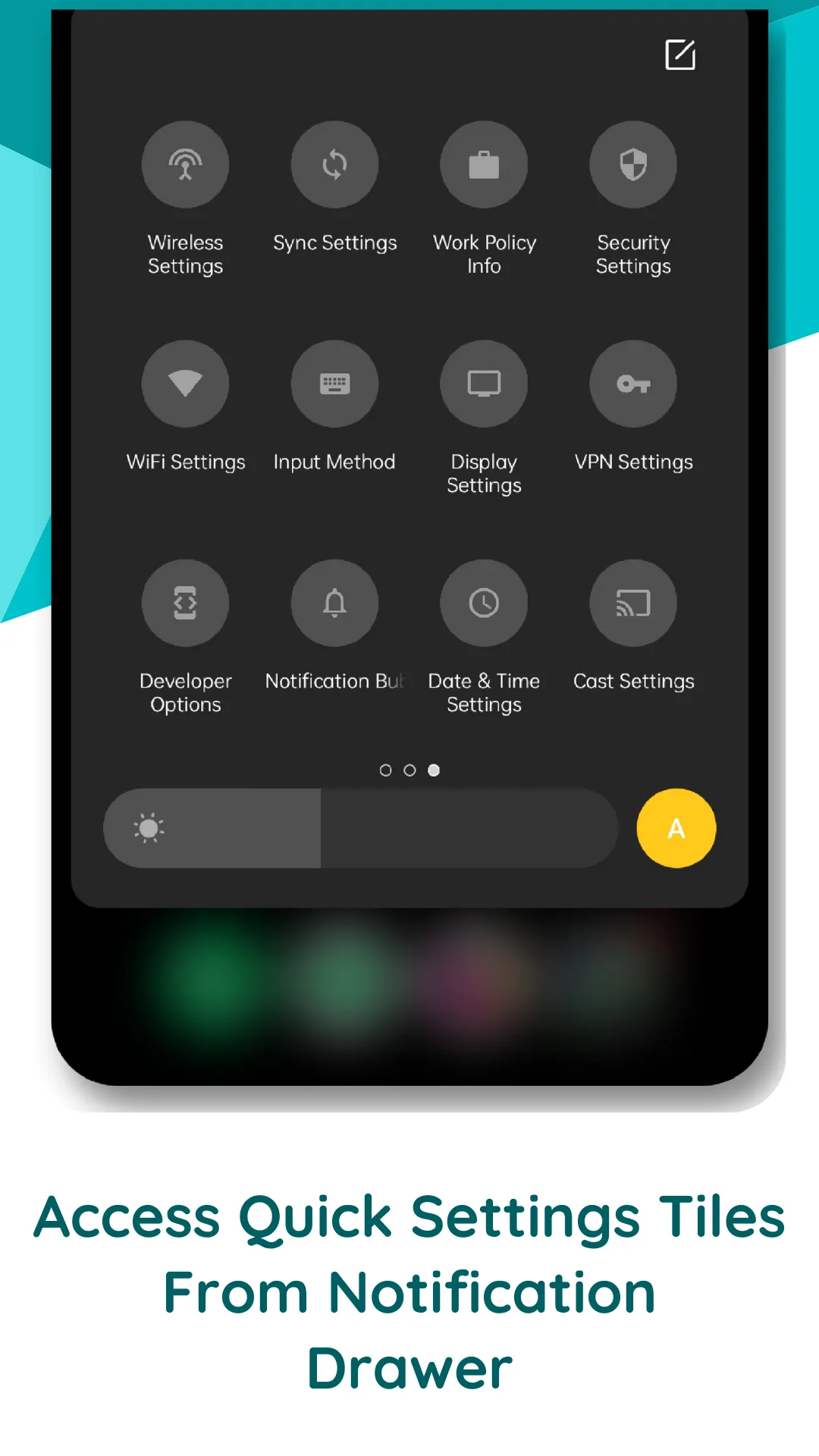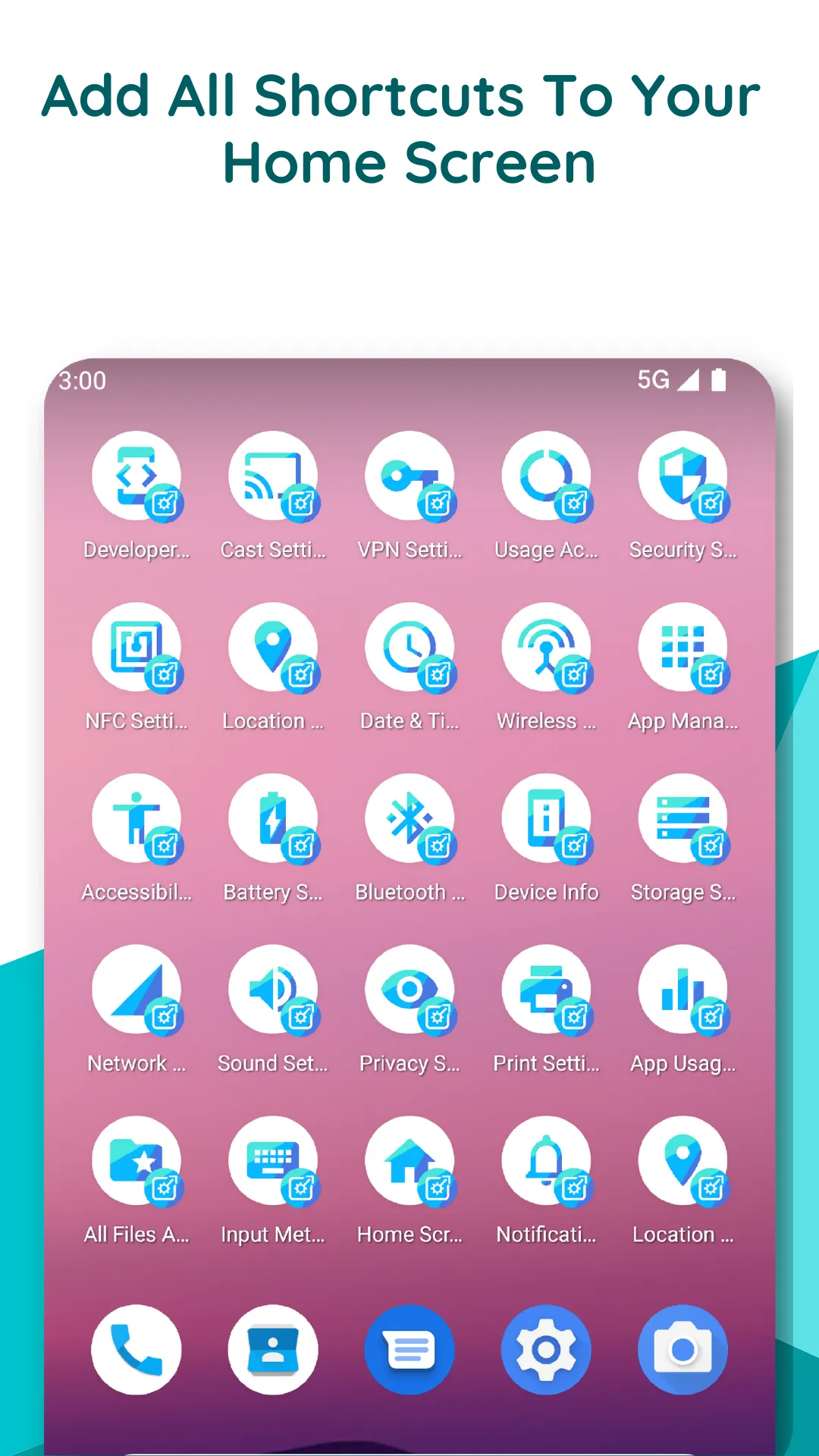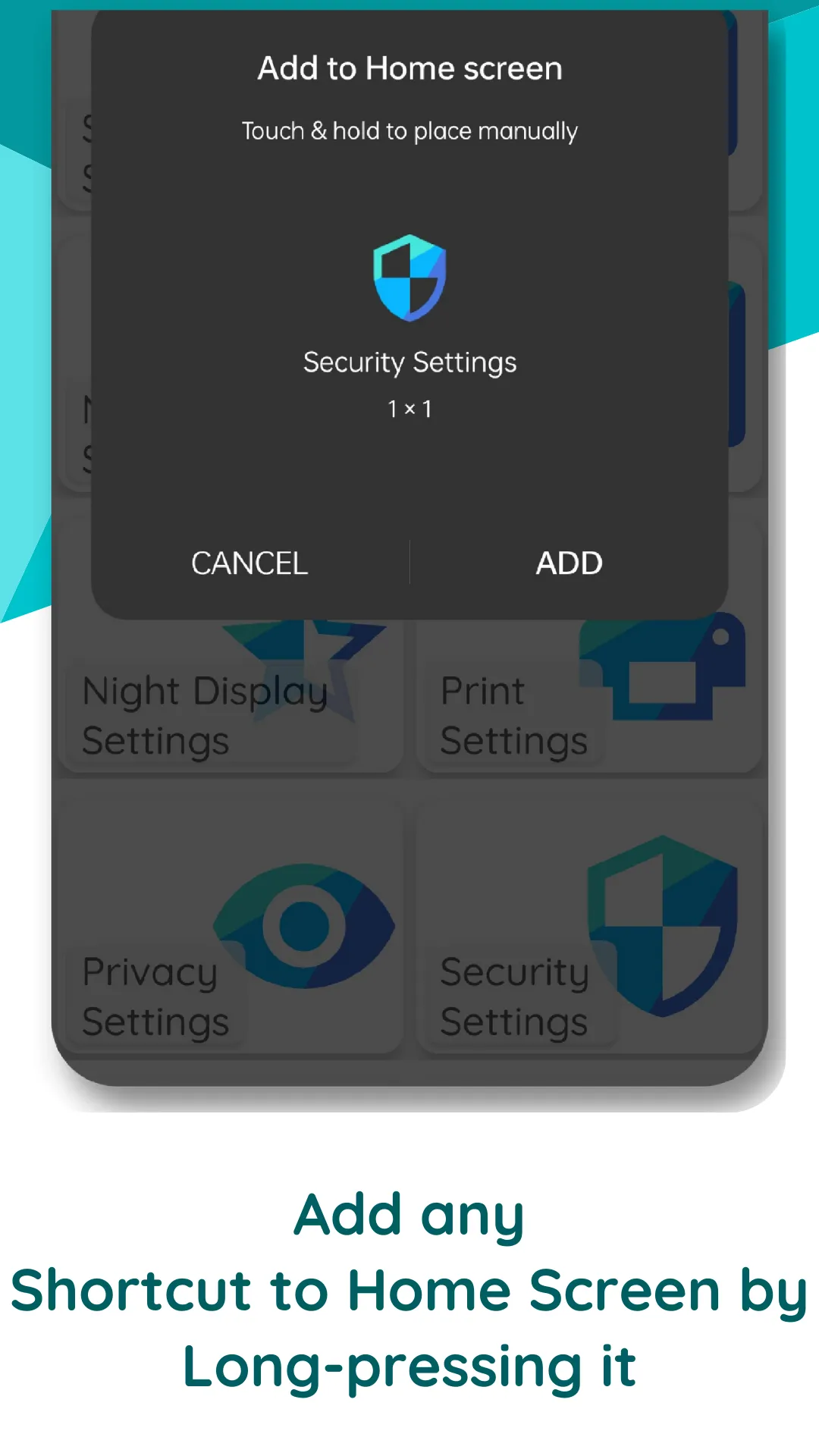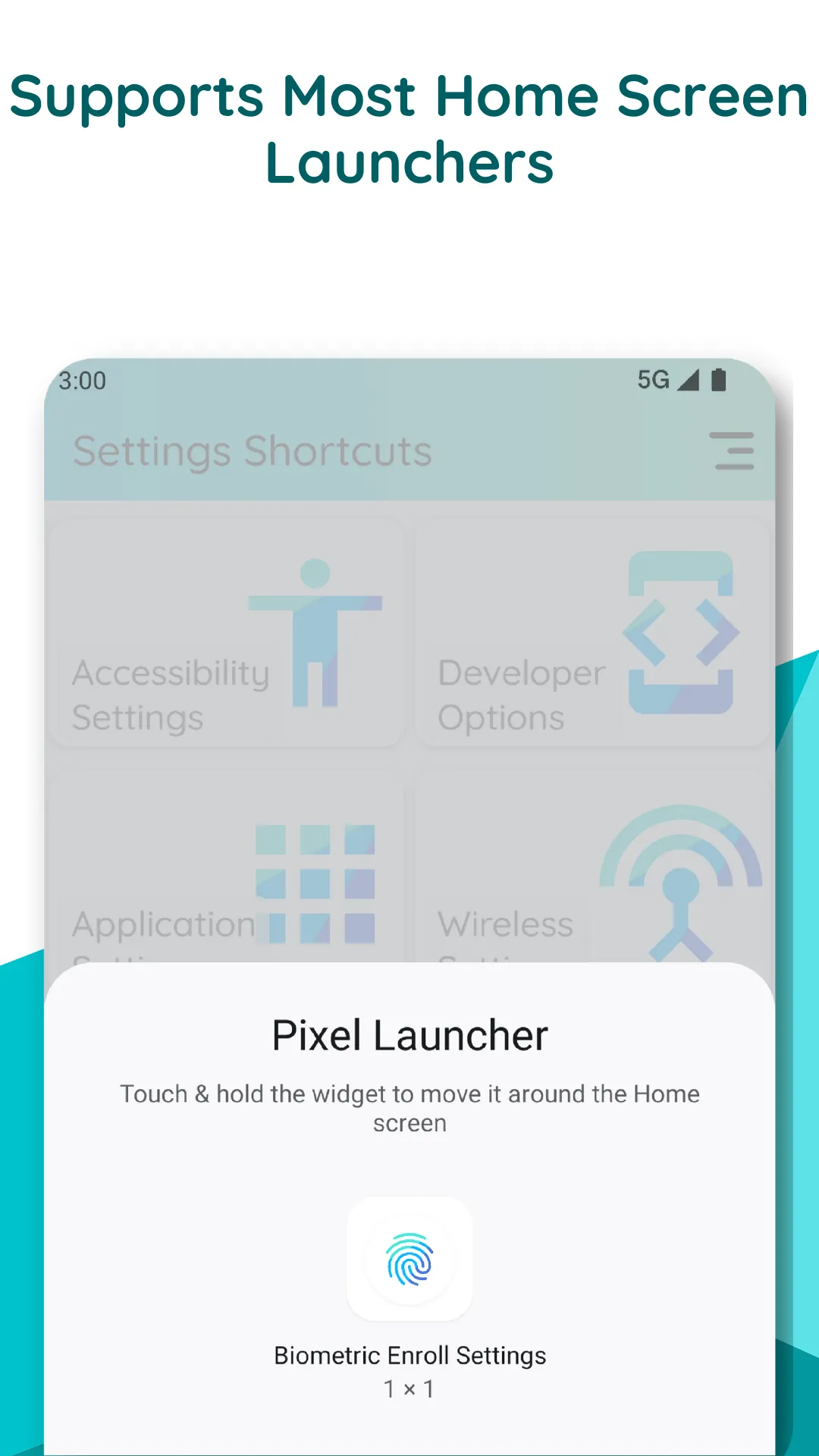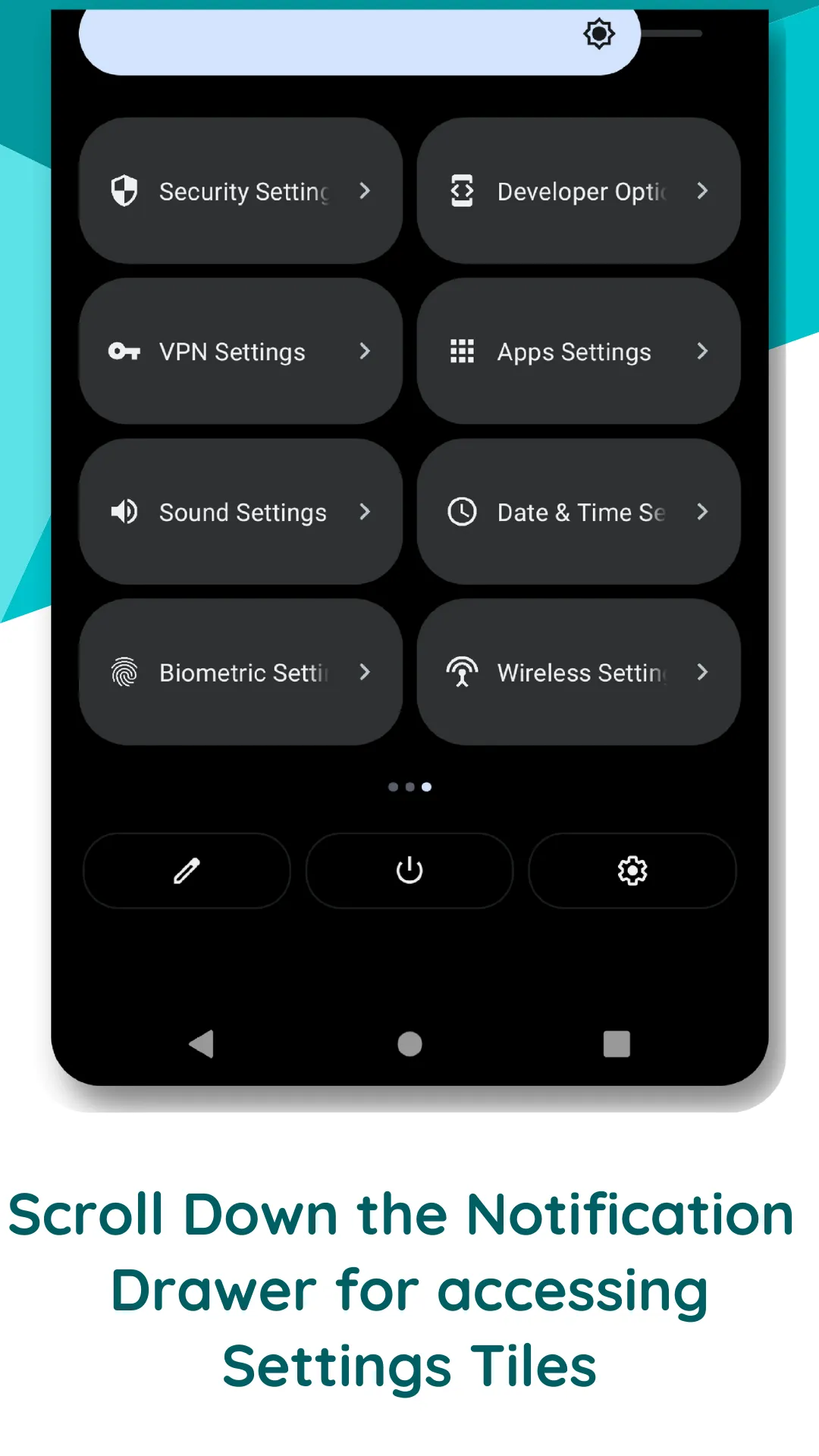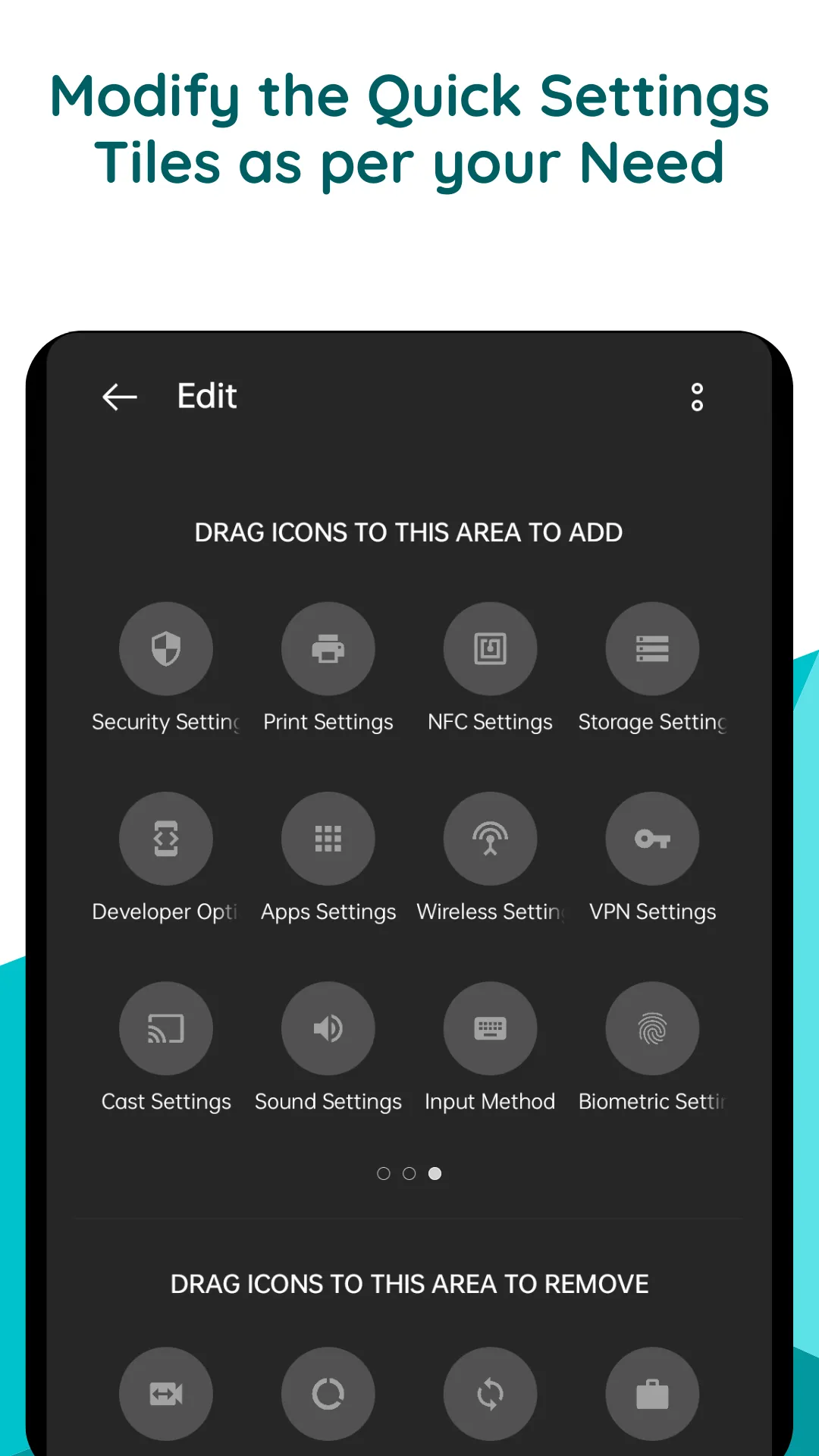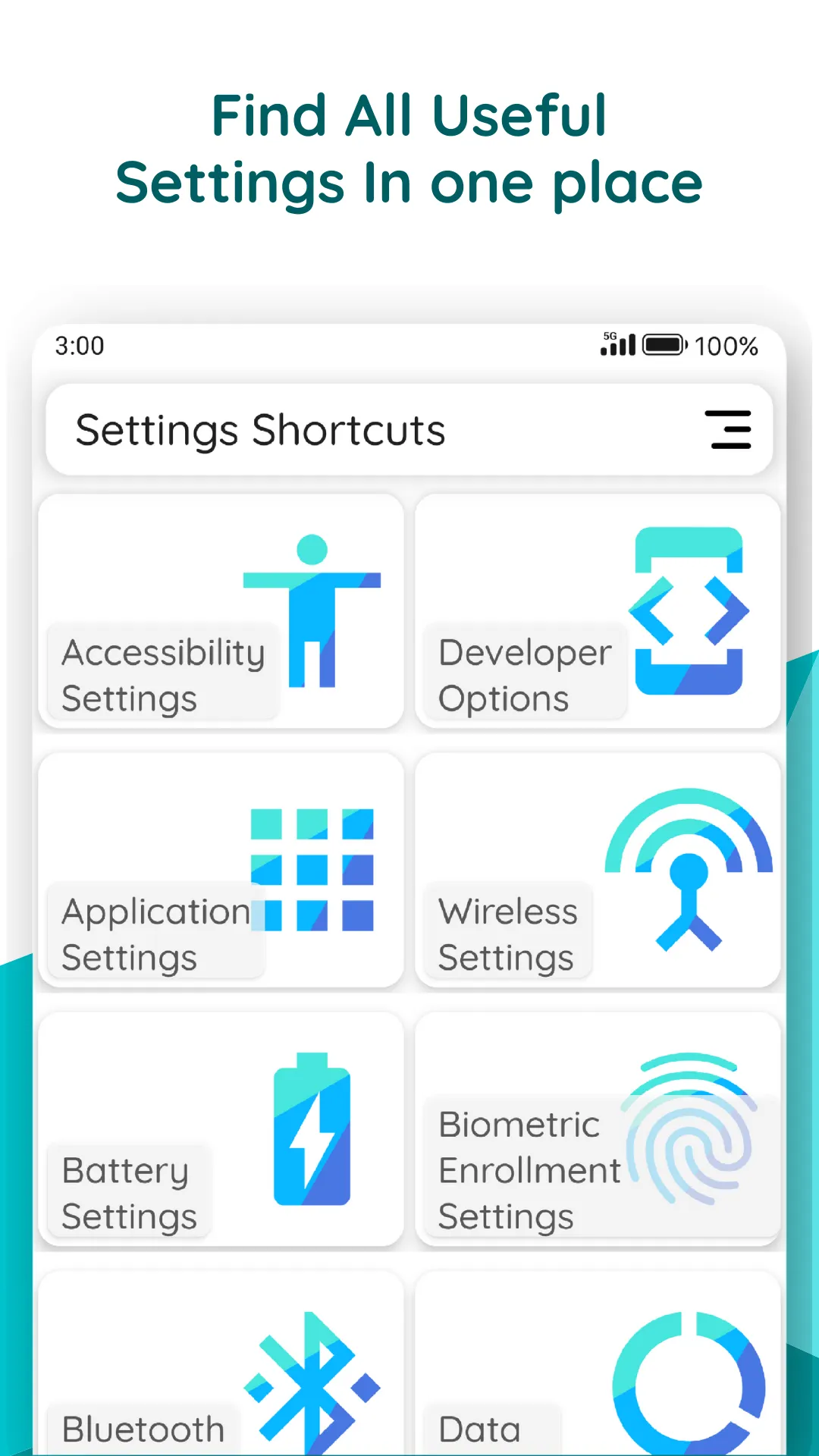Settings shortcuts: Swift apt
settings-shortcuts
About App
Boost productivity & save time with our 'Settings Shortcuts' app. Easily access all essential settings via quick tiles on your home screen. Customizable & includes all useful settings such as accessibility, developer options, wireless settings, battery settings, biometric settings, Bluetooth settings, data usage, device details, display settings, home screen launcher settings, notification history, app usage settings, input method settings, storage settings, location settings, all files access p
Developer info