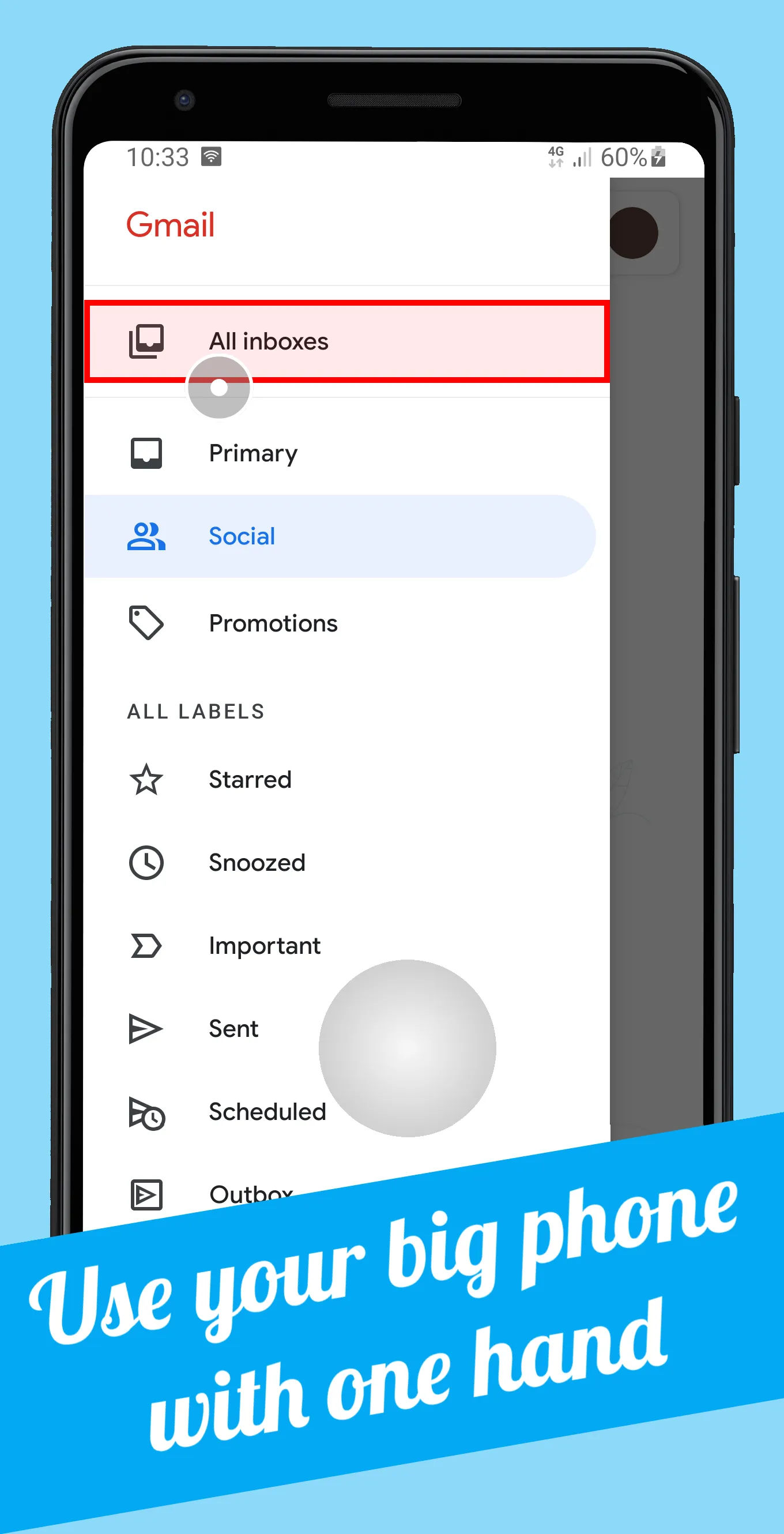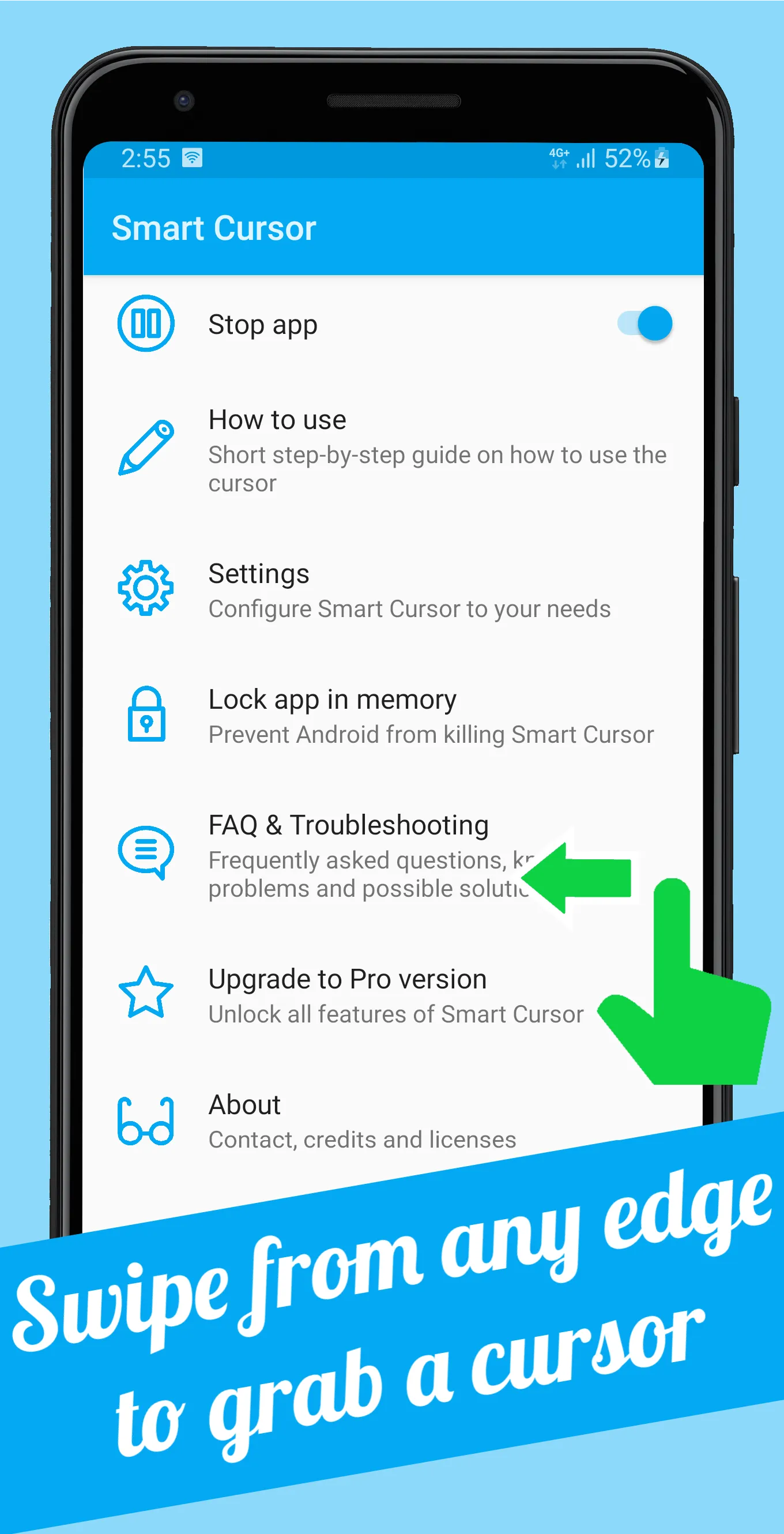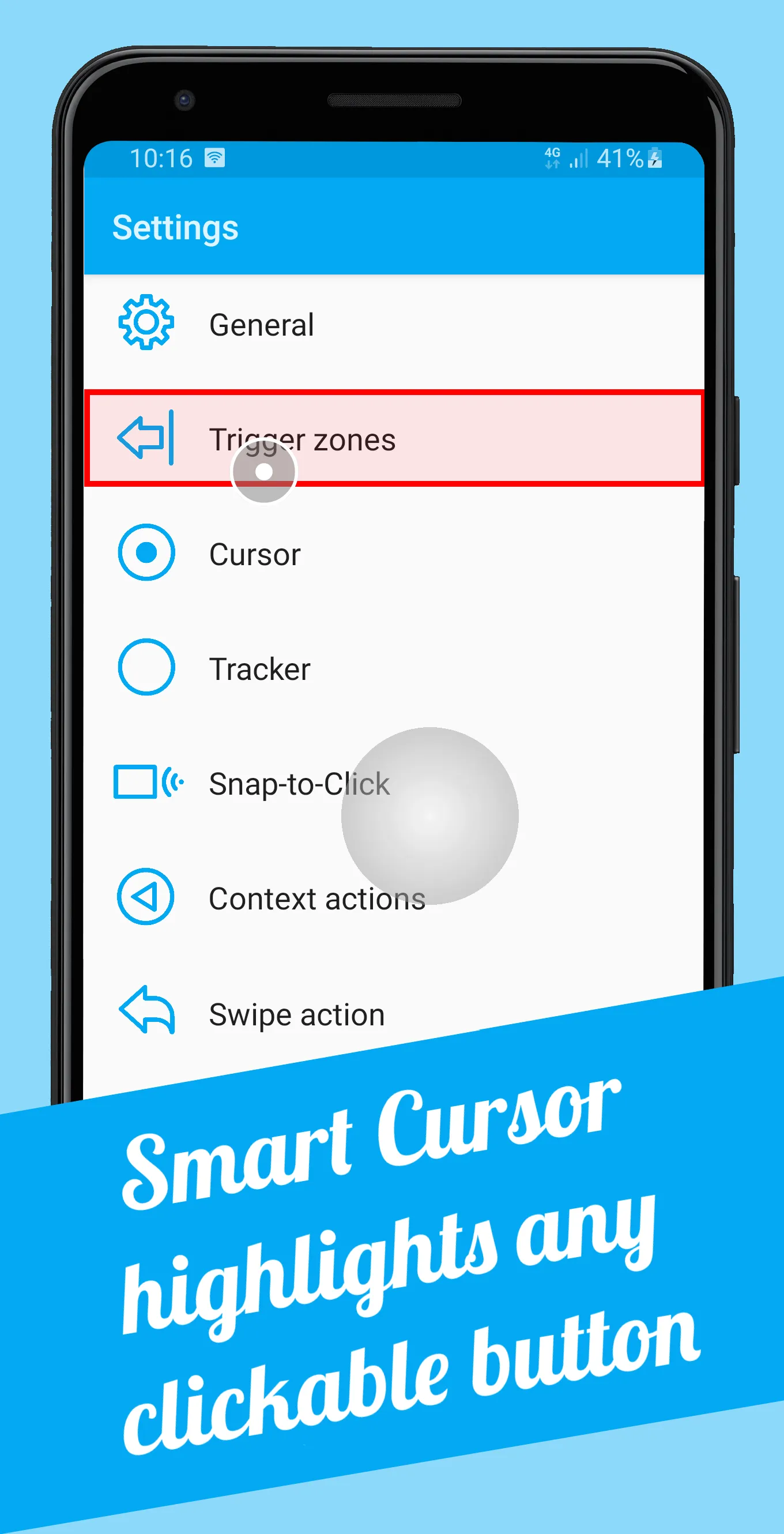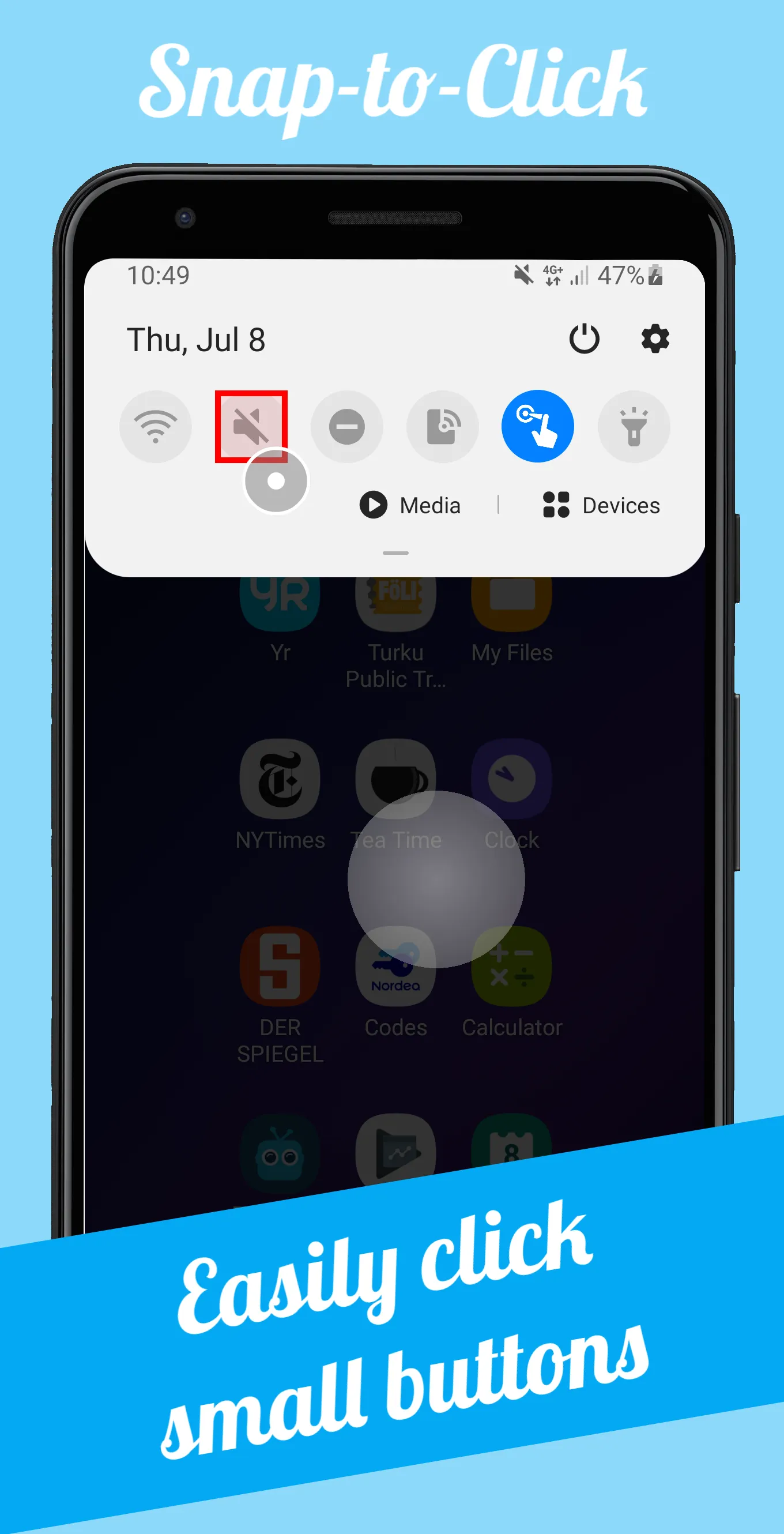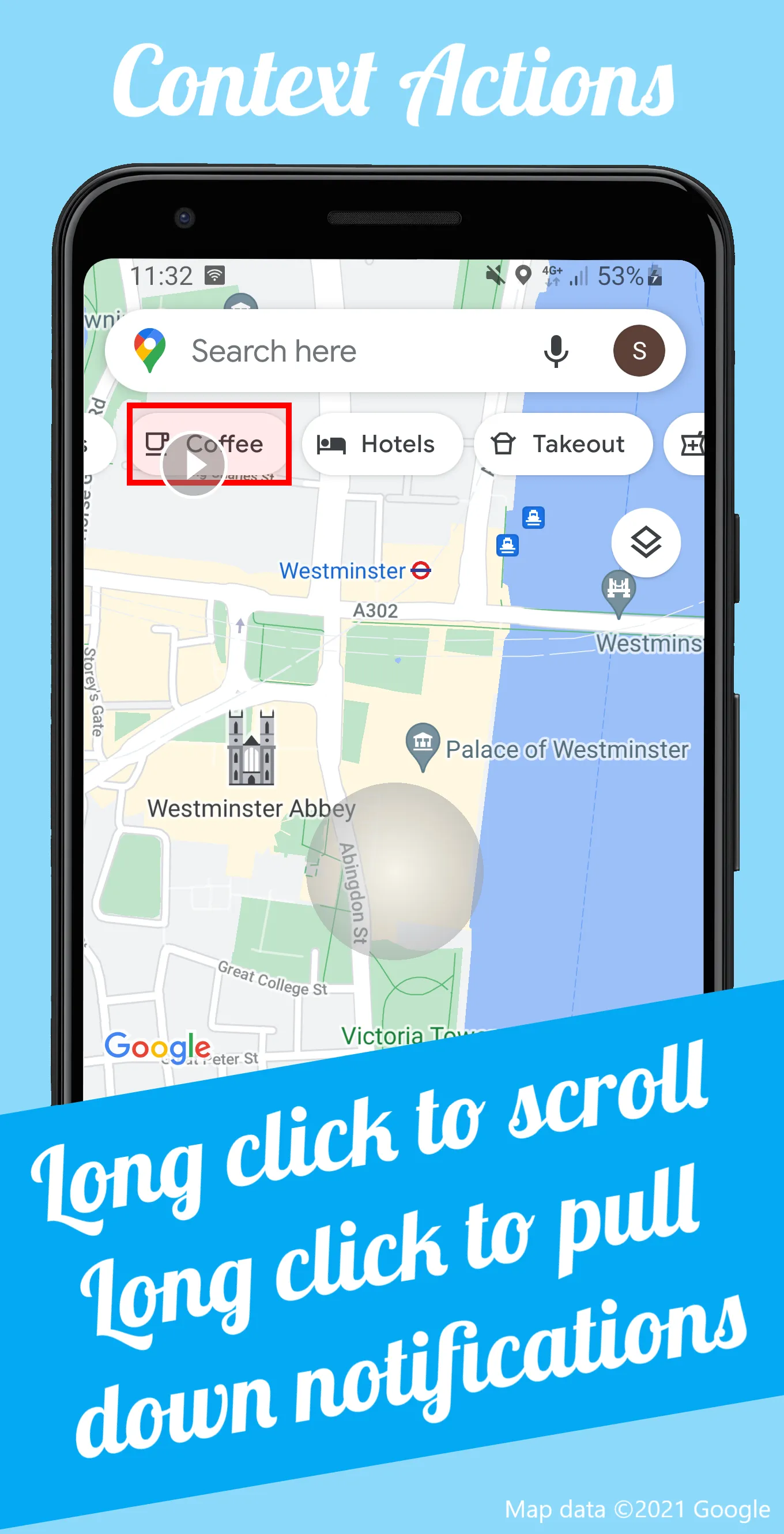Smart Cursor: One-handed mode
smart-cursor
About App
Use a computer-like cursor/pointer to conveniently control your big smartphone with one hand. Easy to use: 1. Swipe from the left or right margin from the bottom half of the screen. 2. Reach the top half of the screen with the cursor by dragging the tracker, using one hand in the bottom half. 3. Tap the tracker to click with the cursor. The tracker will disappear on any click outside it or after a period of time. Smart Cursor is free and without ads. Customization options and behavior settings
Developer info