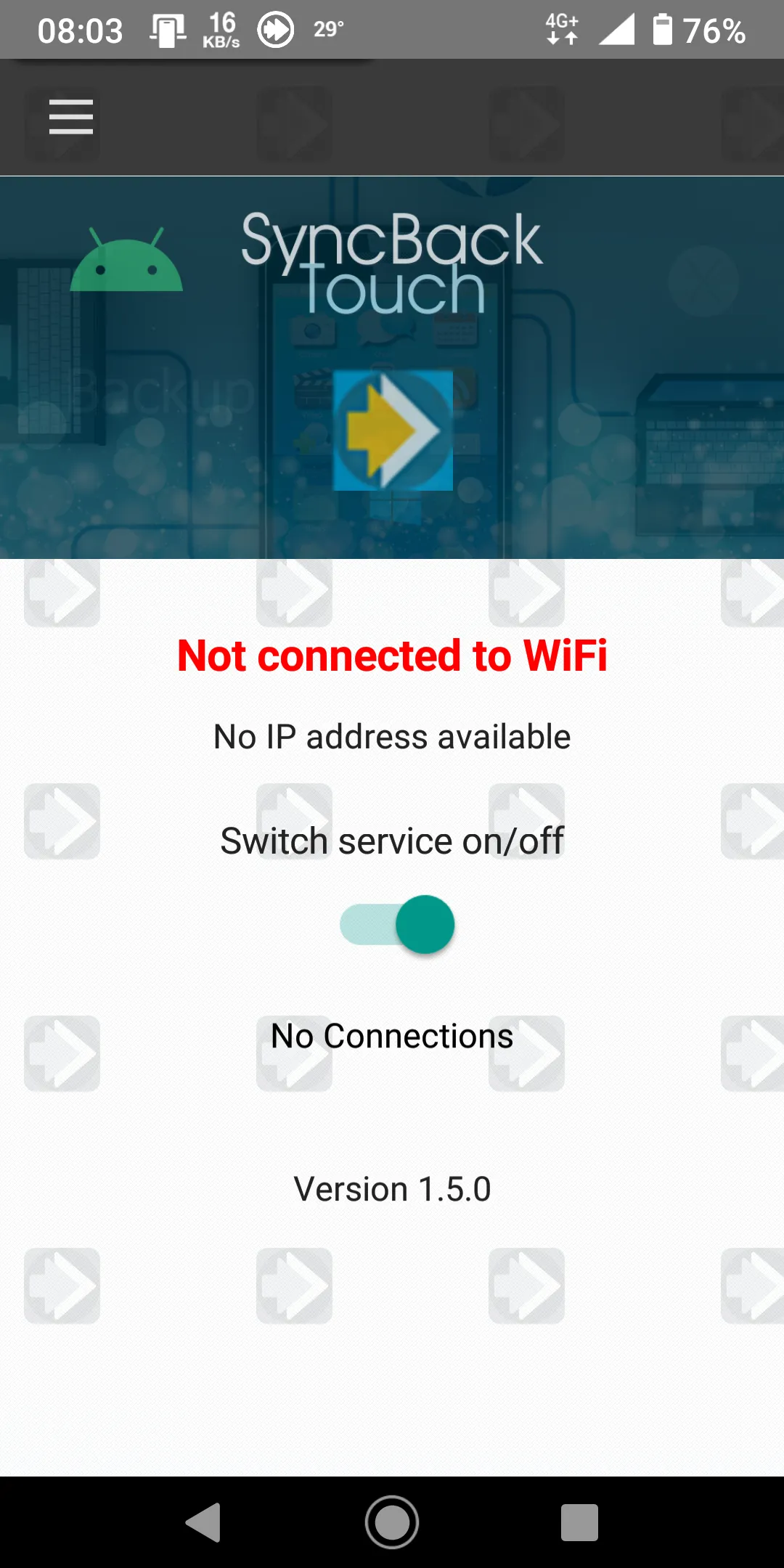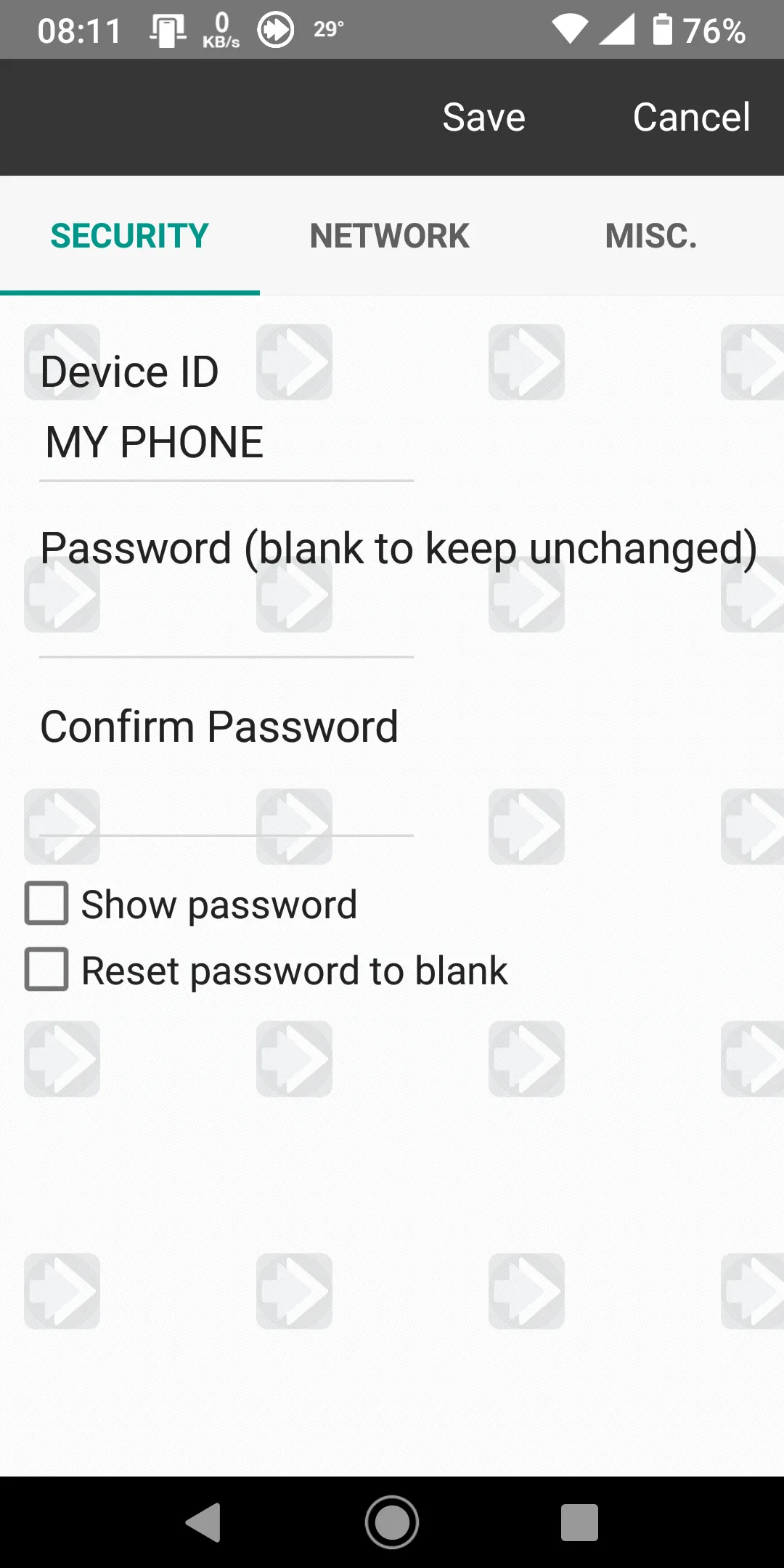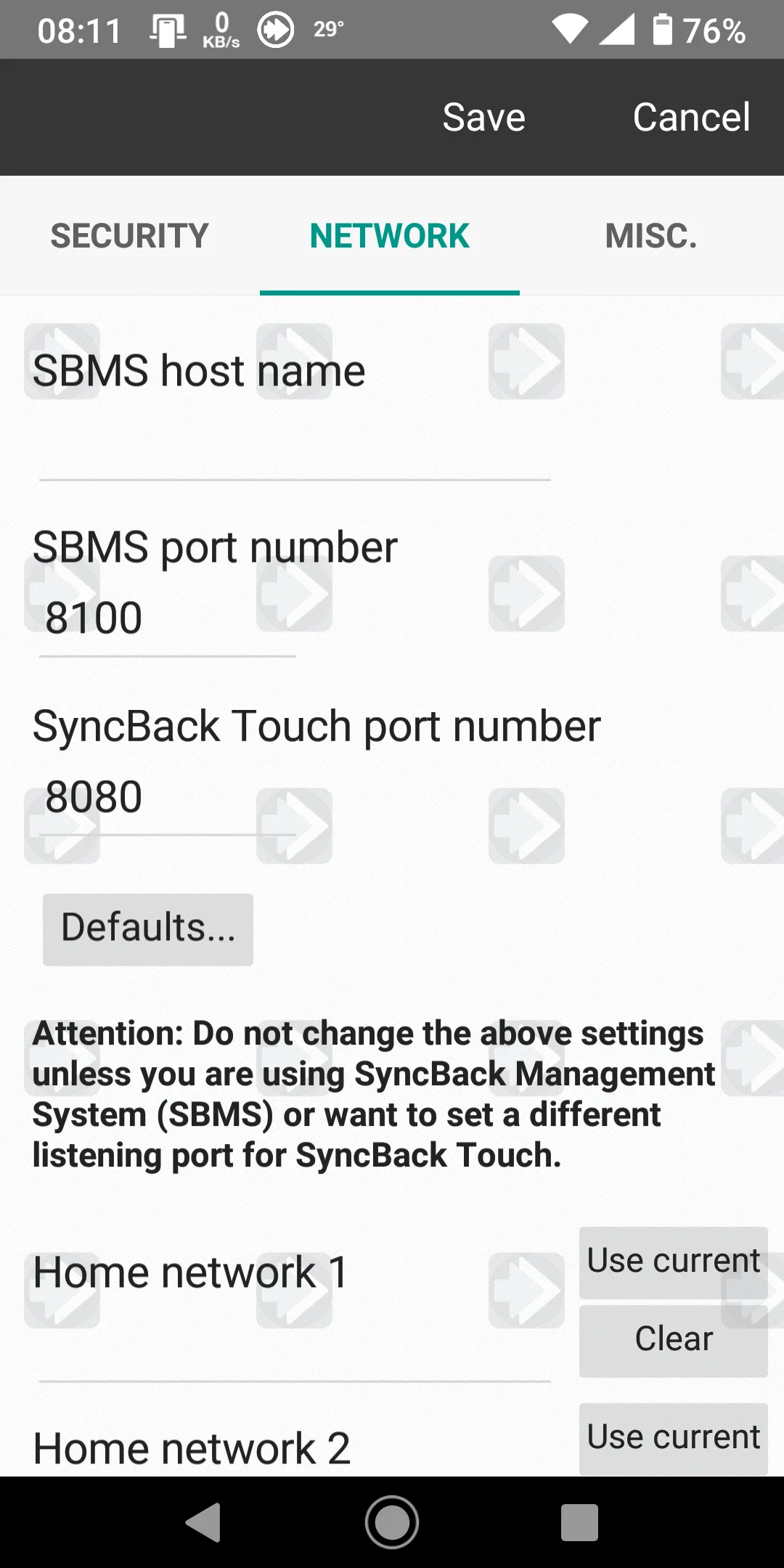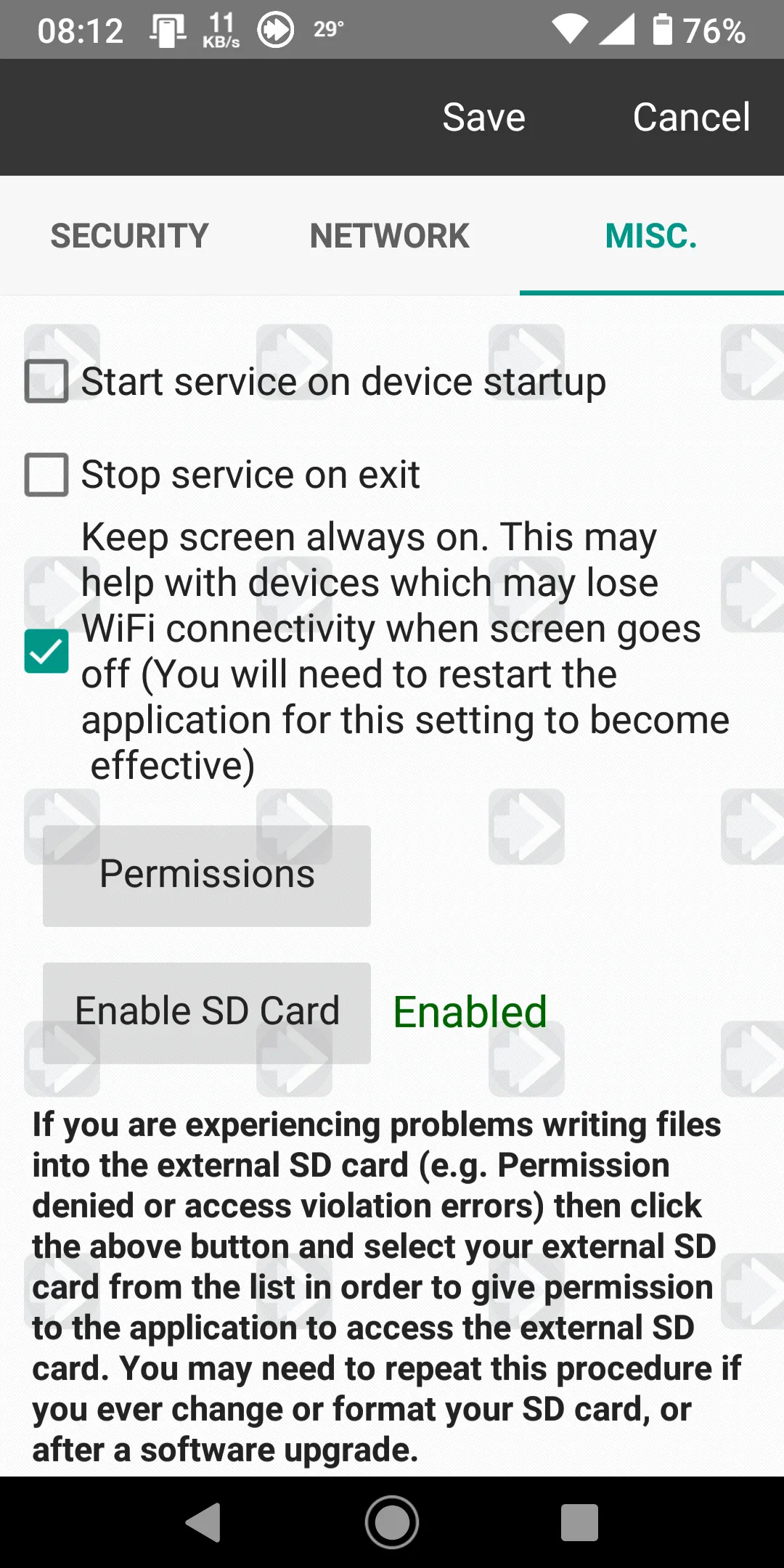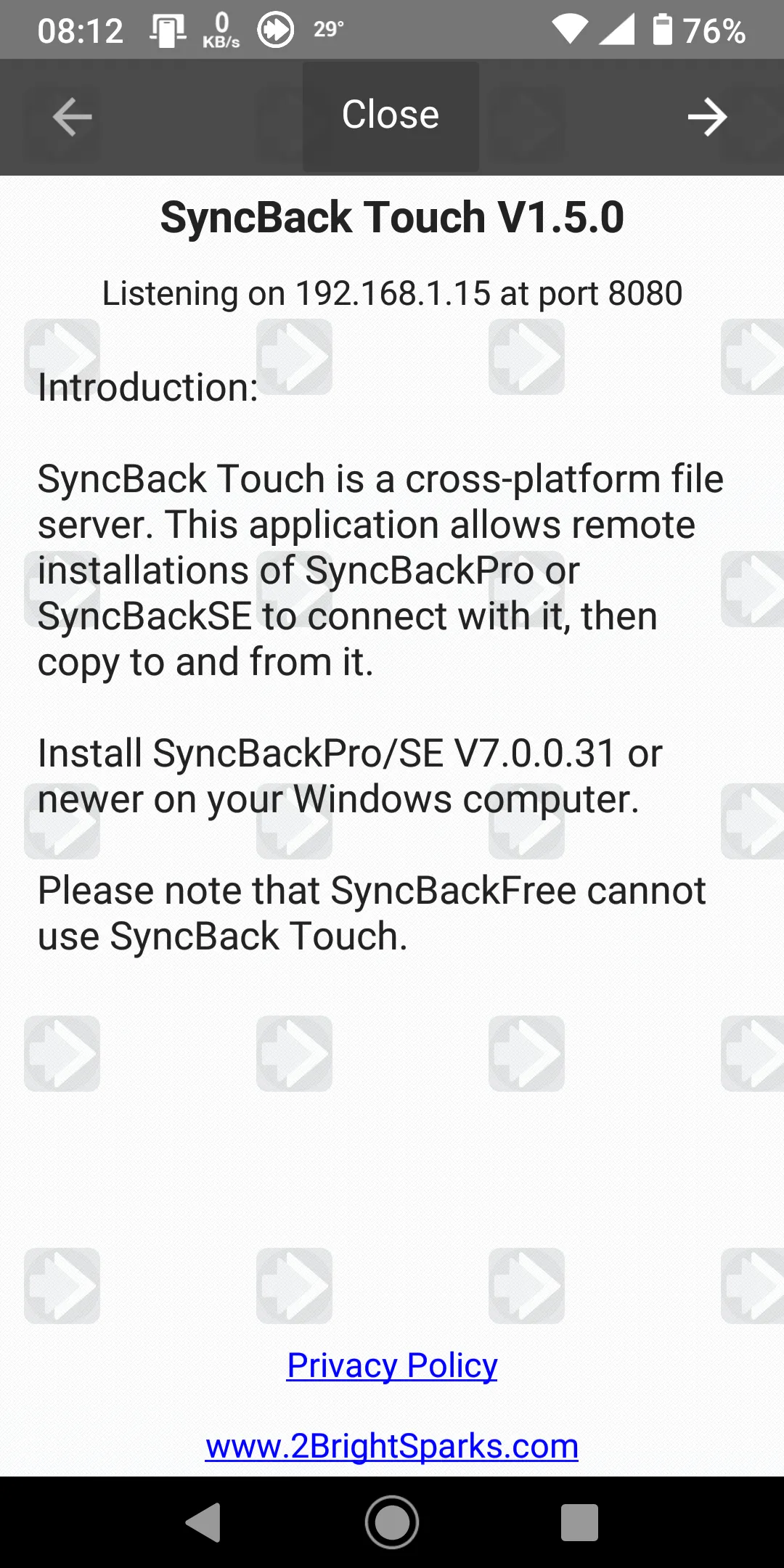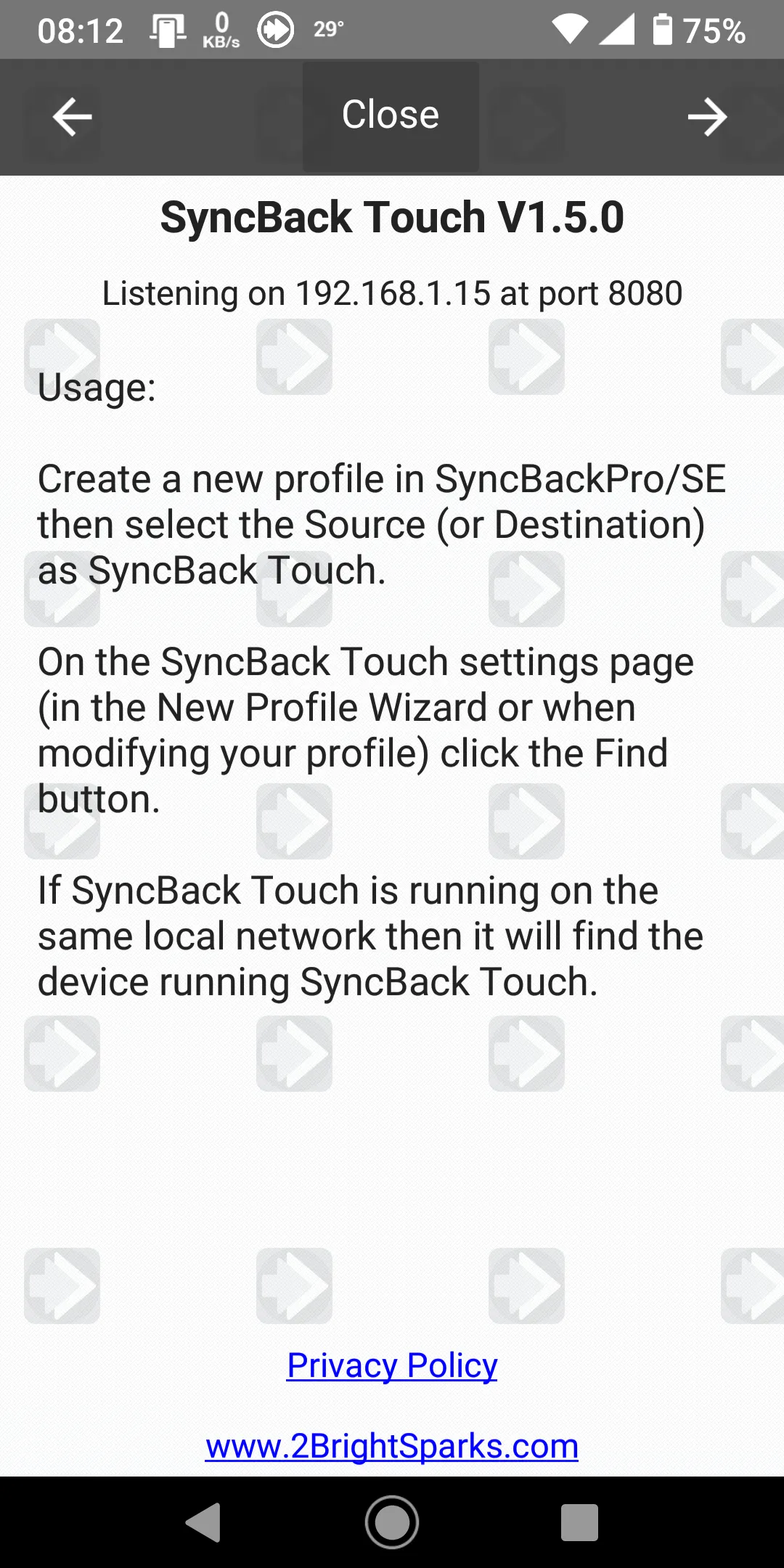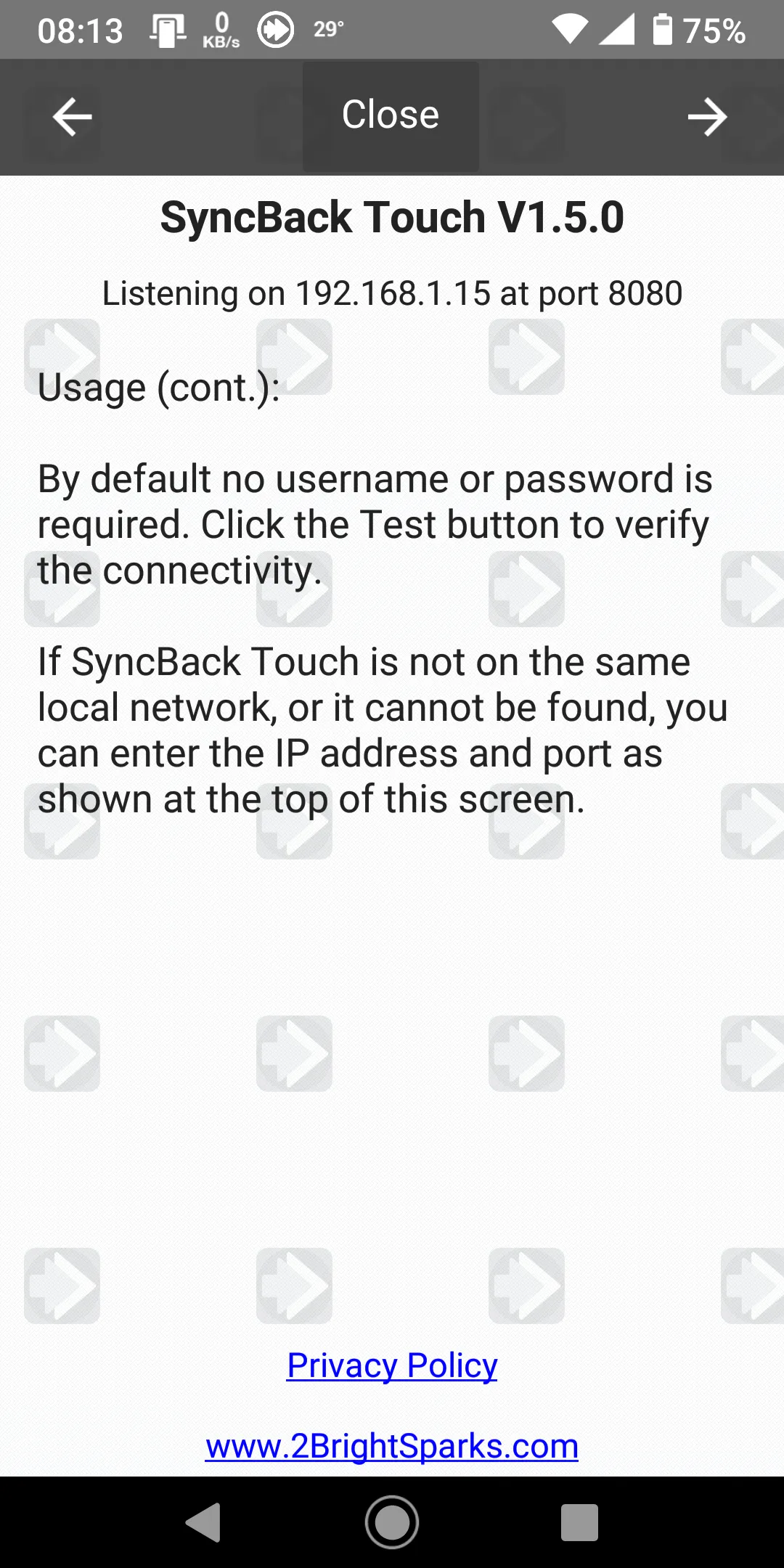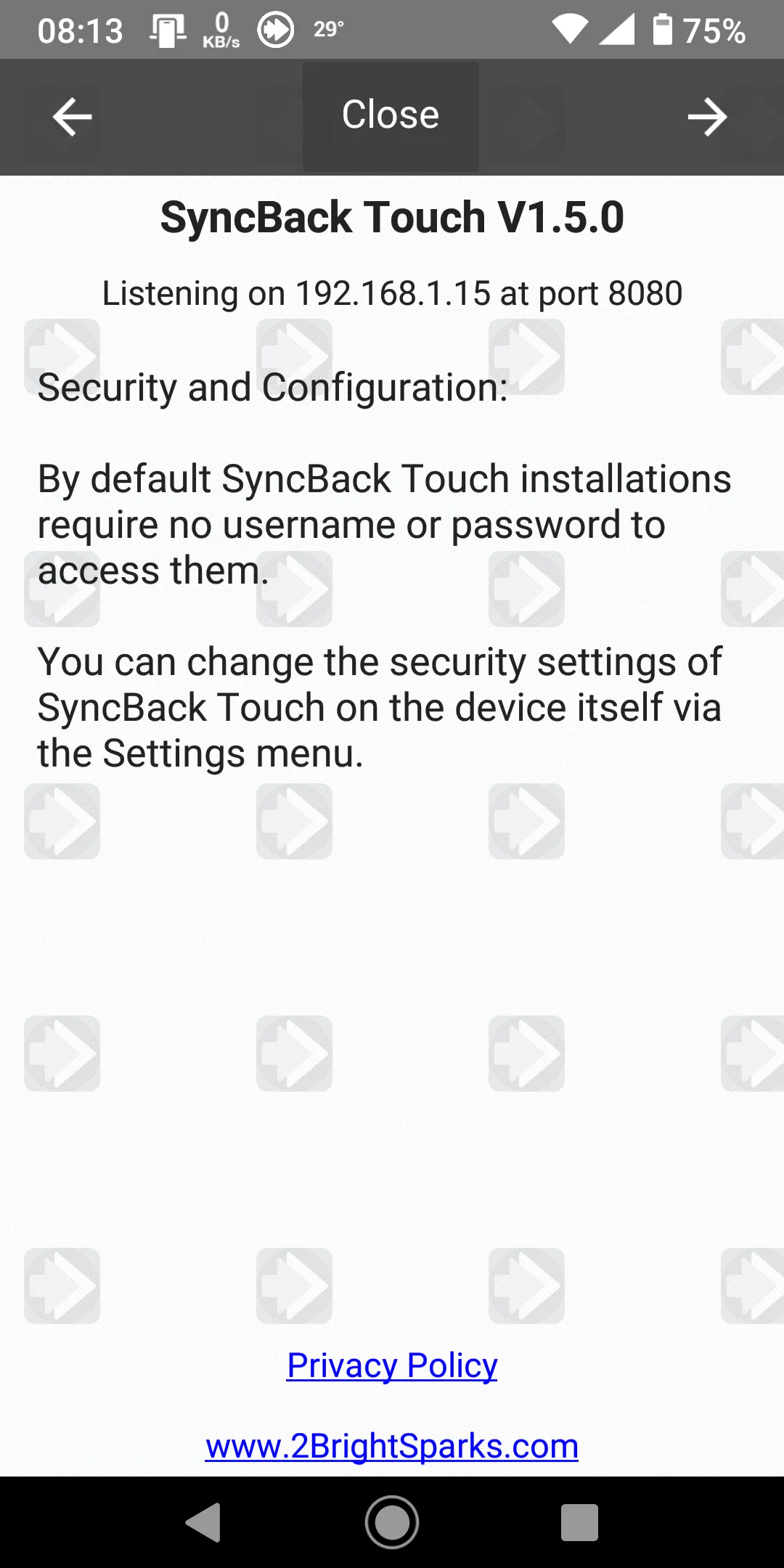SyncBack Touch
syncback-touch
About App
Quick help: - Install SyncBack Touch on your Android device. - Install SyncBackSE or SyncBackPro on your Windows PC. - Create a profile targeting your SyncBack Touch device. - Now you can backup the files on your Android device. Highlights: SyncBackPro/SE is required to be installed on a Windows PC within the same local network since SyncBack Touch doesn't perform any operations on its own. Allows easy backup/restore and sync operations between your PC and your Android device(s). A multitud
Developer info