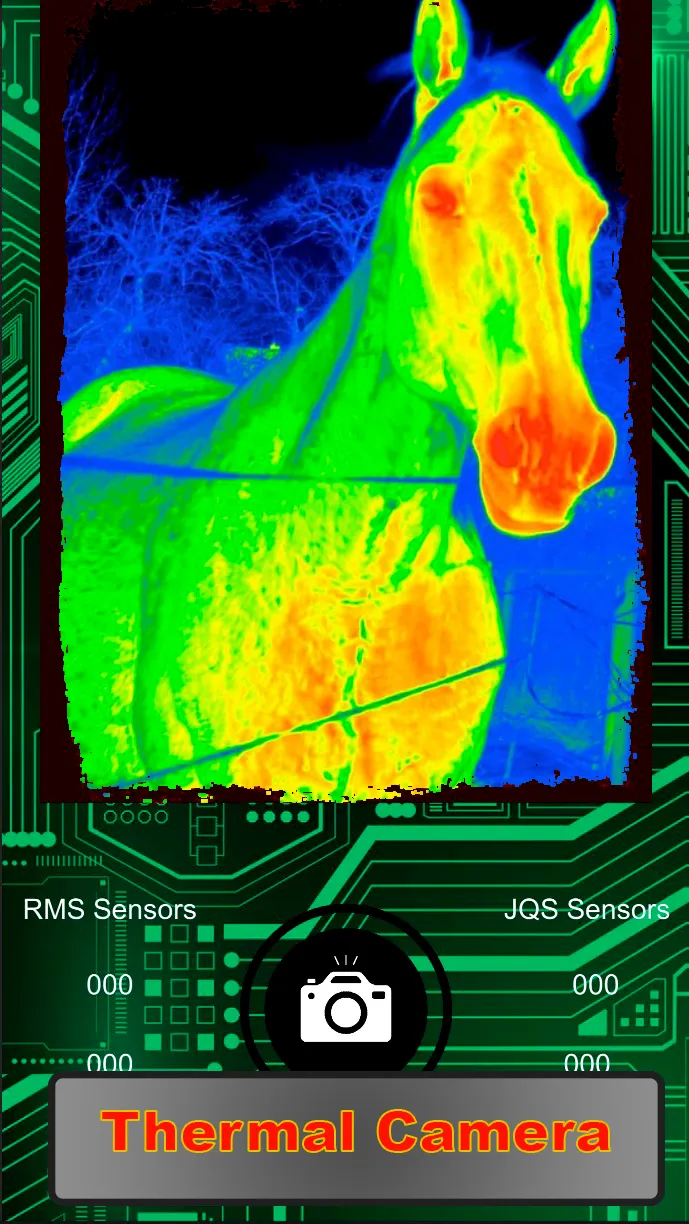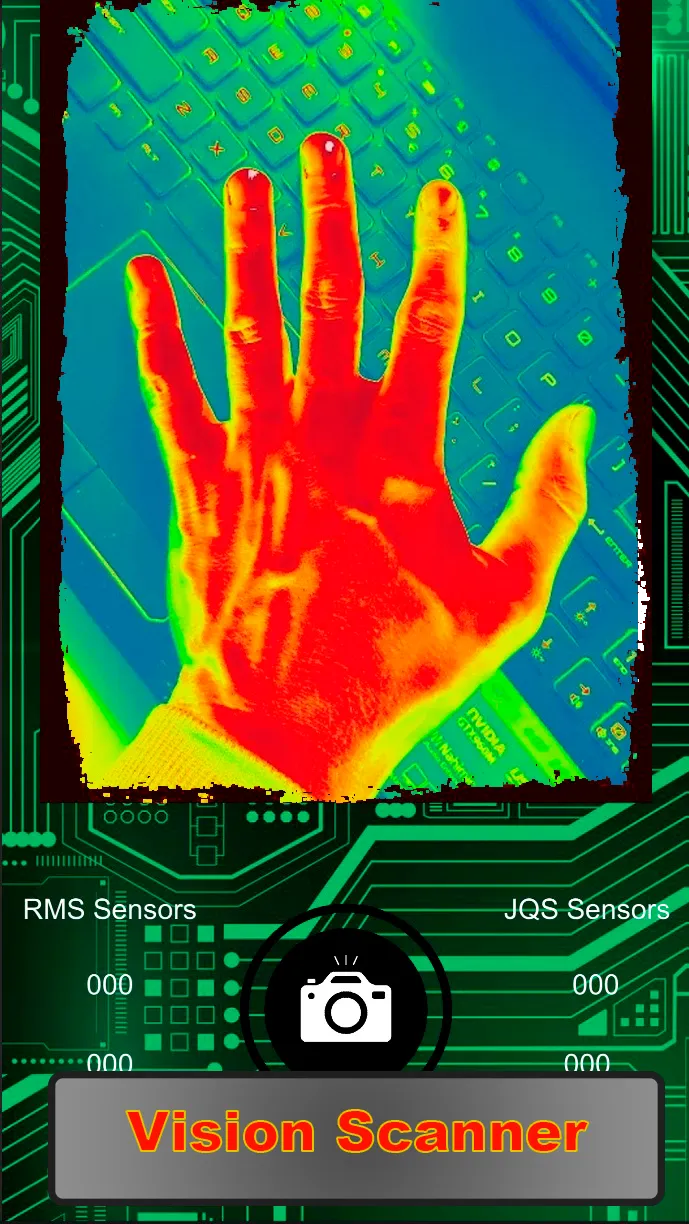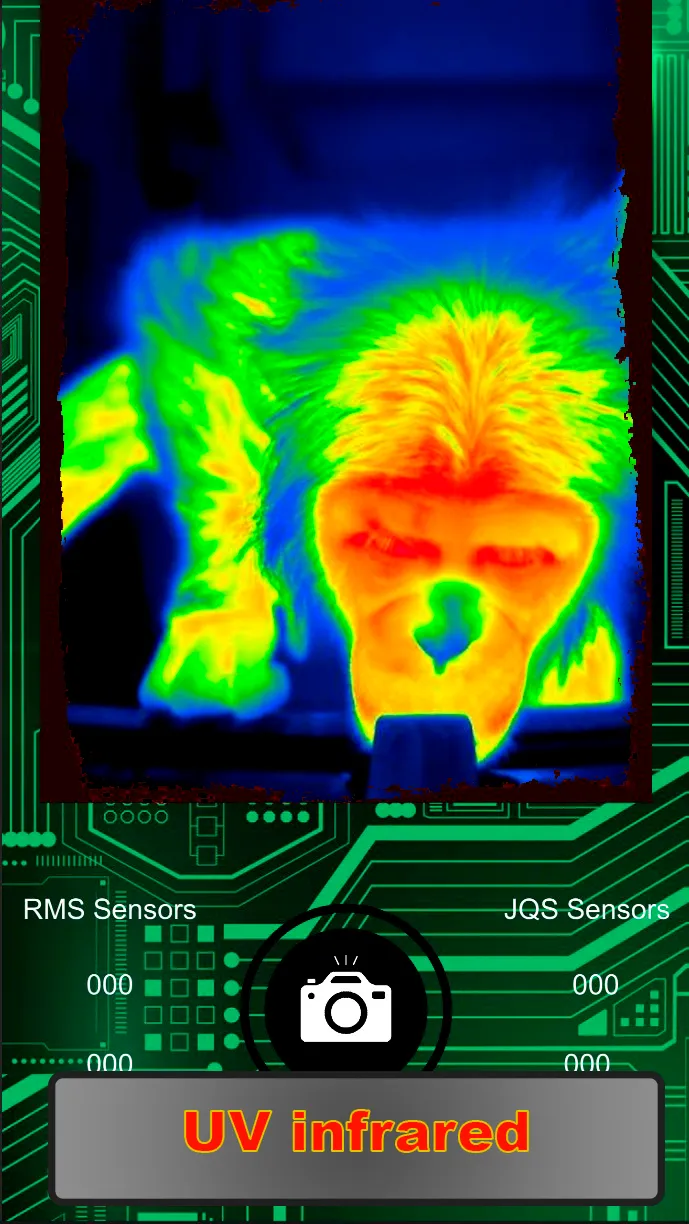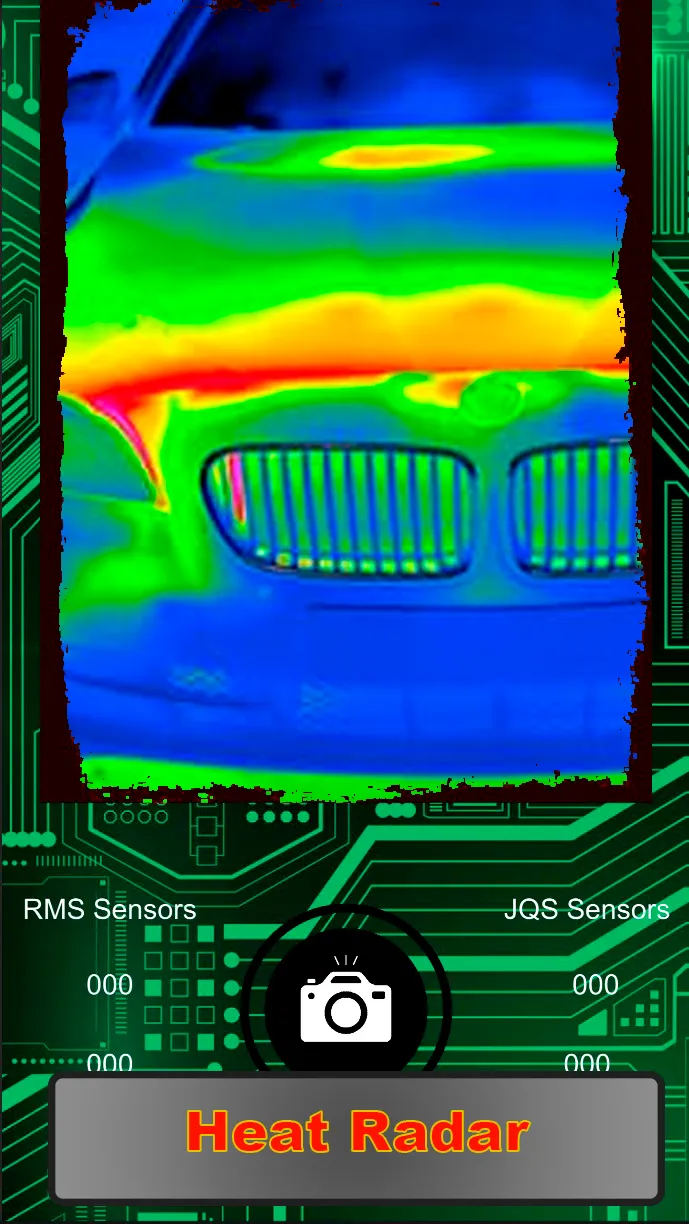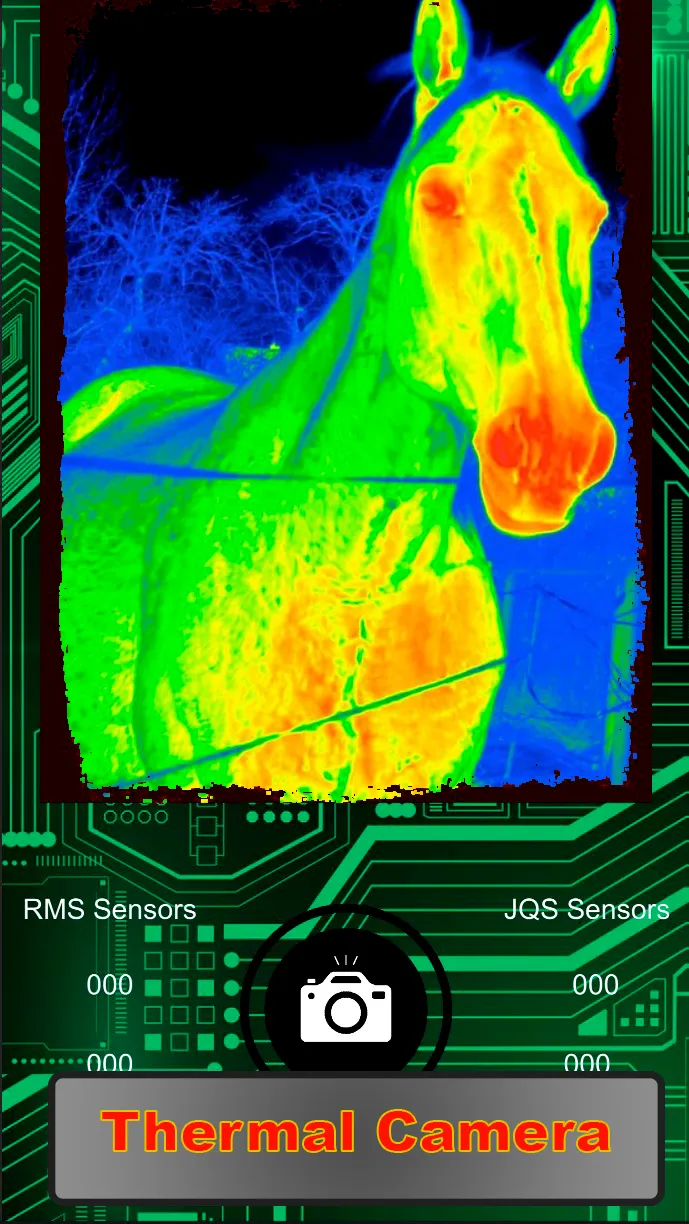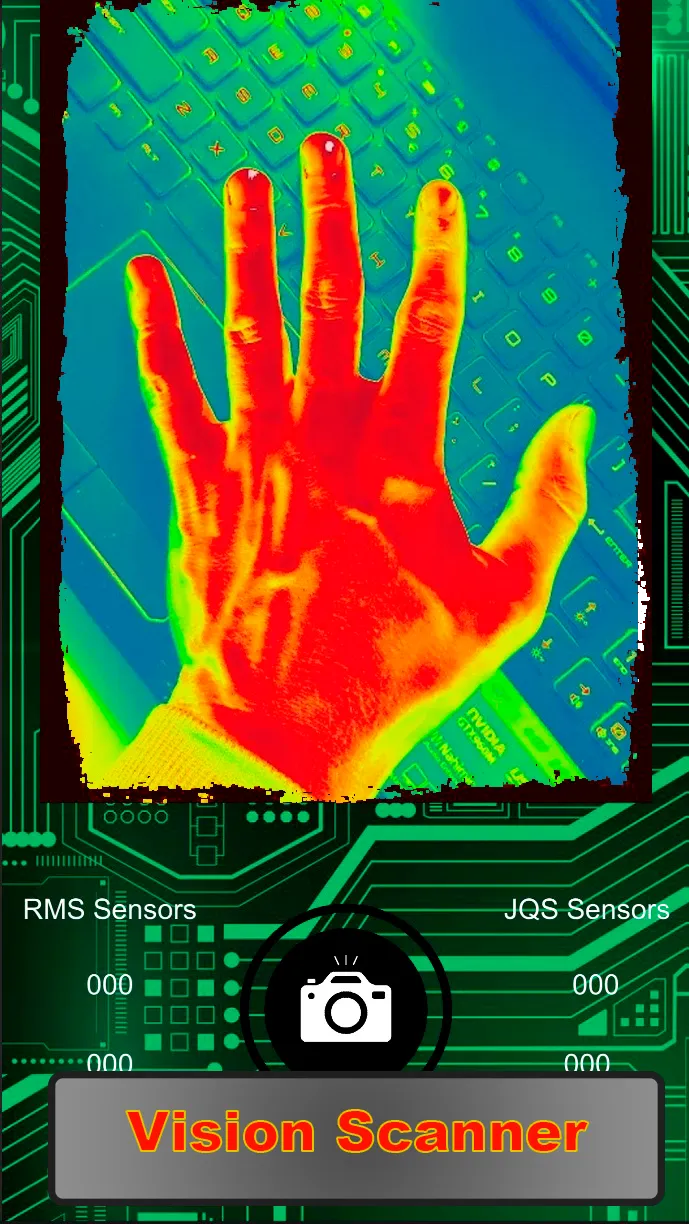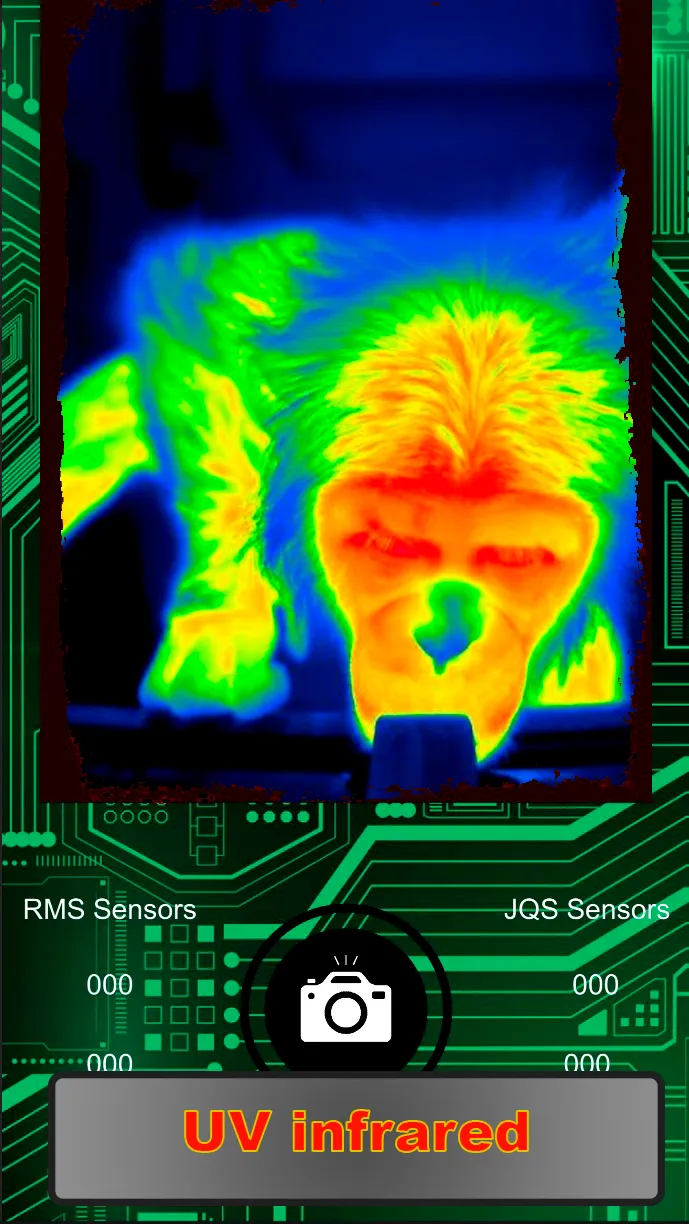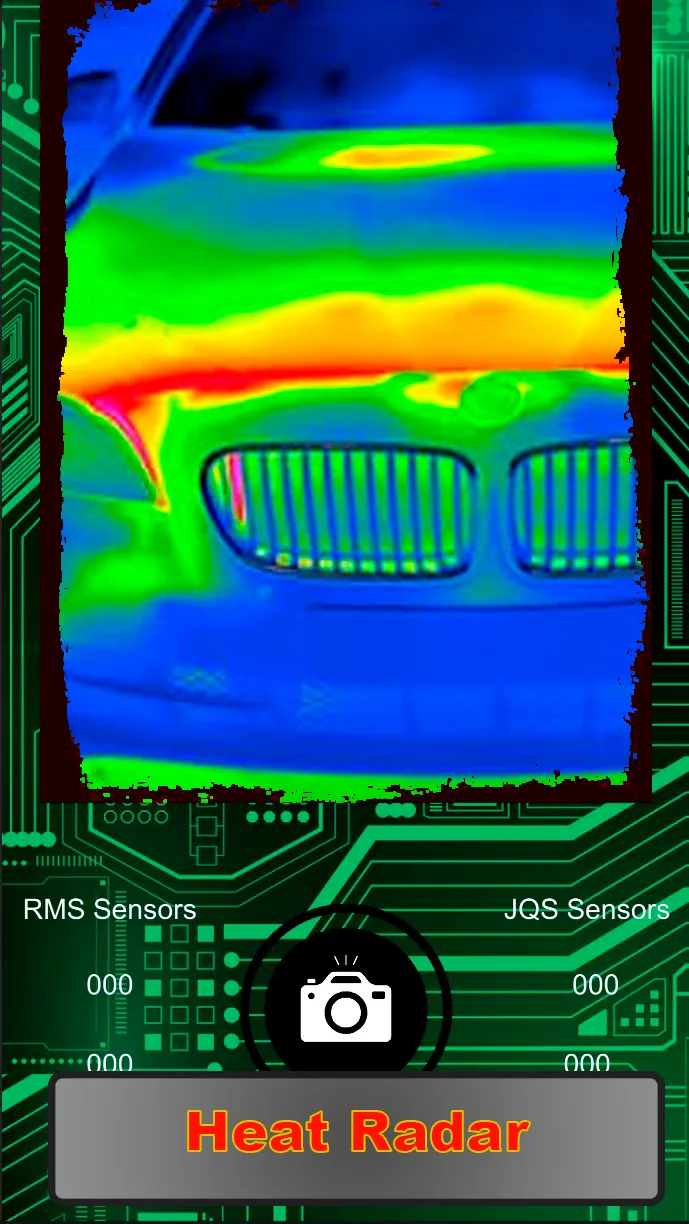Thermal Camera Real Simulator
thermal-camera
About App
The app would be able to take pictures with a regular camera, but also has a built in thermal vision simulation radar camera effect that can simulate heat signatures infrared. It would be able to take temperature simulation photos, which would be color coded to show different levels of infrared heat. The app would also have different filters that can be applied to the thermal vision camera, to show different levels of detail. Thermal vision is a type of technology that simulate able to see the
Developer info