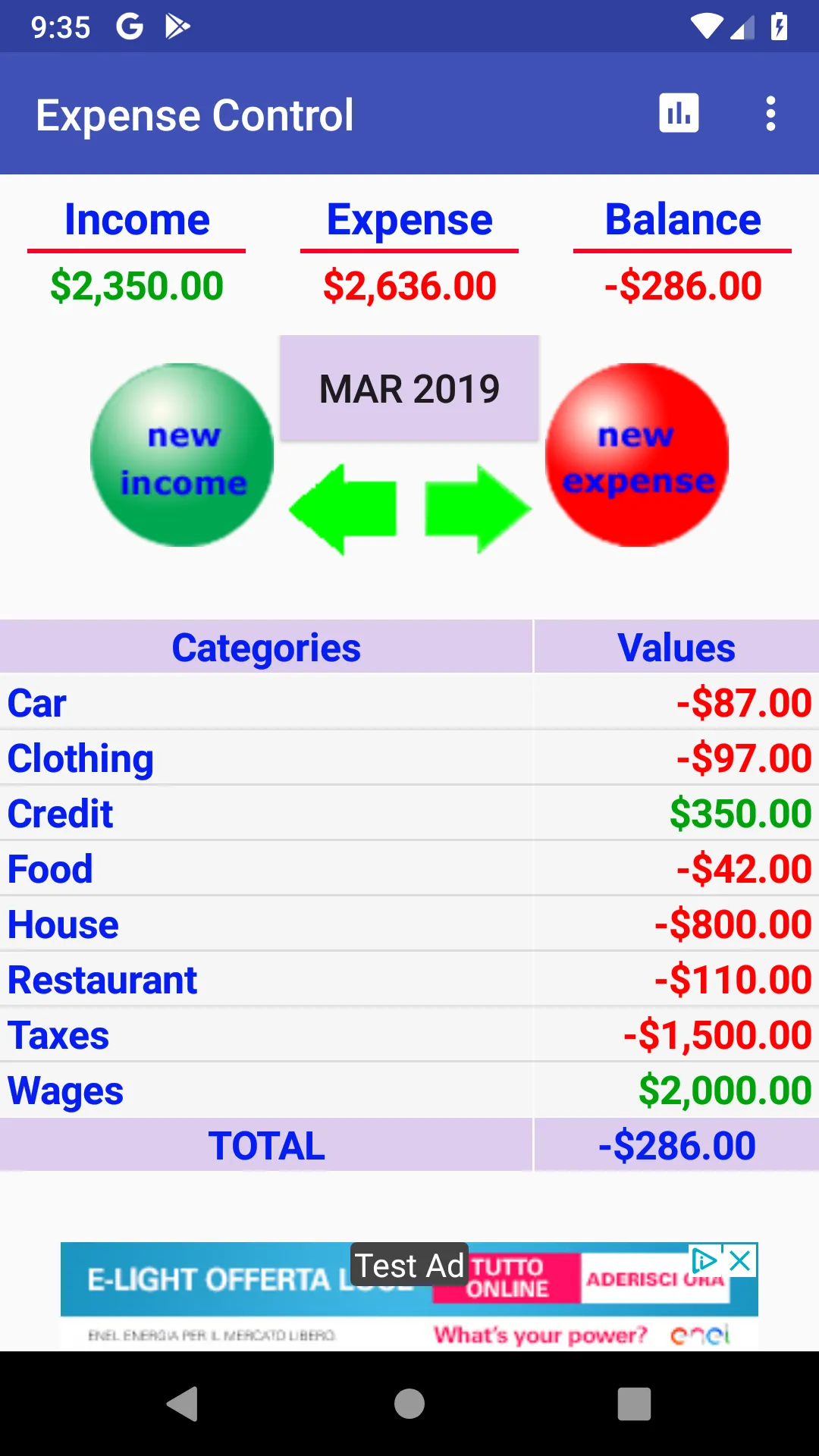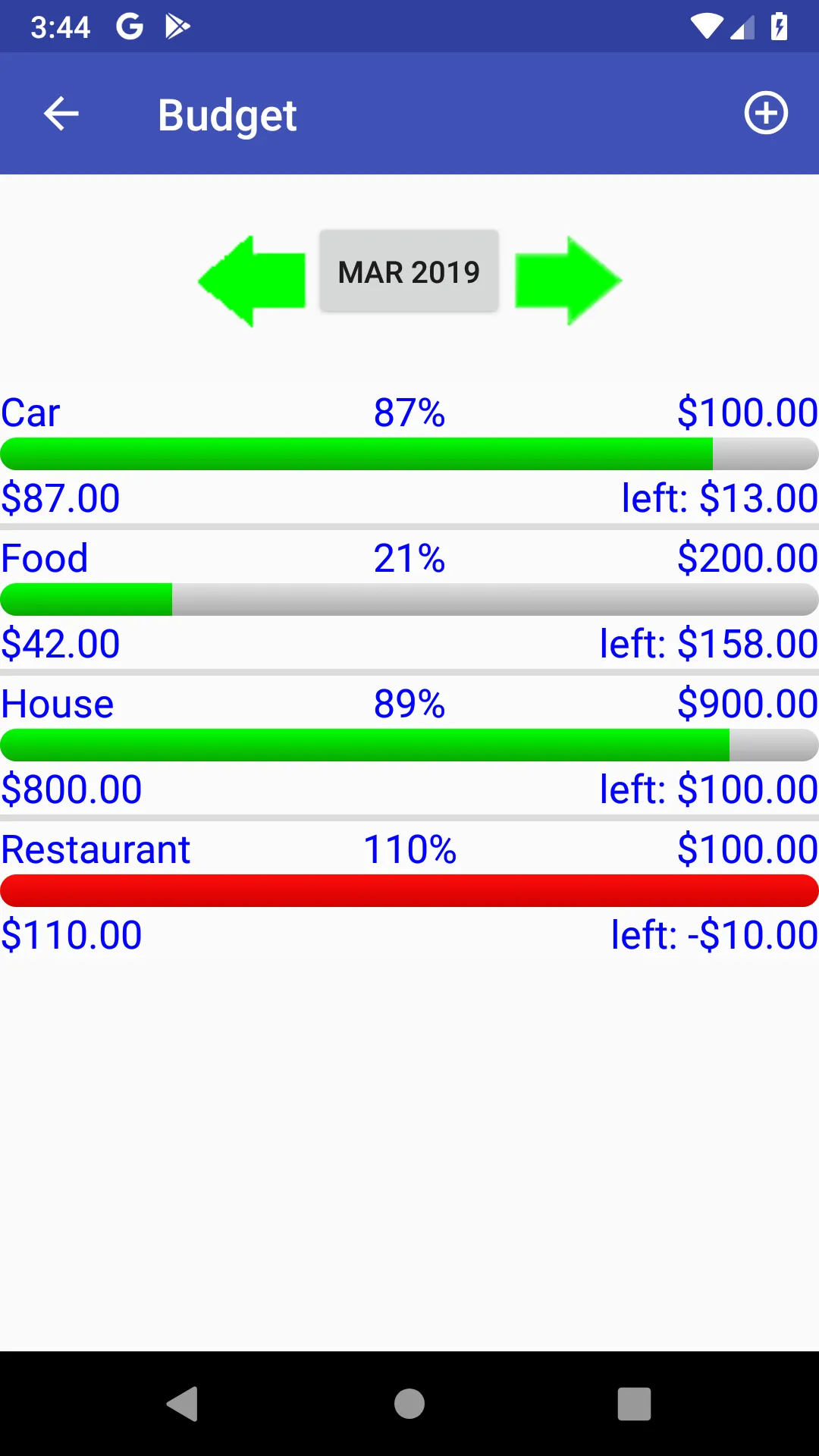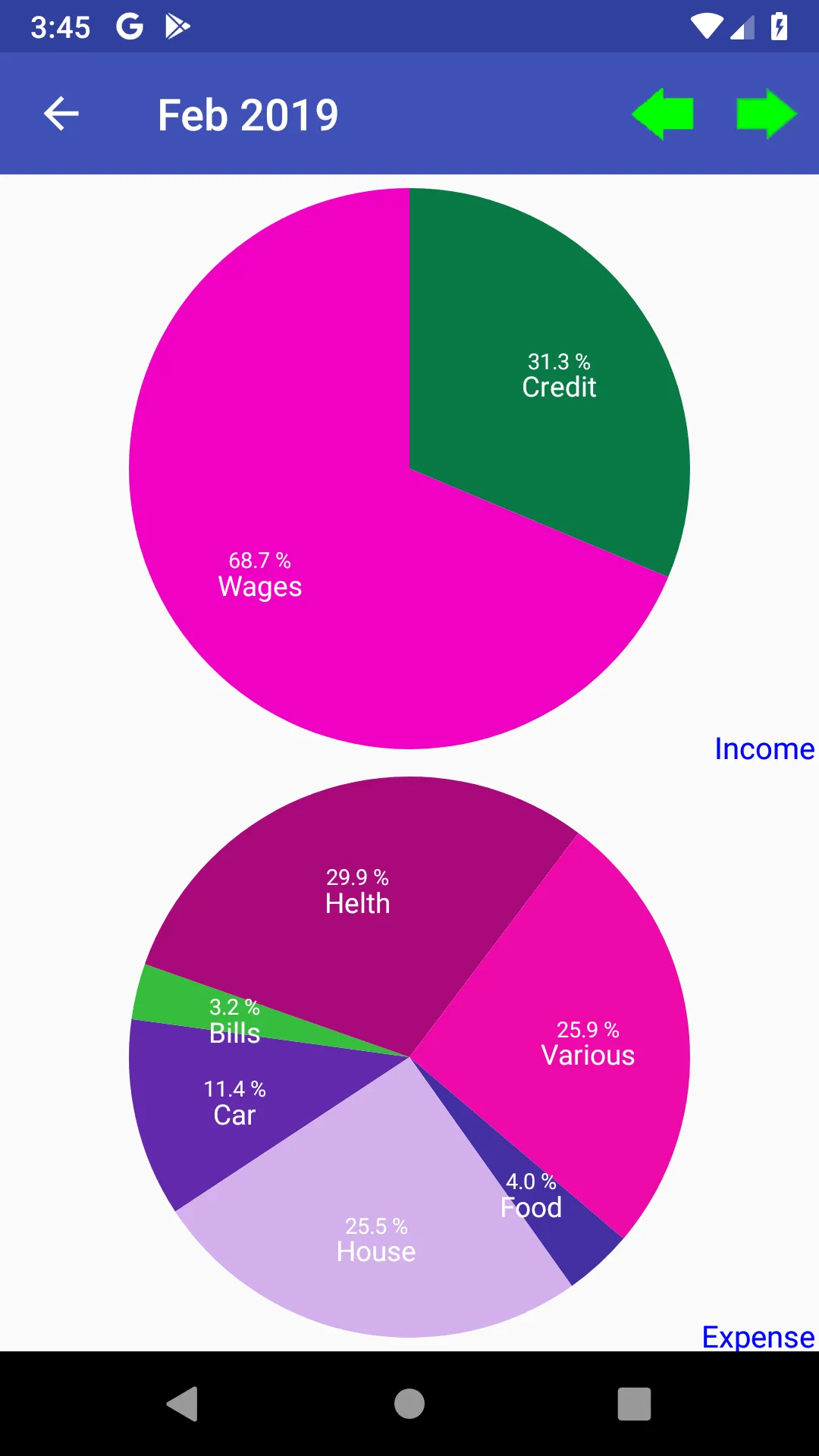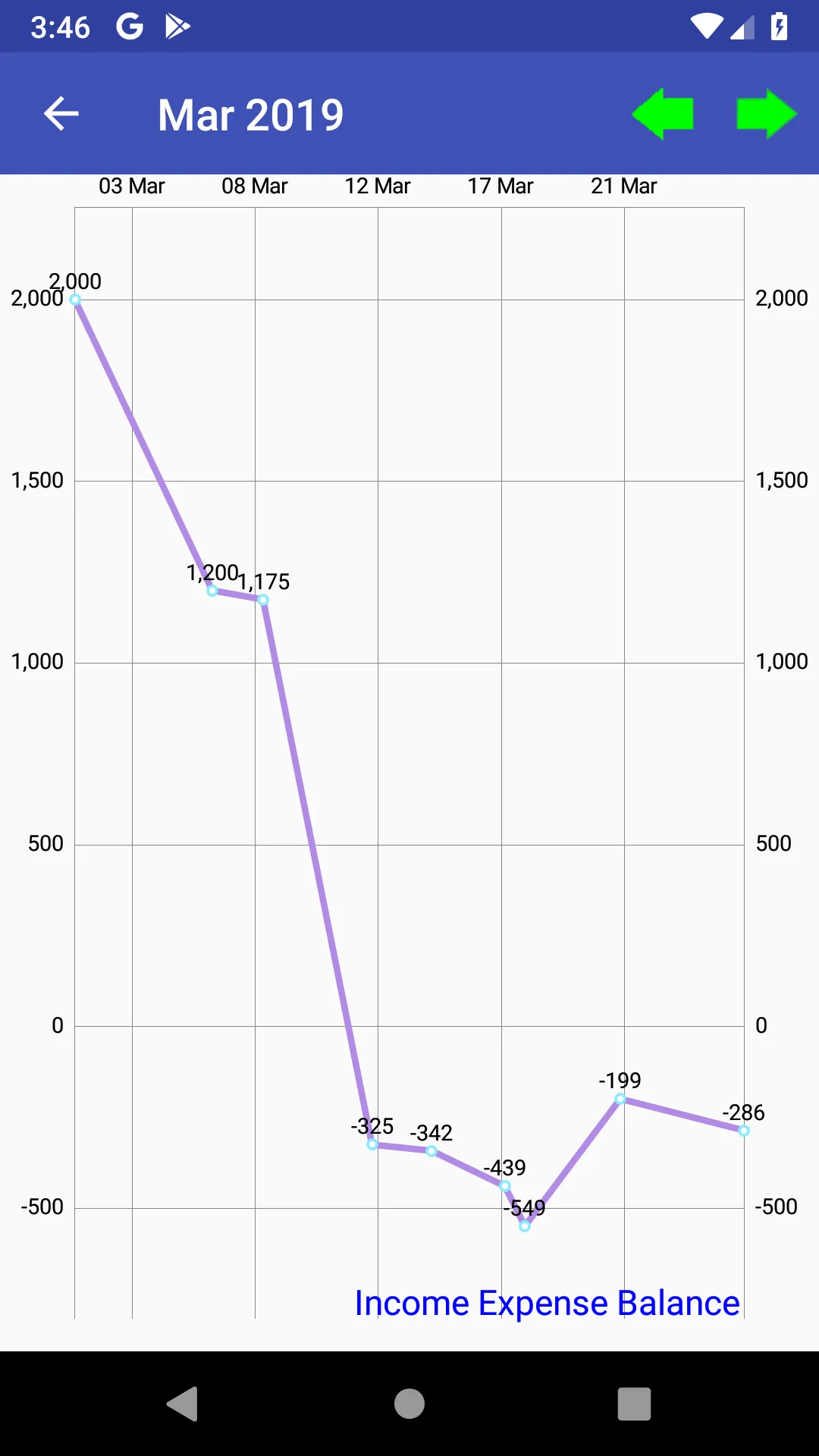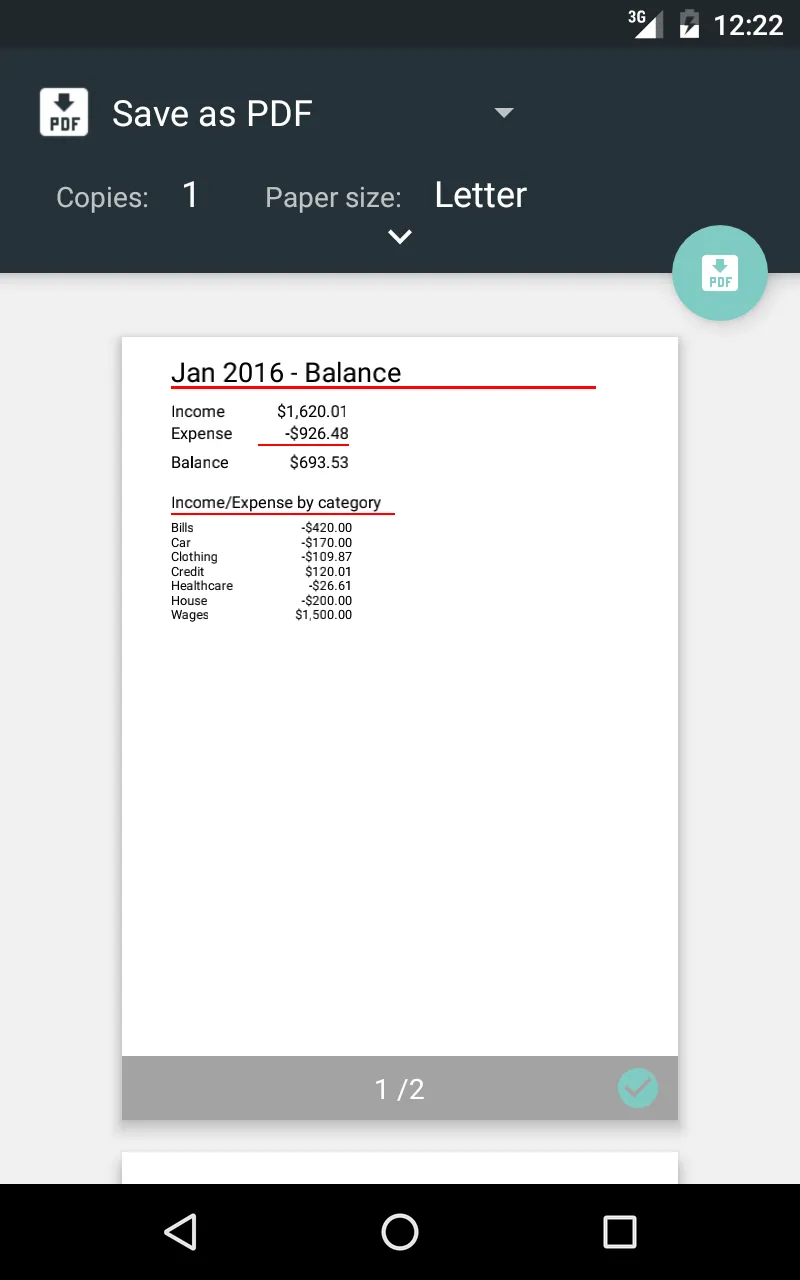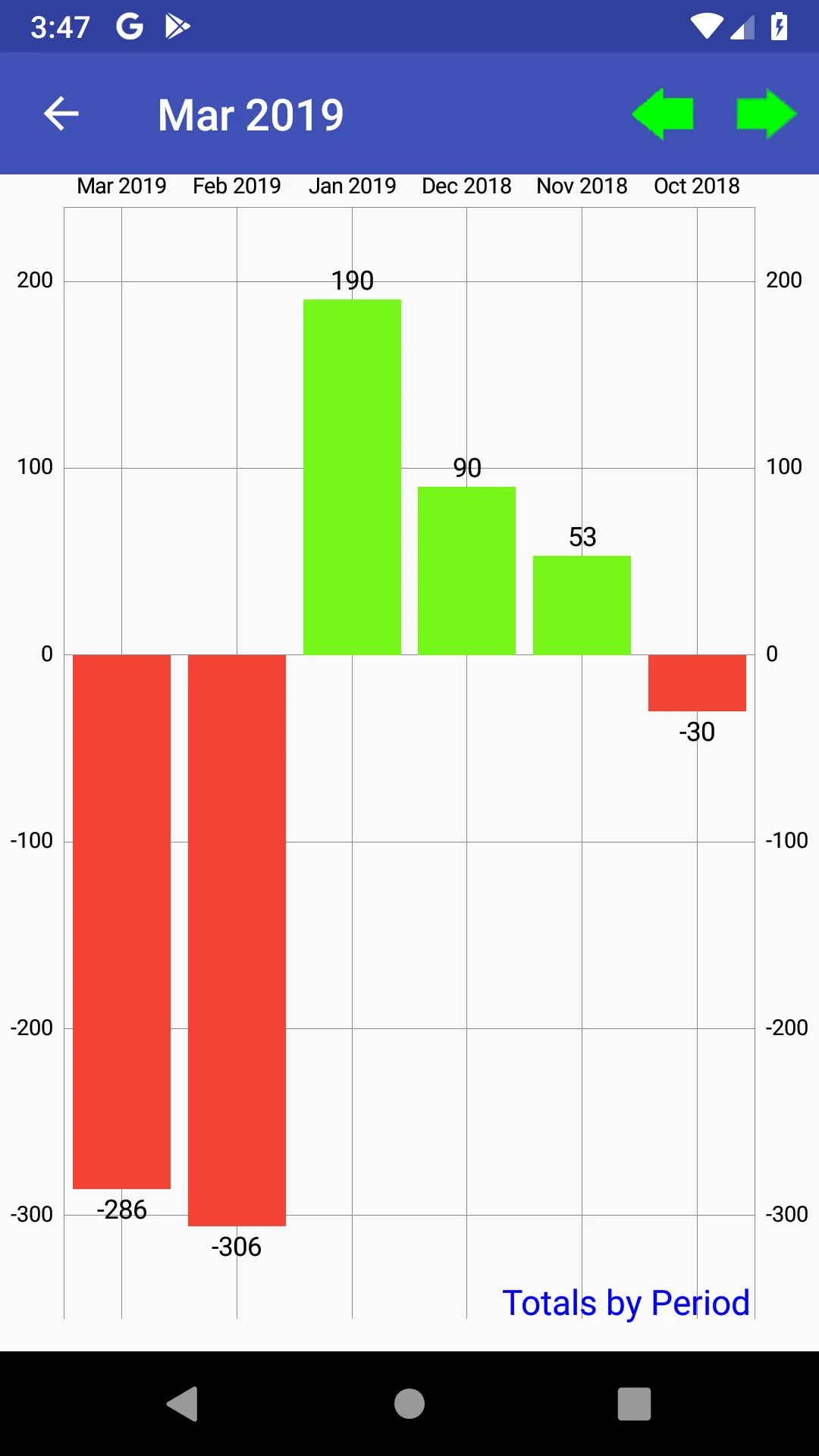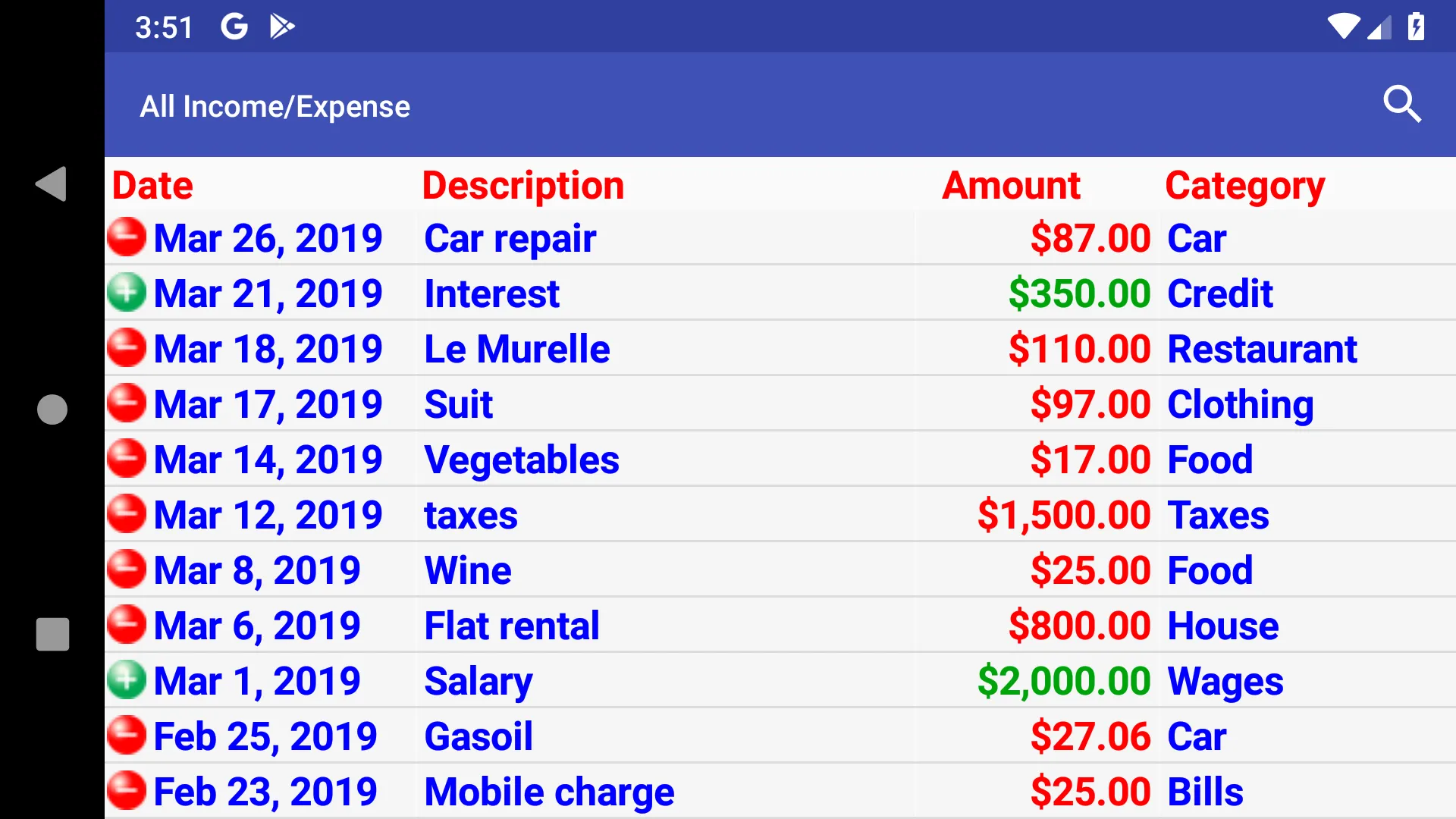Expense Manager
expense-control
About App
Income and expenses are entered by clicking the round buttons (red for expense and green for income). Time periods considered are month and year. Contiguous time periods can be scrolled by sliding own finger back and forth on the screen. Clicking on an item in the list of categories in the main screen get access to the details of that category. Monthly and yearly budget limits can be set on each category. Various reporting methods are available: pie chart showing percent breakdown of catego
Developer info