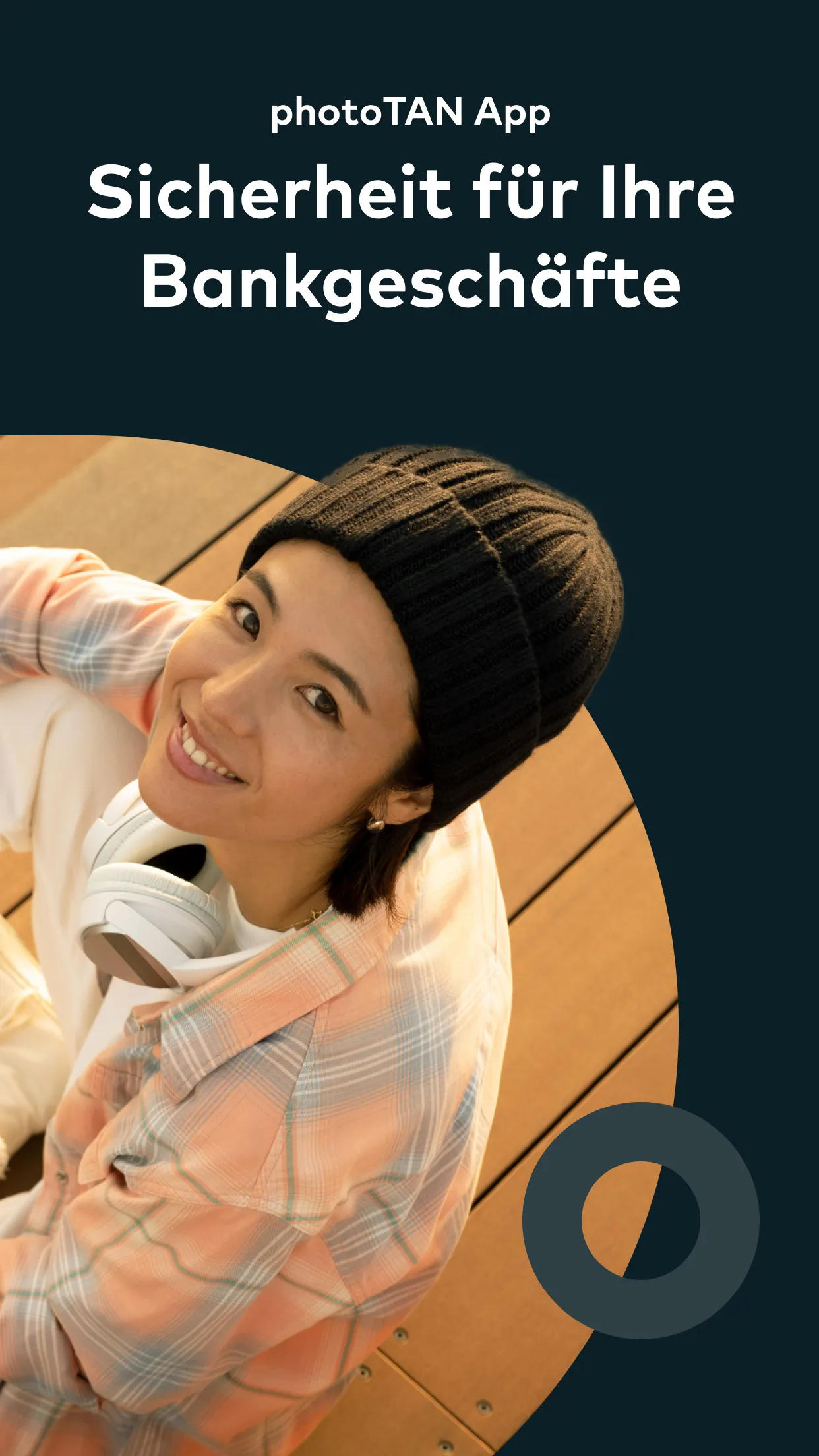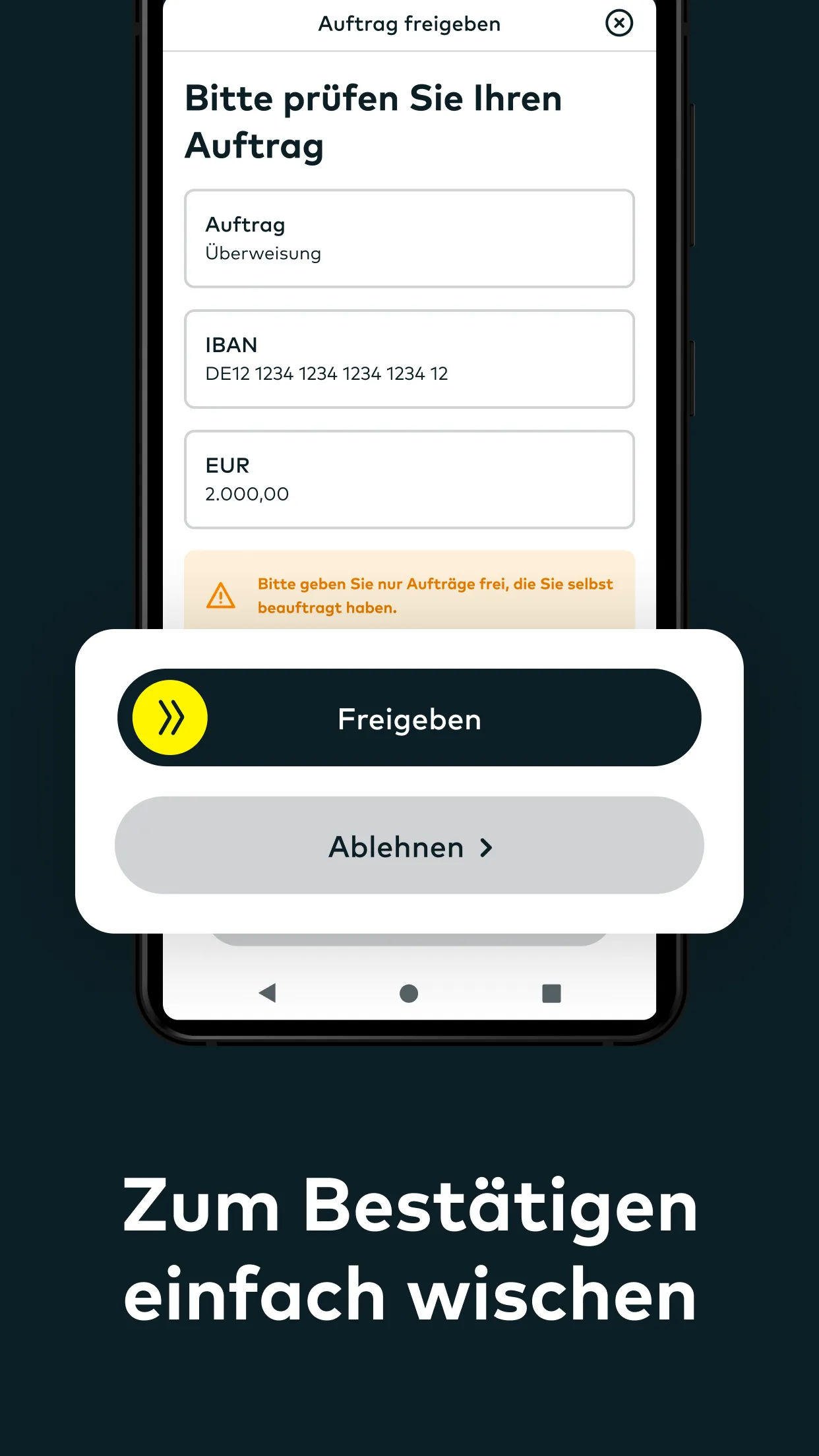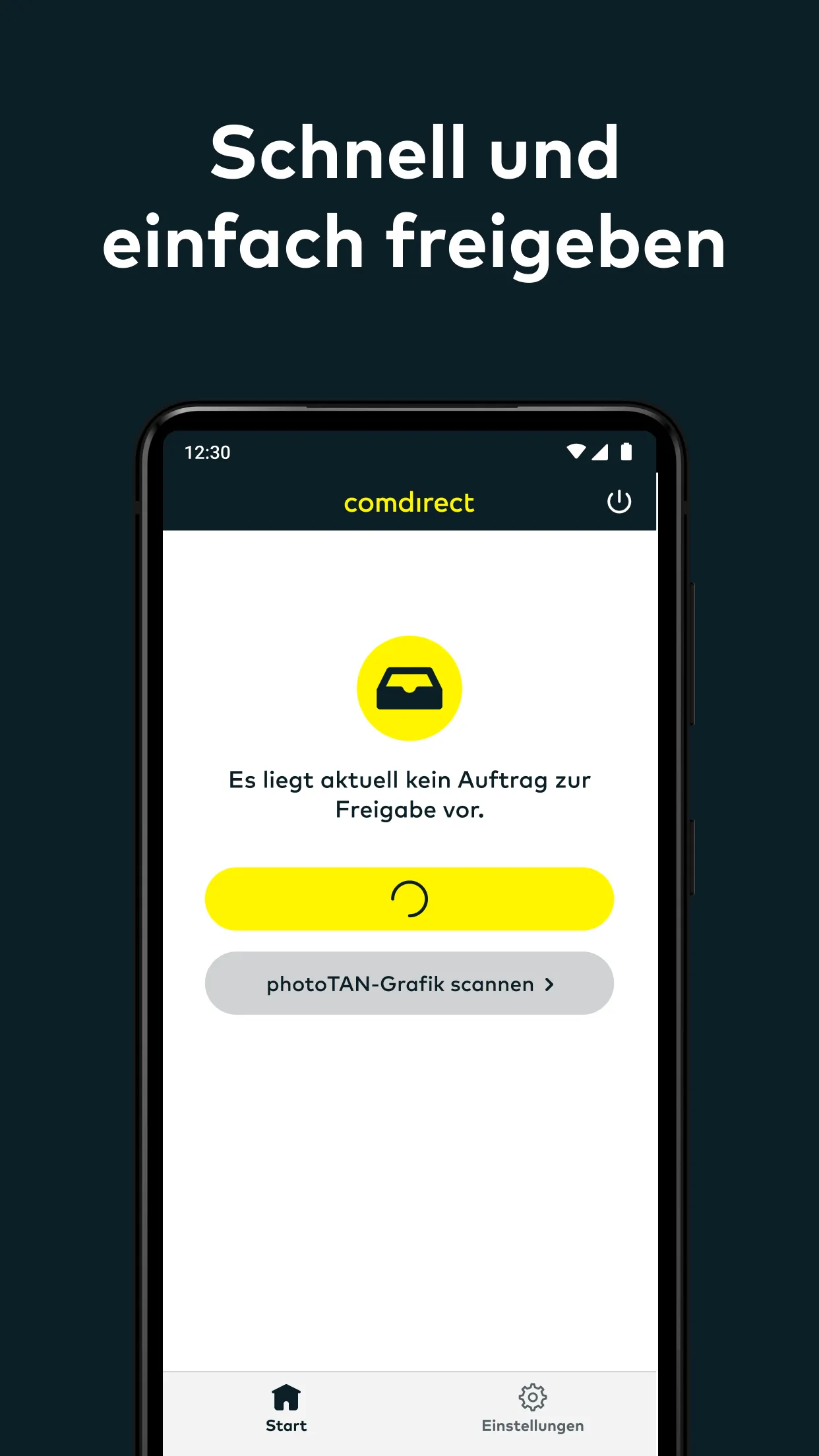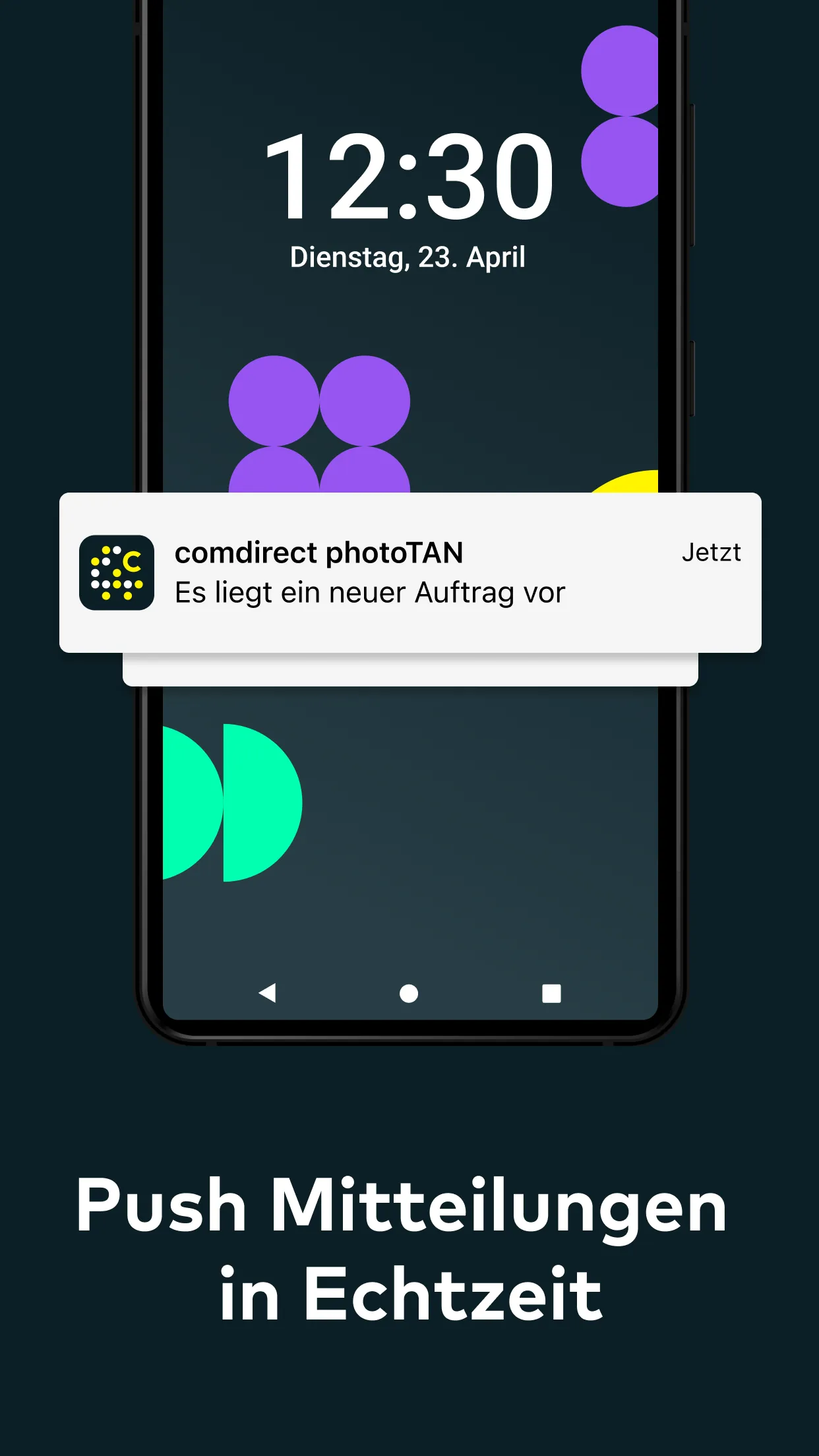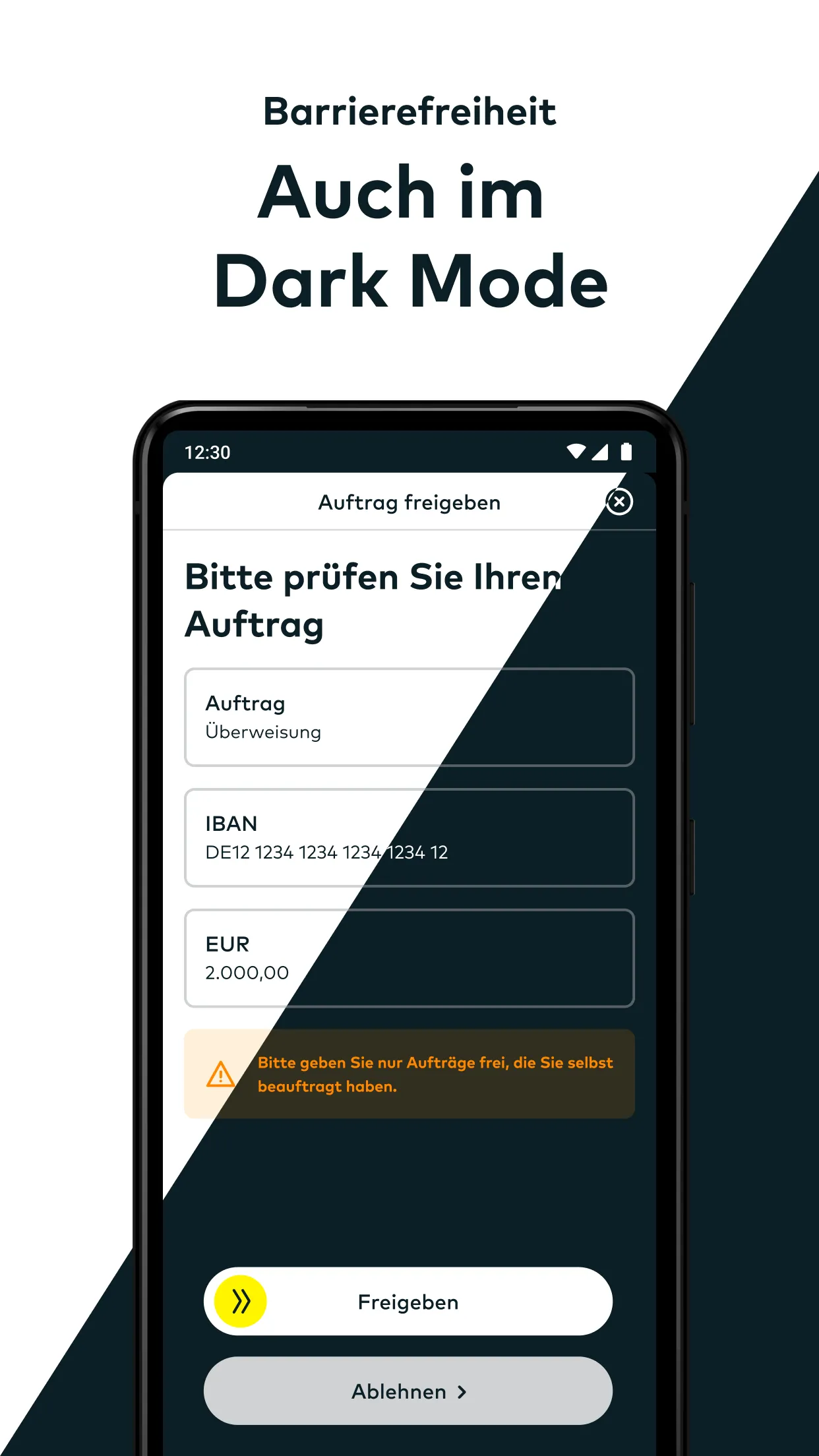comdirect photoTAN App
phototan
About App
With the free photoTAN app you can approve online banking transactions safely and quickly. This is how the photoTAN process works via the computer: You make a transaction on another device; e.g. B. a PC. Your transaction will be automatically transferred to the comdirect photoTAN app and a notification will appear on your smartphone. When you tap on the message, the photoTAN app opens. Check the transaction and release the TAN by sliding the arrow from left to right. The usual scanning func
Developer info