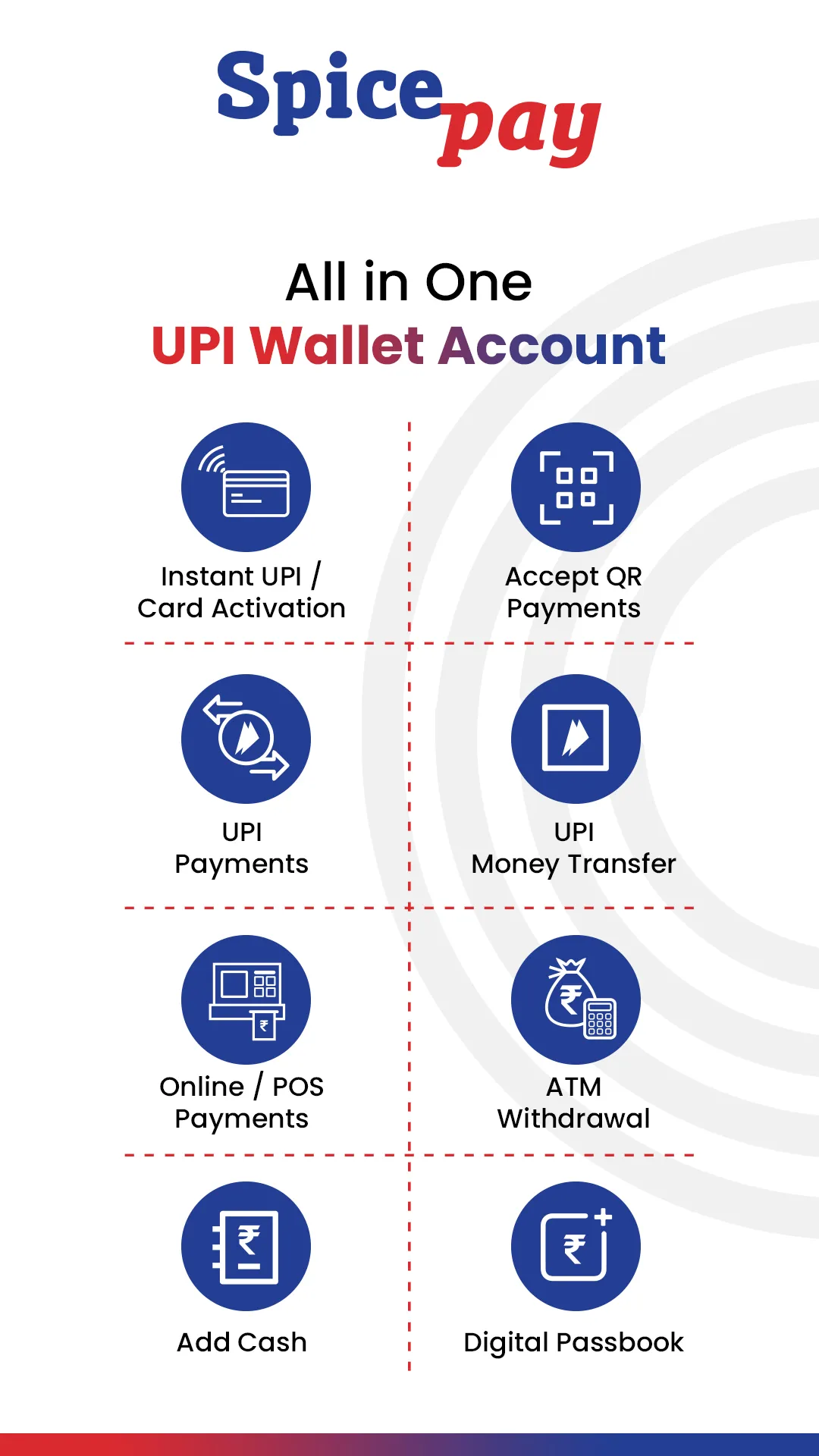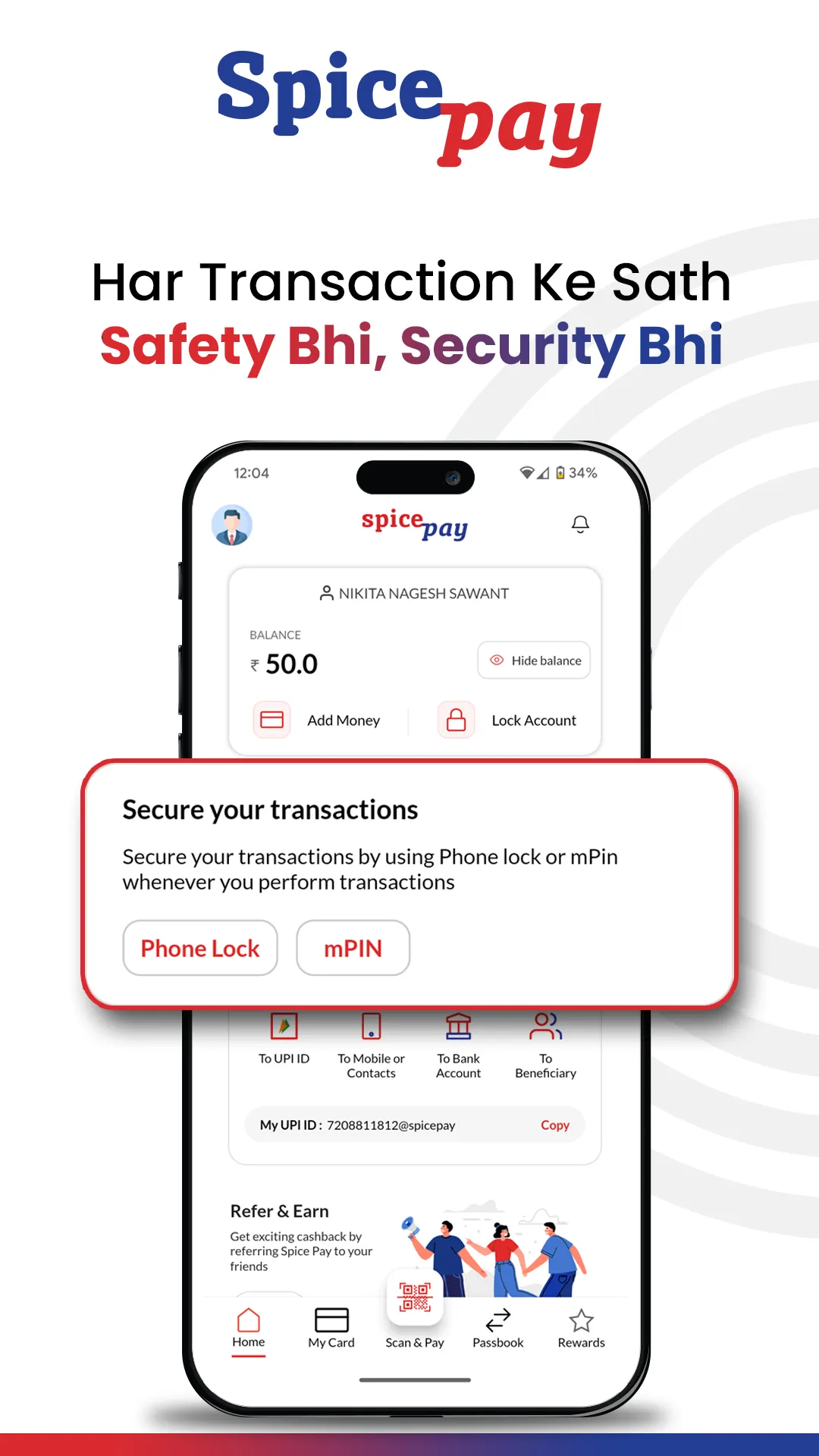Spice Pay
spice-pay
About App
Ab Wallet se bhi UPI! Send & receive money, Scan & Pay any QR Code and Shop online. Transfer money to friend and relatives, without the fear of losing your bank account balance. Scan any QR and pay using your Spice Pay wallet Visit your favorite app or website and use your Spice Pay UPI ID to pay Share your QR or UPI ID to receive money in your wallet
Developer info