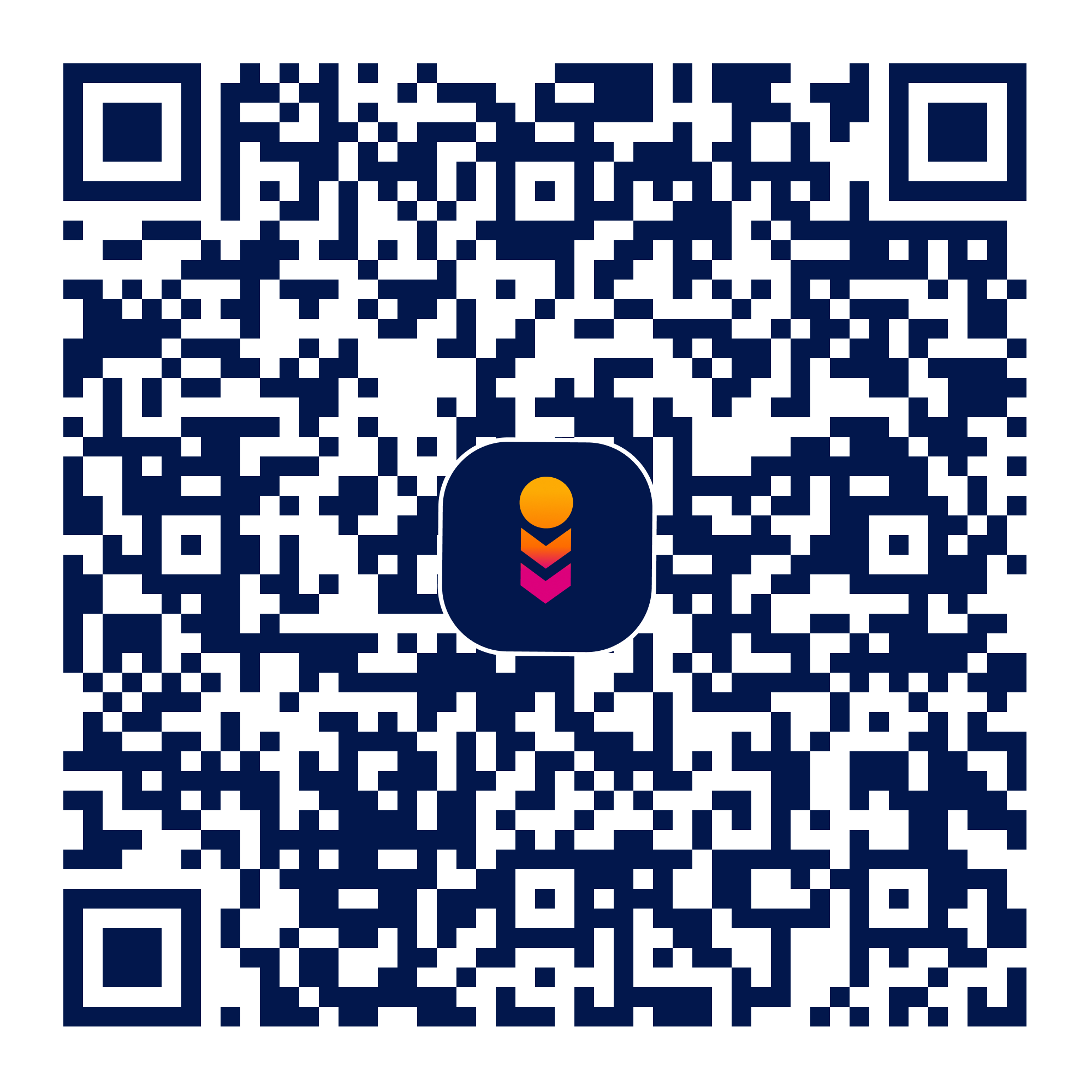Center Meditation Timer
center
health and fitness
Verifed
4.28
Rating
2.16 MB
Download Size
Verifed
4.28
Rating
2.16 MB
Download Size
About App
Center is an elegant meditation timer which tracks your sittings in a beautiful and simple way.
No unnecessary voice over guide. No background music or ambient sounds. Just you and your mind, the way mindfulness meditation was meant to be.
The app uses haptic feedback in addition to classic meditation chimes: one chime to start, one chime for intervals, and three consecutive chimes for ending a meditation session.
Before you begin you can edit your sit time, set a delay to prepare, plan interval sounds to keep you focused, and get meditation insights. Colorful circles animate around the Start button, a metaphor for everything going on around you in the moment. Pressing the Start button pauses the circle's rotations and pulls them into center, a focusing of attention.
After each session the app tracks your meditation practice and provides custom insights to help you. This is what makes Center a valuable app: simplicity and a tailored experience to improve your practice the more you use the app.
1. Distraction-free meditation
Many meditation apps like Calm and Headspace are filled with ambient music or voiceovers which distract from the purpose of the meditation. The goal of mindfulness meditation isn't to control your thoughts or breathing: it's simply for you to observe and be mindful of those things.
2. Discover meditation insights and tips
It's easy to lose track of your meditation habit if you're not monitoring progress or getting feedback along the way. The more you use Center the more the app learns about your practice and can offer custom insights into how to get more from your meditation.
3. Customize your practice for you
If your practice includes different stages within a single session, you can set interval chimes to ring (traditional singing bowl sound). You can sit for as short as 1 minute or as long as an hour (using repetitive timers for sitting even longer).
Use interval chimes to help re-orient you during your session and a daily meditation reminder to keep your habit going.
4. Track your meditation habits
Easy-to-read visuals show your meditation practice at-a-glance and the app tracks everything from the average time of your sittings, what days and times you typically sit, how long you've been practicing, your current and longest meditation streaks, and more.
The app has been carefully designed for everyone from junior to seasoned meditation practitioners. For fans of the now defunct app Equanimity - Meditation Timer & Tracker by Robin Barooah, as featured on NPRs All Tech Considered.
Features:
• Daily meditation reminders
• Custom-to-you insights and tips
• Automatically track your meditation habit
• Customize how long you sit
• Set interval chimes to maintain mindfulness
• Monitor and track continuous sessions
• See the last several days of your practice in a simple chart
• Traditional singing bowl sounds
• No distractions such as guided voiceover or ambient sounds
• Simple and inviting visual design
No unnecessary voice over guide. No background music or ambient sounds. Just you and your mind, the way mindfulness meditation was meant to be.
The app uses haptic feedback in addition to classic meditation chimes: one chime to start, one chime for intervals, and three consecutive chimes for ending a meditation session.
Before you begin you can edit your sit time, set a delay to prepare, plan interval sounds to keep you focused, and get meditation insights. Colorful circles animate around the Start button, a metaphor for everything going on around you in the moment. Pressing the Start button pauses the circle's rotations and pulls them into center, a focusing of attention.
After each session the app tracks your meditation practice and provides custom insights to help you. This is what makes Center a valuable app: simplicity and a tailored experience to improve your practice the more you use the app.
1. Distraction-free meditation
Many meditation apps like Calm and Headspace are filled with ambient music or voiceovers which distract from the purpose of the meditation. The goal of mindfulness meditation isn't to control your thoughts or breathing: it's simply for you to observe and be mindful of those things.
2. Discover meditation insights and tips
It's easy to lose track of your meditation habit if you're not monitoring progress or getting feedback along the way. The more you use Center the more the app learns about your practice and can offer custom insights into how to get more from your meditation.
3. Customize your practice for you
If your practice includes different stages within a single session, you can set interval chimes to ring (traditional singing bowl sound). You can sit for as short as 1 minute or as long as an hour (using repetitive timers for sitting even longer).
Use interval chimes to help re-orient you during your session and a daily meditation reminder to keep your habit going.
4. Track your meditation habits
Easy-to-read visuals show your meditation practice at-a-glance and the app tracks everything from the average time of your sittings, what days and times you typically sit, how long you've been practicing, your current and longest meditation streaks, and more.
The app has been carefully designed for everyone from junior to seasoned meditation practitioners. For fans of the now defunct app Equanimity - Meditation Timer & Tracker by Robin Barooah, as featured on NPRs All Tech Considered.
Features:
• Daily meditation reminders
• Custom-to-you insights and tips
• Automatically track your meditation habit
• Customize how long you sit
• Set interval chimes to maintain mindfulness
• Monitor and track continuous sessions
• See the last several days of your practice in a simple chart
• Traditional singing bowl sounds
• No distractions such as guided voiceover or ambient sounds
• Simple and inviting visual design




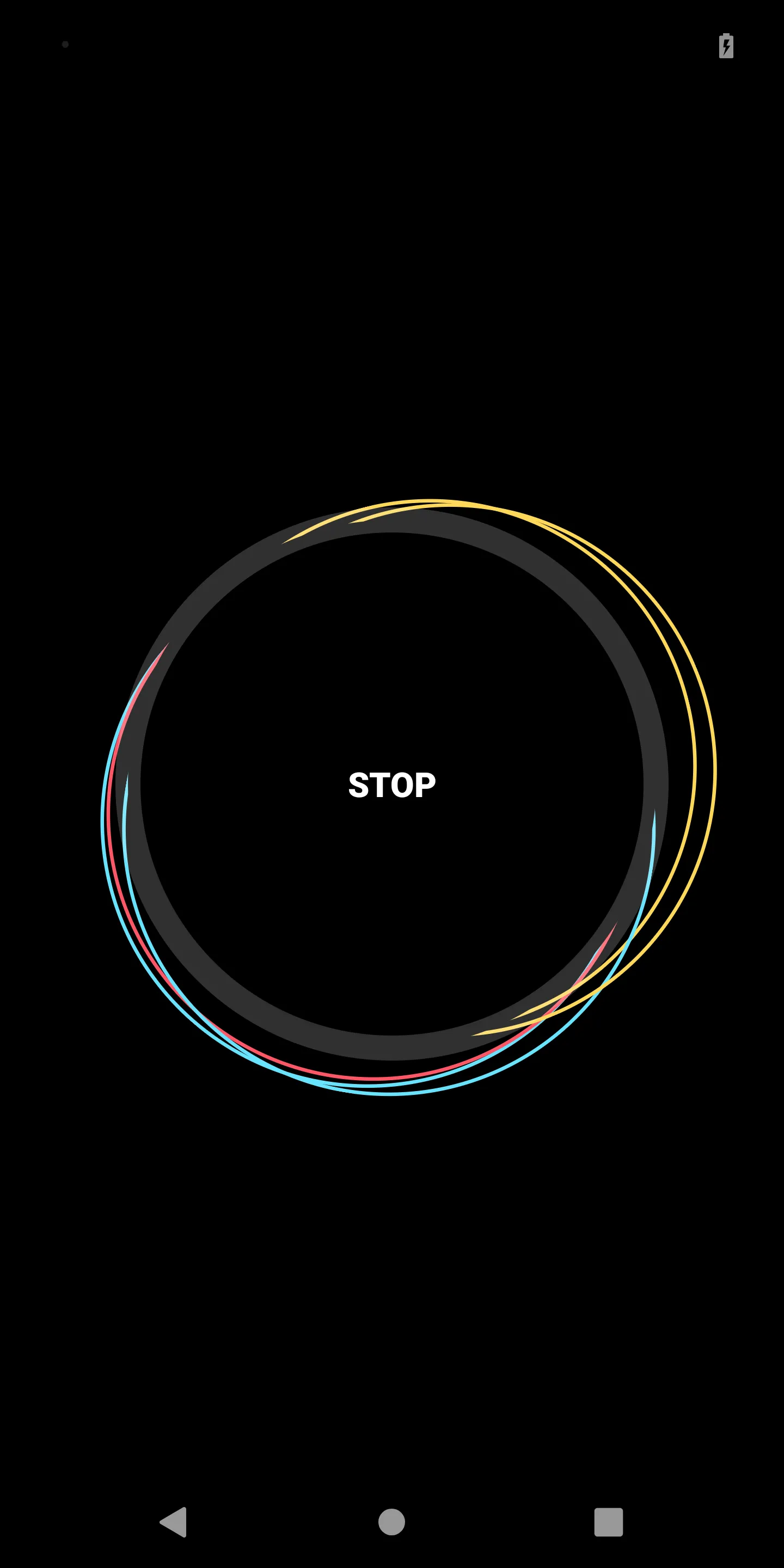

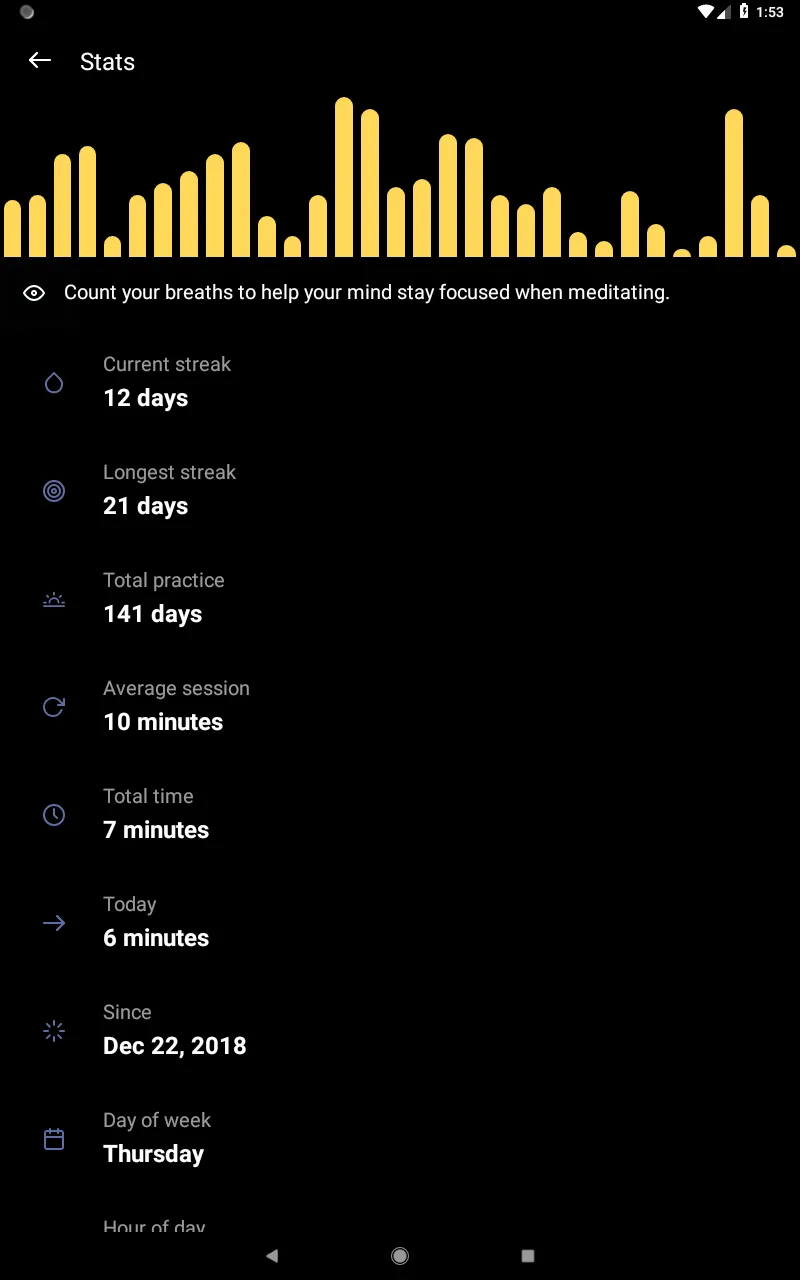
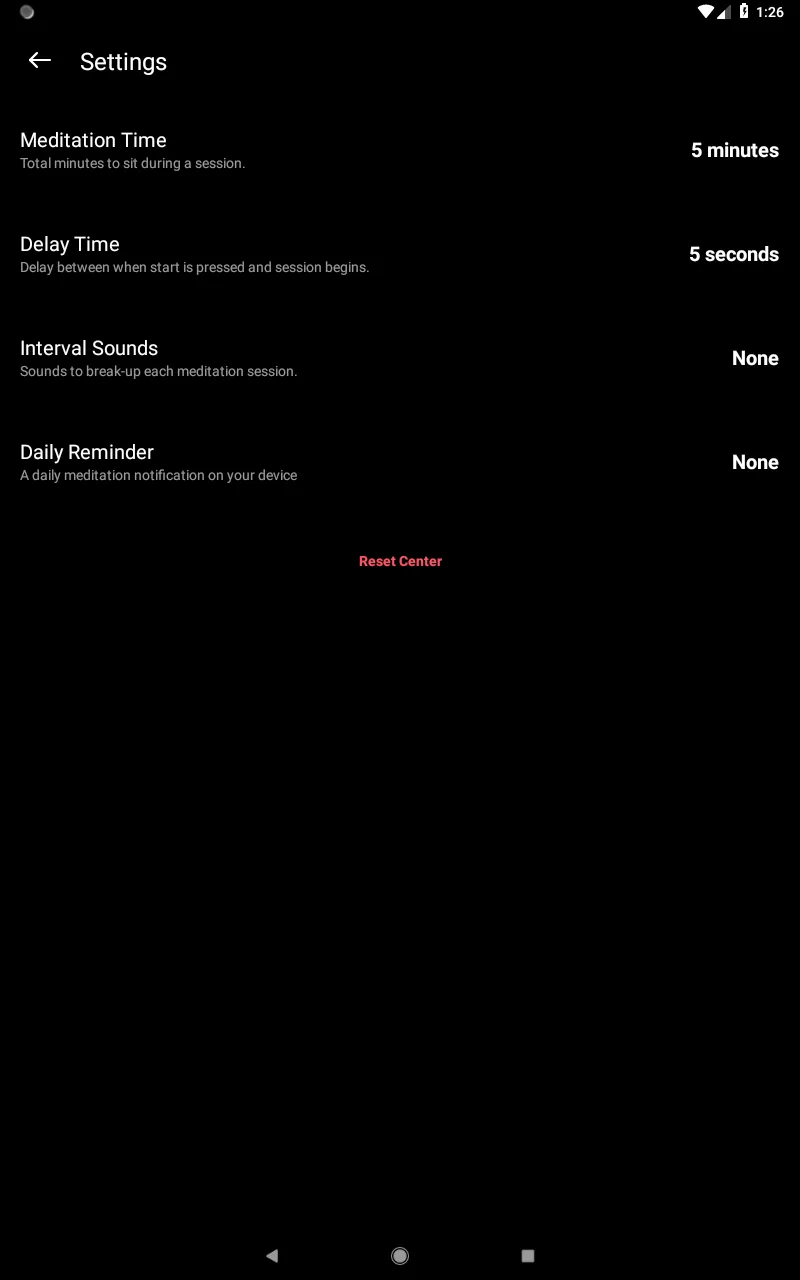
Developer Infomation
Safety starts with understanding how developers collect and share your data. The developer provided this information and may update it over time.
Email :