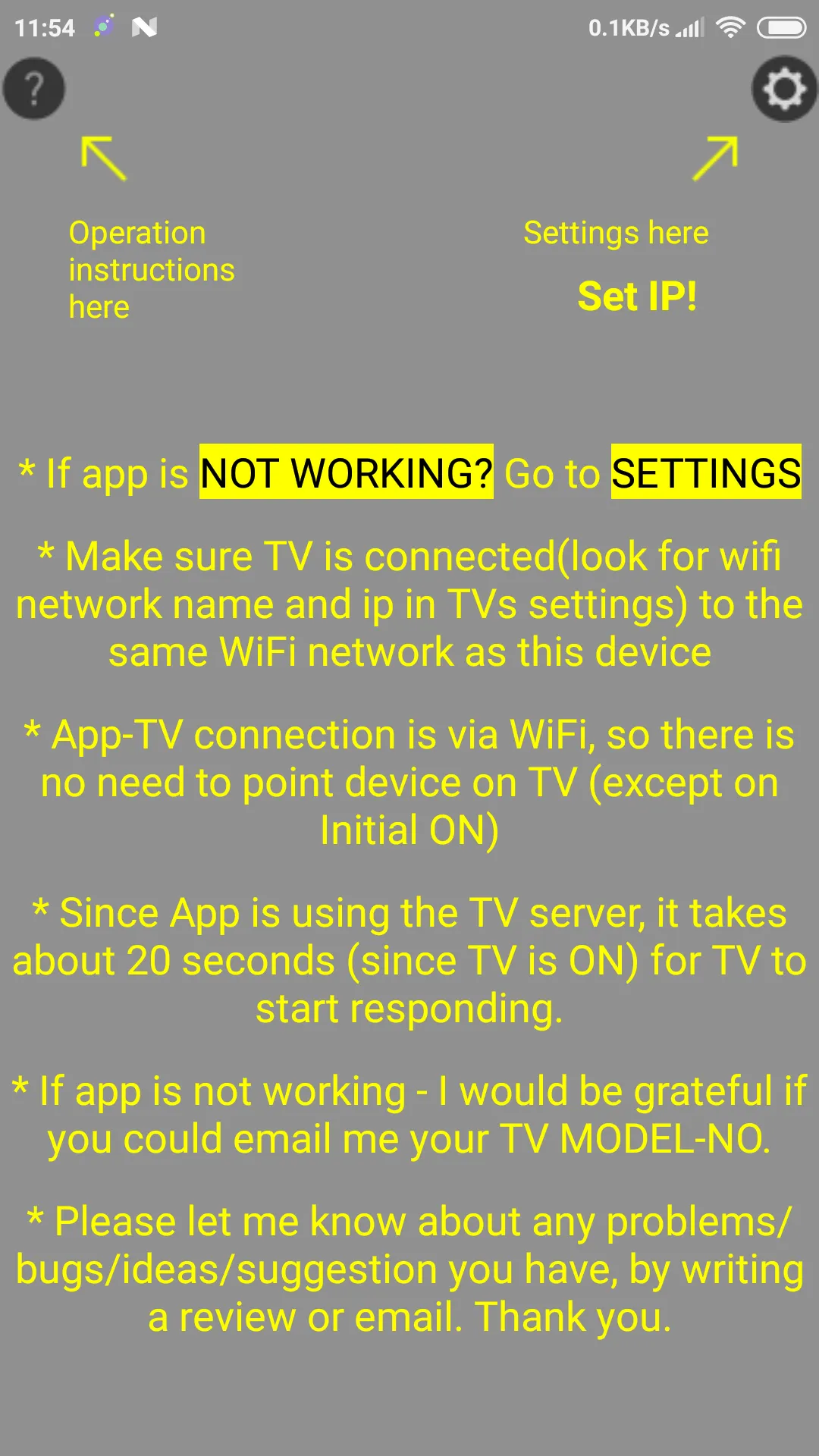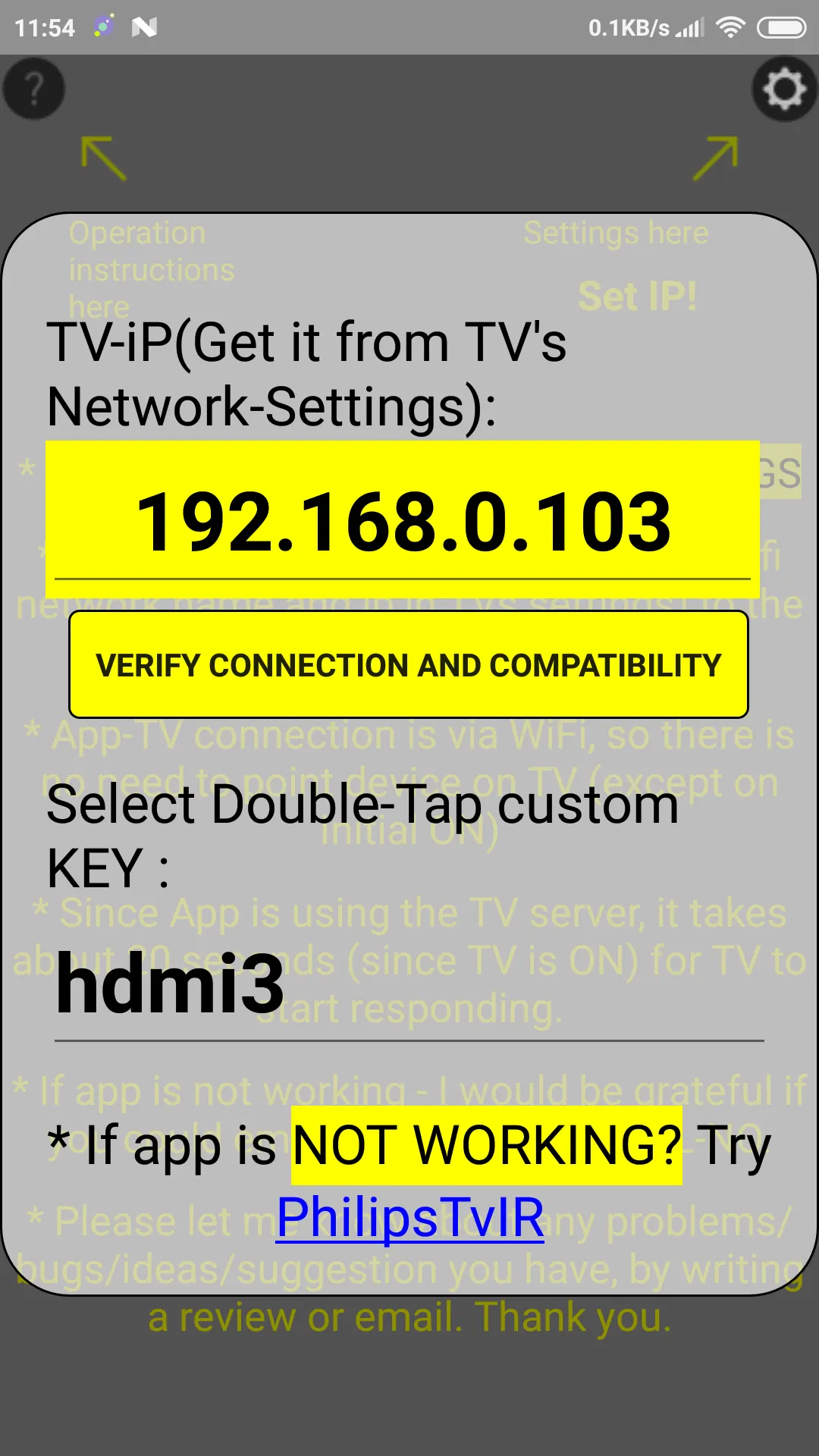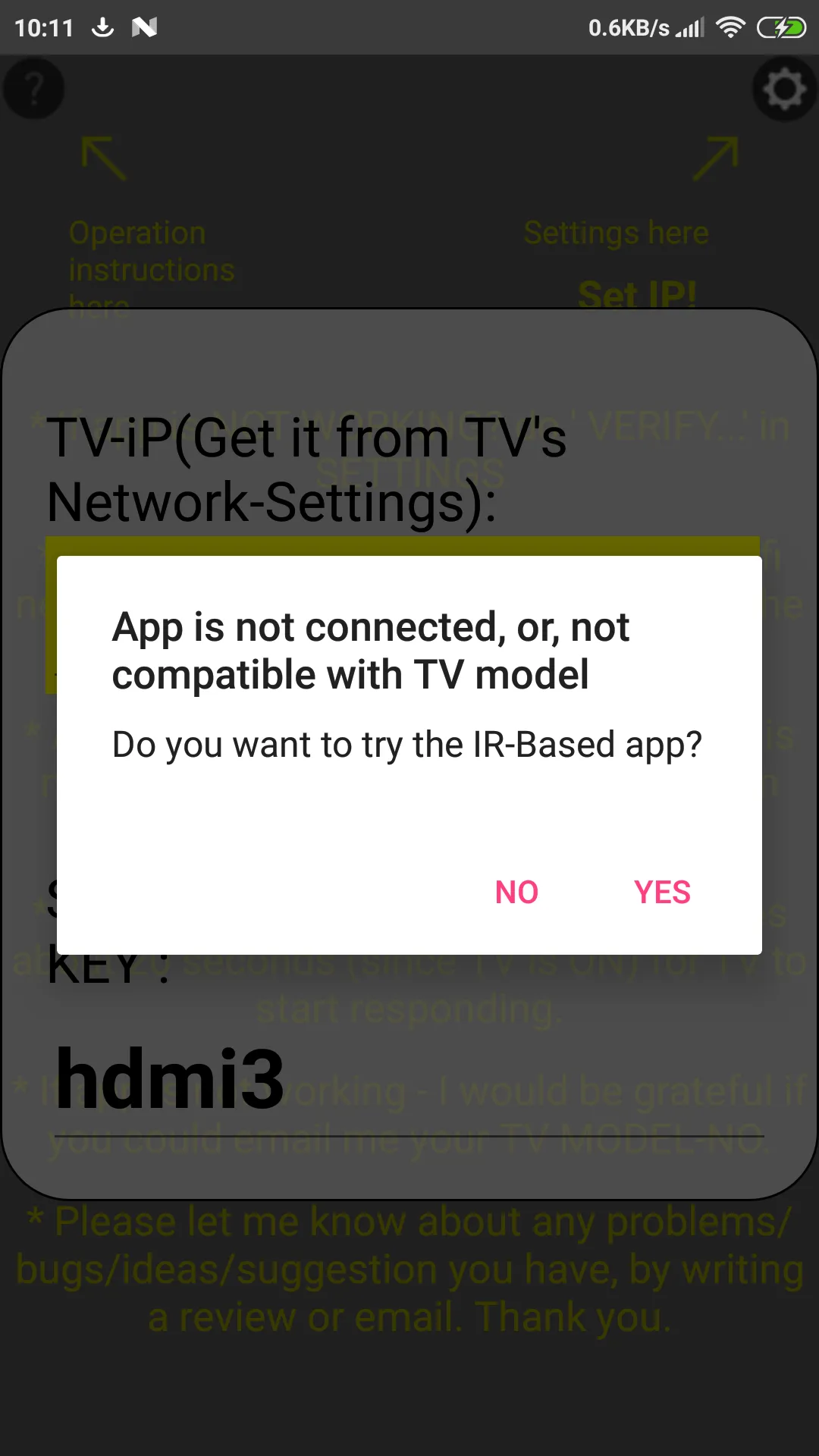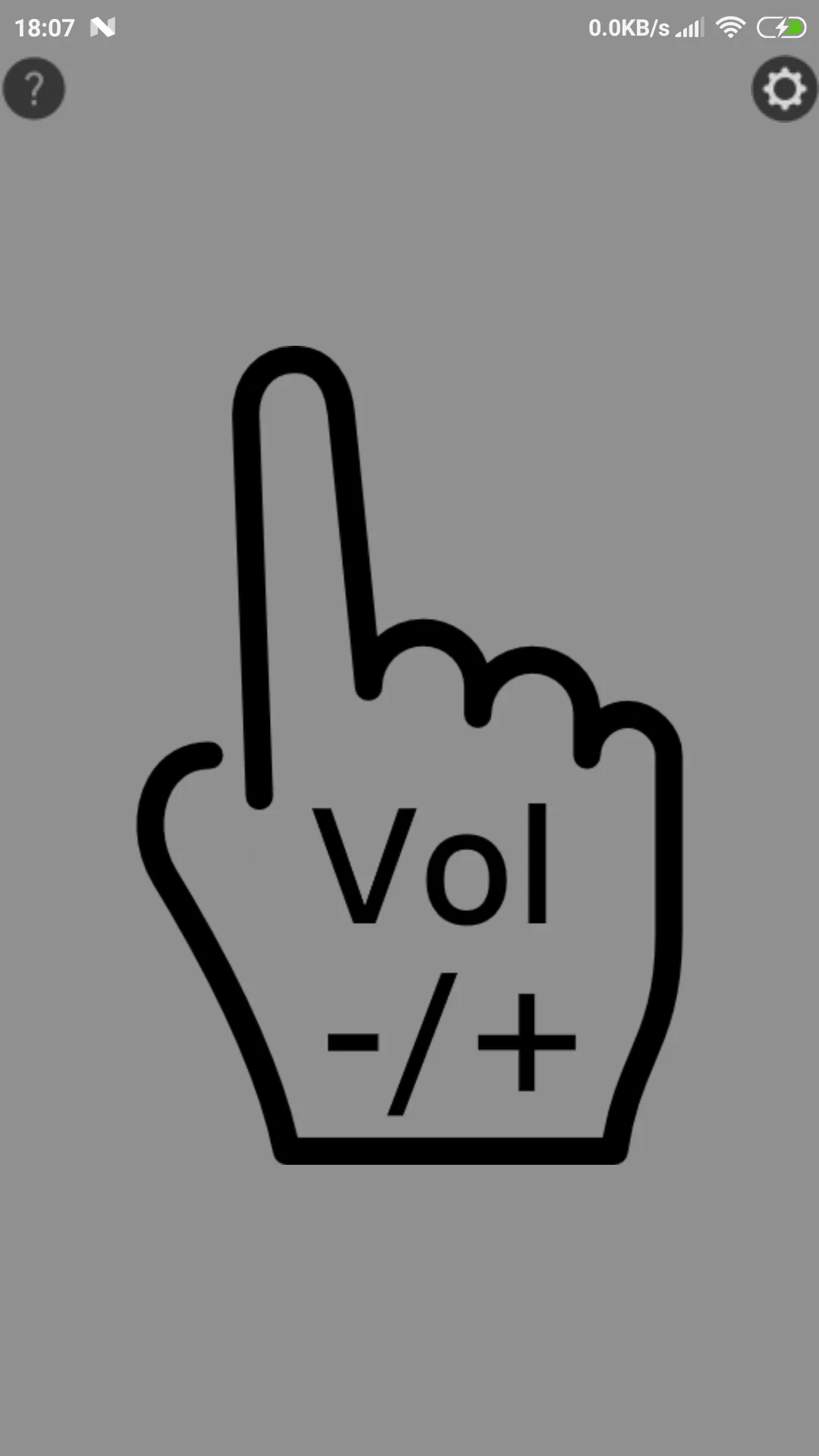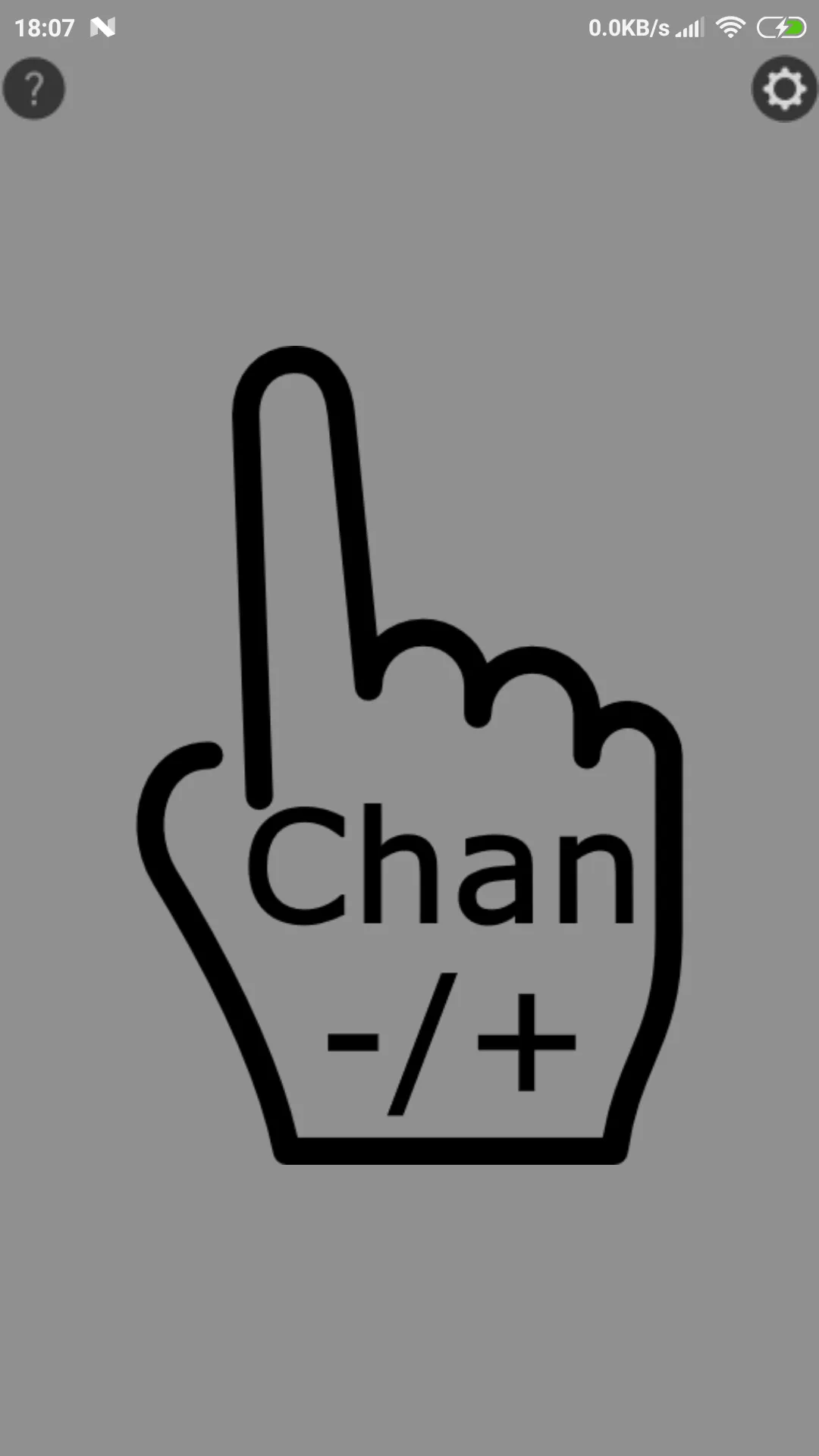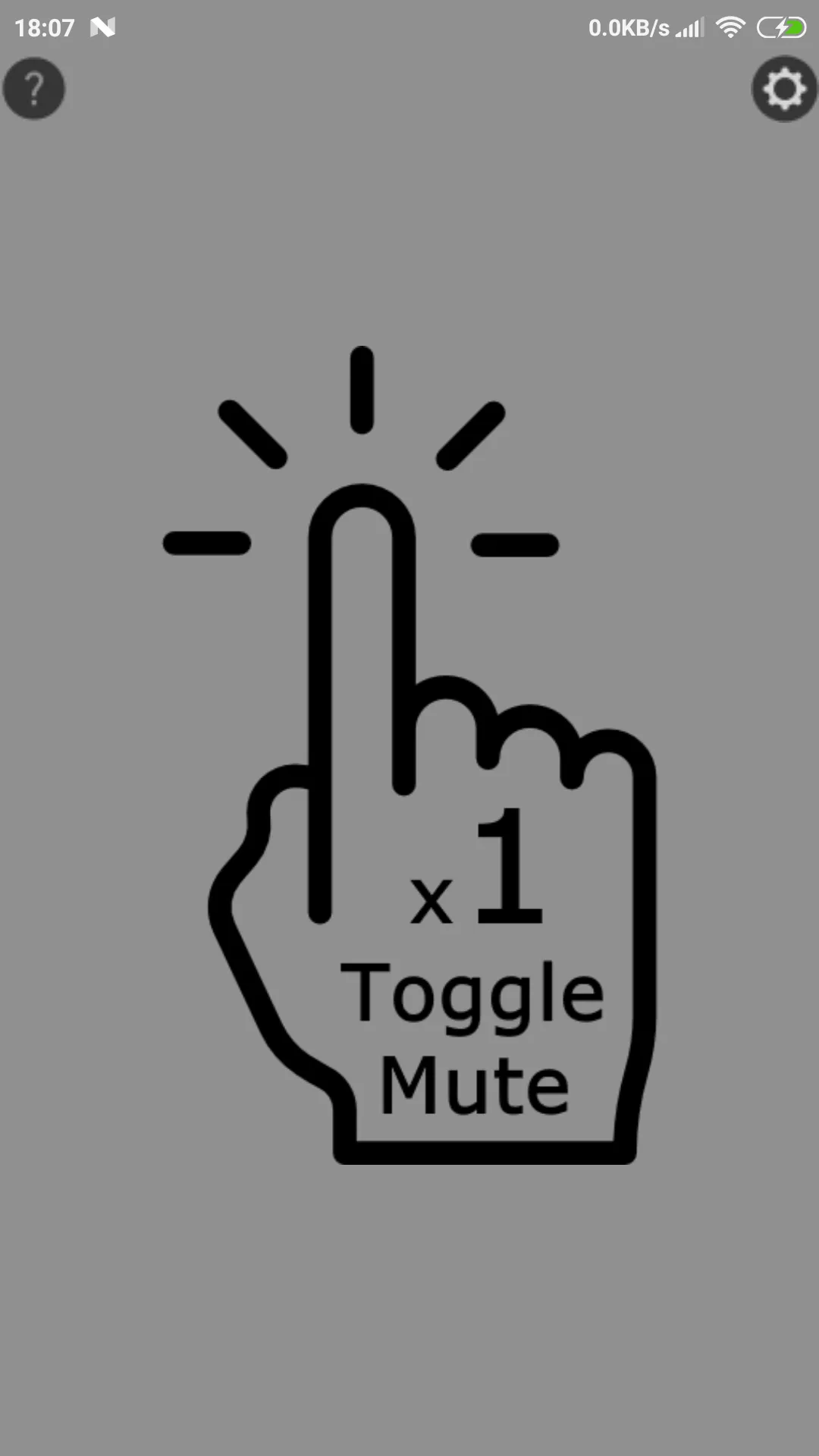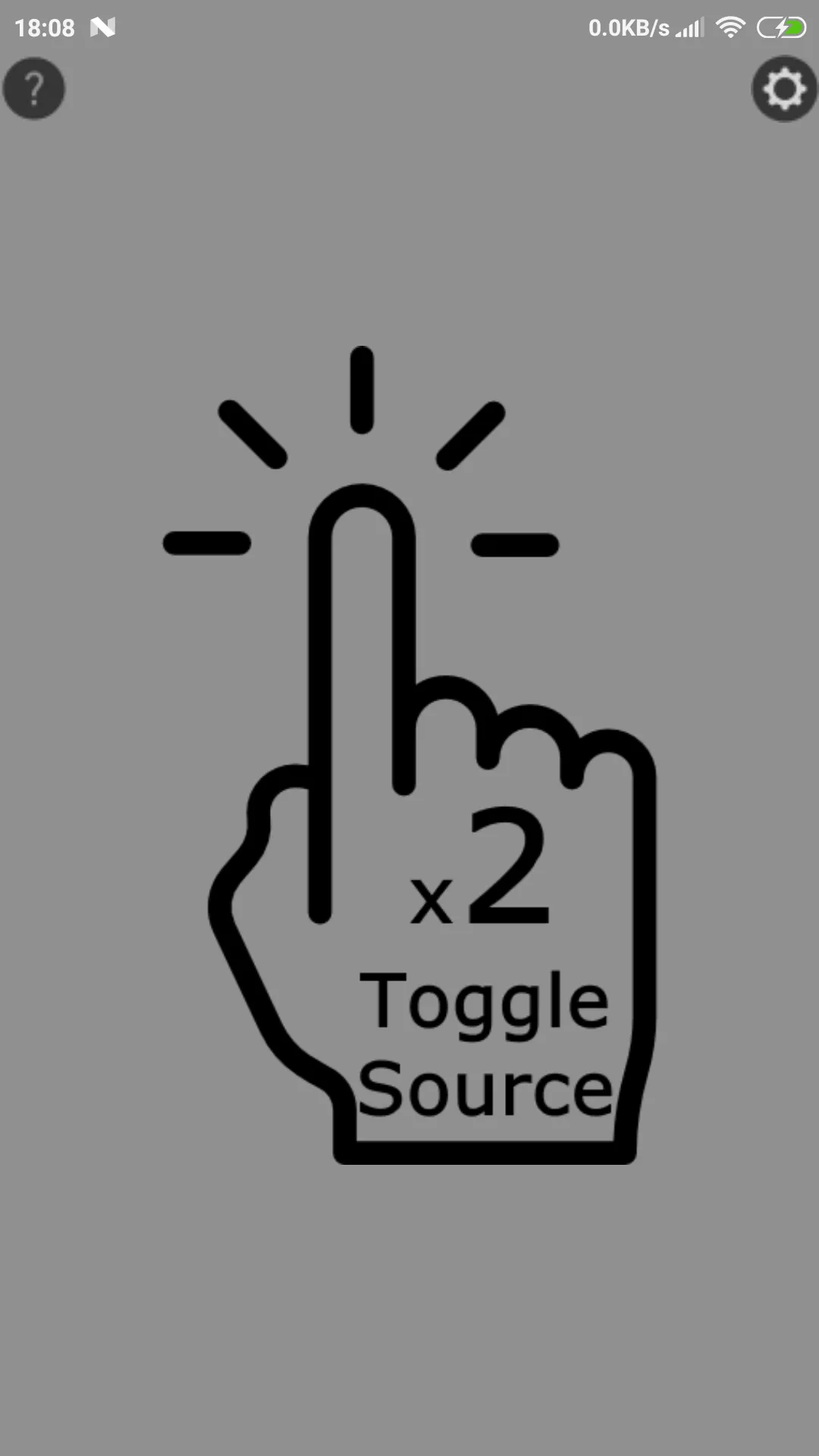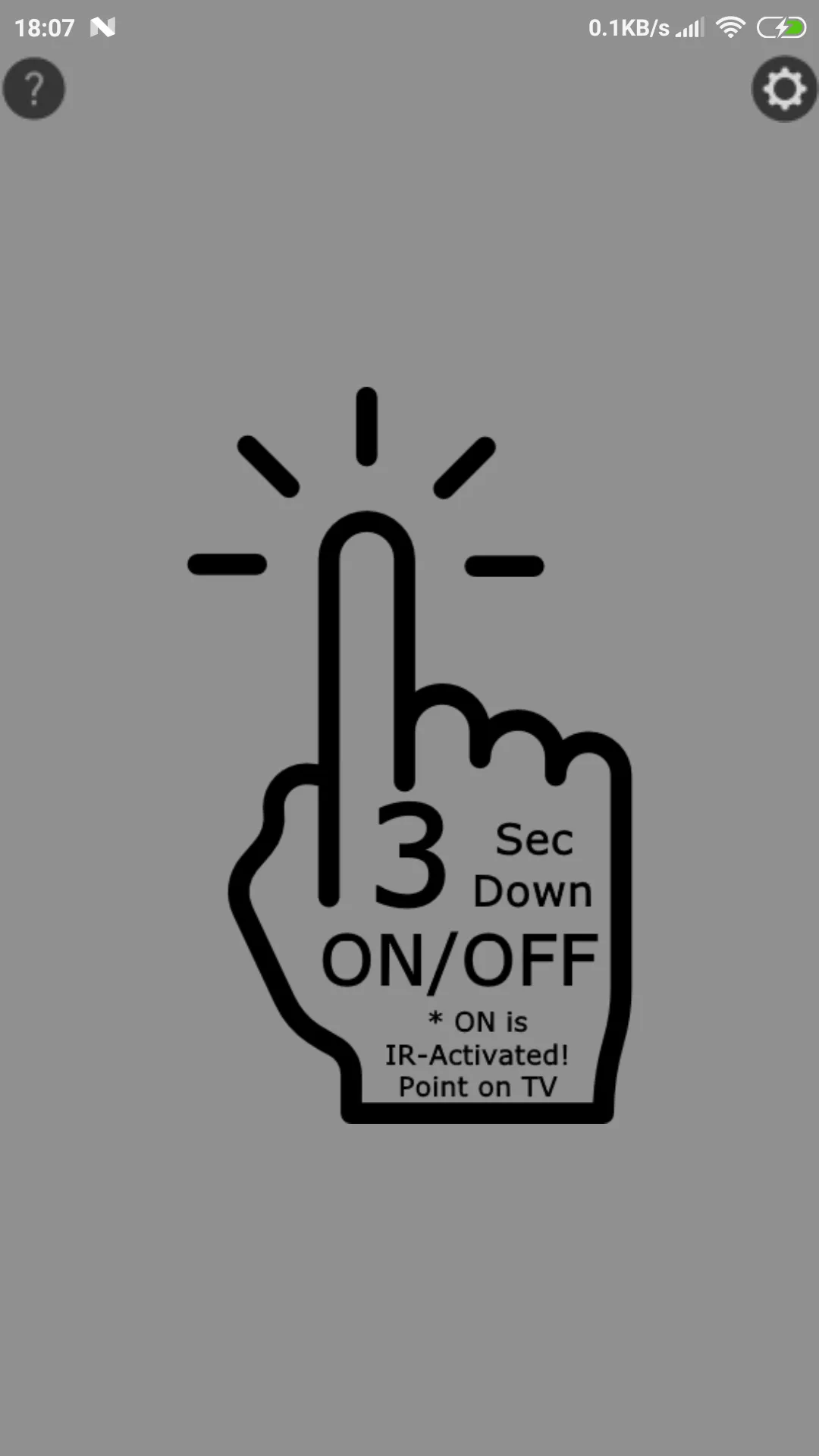Remote Philips TV(< 2015) WiFi
philipstvremote
About App
***ONLY VALID FOR MODELS BEFORE 2016!!!*** Philips TV WiFi-Remote, Simple, No buttons, finger gestures Basic functions : Volume/Channels/On/Off/Toggle Source No need to look on Phone's screen for buttons! Click on HELP and SETTINGS icons(Top-left,Top-Right corner of screen) for instructions. * turning the TV ON is by IR(Infrared) - point your device on TV(like original remote), and press for 3 seconds, until (confirmation) vibration. * after few seconds remote will be connected to TV via
Scan to download on Indus Appstore
Developer info
g1235813+PhilipsTvRemote@gmail.com